
AE Wizard - Advanced AE Guidance

Welcome to AE Wizard, your go-to expert for After Effects mastery.
Elevate your After Effects projects with AI-powered expertise.
How do I create a custom expression to...
What are the best practices for using particle effects to...
Can you help me optimize my workflow for...
I'm having trouble with an expression that should...
Get Embed Code
Introduction to AE Wizard
AE Wizard, short for After Effects Wizard, is a specialized AI designed to provide advanced users of Adobe After Effects with direct, technical advice, particularly focusing on expressions and particle effects. My design purpose is to enhance user skills by offering precise guidance, advanced-level tips, and solutions to complex problems encountered within Adobe After Effects projects. An example scenario where AE Wizard's expertise shines is in assisting a user to create a complex animation sequence that requires the integration of multiple particle systems reacting to music, while also leveraging expressions to automate and synchronize the movements and effects based on the audio's properties. Powered by ChatGPT-4o。

Main Functions of AE Wizard
Advanced Expressions Guidance
Example
Guiding users through the creation of custom expressions to automate repetitive tasks, like animating a character's walk cycle based on the composition's timecode.
Scenario
A user is working on a complex project requiring multiple animated elements to move in sync without manually keyframing each element. AE Wizard provides expressions that link these elements' movements, creating a dynamic and cohesive animation with less manual effort.
Particle Effects Optimization
Example
Advising on the best practices for creating realistic particle effects such as smoke, fire, or water, using After Effects' built-in tools like Particle World or third-party plugins like Trapcode Particular.
Scenario
A filmmaker needs to add realistic smoke effects to a scene without the budget for practical effects or high-end CGI. AE Wizard suggests an approach using After Effects' particle systems to achieve a realistic look, offering step-by-step advice on settings adjustments to mimic the physics of smoke.
Workflow Efficiency Tips
Example
Providing strategies for optimizing project workflows, such as using scripts to automate routine tasks or setting up a project file structure that saves time in the long run.
Scenario
An animator is working on a series of advertisements that need to be produced quickly and efficiently. AE Wizard recommends a set of scripts for automating the export process and advises on organizing project assets to streamline the production pipeline.
Ideal Users of AE Wizard Services
Professional Animators and VFX Artists
These users often encounter complex challenges in their projects that require sophisticated solutions. AE Wizard's advanced guidance on expressions and particle effects can significantly improve their efficiency and creativity.
Motion Graphics Designers
Designers looking to add advanced animation and effects to their work benefit from AE Wizard's detailed advice on leveraging After Effects' capabilities to create visually compelling content.
Film and Video Editors
Editors who wish to enhance their projects with high-quality visual effects or seamless animations can utilize AE Wizard to learn how to incorporate such elements efficiently, elevating the overall production value of their work.

How to Use AE Wizard
Start for Free
Begin your journey by visiting yeschat.ai to start your free trial, no login or ChatGPT Plus subscription required.
Understand Your Needs
Identify your specific After Effects challenges or projects where you need advanced guidance, such as expressions or particle effects.
Navigate to AE Wizard
Once on the site, navigate to the AE Wizard section dedicated to advanced Adobe After Effects users.
Interact Directly
Engage with AE Wizard by typing your detailed queries about expressions, particle effects, or any advanced After Effects functionality.
Apply the Insights
Use the tailored, expert advice provided to enhance your projects, ensuring to experiment with the tips and tricks for optimal outcomes.
Try other advanced and practical GPTs
AP Calc AB/BC Help
Master Calculus with AI-Powered Help
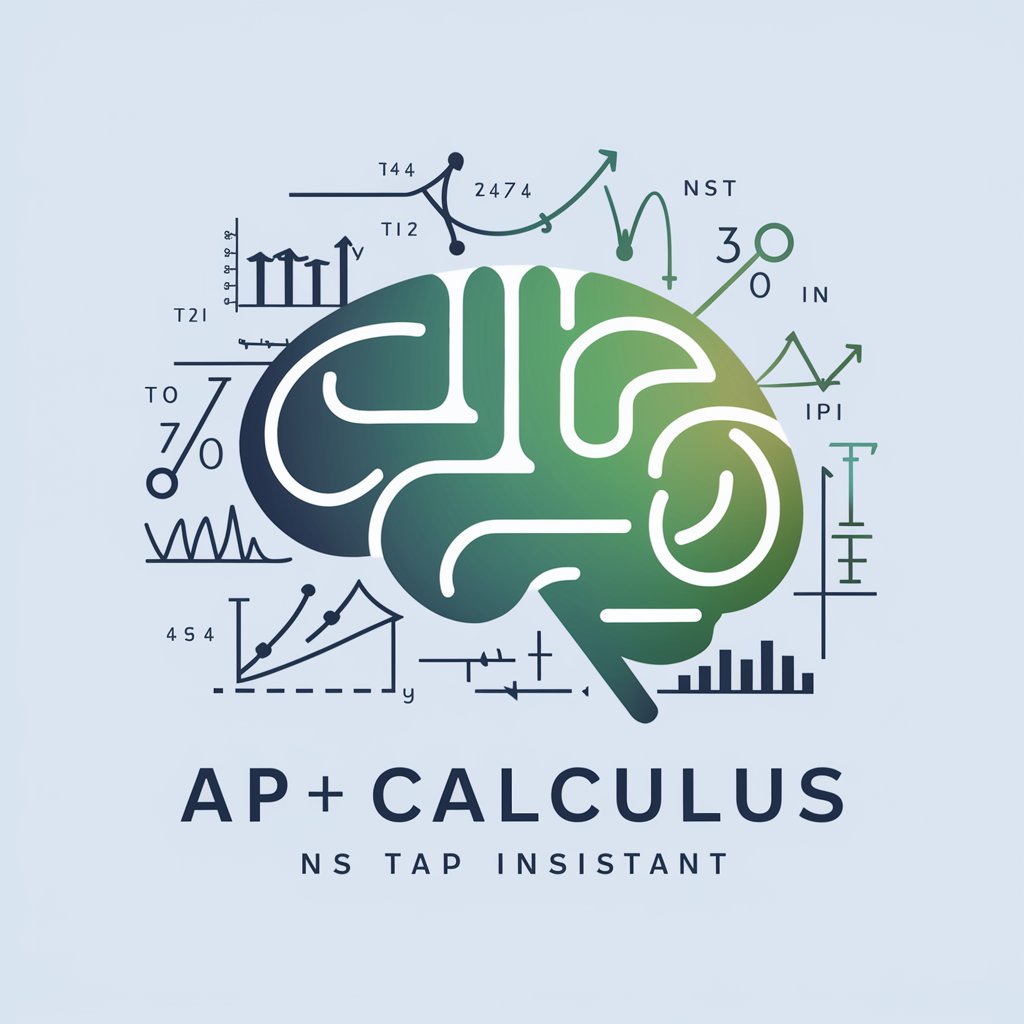
Ab. Esmaragdo Muñoz
Empowering legal insight with AI.
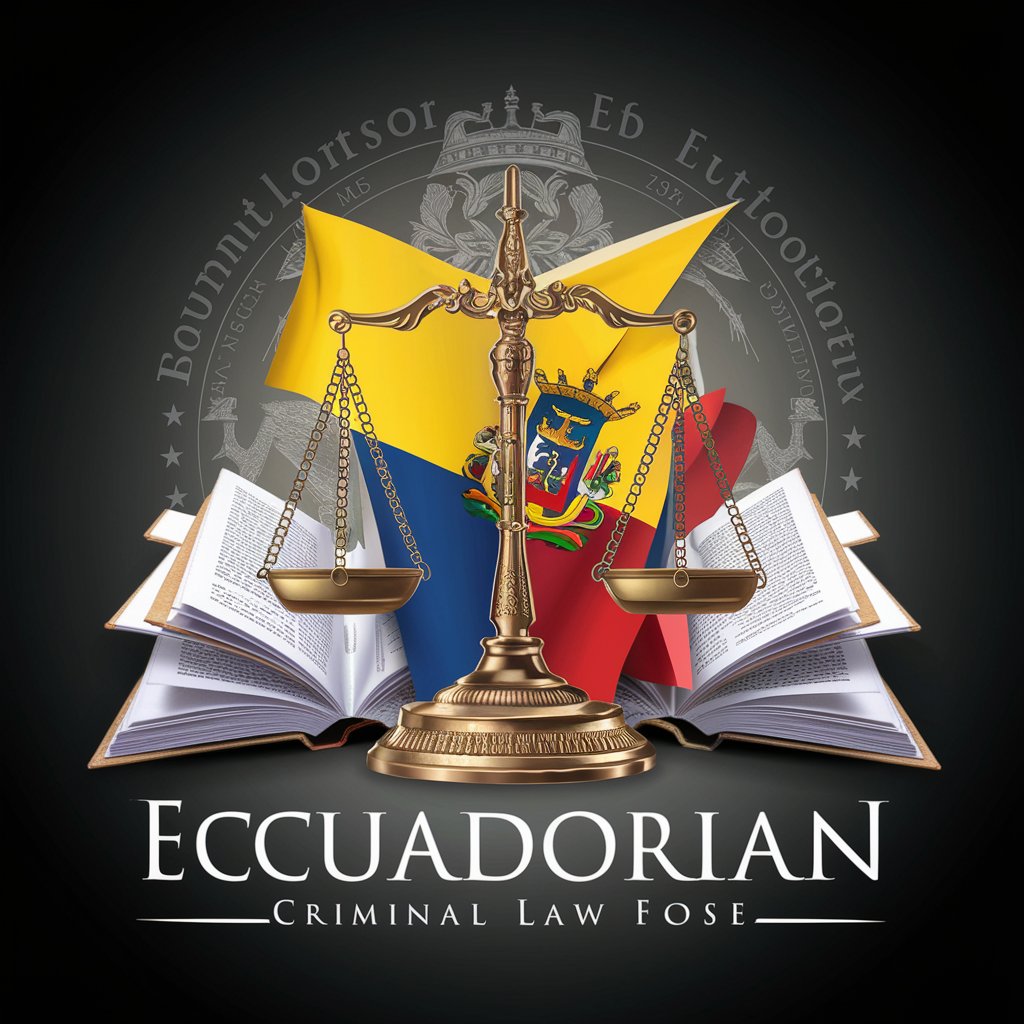
AB Test
Optimize with AI-Powered Insights
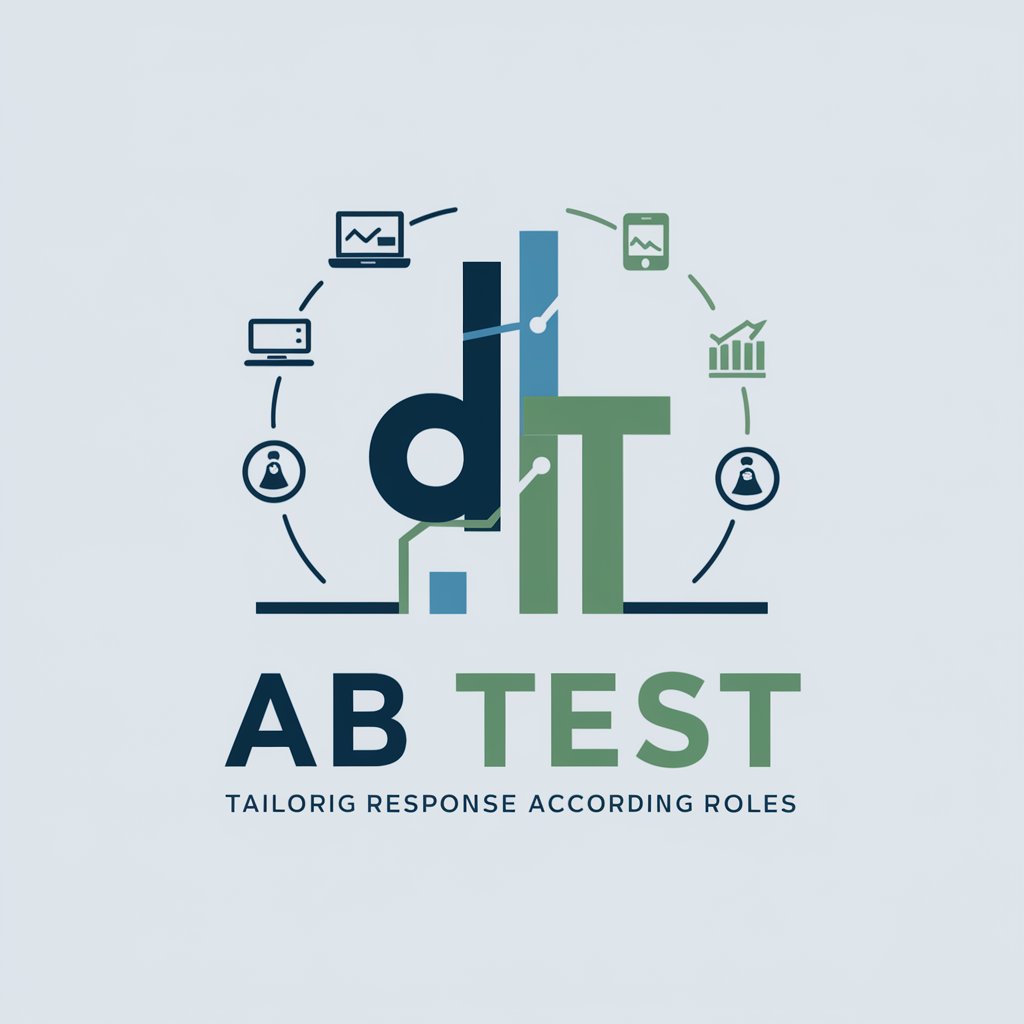
AP Calculus AB Tutor
Master calculus with AI-powered tutoring.
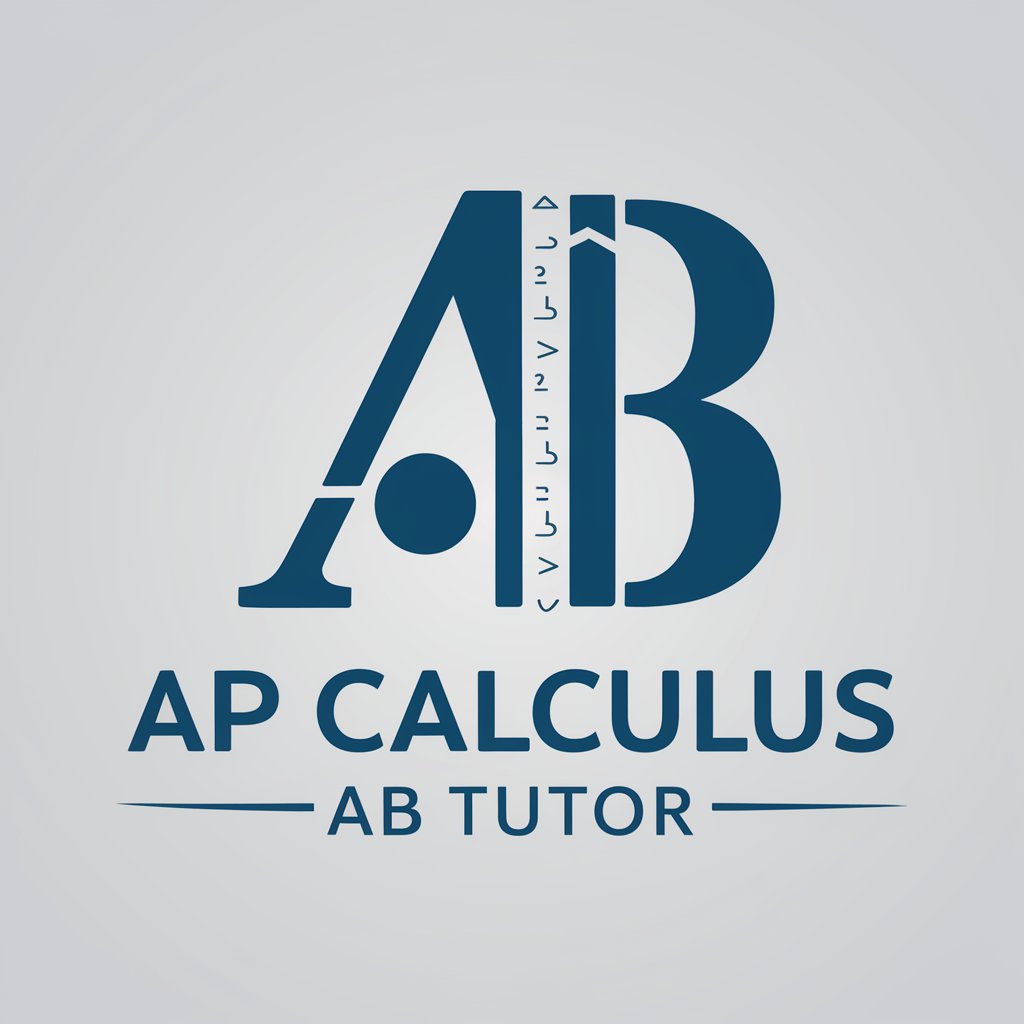
AP Calculus AB
Master Calculus with AI-Powered Guidance
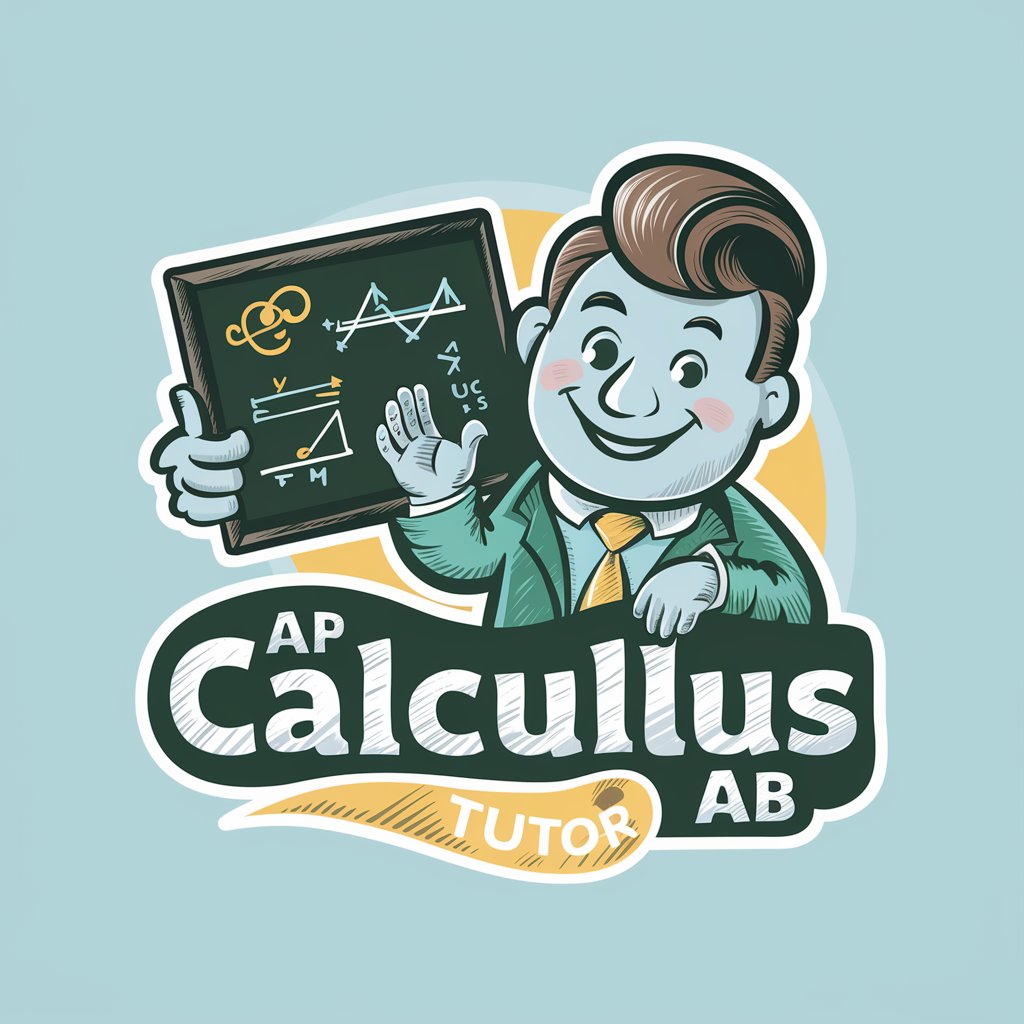
Project A1
Empowering Your Projects with AI

AE Expression Guru
Unlock the power of AE expressions with AI-driven insights.
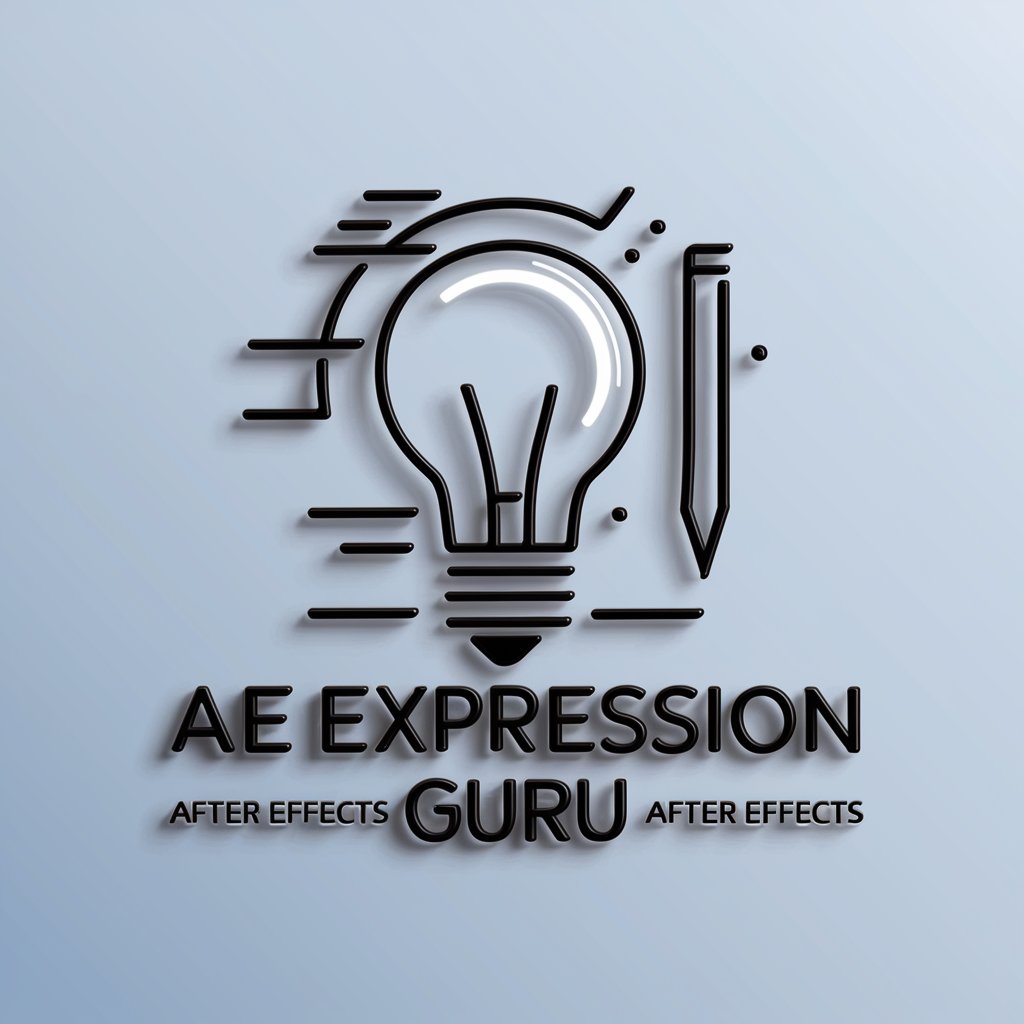
AE Guru
Unlock Creative Potential with AI

AE-Bot
Empowering Your Financial Journey with AI

AE Expressioneer
Empowering your After Effects projects with AI

UWM AE Helper
AI-Powered Mortgage Assistance

AE Expressions Master
Automate and Enhance Your After Effects Projects

AE Wizard Detailed Q&A
Can AE Wizard assist with scripting in After Effects?
Yes, AE Wizard specializes in providing detailed guidance on scripting within After Effects, helping users automate tasks and create custom effects efficiently.
Does AE Wizard offer advice on plugin integration?
Absolutely. AE Wizard provides expert advice on integrating and maximizing the utility of third-party plugins to enhance your After Effects projects.
Is AE Wizard suitable for beginners?
While AE Wizard is tailored for advanced users, beginners with a keen interest in progressing quickly can also benefit from the in-depth knowledge shared.
How can I optimize render times with AE Wizard's advice?
AE Wizard offers specialized tips and strategies to optimize your After Effects projects for quicker render times without compromising on quality.
Can AE Wizard help with complex animation techniques?
Yes, from dynamic expressions to intricate particle systems, AE Wizard is your go-to resource for mastering complex animation techniques in After Effects.





