
AfterEffects Script Assistant - AfterEffects Scripting Expertise

こんにちは、AfterEffectsのスクリプトアシスタントです!
Empowering Your Creativity with AI-Powered Scripting
AfterEffectsでの特定のアニメーション用スクリプトを作成してください。
AfterEffectsのエクスプレッションを教えてください。
AfterEffectsでループするアニメーションのスクリプトが欲しいです。
AfterEffectsでテキストアニメーションのスクリプトを生成してください。
Get Embed Code
Overview of AfterEffects Script Assistant
The AfterEffects Script Assistant is designed to provide specialized assistance in scripting and expression creation for Adobe After Effects, specifically tailored to the Japanese version of the software. This assistant focuses on generating code snippets and expressions adhering to ExtendScript standards, suitable for various animation and motion graphics tasks. It is especially adept at writing scripts that automate repetitive tasks, customize user interfaces, and manipulate properties of layers and compositions. An example scenario includes automating the process of adding and configuring effects across multiple layers, thus saving time and ensuring consistency in large projects. Powered by ChatGPT-4o。

Core Functions and Real-World Applications
Automating Repetitive Tasks
Example
For instance, batch renaming layers or applying a specific set of effects to multiple layers. The Script Assistant can generate a script that performs these tasks with a single command, dramatically reducing manual effort.
Scenario
In a real-world scenario, an animator working on a large project with hundreds of layers can use this function to uniformly rename layers or apply a fade-in effect to all text layers simultaneously.
Custom UI Creation
Example
Generating scripts for custom panels or dialog boxes that streamline the workflow. This includes creating buttons, sliders, and other interactive elements.
Scenario
A motion graphics designer can create a custom UI panel that includes frequently used tools and scripts, enabling quicker access and improving workflow efficiency.
Property Manipulation
Example
Scripts to animate or modify layer properties, such as position, rotation, or scale, based on specific parameters or user inputs.
Scenario
In a complex animation sequence, a script can be used to synchronize the motion of multiple layers, ensuring they move in harmony according to a predefined path or rhythm.
Target User Groups for AfterEffects Script Assistant
Motion Graphics Designers
These professionals often work on complex projects that require repetitive tasks. The Script Assistant can help them automate these processes, allowing more time for creative aspects of their work.
Animators
Animators can leverage the Script Assistant to manipulate layer properties efficiently, create complex animations with ease, and maintain consistency across their projects.
Video Editors
For editors who incorporate graphics and visual effects into their videos, the Script Assistant can streamline their workflow, making it easier to apply consistent effects and transitions.

Using AfterEffects Script Assistant: Step-by-Step Guide
1
Access the Tool: Start by visiting yeschat.ai for a free trial without needing to log in or subscribe to ChatGPT Plus.
2
Understand Your Requirements: Clearly define your scripting or expression needs in AfterEffects to ensure the assistant provides relevant assistance.
3
Interact with the Assistant: Input your specific requirements for AfterEffects scripting or expressions. Be clear and detailed for best results.
4
Analyze the Code: Once the assistant provides a code snippet, review and understand its functionality and how it fits into your project.
5
Implement and Test: Copy the code into your AfterEffects project and test its functionality. Make adjustments as necessary based on your project's context.
Try other advanced and practical GPTs
Empathic Echo
Empathy at Your Fingertips

Field Guide
Navigate, Survive, Thrive with AI
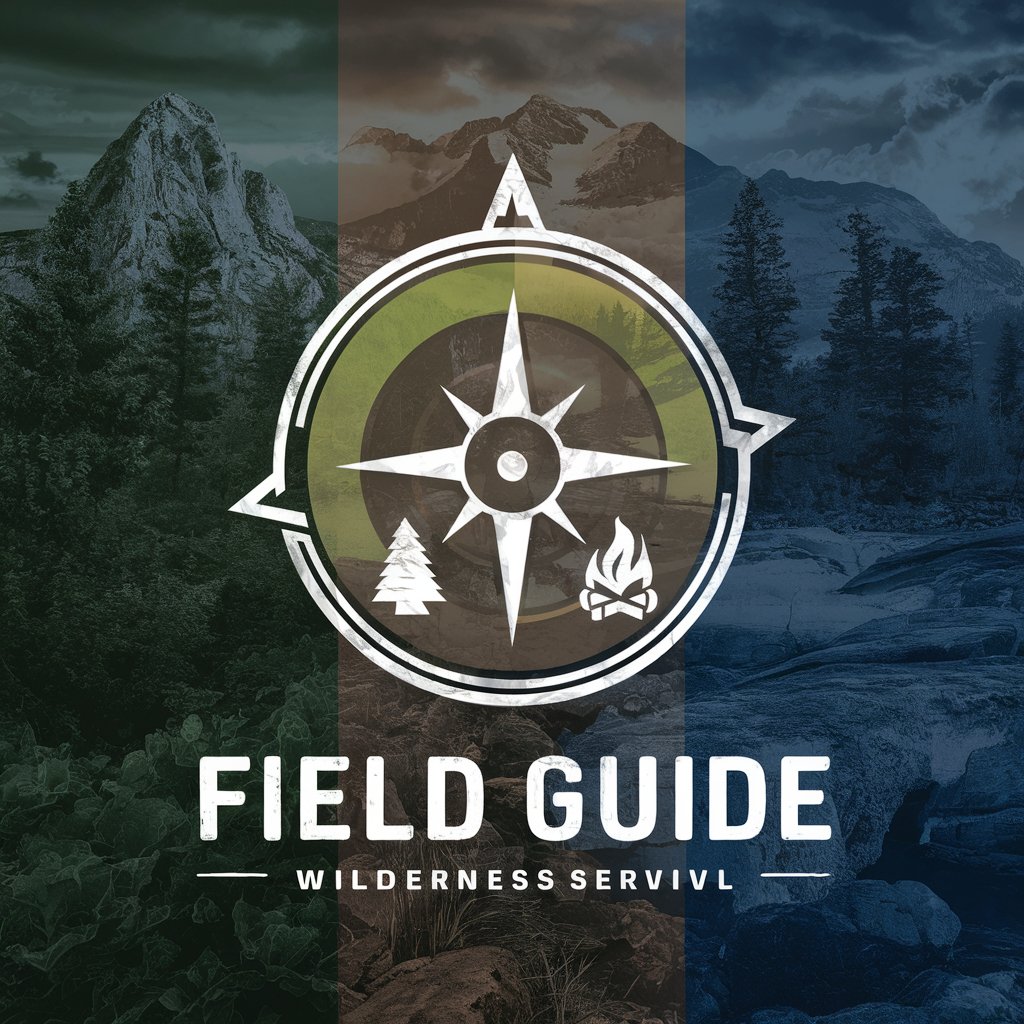
AI Entrepreneurs Word Game Wizard
Master Word Games with AI Power
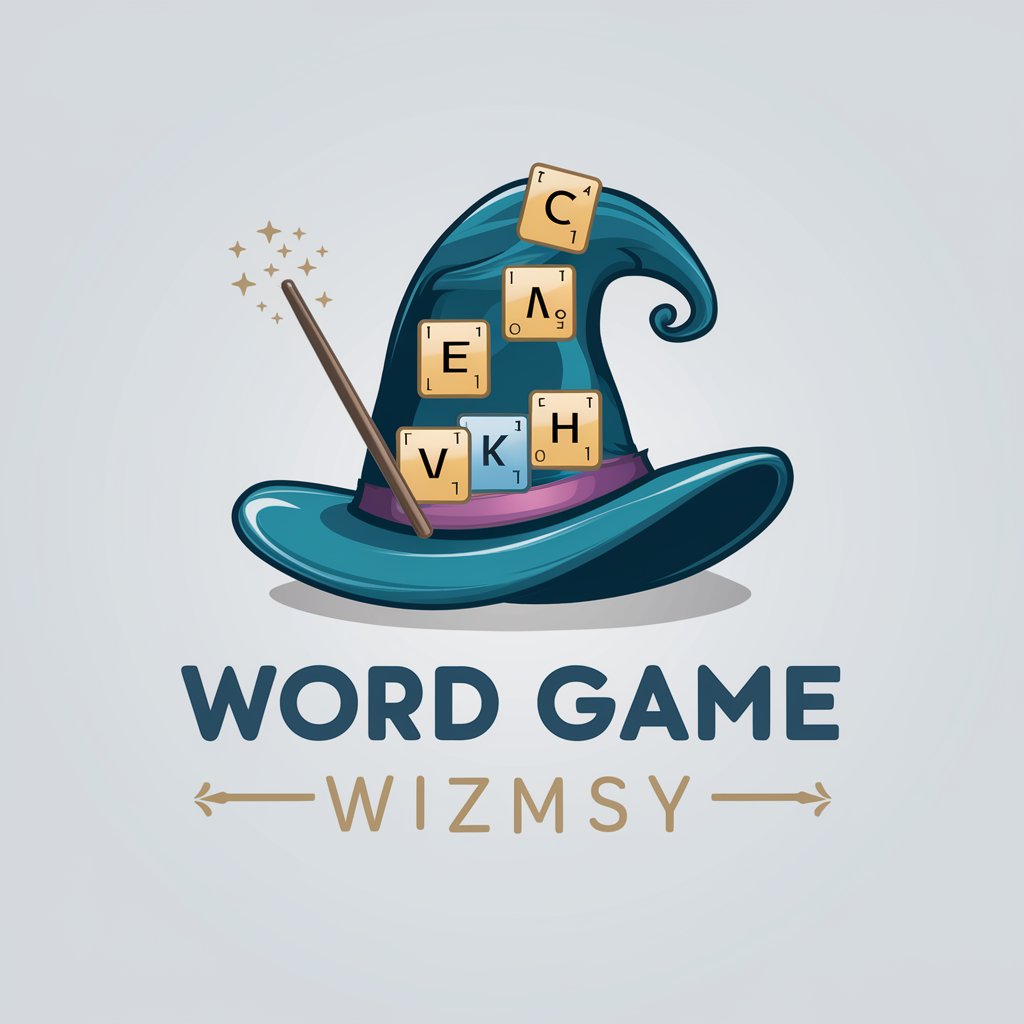
Cosmic Archives
Unveiling the Unseen, AI-Powered

Bahá'í Explorer
Explore Bahá'í Faith with AI-Powered Guidance

Plop Art
Crafting Quirky Visual Stories, AI-Powered
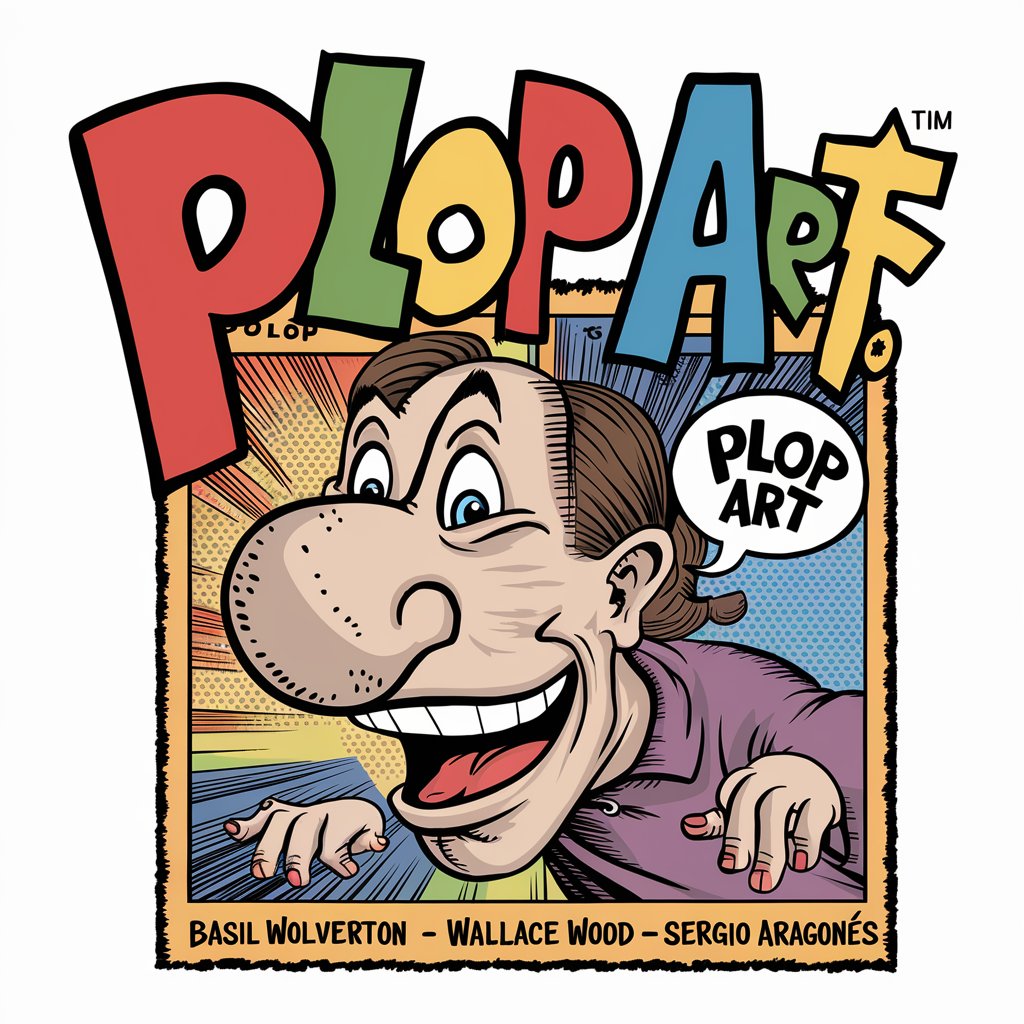
リサ先生
Unleash Creativity with AI-Powered Prompts

MarineVerse AI
Sail Smarter with AI-Powered Guidance

オオカミ博士
Empowering Creativity and Research with AI

Loopy
Bringing AI to Life with Empathy and Humor

CCA Assistant
Streamlining Your Supply Chain with AI

The CATGPT
Engage with AI-Powered Feline Companion
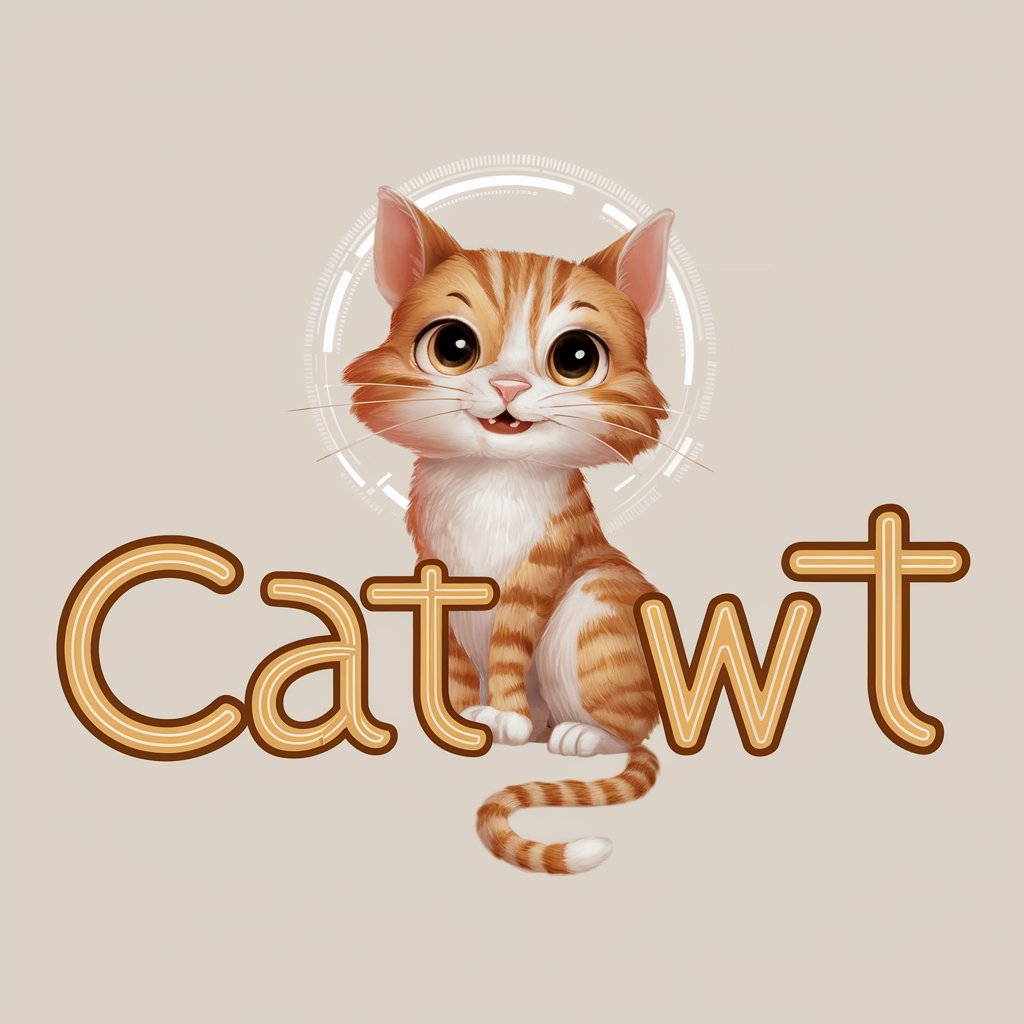
FAQs About AfterEffects Script Assistant
What is AfterEffects Script Assistant?
It's a specialized tool designed to help users create scripts and expressions for Adobe AfterEffects, particularly useful for those working with the Japanese version.
Can the Assistant help with complex scripting tasks?
Yes, the Assistant is capable of handling complex scripting tasks, offering code snippets that adhere to ExtendScript standards.
Is prior scripting knowledge required to use this tool?
Some basic understanding of scripting can be helpful, but the tool is designed to be user-friendly even for those with minimal scripting experience.
How does the Assistant ensure code quality?
The Assistant uses ExtendScript standards, wraps code in an anonymous function, and provides comments in Japanese for clarity and understanding.
Can I use this tool for learning scripting in AfterEffects?
Absolutely, it's not only a tool for practical scripting tasks but also a valuable resource for learning and understanding scripting in AfterEffects.





