WPFunnels - Sales Funnel Builder

Hello! I'm here to help you with all your WPFunnels questions.
Automate Your Sales, Elevate Your Profits
How do I integrate WPFunnels with my WordPress site?
What are the best practices for setting up sales funnels using WPFunnels?
Can you guide me through the process of creating a lead magnet funnel in WPFunnels?
What troubleshooting steps should I take if my WPFunnels setup isn't working correctly?
Get Embed Code
Introduction to WPFunnels
WPFunnels is a WordPress plugin designed to simplify the process of creating and managing sales funnels directly within the WordPress environment. It enables users to visually design their funnel flow, including landing pages, checkout pages, upsells, downsells, and thank you pages, without requiring deep technical knowledge. The plugin's drag-and-drop interface makes it accessible for users to create customized sales funnels that align with their marketing strategies, enhancing conversion rates and sales. An example scenario illustrating its purpose could be a small business owner launching a new product online. Using WPFunnels, they can easily set up a landing page to showcase the product, a checkout page for purchases, followed by an upsell offer for an additional product at a discounted rate, ultimately leading to a customized thank you page, all designed to maximize customer value and increase sales. Powered by ChatGPT-4o。

Main Functions of WPFunnels
Drag-and-Drop Funnel Builder
Example
Creating a sales funnel for an e-book sale
Scenario
A blogger uses the drag-and-drop builder to create a landing page for their new e-book, followed by a checkout page, an upsell page for a related course, and a thank you page.
Dynamic Offers based on User Actions
Example
Upselling a premium version of a software
Scenario
A software company sets up a funnel where customers who purchase the basic software version are immediately offered an upgrade to the premium version at a discount.
A/B Split Testing
Example
Testing two landing pages
Scenario
An online store tests two different landing page designs for a new product launch to see which one generates more conversions.
Integration with WordPress and WooCommerce
Example
Seamless product sales through WordPress
Scenario
A merchant integrates their WooCommerce store with WPFunnels to streamline the checkout process and introduce post-purchase upsell offers directly within their WordPress site.
Ideal Users of WPFunnels
Small Business Owners
Small business owners can benefit from WPFunnels by creating effective sales funnels to sell products or services online without needing extensive technical or web development skills.
Digital Marketers
Digital marketers leverage WPFunnels to design and test different funnel strategies, optimizing their campaigns for higher conversions and effectively managing their leads.
E-commerce Sites
E-commerce site owners use WPFunnels to streamline the buying process, create special offers, and increase average order value through upsells and cross-sells.
Course Creators
Online course creators utilize WPFunnels to guide potential students through a structured sales process, from interest to enrollment, maximizing sign-ups for their courses.

How to Use WPFunnels
Install WPFunnels Plugin
Install and activate the WPFunnels plugin on your WordPress site. Ensure you have WooCommerce installed if you're setting up sales funnels.
Create Your First Funnel
Navigate to the WPFunnels dashboard within WordPress and click on 'Add New' to create your first funnel. Choose a template or start from scratch.
Customize Your Funnel
Use the drag-and-drop editor to customize your funnel steps, such as landing pages, checkout pages, and thank you pages. Integrate with your products and set up conditions.
Test Your Funnel
Before going live, thoroughly test your funnel's flow to ensure everything works as expected. Make adjustments as needed.
Launch
Once satisfied with the setup and testing, launch your funnel. Monitor its performance and optimize based on the data collected.
Try other advanced and practical GPTs
🖥️ ActionScript 3 Event Listeners
Empowering interactive applications with AI

Pet Shopping Advisor
Empowering Pet Care Decisions

Eco Sim Advisor
AI-powered ecological gameplay enhancer.

My German Teacher
AI-powered German language mastery.

Health Coach GPT
Tailoring Health with AI

FentaniloFree Advisor #1 USA
Empowering recovery with AI-driven support.

magneto-encephalography
Deciphering Brain Waves into Speech
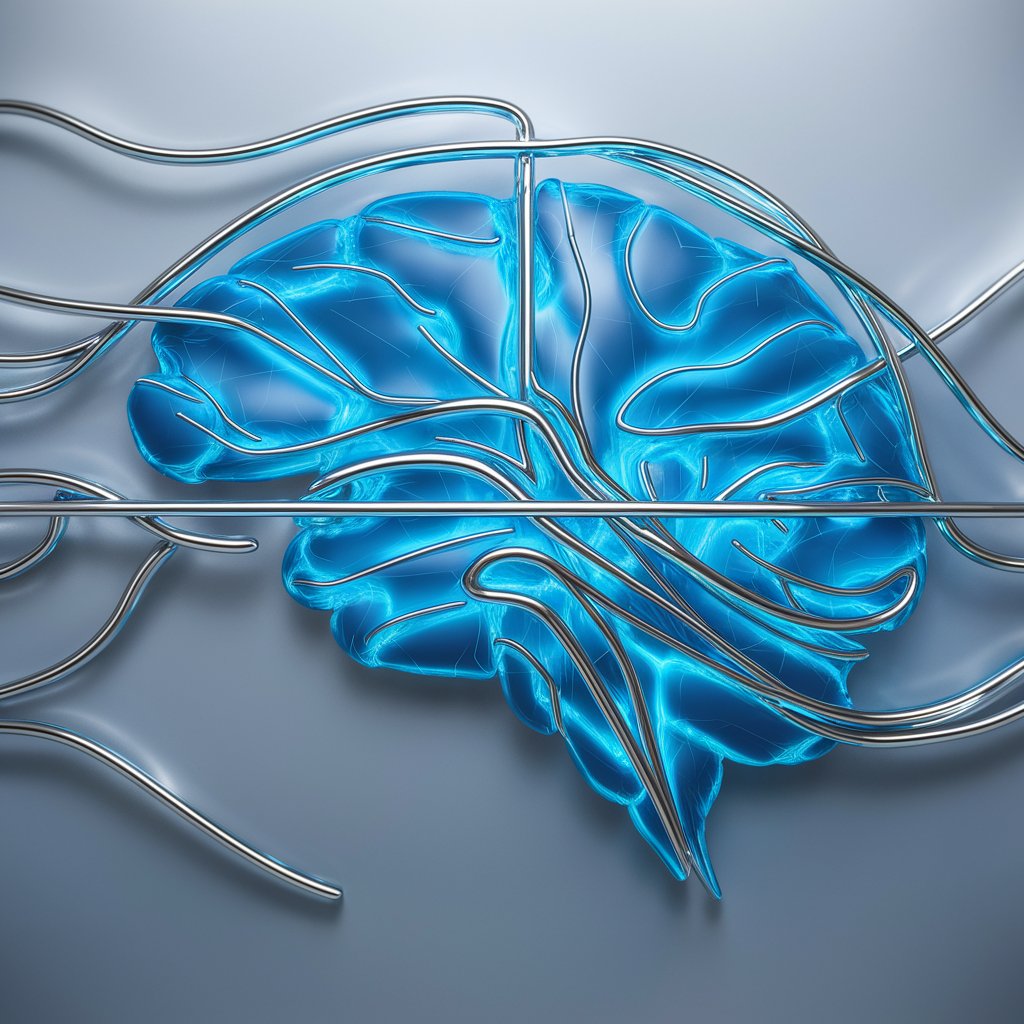
Venture Advisor
Empowering Startups with AI-Driven Advice

Nutrition Santé
Tailored Nutrition Advice at Your Fingertips

GPT - Documentalia
Navigating Legal Complexities with AI

Chess Coach
Master Chess Fundamentals with AI

Hermes Tracker
Your AI-powered Hermes Shopping Assistant

WPFunnels Q&A
What is WPFunnels?
WPFunnels is a WordPress plugin designed to create and manage sales funnels. It offers drag-and-drop editing, integration with WooCommerce, and advanced funnel analytics.
Can WPFunnels integrate with email marketing tools?
Yes, WPFunnels can integrate with several email marketing tools to automate your email campaigns within your sales funnels.
How does WPFunnels improve conversion rates?
WPFunnels improves conversion rates by optimizing the sales process through targeted landing pages, one-click upsells, and conditional offers.
Is WPFunnels suitable for beginners?
Absolutely, WPFunnels is designed with a user-friendly interface that is suitable for both beginners and advanced users.
Can I track the performance of my funnels?
Yes, WPFunnels provides detailed analytics and performance tracking for each funnel, allowing you to make data-driven decisions.
