WPF Helper - AI-powered WPF development assistant.

Hi, ready to provide precise WPF coding solutions!
AI-driven solutions for seamless WPF development.
Show me how to code this feature in WPF.
I need the exact code for this WPF layout.
How do I implement this function in WPF?
Complete this part of my WPF code for me.
Get Embed Code
Introduction to WPF Helper
WPF Helper is a specialized tool designed to assist developers working with Windows Presentation Foundation (WPF) by providing comprehensive support in the form of coding assistance, problem-solving, and UI/UX design guidance. Its primary function is to simplify the development process in WPF by offering accurate, detailed coding solutions and step-by-step instructions for building and optimizing desktop applications. WPF Helper focuses on enabling developers to build rich user interfaces efficiently, helping to manage tasks like data binding, control templating, event handling, and custom controls. An example scenario includes helping a developer create a dynamic UI with complex data templates or assisting in the proper implementation of MVVM patterns to ensure a clean separation of concerns in a WPF application. Powered by ChatGPT-4o。

Main Functions of WPF Helper
Code Assistance
Example
A developer is working on implementing a complex WPF DataGrid with dynamic column generation and needs help with proper data binding and custom cell templates.
Scenario
WPF Helper provides the exact code needed to define dynamic columns, data templates, and the correct way to bind data to each column, including any necessary ViewModel adjustments.
UI/UX Optimization
Example
A designer wants to create a custom control with specific visual behaviors, such as a button that animates differently when hovered over versus when clicked.
Scenario
WPF Helper can provide XAML code for defining custom control templates, handling animations, and ensuring the button integrates smoothly into the application's overall design.
Debugging Support
Example
A developer encounters an issue where a custom control does not appear correctly when rendered.
Scenario
WPF Helper helps troubleshoot the problem by offering suggestions on debugging tools and techniques, like using Snoop or Visual Studio’s built-in debugging tools, and pinpointing potential issues in the control’s XAML or code-behind.
MVVM Pattern Implementation
Example
A developer is setting up a new WPF project and needs to ensure the Model-View-ViewModel (MVVM) pattern is correctly followed.
Scenario
WPF Helper provides detailed guidance on structuring the project with proper ViewModels, RelayCommand implementations, and how to handle data binding between the View and ViewModel.
Performance Optimization
Example
An application is becoming sluggish due to the heavy use of real-time data updates in a ListView with multiple visual elements.
Scenario
WPF Helper suggests performance improvements like using virtualization for controls, reducing unnecessary UI updates, and optimizing the binding process to prevent performance bottlenecks.
Ideal Users of WPF Helper
WPF Developers
Developers who work extensively with WPF for building desktop applications. They benefit from WPF Helper’s ability to provide detailed coding assistance, allowing them to focus on implementing functionality quickly and efficiently without getting stuck on framework-specific challenges.
UI/UX Designers
Designers involved in the creation of visually compelling desktop applications. They benefit from WPF Helper’s knowledge of XAML and UI/UX principles, allowing them to create custom controls, animations, and layouts without needing in-depth coding knowledge.
Junior Developers or Newcomers to WPF
Developers who are new to the WPF framework or desktop application development. They benefit from WPF Helper’s step-by-step guidance, code examples, and best practices, helping them to avoid common pitfalls and learn proper WPF development techniques quickly.
Project Managers Overseeing WPF Projects
Technical leads or project managers who oversee teams working on WPF projects. WPF Helper can help them understand the complexity of the work being done, offering insights into potential issues, performance considerations, and ensuring the project adheres to best practices.

Detailed Steps to Use WPF Helper
1
Visit yeschat.ai for a free trial without login, also no need for ChatGPT Plus.
2
Familiarize yourself with the interface: Upon visiting the site, you'll find a clean, user-friendly dashboard with multiple AI features optimized for WPF development. Explore the menus to understand available options.
3
Select a task: Use WPF Helper for specific coding tasks. Choose from suggestions like building WPF UI elements, solving C# or XAML errors, or optimizing performance.
4
Enter your query: Type your specific question or issue, and WPF Helper will generate a precise, detailed response tailored to your requirements. No broad or generalized answers.
5
Review and apply solutions: Copy the provided code or solution, test it in your project, and refine your workflow. Use the tips and troubleshooting advice provided to optimize the implementation.
Try other advanced and practical GPTs
AI Scoop GPT
Stay updated, effortlessly.

Green Thumb Guide
Cultivate Your Garden with AI
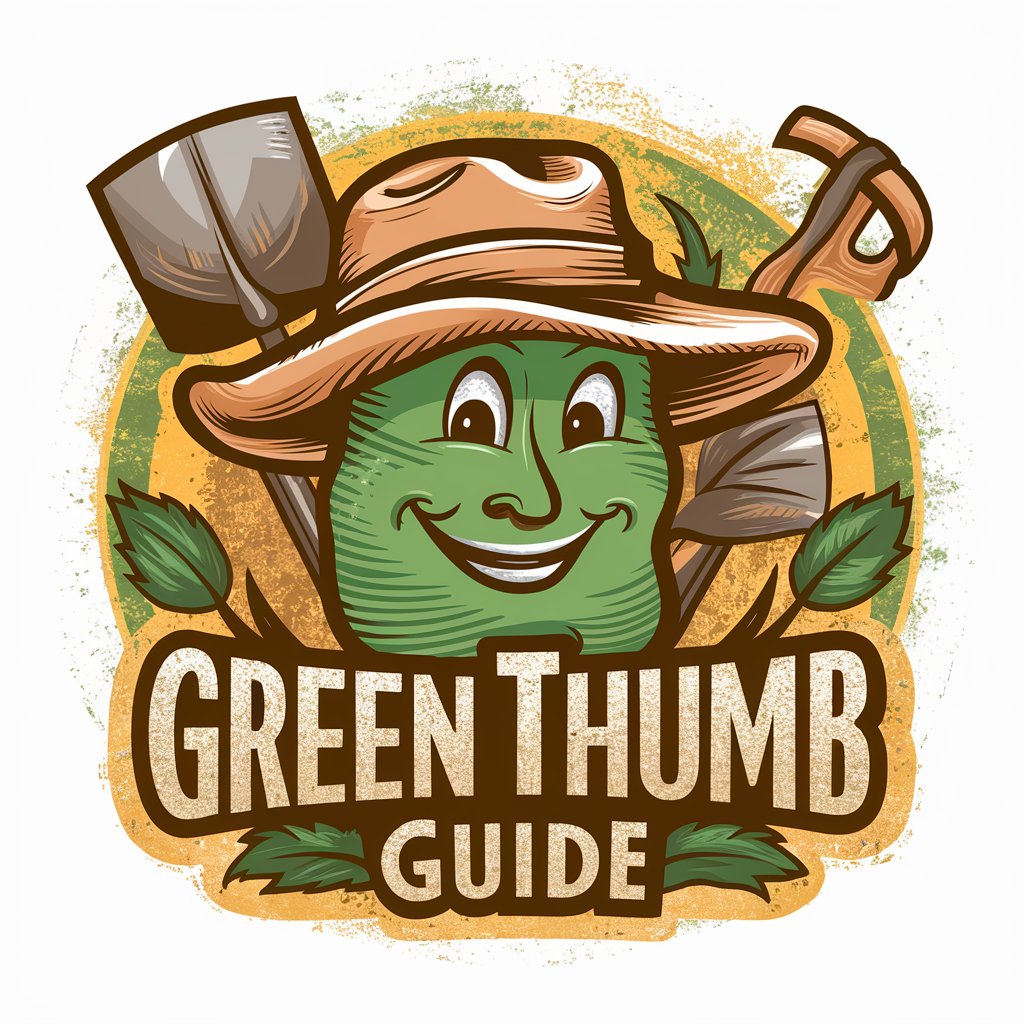
Dr. Homeo Chat
Empowering health decisions with AI-driven homeopathy guidance.

Znajdź lekarza w Polsce
Find local doctors swiftly with AI.

猫田さん
Automate Your Product Descriptions with AI

Sales Promo Genius
AI-driven promotions for GPT tools.

Consumer Trend Analyst
Deciphering Market Trends with AI

The Psychology of Luxury Consumers | XpertPro.AI
Empowering Luxury Brands with AI
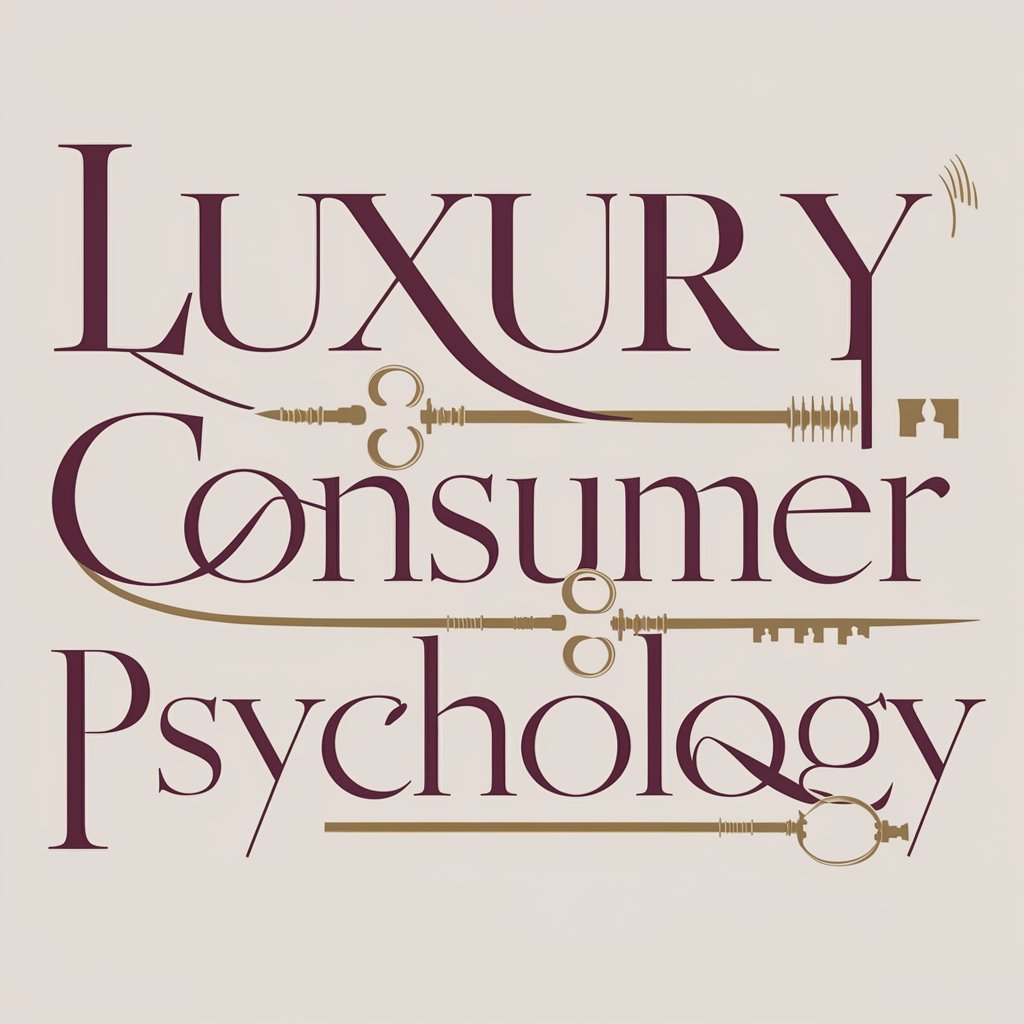
Consumer Footprint GPT
Empowering eco-conscious decisions with AI

Vocab Victor
Enhance Vocabulary with AI Precision

Dungeon Lore Master
Empower your game with AI-driven insights
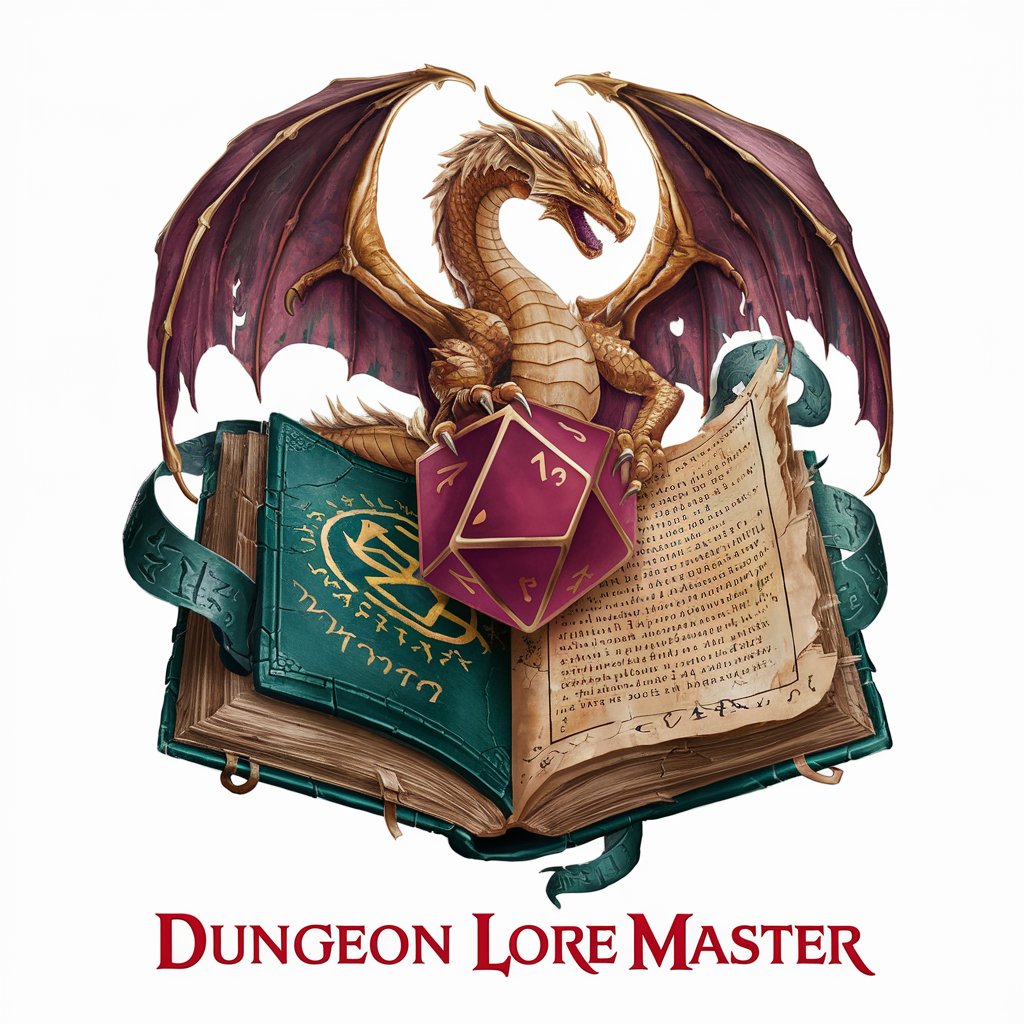
Kansas City Chiefs Guru
AI-powered Chiefs Insights

Five Detailed Q&A About WPF Helper
How does WPF Helper assist in WPF development?
WPF Helper provides step-by-step coding solutions for complex tasks in WPF development, offering precise XAML and C# code snippets, UI design tips, and performance optimizations tailored to your specific issues.
What kind of coding solutions can WPF Helper provide?
WPF Helper specializes in solving WPF-related problems like layout design, handling data bindings, implementing MVVM patterns, debugging XAML, and integrating WPF applications with other technologies like databases or APIs.
Is WPF Helper suitable for beginners?
Yes, WPF Helper caters to all levels of expertise. For beginners, it offers easy-to-follow code examples and guidance on best practices. More experienced developers benefit from detailed optimizations and advanced solutions.
Can WPF Helper debug my WPF application?
While WPF Helper doesn’t directly debug code, it helps diagnose issues by providing solutions to common errors, troubleshooting guides, and strategies to improve the overall stability of your application.
What are some common use cases for WPF Helper?
Common use cases include building data-driven applications, designing custom controls, creating responsive UIs, implementing MVVM patterns, and handling complex animations or media in WPF projects.
