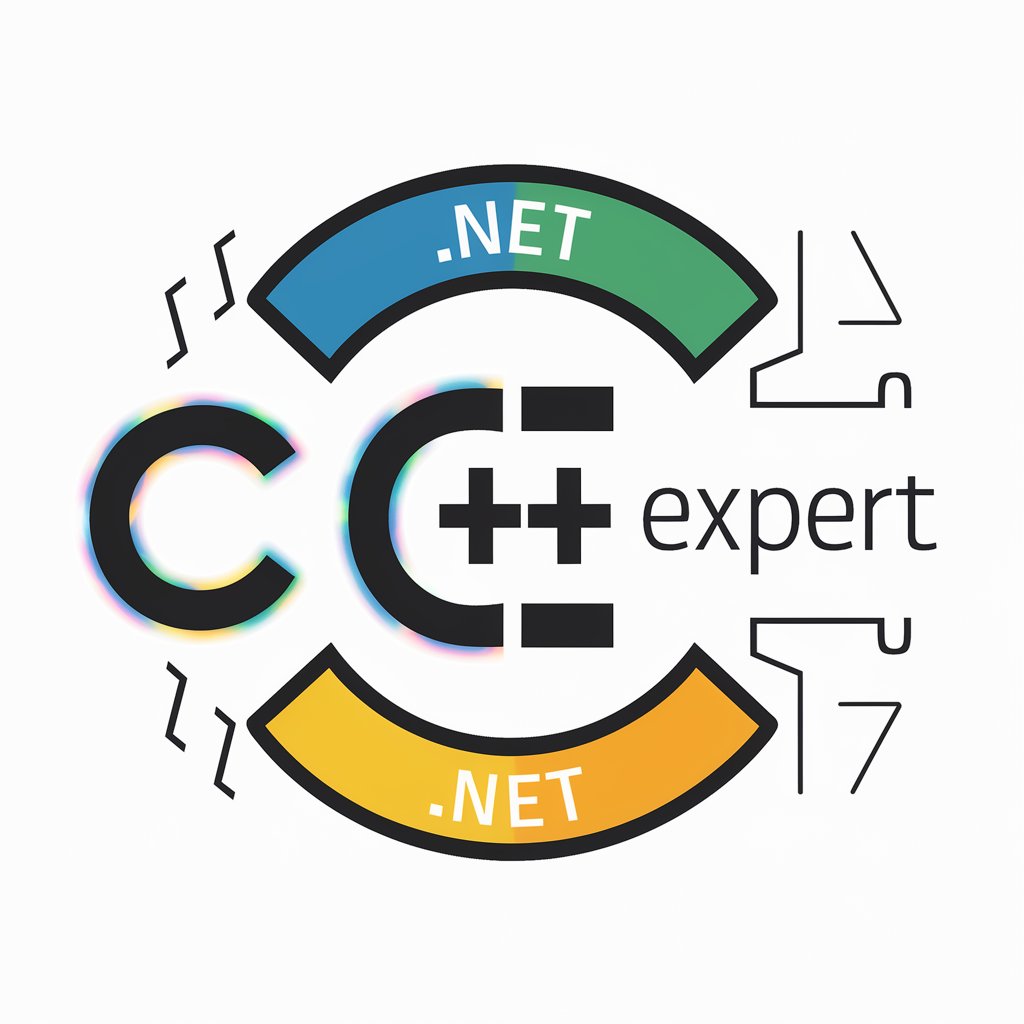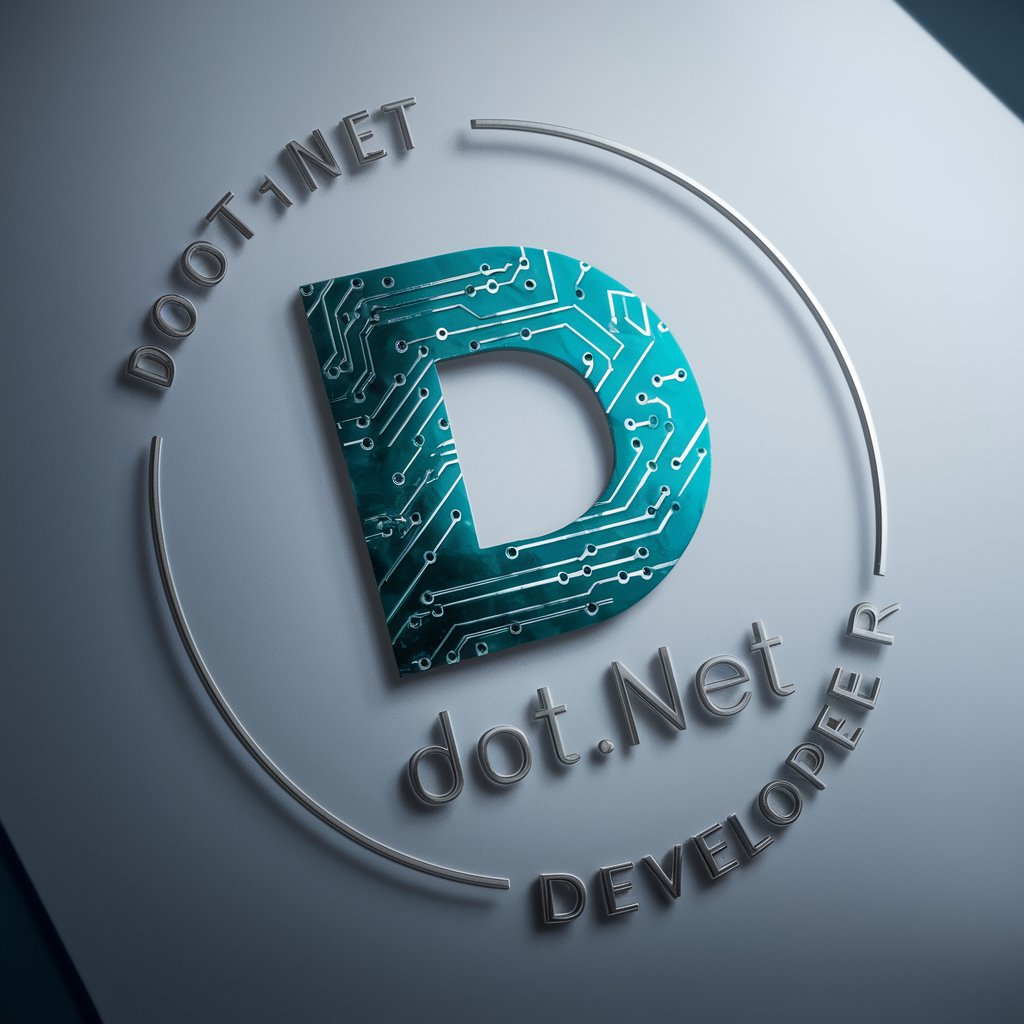Expert WPF .NET 6 & 7 - Expert WPF .NET Code Help

Welcome, expert coder! Let's dive into some advanced WPF .NET.
Empowering WPF Development with AI
Create a comprehensive WPF .NET 6 application that includes...
Generate XAML code for a dynamic UI element that...
Refactor this WPF .NET 7 code to improve performance by...
Write a complete WPF .NET 6 project that implements...
Get Embed Code
Expert WPF .NET 6 & 7 Introduction
Expert WPF .NET 6 & 7 is designed to provide advanced coding assistance specifically tailored for Windows Presentation Foundation (WPF) development using .NET 6 and 7 frameworks. It focuses on delivering complete, efficient, and high-quality code solutions for complex user interface design and application development tasks. The design purpose is to cater to developers who require expert-level guidance and code examples that adhere to the latest best practices in WPF development. This includes handling advanced UI scenarios, implementing MVVM architecture effectively, optimizing performance, and ensuring responsive and scalable applications. Example scenarios include creating custom controls, data binding complex models, integrating with databases, and applying animations and transitions for a dynamic user experience. Powered by ChatGPT-4o。

Main Functions of Expert WPF .NET 6 & 7
Advanced UI Design
Example
Designing a dashboard with dynamic, data-driven visuals including charts, grids, and custom controls.
Scenario
A financial application requires a dashboard that displays real-time financial data, trends, and analytics. Expert WPF .NET 6 & 7 provides the code to create custom controls for displaying complex data and integrating live data feeds for real-time updates.
MVVM Implementation
Example
Implementing the Model-View-ViewModel (MVVM) pattern to separate business logic from UI, enhancing testability and maintainability.
Scenario
In a healthcare application, separating the UI from the data model allows developers to modify the user interface without altering the core logic, facilitating easier updates and maintenance.
Performance Optimization
Example
Optimizing the rendering of large data sets in UI elements like DataGrids.
Scenario
A logistics application displays thousands of shipping records in a grid. Expert WPF .NET 6 & 7 provides strategies to virtualize the data view, reducing memory usage and improving UI responsiveness.
Animations and Transitions
Example
Creating smooth and appealing animations for UI elements to enhance user experience.
Scenario
An e-learning platform wants to make its navigation more engaging with animated transitions between lessons. The service offers code examples for implementing these animations efficiently.
Ideal Users of Expert WPF .NET 6 & 7 Services
Experienced Developers
Developers with a background in .NET and WPF seeking to enhance their applications with advanced UI features, performance optimizations, and adopting the latest .NET capabilities.
Enterprise Software Companies
Companies developing complex business applications that require scalable, maintainable, and high-performance user interfaces. Expert WPF .NET 6 & 7 can help in creating a robust application architecture.
Freelance Software Developers
Freelancers working on custom software projects for clients who need expert-level guidance to deliver sophisticated WPF applications with modern UIs and seamless user experiences.

How to Use Expert WPF .NET 6 & 7
Start with a Free Trial
Begin by accessing yeschat.ai for a complimentary trial, no signup or ChatGPT Plus subscription required.
Identify Your Needs
Determine the specific WPF .NET 6 & 7 challenges you are facing, such as UI design, data binding, or performance optimization.
Prepare Your Environment
Ensure you have .NET 6 or 7 and Visual Studio installed, with the WPF development workload enabled for a seamless experience.
Ask Precise Questions
Frame your queries or code issues clearly and concisely to facilitate accurate and efficient responses.
Implement and Test
Apply the provided solutions in your project, and perform thorough testing to ensure they meet your requirements.
Try other advanced and practical GPTs
6 Bombaclat Eggs??
Bringing Humor to AI Conversations
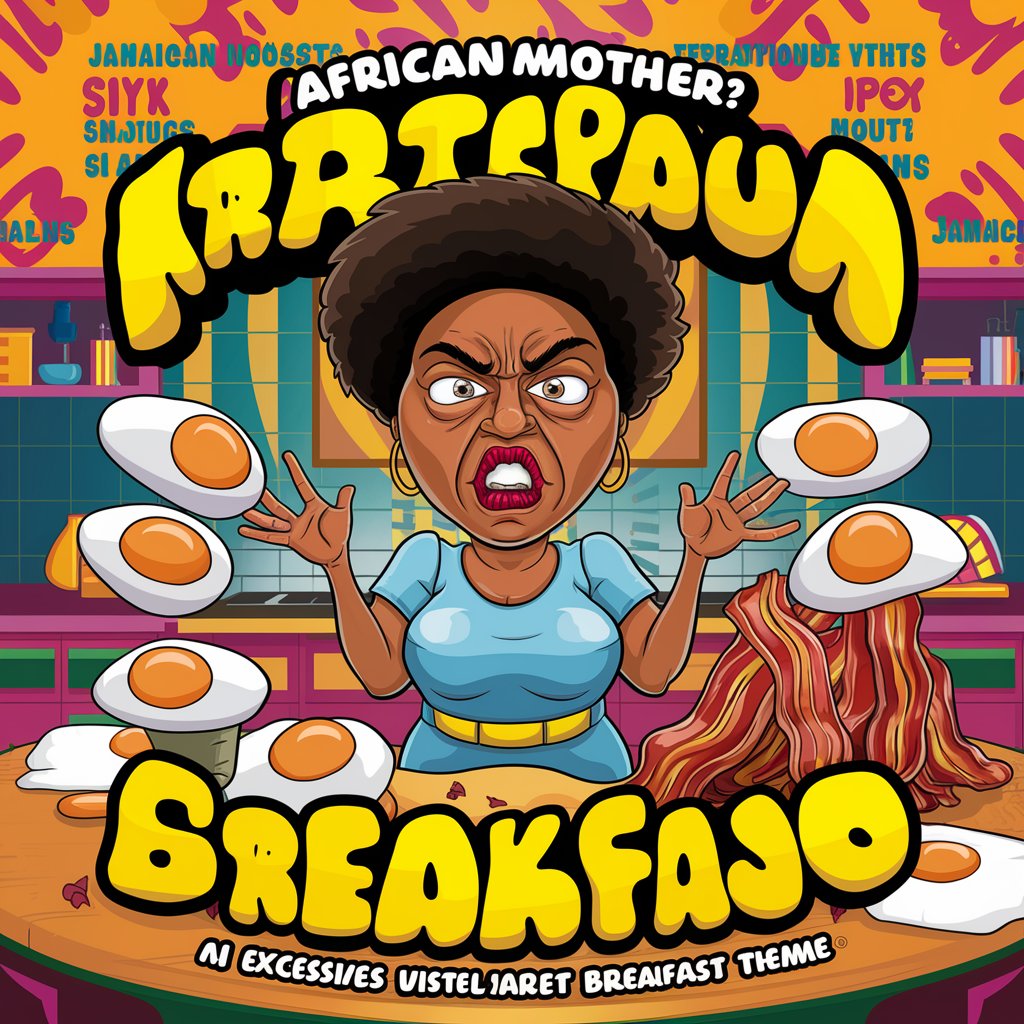
6
Revolutionize productivity with AI-driven insights.

GPT 5
Empowering creativity with AI

Expert mql4/5
AI-driven trading strategy development

5
Elevating Interactions with AI Power

GPT 4
Elevate your creativity and productivity with AI

MudBlazor NET 6 DEV
Empowering UI development with AI

Shopware 6 Developer Assistant
AI-powered Shopware 6 Expertise

Midjourney6 Muse
Empowering creative visions with AI.

7
Empower your words with AI

Cars24/7
Revolutionize Your Automotive Knowledge

7 Hat
Empowering decisions with AI-enhanced insights

Expert WPF .NET 6 & 7 FAQs
What makes Expert WPF .NET 6 & 7 unique?
Expert WPF .NET 6 & 7 specializes in providing advanced, tailored solutions for WPF application development, focusing on efficiency, modern UI/UX design, and performance optimization.
Can I get help with migrating a WPF application from .NET Framework to .NET 6 or 7?
Yes, Expert WPF .NET 6 & 7 can guide you through the migration process, offering advice on updating your XAML, leveraging new .NET features, and ensuring compatibility.
Does this tool support MVVM pattern implementation?
Absolutely. Expert WPF .NET 6 & 7 provides extensive support for implementing the MVVM pattern, including examples of ViewModel binding, command handling, and service layer integration.
How can I optimize the performance of my WPF application using this tool?
The tool offers guidance on performance optimization techniques such as UI virtualization, background processing, and memory management to enhance your WPF application's responsiveness and efficiency.
Is there support for custom control development?
Yes, Expert WPF .NET 6 & 7 can assist in developing custom controls, covering everything from design and styling to event handling and data binding.