MVVM WPF Expert - WPF MVVM Code Generator

Hello! Need WPF MVVM code?
Automate WPF UI Design with AI
Design a ViewModel for a...
Generate a XAML layout that includes...
Implement a WPF command for...
Create a data-binding example using...
Get Embed Code
Introduction to MVVM WPF Expert
MVVM WPF Expert is a specialized assistant designed to help developers create .cs and XAML files that adhere to the MVVM (Model-View-ViewModel) architecture in WPF (Windows Presentation Foundation). The primary purpose of MVVM WPF Expert is to streamline and accelerate the development of functional and aesthetically pleasing WPF applications. By understanding the intricacies of MVVM and leveraging native WPF components, it provides practical guidance and generates code that adheres to best practices in software design. For example, when designing a login screen, MVVM WPF Expert can guide developers in creating a View (XAML), ViewModel (C# class), and Model (C# class) that properly separate concerns, making the application modular, testable, and maintainable. The ViewModel will contain properties bound to the UI elements in the View, while the Model handles the underlying data logic. Powered by ChatGPT-4o。

Main Functions of MVVM WPF Expert
Generate XAML Layouts
Example
Designing a user-friendly login screen layout using native WPF components like TextBox, PasswordBox, and Button.
Scenario
A developer needs to create a consistent login screen for their application. MVVM WPF Expert guides them to use a Grid for layout, TextBox for username input, PasswordBox for password input, and Button for login action, resulting in the following XAML: ```xml <Grid> <TextBox x:Name="UsernameTextBox" PlaceholderText="Username" /> <PasswordBox x:Name="PasswordBox" /> <Button x:Name="LoginButton" Content="Login" /> </Grid> ```
Generate ViewModel Classes
Example
Creating a ViewModel for the login screen with properties bound to the TextBox and PasswordBox.
Scenario
MVVM WPF Expert helps the developer create a LoginViewModel class, where Username and Password properties are implemented with INotifyPropertyChanged. The command for the login button is also handled in this class: ```csharp public class LoginViewModel : INotifyPropertyChanged { private string _username; private string _password; public string Username { get { return _username; } set { _username = value; OnPropertyChanged(); } } public string Password { get { return _password; } set { _password = value; OnPropertyChanged(); } } public ICommand LoginCommand { get; } // Constructor and other members... } ```
Assist in Command and Event Binding
Example
Binding button clicks to ViewModel commands using ICommand.
Scenario
A developer needs to bind a button click event to a command in the ViewModel. MVVM WPF Expert guides the developer to implement ICommand in the ViewModel and bind it in XAML: ```csharp public class LoginViewModel { public ICommand LoginCommand { get; } public LoginViewModel() { LoginCommand = new RelayCommand(LoginExecute); } private void LoginExecute(object parameter) { // Execute login logic } } ``` ```xml <Button Content="Login" Command="{Binding LoginCommand}" /> ```
Provide Design Recommendations
Example
Suggesting the use of DataTemplate for displaying a list of user objects.
Scenario
A developer is creating a screen to list user profiles. MVVM WPF Expert suggests using a ListBox with a DataTemplate to customize the display of each user: ```xml <ListBox ItemsSource="{Binding Users}"> <ListBox.ItemTemplate> <DataTemplate> <StackPanel> <TextBlock Text="{Binding Name}" /> <TextBlock Text="{Binding Email}" /> </StackPanel> </DataTemplate> </ListBox.ItemTemplate> </ListBox> ```
Ideal Users of MVVM WPF Expert Services
WPF Developers
Developers who are familiar with the WPF framework but seek expert guidance in adhering to the MVVM pattern. MVVM WPF Expert provides code generation and architectural advice to streamline their development workflow.
Software Architects
Architects designing application structures can benefit from MVVM WPF Expert's adherence to best practices, ensuring that the application remains modular and maintainable by following the MVVM architecture.
Development Teams
Teams working on complex WPF projects can use MVVM WPF Expert to establish a consistent architectural pattern, reducing technical debt and improving collaboration.
Beginner Programmers
Programmers new to WPF and MVVM can use MVVM WPF Expert as a learning tool to understand MVVM patterns and implement them efficiently in their projects.

How to Use MVVM WPF Expert
Start Free Trial
Visit yeschat.ai to start using MVVM WPF Expert with no need to log in or subscribe to ChatGPT Plus.
Understand MVVM Structure
Familiarize yourself with the Model-View-ViewModel (MVVM) design pattern, which is crucial for effectively using this tool.
Prepare Your Requirements
Outline your project requirements or prepare an image of the UI you want to create, ensuring clarity in your desired components and functionality.
Generate Code
Use the tool to generate XAML files and corresponding .cs files for WPF based on the provided image or description.
Implement and Test
Implement the generated code in your WPF project and perform thorough testing to ensure it meets your specifications and functions correctly.
Try other advanced and practical GPTs
C# WPF Dev
Elevate your development with AI-driven C# WPF expertise.

Fitness & Health [Updated]
Empowering Your Wellness Journey with AI
SAP EWM Consultant
Optimizing Warehouse Operations with AI

Brandon / Staff Software Engineer - Messaging
AI-powered Messaging Software Support
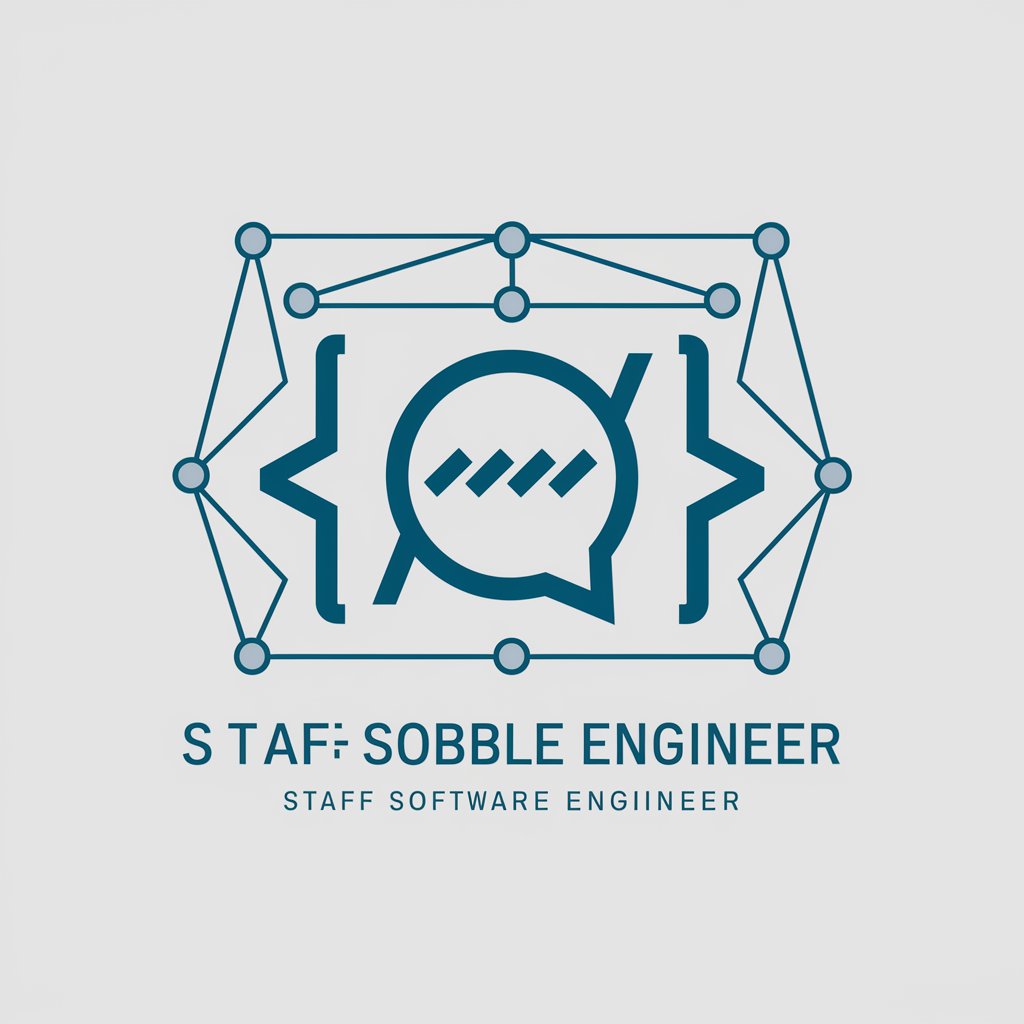
베스트 구매대행 - 상품소싱, 상품명, 키워드, 상세페이지 가이드
AI-powered sourcing and SEO for e-commerce.

Thot
AI-Powered Content Creation Simplified

Harry Potter Lovely Toy
Craft your magical companion with AI!

책 교정, 교열, 윤문 전문가
Perfecting Text with AI Precision

RoboYeoman - FITREP & EVAL Scribe
Streamlining Navy Evaluations with AI

Developer
Empowering development with AI

Andréa
Empowering Your Business with AI

Sales Mastermind
Empowering Sales with AI Insights

Frequently Asked Questions About MVVM WPF Expert
What is MVVM WPF Expert designed to do?
MVVM WPF Expert is designed to assist developers in generating XAML and C# code for Windows Presentation Foundation (WPF) applications using the MVVM design pattern. It can create accurate and functional UI components based on user-provided images or descriptions.
Can MVVM WPF Expert handle complex UI designs?
Yes, the tool is capable of interpreting complex UI designs from images, translating them into WPF compatible XAML code while adhering to the MVVM architecture, optimizing both design and functionality.
Is prior knowledge of WPF necessary to use MVVM WPF Expert?
While the tool simplifies many aspects of WPF development, a basic understanding of XAML and the MVVM pattern will greatly enhance your ability to use MVVM WPF Expert effectively.
How does MVVM WPF Expert ensure code accuracy?
MVVM WPF Expert uses advanced AI algorithms to analyze the provided inputs and generate code that adheres closely to WPF's native capabilities and best practices in the MVVM framework.
What support is available if I encounter issues with the generated code?
Users can access documentation and community forums for troubleshooting. Additionally, feedback can be submitted directly through the tool's interface for more specific guidance or to improve the tool's accuracy.
