Midjourney6 Muse - Creative Prompt Crafting

Welcome! Let's craft the perfect Midjourney prompt together.
Empowering creative visions with AI.
A serene landscape with rolling hills, painted in...
A futuristic cityscape at sunset, illuminated by...
An enchanted forest filled with glowing flora, depicted in...
A vintage 1950s diner scene, captured in...
Get Embed Code
Introduction to Midjourney6 Muse
Midjourney6 Muse is designed as a specialized assistant to aid users in crafting effective and creative prompts for the Midjourney version 6 AI, focusing on the generation of unique and aesthetically pleasing images. Its core purpose is to guide users through the intricacies of prompt crafting, leveraging Midjourney's enhanced capabilities for prompt adherence, coherence, and the interpretation of longer prompts. Midjourney6 Muse assists by providing suggestions on styles, themes, and elements to include, ensuring prompts are neither too complex nor too vague. An example scenario might involve a user seeking to create an image of a serene lakeside at sunset in the style of Impressionism. Midjourney6 Muse would advise on structuring this prompt to capture the desired aesthetic, mood, and detail, optimizing for Midjourney version 6's capabilities. Powered by ChatGPT-4o。

Main Functions of Midjourney6 Muse
Prompt Optimization
Example
Optimizing a prompt for a digital artwork of a futuristic cityscape.
Scenario
A user wants to create an image that captures the essence of a neon-lit futuristic city under a starry night sky. Midjourney6 Muse would guide the user to focus on key elements such as the lighting, architectural style, and atmosphere, suggesting a prompt like 'neon-lit futuristic cityscape under a starry sky, in digital art style.'
Style and Theme Guidance
Example
Advising on artistic styles and themes, like surrealism or fantasy.
Scenario
When a user is interested in generating an image with a specific theme or style but is unsure how to articulate it, Midjourney6 Muse would provide examples and guidance. For instance, if the user desires a surrealistic fantasy landscape, Muse would suggest incorporating imaginative elements and specific surrealistic features into the prompt.
Creative Exploration
Example
Encouraging exploration of unconventional subjects or compositions.
Scenario
A user looking to explore beyond their usual creative boundaries might be guided to try new combinations of subjects and styles. Midjourney6 Muse could suggest creating an image of an ancient temple floating in the clouds, combining historical architecture with a fantastical setting to inspire unique creations.
Ideal Users of Midjourney6 Muse Services
Digital Artists and Designers
Professionals and hobbyists in the digital art and design field who are looking to enhance their creative workflow with AI-generated images. They benefit from Midjourney6 Muse by refining their prompts to achieve specific artistic visions, styles, or themes.
Writers and Content Creators
Individuals seeking visual content to complement their written work, such as bloggers, authors, or social media influencers. Midjourney6 Muse helps them visualize scenes, characters, or settings from their narratives, providing visual aids that enhance storytelling.
Educators and Researchers
Those in educational or research fields can use Midjourney6 Muse to generate visual aids for teaching materials or to visualize complex concepts and ideas, making abstract or difficult-to-understand topics more accessible and engaging.

How to Use Midjourney6 Muse
Start Your Journey
Access a free trial without needing to log in or subscribe to ChatGPT Plus by visiting yeschat.ai.
Define Your Vision
Clearly articulate your creative goal or the specific image you want to create, considering aspects like style, theme, and composition.
Craft Your Prompt
Compose a concise and descriptive prompt based on Midjourney version 6's capabilities, avoiding overly complex or vague requests.
Experiment and Refine
Utilize feedback from generated images to refine your prompts, exploring different styles, themes, and elements for optimal results.
Share and Discuss
Engage with the community in prompt-chat to share insights, gather feedback, and learn from others' experiences for continuous improvement.
Try other advanced and practical GPTs
Shopware 6 Developer Assistant
AI-powered Shopware 6 Expertise

MudBlazor NET 6 DEV
Empowering UI development with AI

Expert WPF .NET 6 & 7
Empowering WPF Development with AI

6 Bombaclat Eggs??
Bringing Humor to AI Conversations
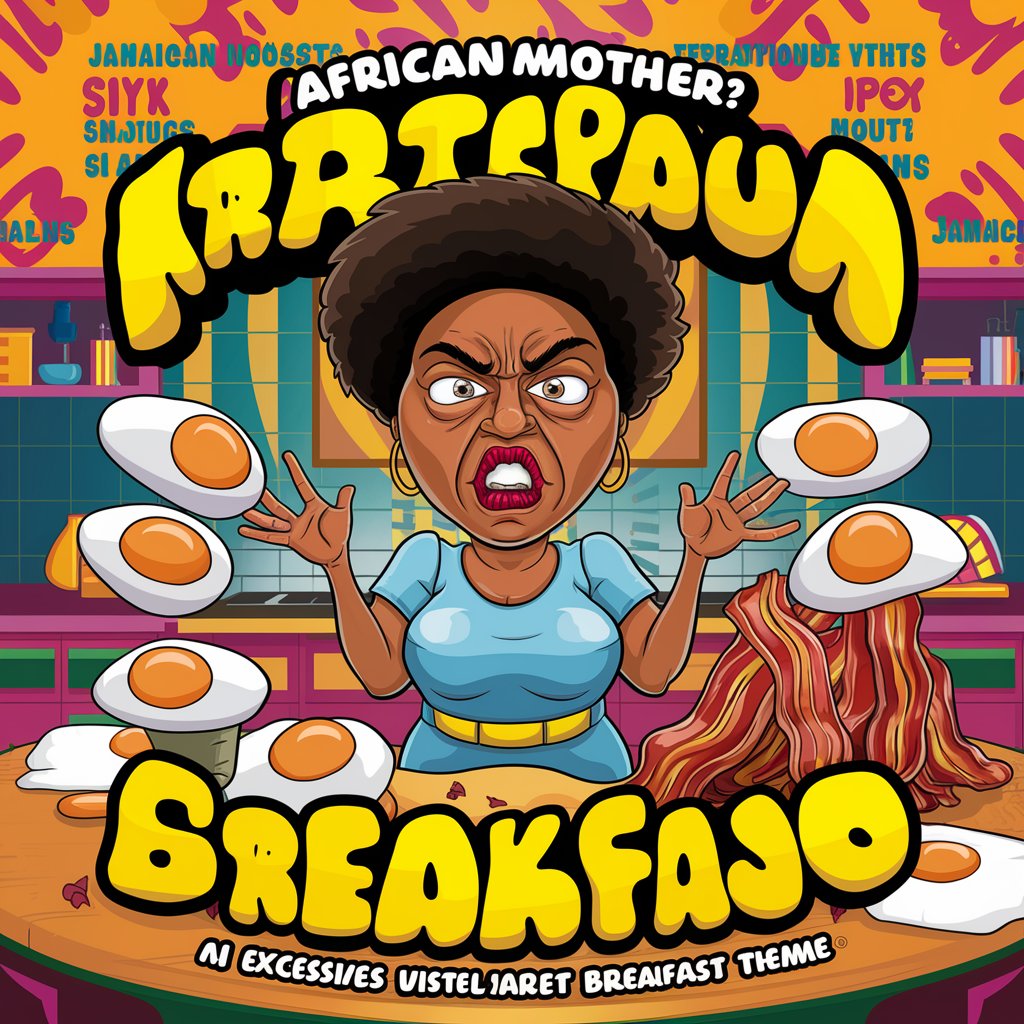
6
Revolutionize productivity with AI-driven insights.

GPT 5
Empowering creativity with AI

7
Empower your words with AI

Cars24/7
Revolutionize Your Automotive Knowledge

7 Hat
Empowering decisions with AI-enhanced insights

Camunda 7
Automate workflows with AI-driven insights

APA 7 Citation Helper
Automate APA Citations with AI
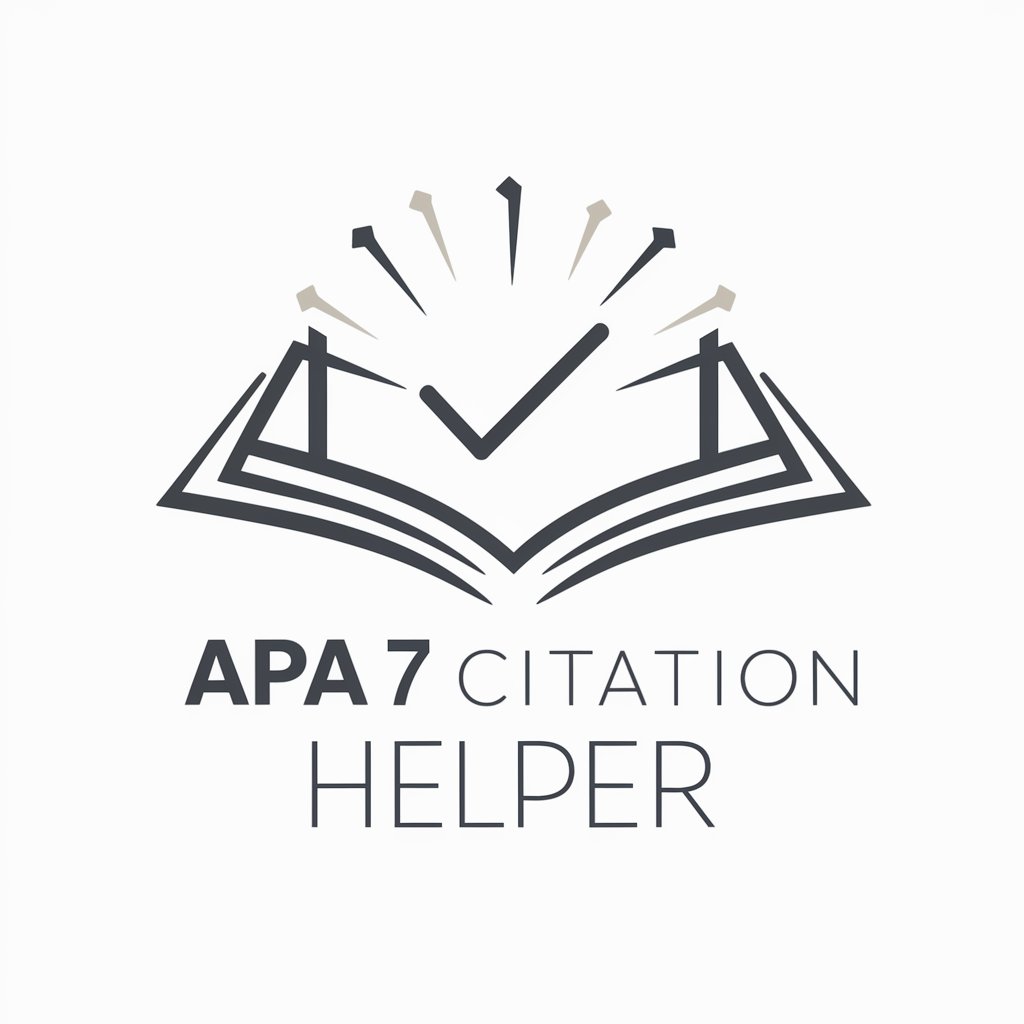
8
Harness AI for Deeper Insights

FAQs about Midjourney6 Muse
What is Midjourney6 Muse?
Midjourney6 Muse is an AI tool designed to assist users in crafting effective prompts for Midjourney's version 6, focusing on creativity and prompt optimization.
How do I choose the right style for my prompt?
Consider the mood, subject, and medium you envision. Use descriptive terms that align with these elements and explore styles of specific artists or artistic movements for inspiration.
Can Midjourney6 Muse help with complex prompts?
Yes, but it's advised to break complex ideas into simpler, focused prompts. Midjourney6 Muse can help refine and suggest adjustments for clarity and effectiveness.
How important is specificity in prompts?
Specificity helps in achieving more accurate and satisfying results. Detailed descriptions of your vision guide Midjourney6 Muse to generate images closer to your expectations.
What are some common mistakes in prompt crafting?
Common mistakes include using overly complex language, being too vague, or including unnecessary details. Focus on clear, concise descriptions for the best outcomes.
