
SwiftUI Helper - Advanced SwiftUI Assistance

Welcome to SwiftUI Helper, your expert guide in SwiftUI development.
Empowering SwiftUI Development with AI
Design a modern app UI with advanced SwiftUI capabilities...
Create an animated button in SwiftUI using the latest features...
Implement a dynamic scroll view transition in SwiftUI...
Develop a SwiftUI app interface with custom transitions and animations...
Get Embed Code
Introduction to SwiftUI Helper
SwiftUI Helper is designed to assist developers in leveraging the full capabilities of SwiftUI, particularly with the latest advancements introduced with Xcode 15.2 and iOS 17. As an expert in SwiftUI, I provide guidance on advanced scroll view functionalities, enhanced drawing and animation capabilities integrating Metal shaders, and new API offerings like SwiftData and TipKit. My purpose is to help developers create sophisticated iOS applications by using the latest SwiftUI features. For example, I can guide on implementing custom transitions in scroll views or animating SF Symbols, ensuring apps not only function smoothly but also adhere to the most recent standards and leverage cutting-edge SwiftUI capabilities. Powered by ChatGPT-4o。

Main Functions of SwiftUI Helper
Advanced Scroll View Functionalities
Example
Implementing custom transitions within a ScrollView to create dynamic user interfaces.
Scenario
In an e-commerce app, custom transitions can highlight product categories as users scroll, enhancing user engagement.
Enhanced Drawing and Animation
Example
Leveraging Metal shaders for complex animations and drawing, enriching UI with high-performance graphics.
Scenario
For a gaming app, using Metal shaders in SwiftUI to create immersive environments that run smoothly across iOS devices.
Utilizing New APIs
Example
Integrating SwiftData for efficient data management and TipKit for improved in-app tipping functionalities.
Scenario
Developing a restaurant app where SwiftData manages menu items and orders, while TipKit facilitates easy tipping for service.
UI Enhancements
Example
Implementing simultaneous shape filling and stroking, and container-relative sizing of views for more dynamic UIs.
Scenario
Creating a fitness app where UI components dynamically resize based on device orientation and screen size, providing a seamless user experience.
Ideal Users of SwiftUI Helper Services
iOS App Developers
Developers looking to build or update iOS apps with the latest SwiftUI features. They benefit from guidance on advanced functionalities and best practices, ensuring their apps are at the forefront of technology and design trends.
UI/UX Designers
Designers aiming to understand how to fully exploit SwiftUI for creating visually compelling and smooth user interfaces. SwiftUI Helper can bridge the gap between design concepts and actual implementation.
Educators and Students
Educators teaching iOS development and students learning SwiftUI can use these services to stay updated with the latest advancements, integrating practical examples into their curriculum and projects.

How to Use SwiftUI Helper
Start Your Journey
Visit yeschat.ai for a hassle-free trial, accessible immediately without the need for a login or a ChatGPT Plus subscription.
Explore the Features
Familiarize yourself with the latest SwiftUI advancements, including scroll view custom transitions, Metal shader integrations, SwiftData, and TipKit.
Experiment with Code
Leverage provided code examples to enhance your iOS applications, utilizing new APIs for animations, shape filling/stroking, and UI enhancements.
Apply Advanced Techniques
Use PhaseAnimator and KeyframeAnimator for complex animations, and explore container-relative sizing for dynamic view management.
Optimize Your Development
Incorporate best practices for a seamless user experience, including in-app purchases, key press events, and haptic feedback integration.
Try other advanced and practical GPTs
Từ Vựng Tiếng Anh GPT
Enhancing Vocabulary with AI-Powered Visuals
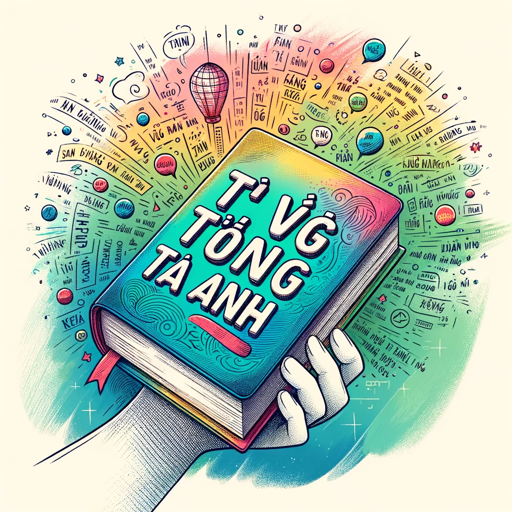
AI-Gor
Your obedient AI-powered assistant
Market Maven
Empowering Investments with AI Insights

Breakthrough Coach
Empowering Growth with AI

PetVet
Your Digital Guide to Dog Care

Fridge Feast
Turn Your Fridge into Your Chef

NameSmith
Crafting Your Gamertag with AI Wit

P.E.A.C.E.
Enhance Conversations with AI
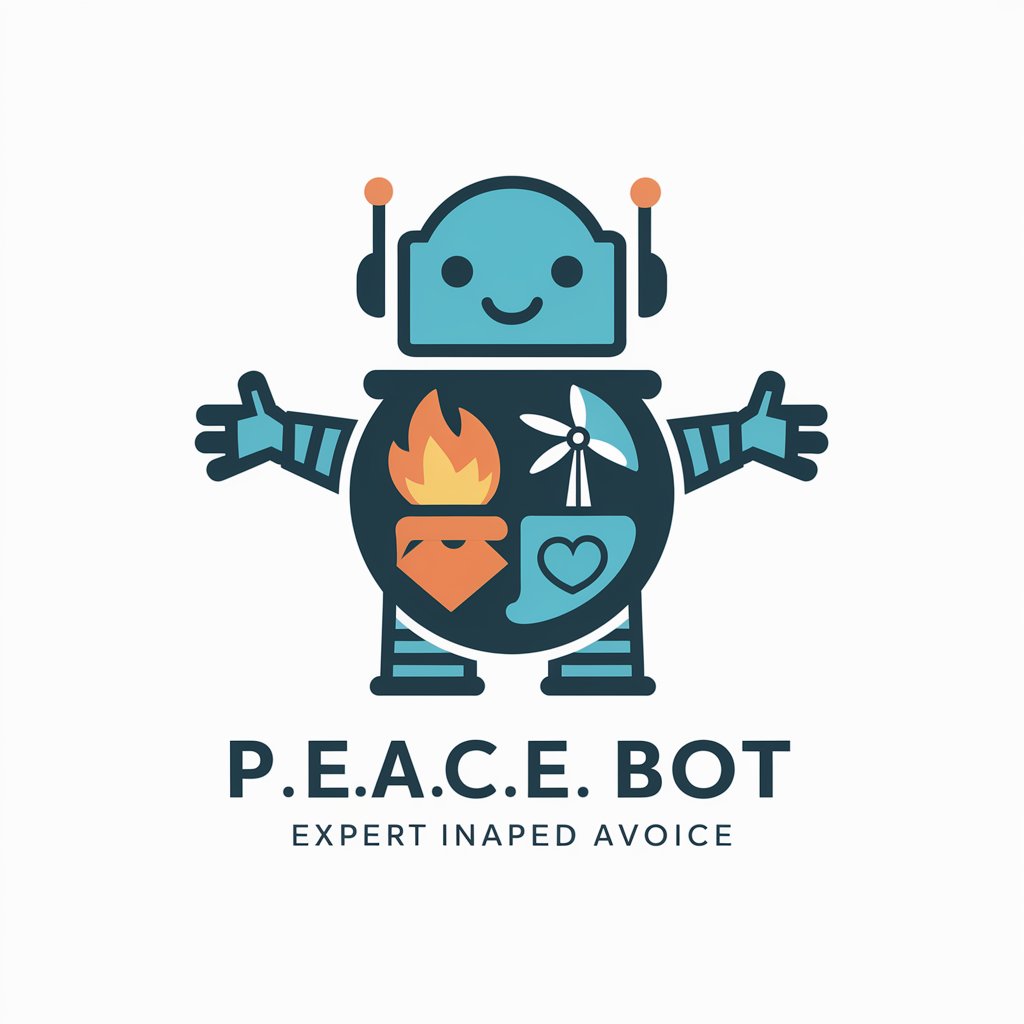
Inventor's Folly: Shark Tank Edition
Unleash creativity with AI-powered humor

行事のデザイン素材お助けします
Empower Your Events with AI-Crafted Designs

Auditor Ally
Empowering Insights with AI-Powered DEIB Audits

Data Science and Engineering Mentor
Empowering Your Data Science Journey with AI

Frequently Asked Questions about SwiftUI Helper
What is SwiftUI Helper?
SwiftUI Helper is an advanced tool designed to assist developers in leveraging the latest features of SwiftUI, including enhanced drawing, animations, and new APIs for streamlined app development.
How can SwiftUI Helper improve my app development?
By providing guidance on utilizing new SwiftUI features, SwiftUI Helper enables developers to create more dynamic, efficient, and visually appealing iOS applications.
Does SwiftUI Helper support animations?
Yes, SwiftUI Helper offers extensive support for animations using PhaseAnimator and KeyframeAnimator, allowing for the creation of complex and smooth animations.
Can SwiftUI Helper assist with UI design?
Absolutely, it provides insights on utilizing SwiftUI's UI enhancements and container-relative sizing to craft intuitive and responsive user interfaces.
Is there support for in-app purchases within SwiftUI Helper?
Yes, SwiftUI Helper covers the expanded support for in-app purchases, guiding developers through the integration process within their SwiftUI applications.





