
Swift UI Helper - Swift UI Code Assistant

Hello! Ready to dive into Swift UI development?
Empowering Swift UI Development with AI
How do I start building a Swift UI project from scratch?
What are the best practices for using Swift UI's NavigationView?
Can you explain how to use Combine with Swift UI?
How can I troubleshoot common issues in Swift UI layout?
Get Embed Code
Introduction to Swift UI Helper
Swift UI Helper is a specialized tool designed to assist developers in building iOS apps using SwiftUI. Its primary functions revolve around providing guidance, code snippets, and troubleshooting support to streamline the app development process. Swift UI Helper aims to enhance productivity, promote best practices, and facilitate the creation of visually appealing and user-friendly interfaces. Powered by ChatGPT-4o。

Main Functions of Swift UI Helper
Guidance and Documentation
Example
Providing comprehensive documentation on SwiftUI concepts, best practices, and common patterns.
Scenario
A developer wants to learn about SwiftUI layout techniques, and Swift UI Helper offers detailed documentation on StackViews, Grids, and other layout components, along with practical examples.
Code Snippets
Example
Offering reusable code snippets for common UI elements, animations, and navigation patterns.
Scenario
A developer needs to implement a tab bar navigation in their app. Swift UI Helper provides a ready-to-use code snippet for creating a tab bar with customizable icons and titles.
Troubleshooting Support
Example
Assisting developers in diagnosing and resolving errors, warnings, or unexpected behavior in SwiftUI code.
Scenario
A developer encounters a rendering issue with a custom SwiftUI view. They reach out to Swift UI Helper for assistance, and receive guidance on debugging techniques and potential solutions.
Updates and Compatibility
Example
Ensuring compatibility with the latest SwiftUI features and Xcode versions, and providing updates and patches as needed.
Scenario
After updating Xcode, a developer finds that their existing SwiftUI code no longer works as expected. Swift UI Helper releases a compatibility update along with instructions for migrating code to the latest version.
Ideal Users of Swift UI Helper
Novice iOS Developers
Novice iOS developers who are new to SwiftUI and seek guidance in learning the framework, understanding best practices, and overcoming common challenges. Swift UI Helper provides them with comprehensive documentation, tutorials, and troubleshooting support to accelerate their learning curve and improve their app development skills.
Experienced Developers Transitioning to SwiftUI
Experienced iOS developers who are transitioning from UIKit to SwiftUI and need assistance in adapting their skills and understanding the differences between the two frameworks. Swift UI Helper offers them specialized resources, migration guides, and expert support to facilitate a smooth transition and ensure the success of their SwiftUI projects.
Small to Medium-sized Development Teams
Small to medium-sized development teams working on iOS app projects that require efficient collaboration, consistent coding standards, and timely support. Swift UI Helper serves as a valuable resource for these teams by providing centralized documentation, code snippets, and troubleshooting assistance, enabling them to streamline their development workflow and deliver high-quality SwiftUI apps more efficiently.

How to Use Swift UI Helper
Initial Setup
Start by visiting yeschat.ai to explore Swift UI Helper with a free trial, no login or subscription required.
Familiarize with Features
Explore the documentation to understand the available commands and features Swift UI Helper offers, including code snippets, best practices, and troubleshooting.
Test Interactions
Use the interactive mode to send queries about your current Swift UI challenges and receive tailored advice and code solutions.
Apply Suggestions
Apply the suggested code and tips to your Swift UI project. Use the iterative feedback loop to refine the suggestions based on your specific needs.
Explore Advanced Usage
Explore advanced features by asking complex questions about Swift UI optimizations, performance enhancements, and integration with other tools and APIs.
Try other advanced and practical GPTs
Vocal Remover Acapella and Instrumental Splitter
Transform your audio with AI precision.

SN Scripting Guru
Unlock ServiceNow scripting potential with AI expertise.

更勤奋更聪明的GPT4(纯净无广告)
Unlock AI-powered language capabilities.

Looka
Empower Your Brand with AI

MuseNet
Unlock musical creativity with AI inspiration.

Mindjourney 5.2
Empower your creativity with AI-generated prompts.
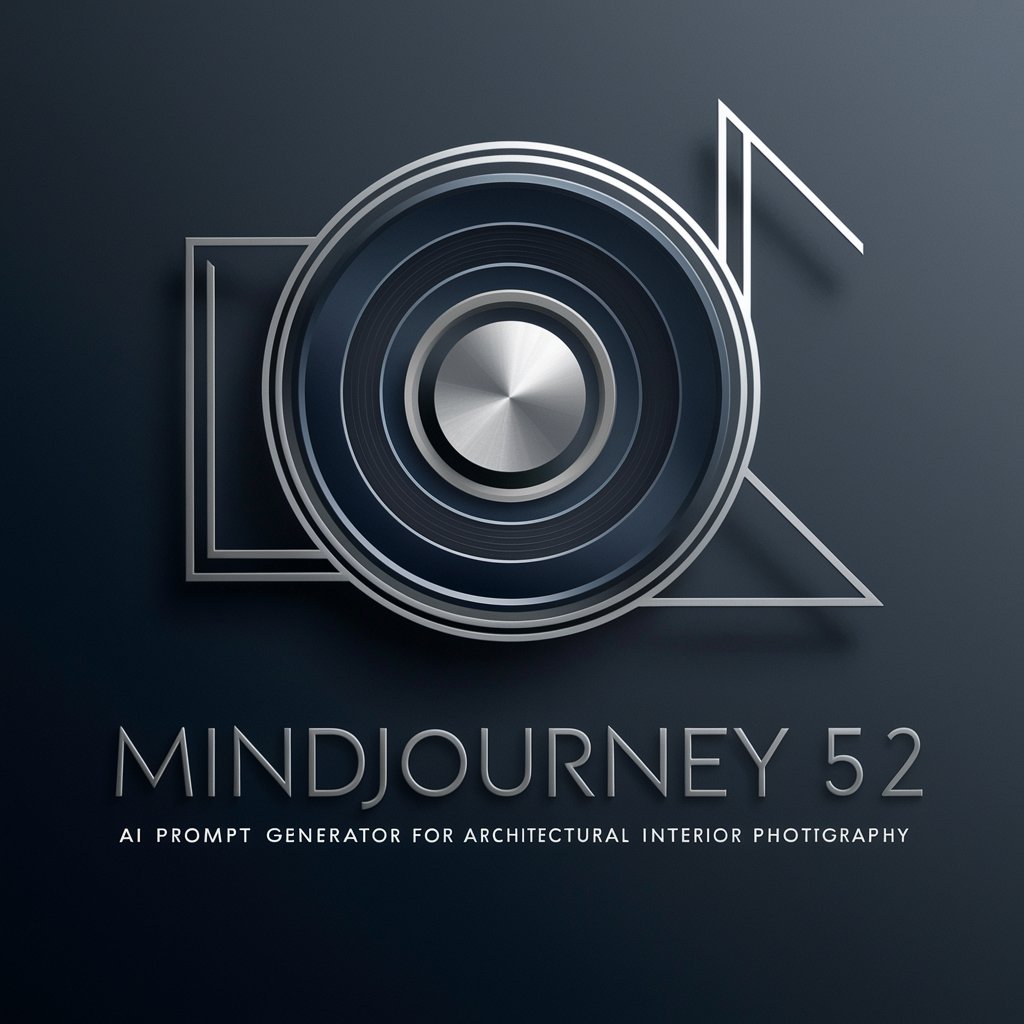
AI女友 - Kristin
Your AI-powered virtual companion for personalized interactions.

Code Master
Your AI-powered software development expert

BGMプロンプト工場
Compose custom music with AI precision.

Orthodox Rabbi
Unlock Sephardic wisdom with AI.

Make A Game / Play Online
Unlock Your Creativity with AI-Powered Game Development

Color Pallet Expert
Unlock Your Creativity with AI-Powered Color Palettes

Frequently Asked Questions about Swift UI Helper
What exactly does Swift UI Helper do?
Swift UI Helper is designed to assist developers in building iOS apps using Swift UI. It provides real-time advice, code snippets, and best practices for using Swift UI effectively.
Can Swift UI Helper suggest design patterns for my app?
Yes, Swift UI Helper can suggest a variety of design patterns and architectures suitable for Swift UI apps, helping you implement scalable and maintainable code.
How can I troubleshoot errors with Swift UI using this tool?
Swift UI Helper can help diagnose and troubleshoot errors by providing detailed explanations and solutions tailored to the specific errors you encounter in your Swift UI code.
Is Swift UI Helper suitable for beginners?
Absolutely, Swift UI Helper is an excellent resource for beginners. It breaks down complex concepts into manageable steps and provides detailed explanations to enhance learning and application.
Can Swift UI Helper integrate with other development tools?
While Swift UI Helper is primarily focused on Swift UI, it offers guidance on how Swift UI can be integrated with other tools and technologies, enhancing its utility in a diverse development environment.





