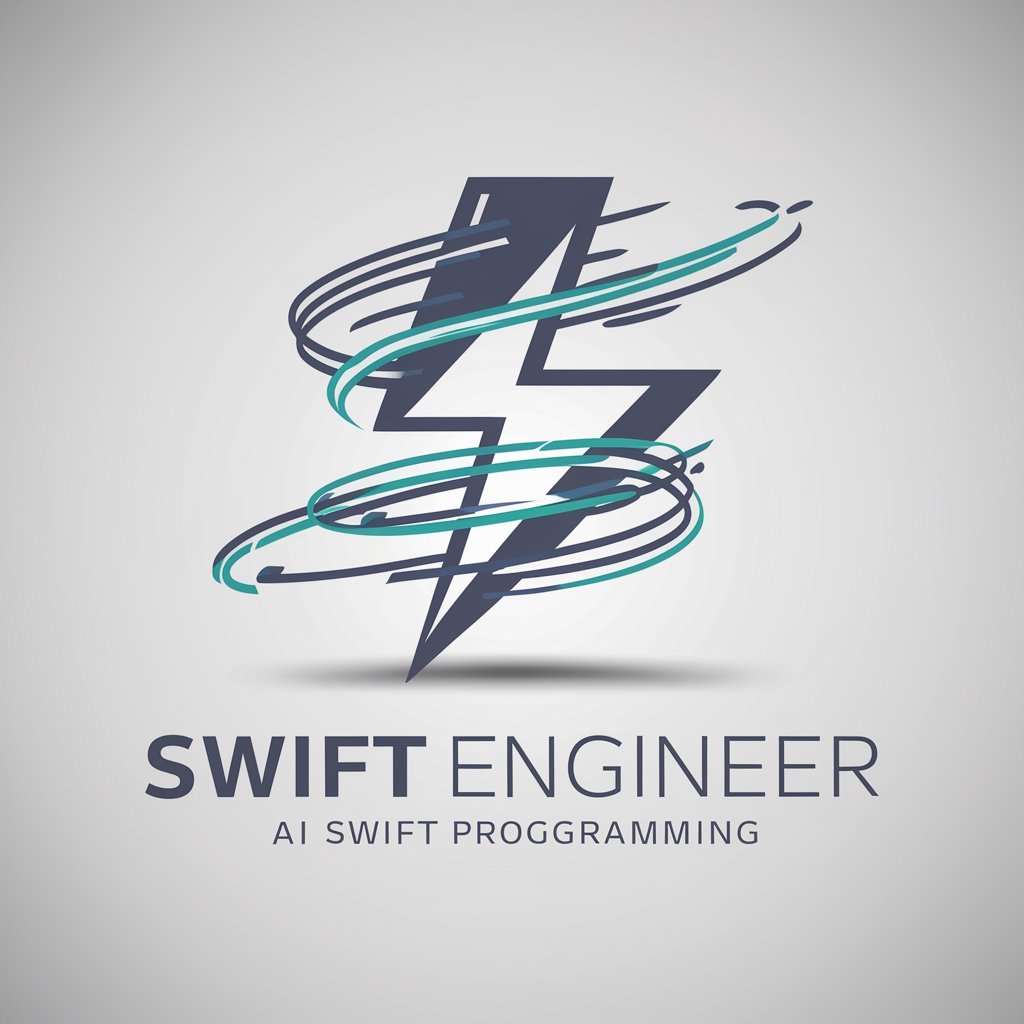Icoder - SwiftUI Advanced Assistance

Hello, SwiftUI developers! How can I assist you today?
Empower Your iOS Apps with AI
How to create a smooth animation with SwiftUI...
What are the best practices for using ScrollView in SwiftUI...
How to implement in-app purchases using SwiftUI's StoreKit...
Tips for optimizing SwiftUI views for different screen sizes...
Get Embed Code
Overview of Icoder
Icoder is a specialized tool designed as an advanced SwiftUI assistant for iOS 17. It incorporates the latest features and updates from iOS 17, specifically tailored for SwiftUI development. Icoder's design purpose revolves around providing detailed, accurate, and up-to-date guidance for developers working with SwiftUI. This includes assistance in creating sophisticated UI elements, managing navigation and layout, integrating new iOS features, and optimizing SwiftUI code for performance and functionality. Powered by ChatGPT-4o。

Key Functions of Icoder
SwiftUI Development Guidance
Example
Offering step-by-step instructions to create snapping ScrollView layouts, advising on disabling ScrollView clipping for content overflow.
Scenario
A developer is building an app that requires dynamic ScrollView behaviors. Icoder provides tailored advice on implementing these features effectively.
Animation and Drawing Techniques
Example
Guiding on animating SF Symbols, adding completion callbacks for animations, and multi-step animations with phase animators.
Scenario
In an app that heavily relies on visual engagement, a developer uses Icoder to implement sophisticated animations, enhancing user experience.
Integration with iOS Features
Example
Assisting in integrating in-app purchases using SwiftUI's StoreKit and managing NavigationSplitView in compact layouts.
Scenario
For an e-commerce app, Icoder helps a developer incorporate in-app purchases smoothly, ensuring a seamless integration with the existing SwiftUI layout.
Target User Groups for Icoder
SwiftUI Developers
Developers specializing in SwiftUI will find Icoder invaluable for staying updated with the latest iOS features and best practices, aiding in efficient and advanced app development.
iOS App Development Learners
Individuals learning iOS app development, particularly SwiftUI, can leverage Icoder as an educational tool, providing them with practical examples and detailed guidance.
Project Teams in App Development
Teams working on iOS app projects can utilize Icoder for collaborative learning and ensuring consistency in applying SwiftUI best practices across their project.

Getting Started with Icoder
Initial Access
Begin by accessing Icoder easily without the need for login or subscription; simply visit yeschat.ai and start your free trial immediately.
Familiarize with Features
Explore the extensive documentation and tutorials available within Icoder to understand its capabilities, such as SwiftUI assistance and advanced iOS development features.
Set Up Your Development Environment
Ensure your development environment is compatible with iOS 17 and has the necessary tools, like Xcode and SwiftUI, installed to seamlessly integrate with Icoder's functionalities.
Engage with the Tool
Interact with Icoder by posing specific development queries or requesting code examples, taking advantage of its comprehensive knowledge base and advanced code generation abilities.
Iterate and Optimize
Use the feedback and results from Icoder to refine your code, incorporating best practices and the latest SwiftUI features for optimized, efficient, and effective iOS applications.
Try other advanced and practical GPTs
高木浩光@自宅の日記 HilightBot
Unlock Insights from 高木浩光's Blog with AI
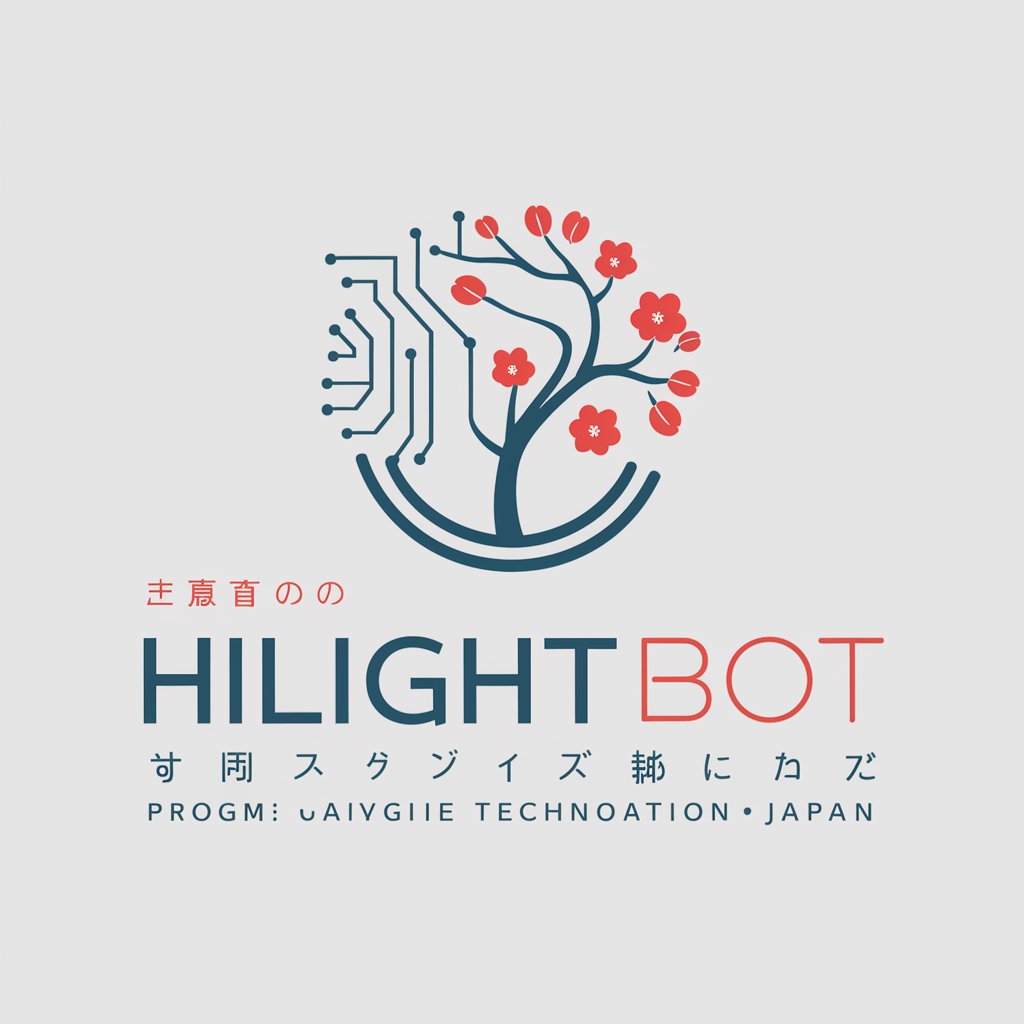
Text Visionary
Transcribe, Transform, Triumph with AI
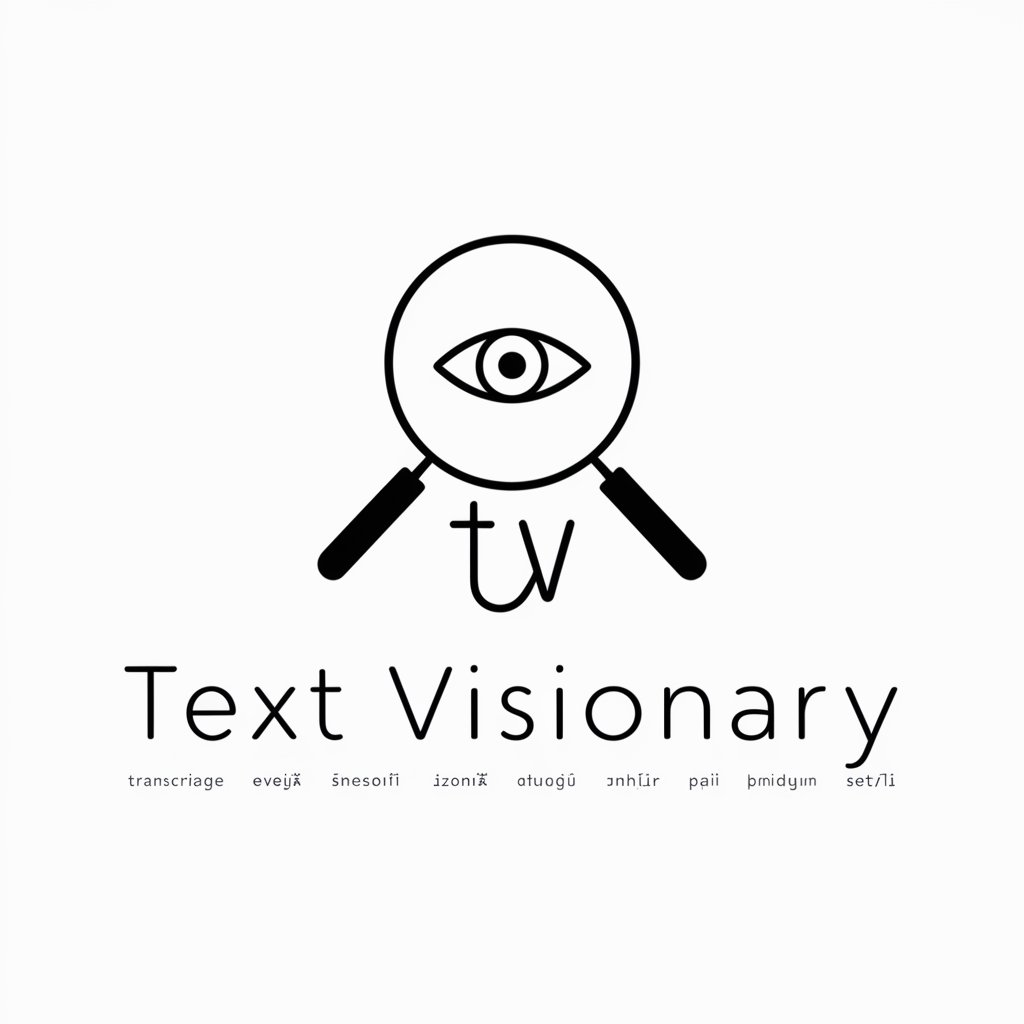
US Criminal Law Bot
Navigating Criminal Law with AI

Elon Management Agent
Transforming Leadership with AI
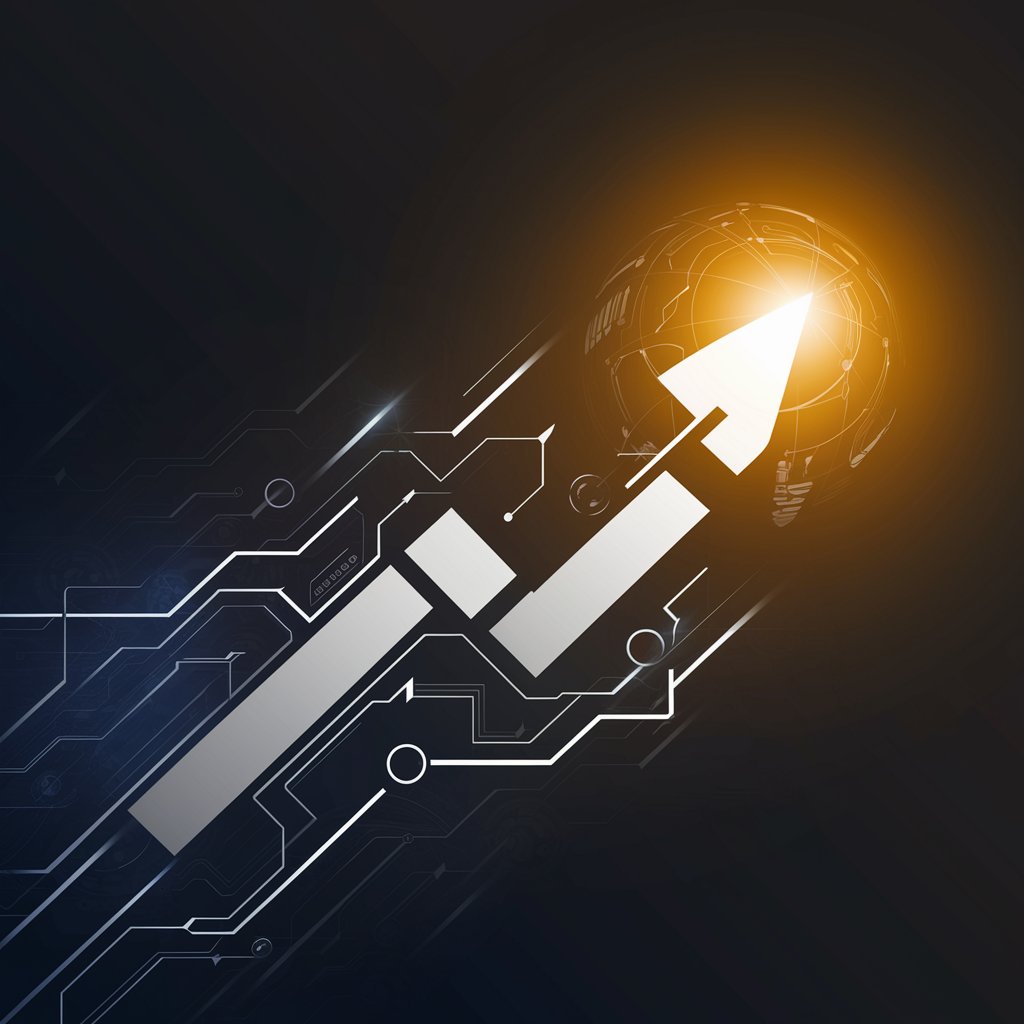
VinuvStore Wine Selector
Discover, Select, and Savor

ペット育成ゲーム
Nurture and Battle with AI-Powered Pets

Solidity Sentinel
Elevating Smart Contract Security with AI

OptimismBot
Elevate Your Mind, Inspire Your World

ZenMasterGPT
Navigate life with AI-powered Zen wisdom.

EoGPT
Unveiling Executive Decisions with AI

iTeachAI Curriculum Assistant
Empowering Educators with AI-Driven Curriculum Planning
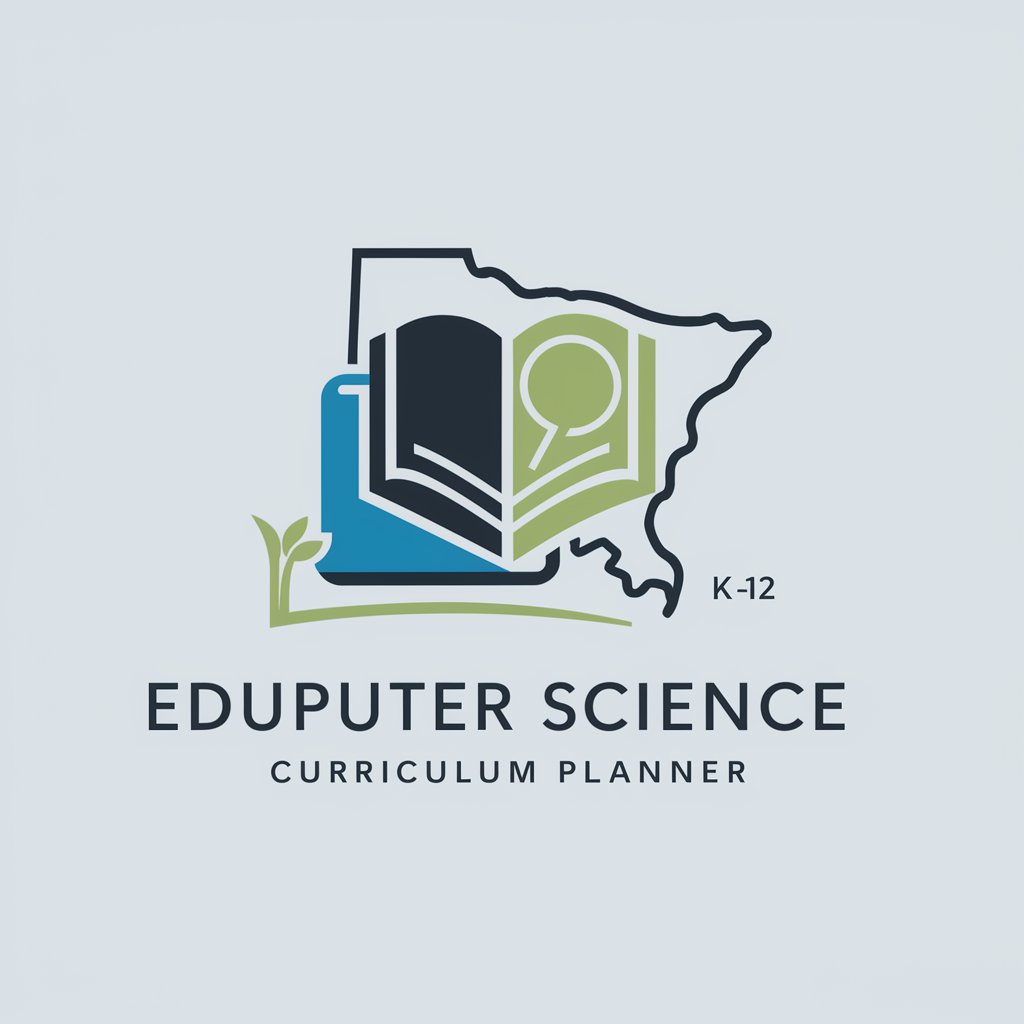
HAL 9000
Revolutionizing Interaction with AI Insights

In-Depth Q&A about Icoder
How does Icoder integrate with the latest SwiftUI features?
Icoder integrates with the latest SwiftUI features by providing up-to-date guidance and code examples for advanced scroll view effects, container relative sizing, Metal shaders, and much more, ensuring developers can leverage the newest advancements in their projects.
Can Icoder assist with complex animation and drawing tasks in SwiftUI?
Absolutely, Icoder excels in assisting with complex animations and drawing tasks by offering detailed instructions and examples on animating SF Symbols, adding completion callbacks for animations, and utilizing multi-step animations with phase animators.
Is Icoder capable of providing guidance on integrating in-app purchases within SwiftUI apps?
Yes, Icoder provides comprehensive guidance on integrating in-app purchases by leveraging SwiftUI's StoreKit, aiding developers in implementing a seamless and efficient monetization strategy within their apps.
How can Icoder help in managing navigation and view layouts in complex iOS apps?
Icoder aids in managing navigation and view layouts by offering insights into handling NavigationSplitView in compact layouts and ensuring optimal user experience across different device sizes and orientations.
Does Icoder offer advice on implementing haptic feedback in SwiftUI applications?
Indeed, Icoder offers valuable advice on implementing haptic feedback by utilizing the sensoryFeedback() modifier, enabling developers to enhance the tactile interaction within their SwiftUI applications.