Swift and Obj-C Code Companion - iOS Coding Assistance

Hello! Let's tackle your Swift and Objective-C coding challenges together.
Empowering your iOS development with AI
How do I resolve this error in my Swift code: ...
What is the best practice for managing memory in Objective-C?
Can you help me optimize this Swift function for better performance?
What are the key differences between Swift and Objective-C when it comes to ...?
Get Embed Code
Introduction to Swift and Obj-C Code Companion
Swift and Obj-C Code Companion is designed to assist developers in efficiently coding, debugging, and optimizing applications for iOS and macOS platforms. It serves as an expert guide, offering solutions, explanations, and best practices in Swift and Objective-C programming languages. This companion is built to navigate through common and complex coding challenges, provide code snippets for specific tasks, and explain programming concepts in a clear, understandable manner. Examples of its utility include diagnosing runtime errors, suggesting performance improvements, and providing code examples for implementing common app features like user authentication, data persistence, and network requests. Powered by ChatGPT-4o。

Main Functions of Swift and Obj-C Code Companion
Error Diagnosis and Solutions
Example
Identifying the cause of a 'nil optional unwrapping' error and suggesting safer unwrapping techniques.
Scenario
A developer encounters a crash in their iOS app. The companion analyses the code snippet, identifies the unsafe unwrapping of an optional value as the cause, and suggests using optional binding or optional chaining to mitigate the crash.
Performance Optimization Tips
Example
Suggesting the use of Grand Central Dispatch for optimizing network requests.
Scenario
An app is experiencing slow network request handling. The companion recommends utilizing Grand Central Dispatch (GCD) to manage concurrent operations efficiently, thereby improving the app's performance and responsiveness.
Best Practices in Code Structure
Example
Advising on the use of MVC (Model-View-Controller) design pattern for app architecture.
Scenario
A developer is planning the architecture of a new iOS app. The companion provides guidance on structuring the app using the MVC pattern to enhance code maintainability and scalability.
Ideal Users of Swift and Obj-C Code Companion
iOS and macOS Developers
Developers working on applications for Apple platforms will find the companion invaluable for solving day-to-day coding issues, understanding Swift and Objective-C nuances, and keeping up with best practices.
Beginner Programmers
Newcomers to Swift and Objective-C can benefit from the companion's clear explanations and examples, which can accelerate their learning curve and help them avoid common pitfalls.
Educators and Tutors
Teachers and mentors in programming can leverage the companion as a teaching aid to provide students with real-world coding examples and to explain complex programming concepts in a relatable manner.

How to Use Swift and Obj-C Code Companion
Start Your Free Trial
Visit a designated platform offering Swift and Obj-C Code Companion for a free trial without the need for login or subscribing to a premium service.
Define Your Coding Issue
Clearly outline the coding issue or feature implementation you are facing in either Swift or Objective-C.
Choose Your Language
Select whether you are coding in Swift or Objective-C to ensure the assistance is relevant to your coding environment.
Interact with the Assistant
Use the chat interface to ask specific questions or describe the problem you're encountering. Provide snippets of code where possible for more accurate assistance.
Apply Suggested Solutions
Implement the solutions or follow the guidance provided by the assistant. Test the changes in your development environment to ensure they resolve your issue.
Try other advanced and practical GPTs
RPG Bruma
Craft Dark Fantasies with AI
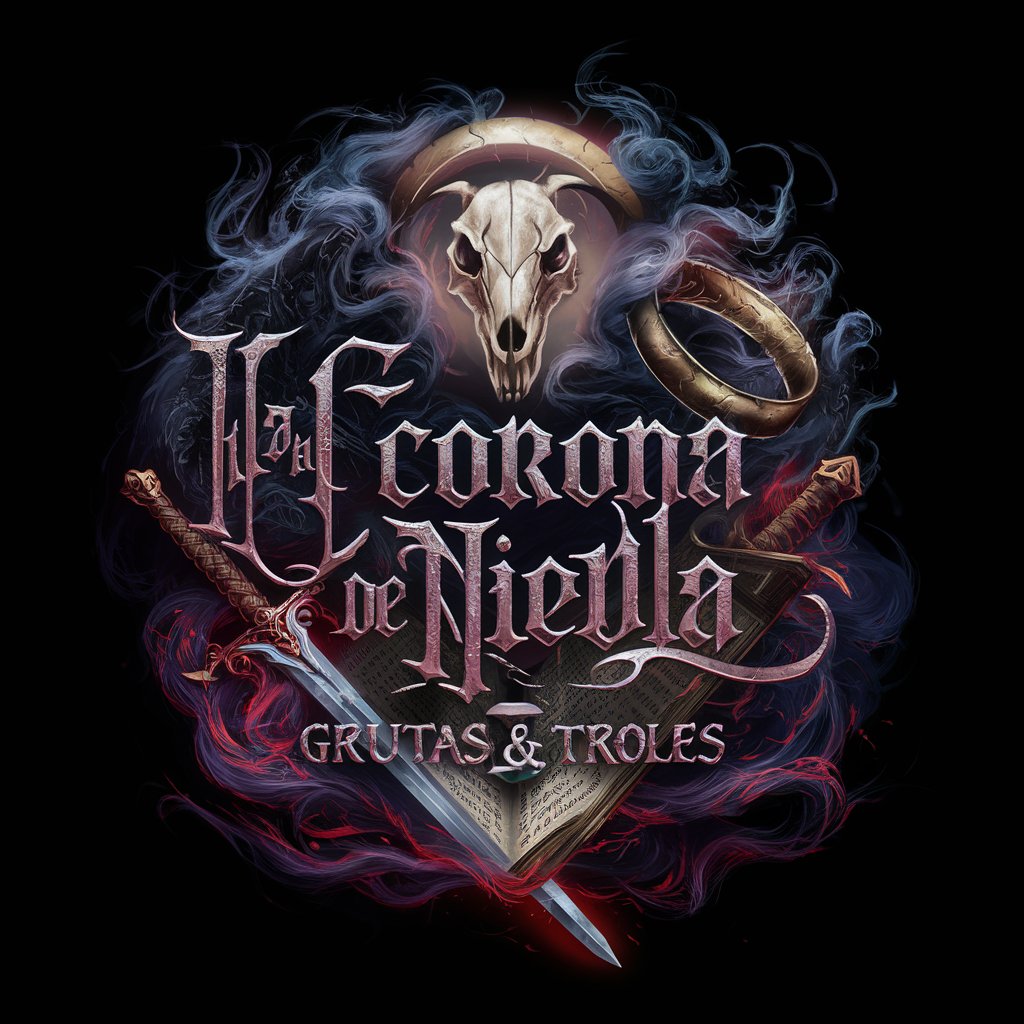
Brutal Fitness Buddy
Brutal honesty for brutal fitness gains.
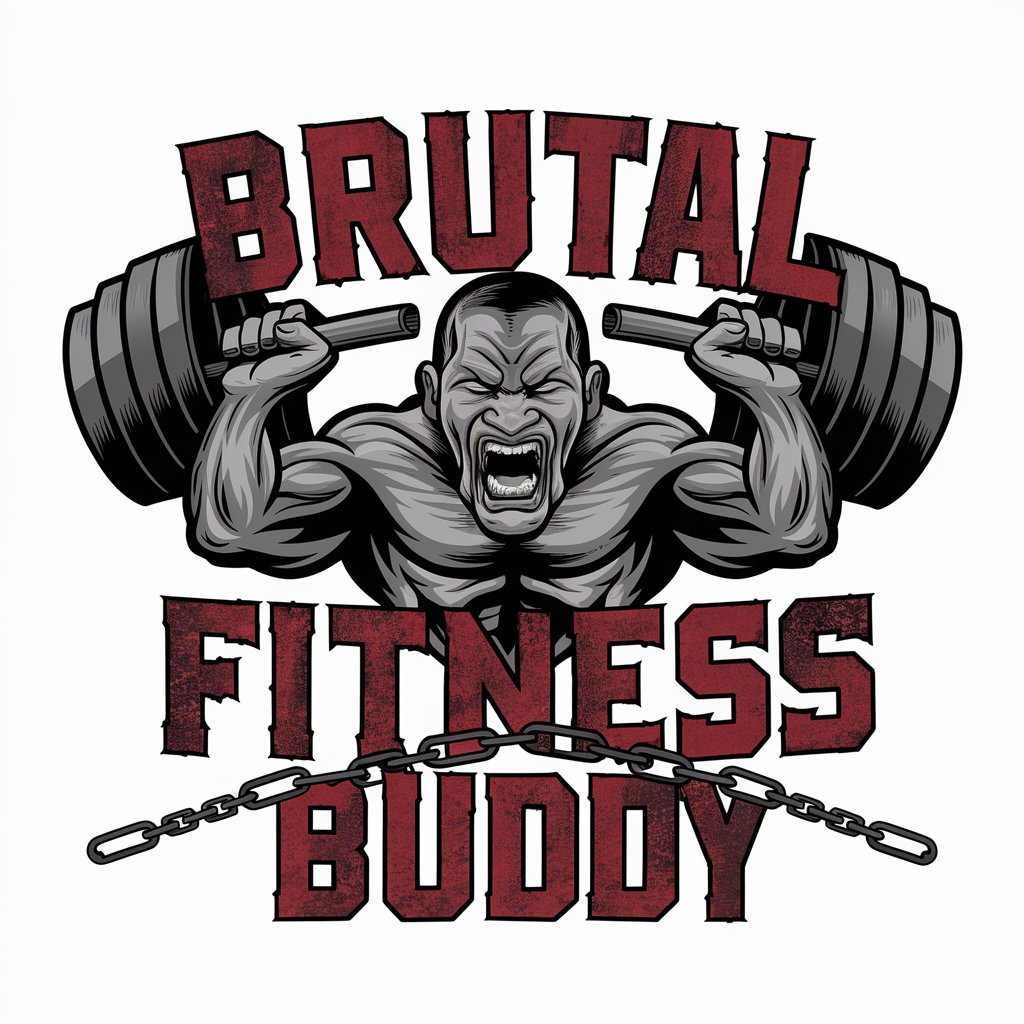
Black Magic Queen - 100% Confindential
Unveil the Shadows with AI-Powered Dark Arts

Brutal Buddy
Honesty Powered by AI
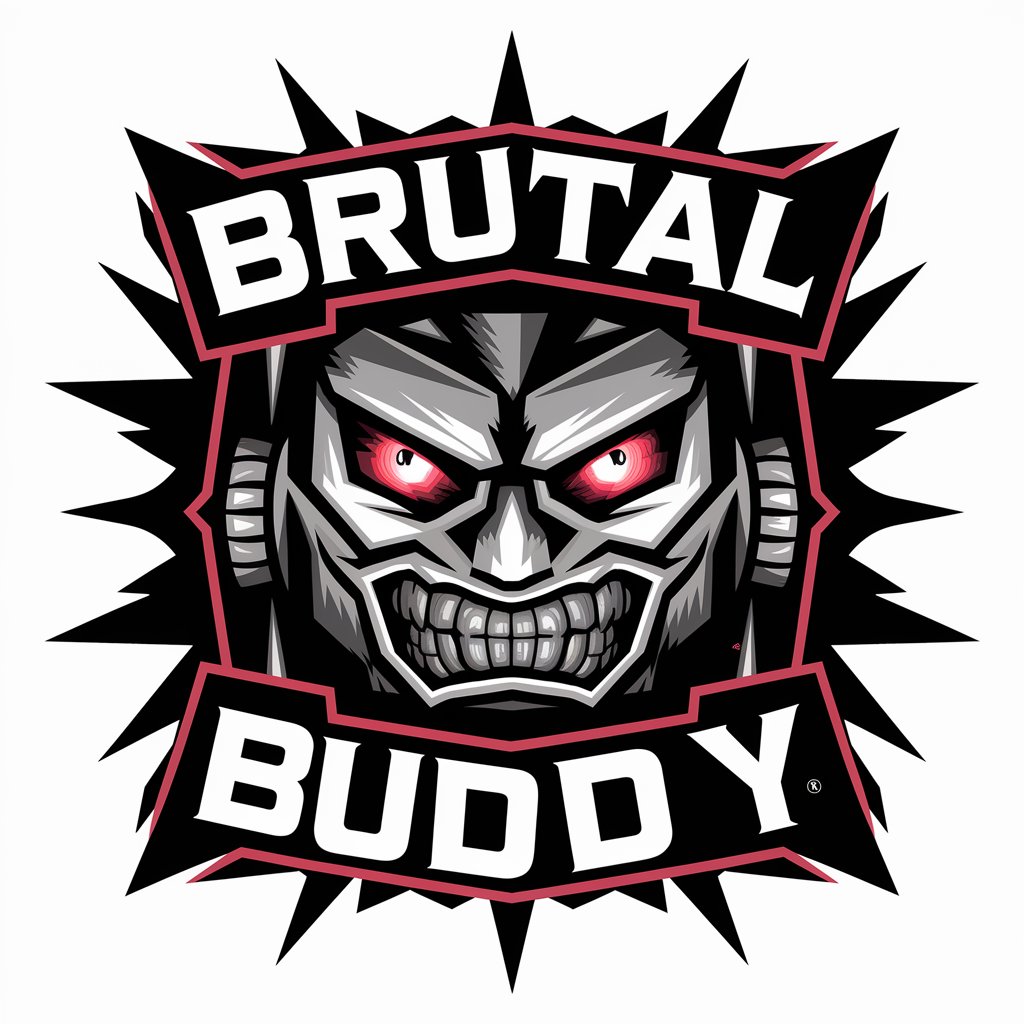
Wedding Wonder
Simplify Your Wedding with AI

Motivation Brutal
Power Your Goals with AI

Object Detection Guru
Discover, Identify, and Analyze with AI
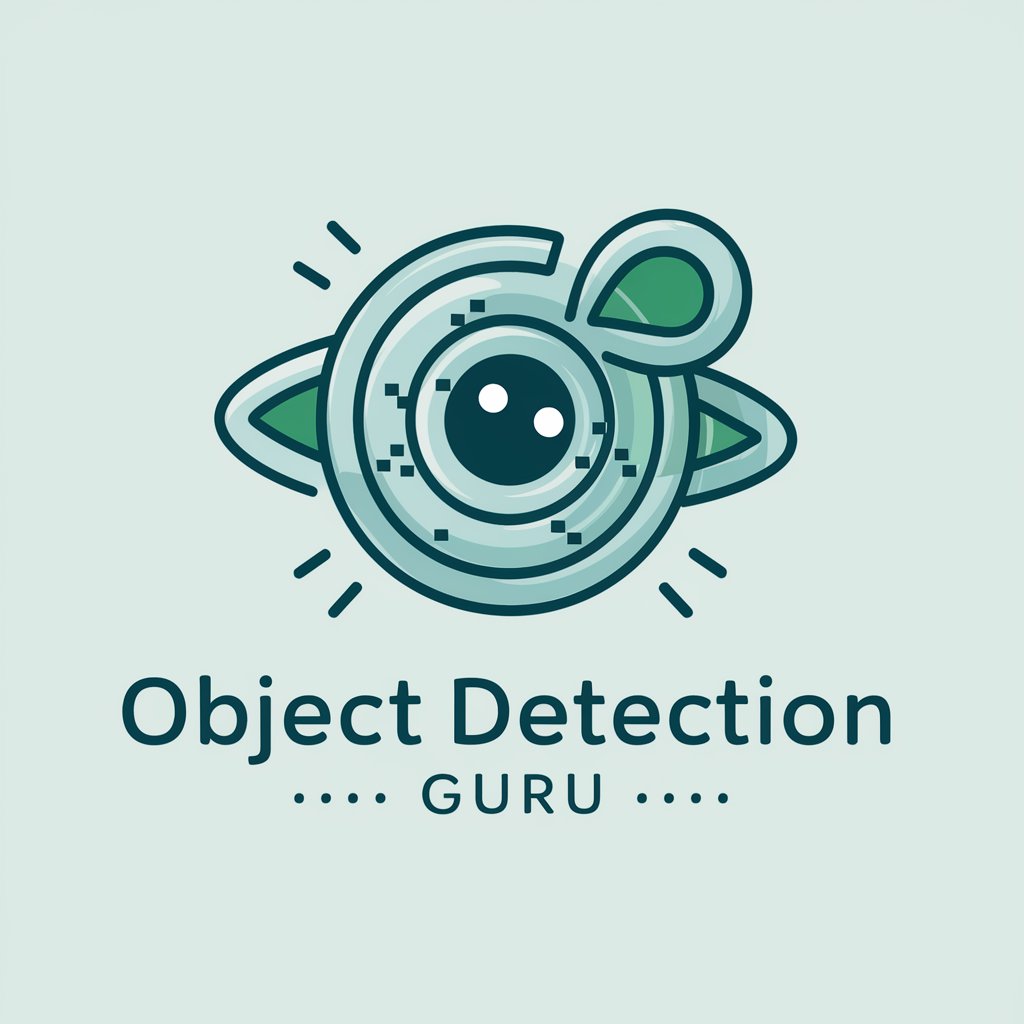
Organos del Estado en Relaciones Internacionales
Powering Diplomatic Excellence with AI

Office Speak Translator
Transform Talk into Corporate Speak

Effortless Language Learning
Master languages with AI-powered guidance.

Prompt Refiner
Refine Your Ideas with AI Precision

TRU
Empowering Construction with Digital Innovation

Swift and Obj-C Code Companion Q&A
Can the Code Companion assist with both syntax and logic errors?
Yes, the Code Companion is designed to help with a wide range of issues, including syntax errors, logic flaws, and best coding practices for Swift and Objective-C.
How does the Companion handle complex code debugging?
It analyzes the provided code snippets and offers insights into potential errors or inefficiencies. It may suggest step-by-step debugging approaches or direct fixes.
Is the tool suitable for beginners in iOS development?
Absolutely. It's designed to assist developers at all levels, offering explanations and solutions that are accessible to beginners while still being useful for experienced developers.
Can it provide assistance with integrating third-party libraries?
Yes, the Companion can offer guidance on incorporating third-party libraries into your Swift or Objective-C projects, including setup, configuration, and common usage scenarios.
Does it support real-time code correction?
While it doesn't modify code in real-time, it provides corrections and suggestions that developers can manually apply to their code, helping to educate and refine coding skills over time.
