
Office Speak Translator - Corporate Language Conversion

Welcome! How can I assist with your corporate communication needs today?
Transform Talk into Corporate Speak
Can you convert this thought into corporate jargon:
Please translate this candid statement into office speak:
How would you rephrase this in a business-friendly manner:
Transform this casual comment into professional language:
Get Embed Code
Overview of Office Speak Translator
The Office Speak Translator is a specialized tool designed to transform unfiltered, casual, or candid thoughts into the polished and neutral language typical of corporate environments. This transformation process involves rephrasing statements to incorporate business jargon and clichés, making them suitable for professional settings. The translator aims to retain the essence of the original message while ensuring it aligns with the decorum of workplace communication. For example, a casual remark like 'This meeting is useless and boring' would be translated to 'It appears that the agenda of this meeting could be more dynamically aligned with our strategic objectives to maximize time efficiency.' Powered by ChatGPT-4o。

Core Functions of Office Speak Translator
Candid Thoughts Translation
Example
Original: 'This project is a complete mess.' Translated: 'There are several opportunities for enhancement in this project that could help us better align with our core goals.'
Scenario
Used in a situation where an employee wishes to communicate challenges in a project to a manager in a constructive manner.
Professional Jargon Integration
Example
Original: 'We need to get our act together.' Translated: 'It's imperative that we enhance our collaborative efforts to achieve a more synergized outcome.'
Scenario
Useful during team meetings to motivate colleagues without sounding too critical.
Feedback Softening
Example
Original: 'Your work on this was terrible.' Translated: 'There's significant room for improvement in your deliverables which I believe you are fully capable of achieving with further effort.'
Scenario
Ideal for providing developmental feedback in performance reviews while maintaining a motivational tone.
Target Users of Office Speak Translator
Corporate Professionals
Individuals working within structured corporate environments who need to communicate sensitive or critical information diplomatically. The translator helps them maintain professionalism and decorum in communications.
Team Leaders and Managers
Leaders who need to convey feedback, lead discussions, and communicate directives in ways that are constructive and non-confrontational. This tool assists in refining their messages to ensure clarity and positivity.
HR Professionals
Human Resources personnel who frequently handle sensitive discussions and need to phrase things in a manner that is clear, professional, and considerate, especially during negotiations, mediations, or conflict resolutions.

How to Use Office Speak Translator
Initial Access
Visit yeschat.ai for an initial trial, accessible without login or subscription requirements.
Understand the Purpose
Familiarize yourself with the purpose of the tool, which is to transform casual or straightforward speech into corporate-friendly jargon.
Enter Your Text
Type or paste the text you want translated into the input box provided on the interface.
Translate
Click the 'Translate' button to convert your input into office speak, observing the change in tone and vocabulary.
Review and Use
Review the translated text for accuracy and appropriateness, then use it in your professional communications as needed.
Try other advanced and practical GPTs
Organos del Estado en Relaciones Internacionales
Powering Diplomatic Excellence with AI

Object Detection Guru
Discover, Identify, and Analyze with AI
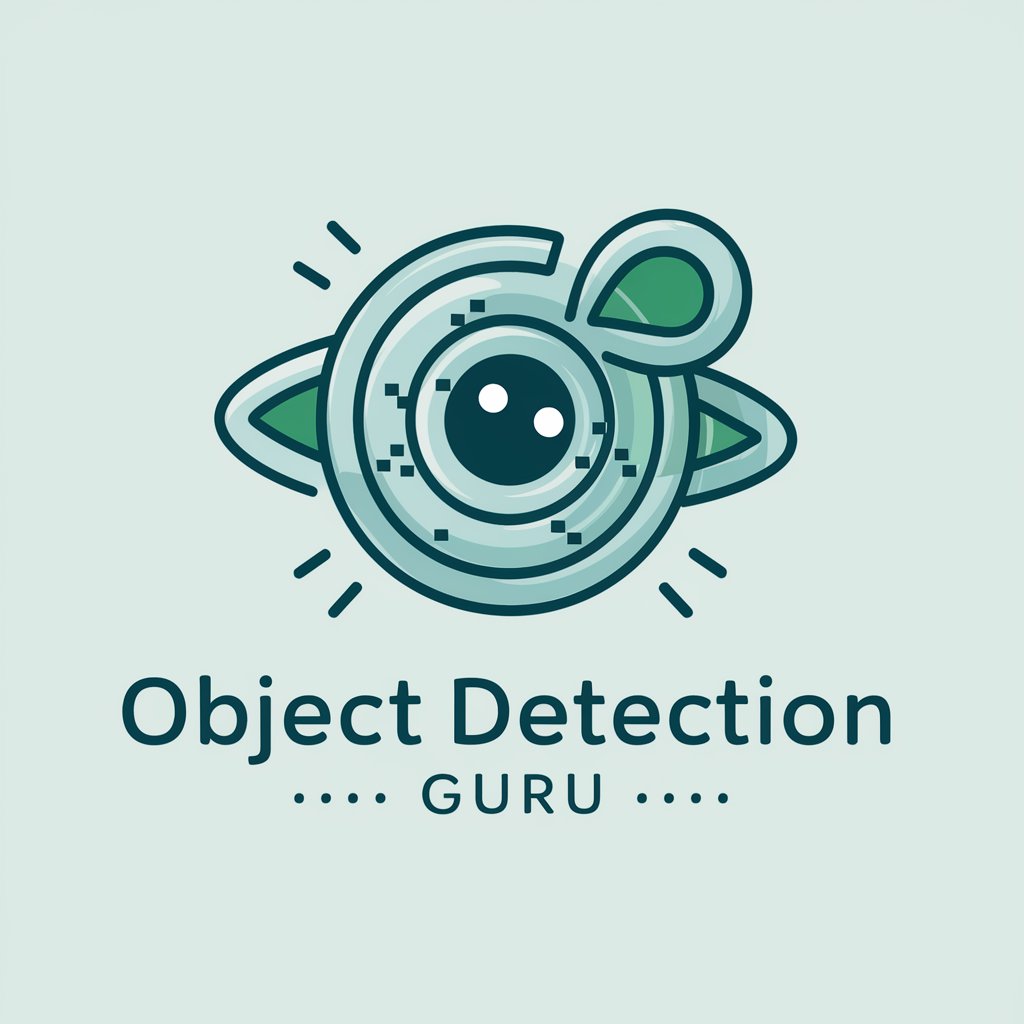
Swift and Obj-C Code Companion
Empowering your iOS development with AI

RPG Bruma
Craft Dark Fantasies with AI
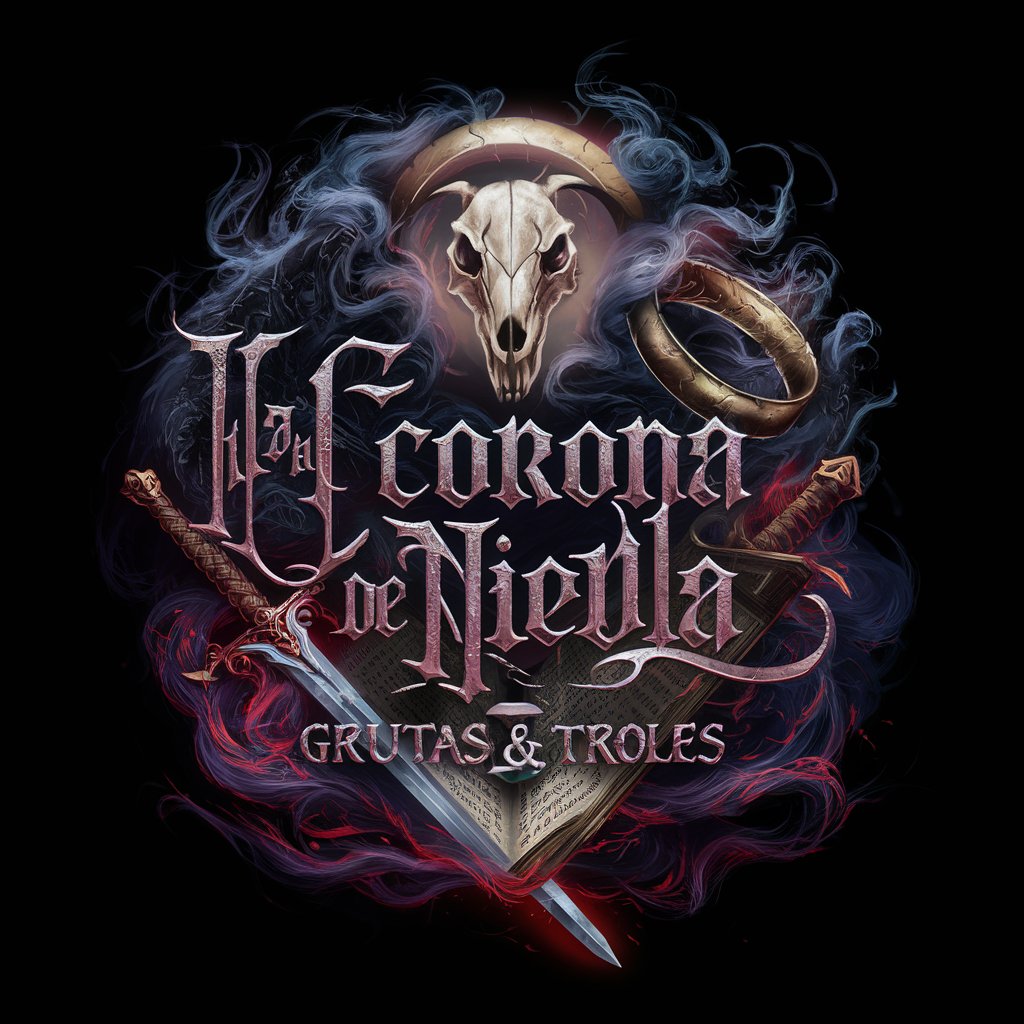
Brutal Fitness Buddy
Brutal honesty for brutal fitness gains.
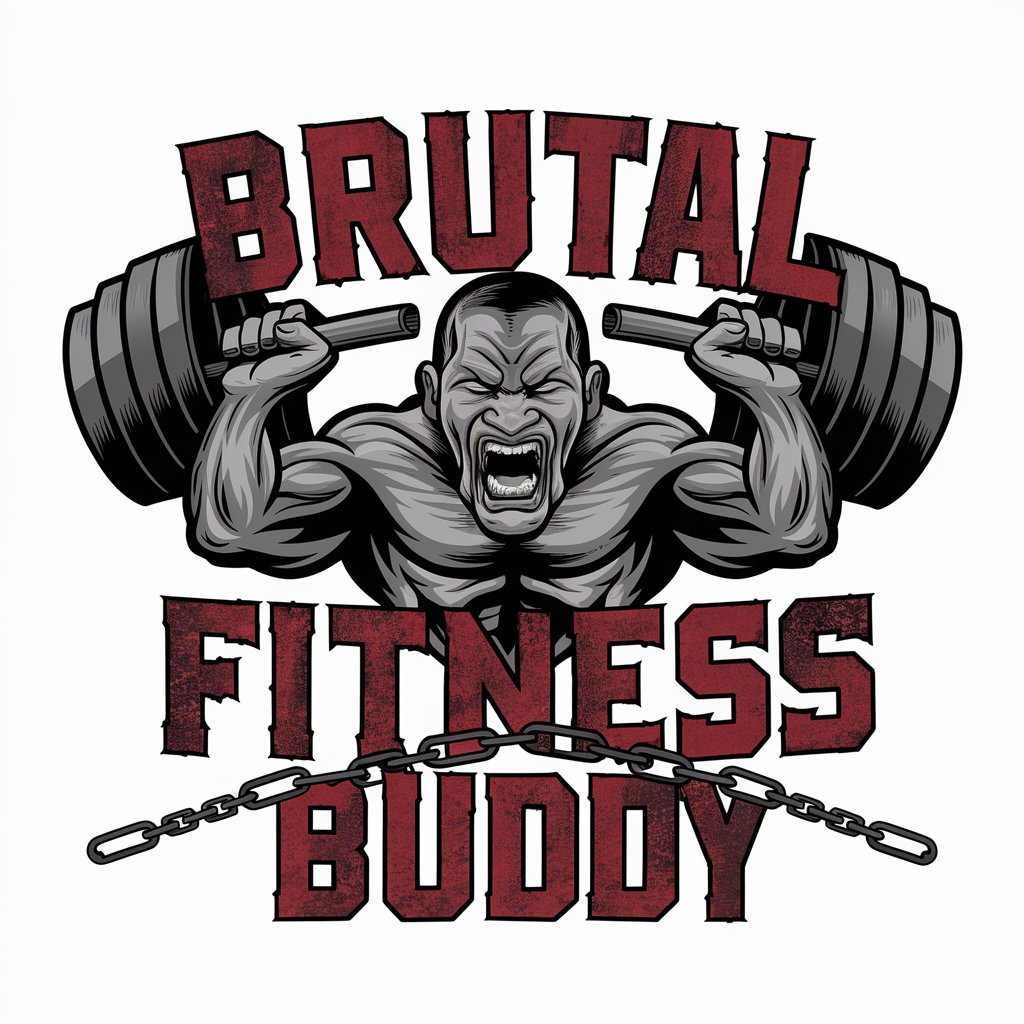
Black Magic Queen - 100% Confindential
Unveil the Shadows with AI-Powered Dark Arts

Effortless Language Learning
Master languages with AI-powered guidance.

Prompt Refiner
Refine Your Ideas with AI Precision

TRU
Empowering Construction with Digital Innovation

Orin
Power Your Decisions with AI

K3P1
Empowering Innovation with AI

Calories, Metabolism, and Macros!
Optimize your diet with AI-powered nutritional planning.

Frequently Asked Questions About Office Speak Translator
What exactly does Office Speak Translator do?
Office Speak Translator converts casual or straightforward speech into corporate jargon, making it suitable for professional environments.
Who can benefit from using Office Speak Translator?
Professionals in corporate settings, communication managers, and anyone needing to adapt their language for formal business contexts can benefit.
Can Office Speak Translator handle multiple languages?
Currently, the tool is optimized for English language input and translation, focusing on English business jargon.
Is there a limit to the amount of text that can be translated?
While there's no strict limit, the tool is best used for shorter texts such as emails, memos, or feedback to ensure accuracy and context preservation.
Can I customize the type of jargon used in the translation?
The jargon is predetermined by common corporate expressions and cliches, offering a standardized level of professionalism.






