Retro Vector - AI-Powered Design Tool

Welcome to Retro Vector, your hub for vibrant, nostalgic designs!
Crafting Retro Art with AI
Design a retro vector illustration featuring...
Create a minimalistic vector art piece inspired by...
Illustrate a vibrant retro scene with bold lines and...
Generate a vector design that blends vintage aesthetics with...
Get Embed Code
Overview of Retro Vector
Retro Vector specializes in creating and providing vector illustrations with a retro aesthetic, characterized by vibrant colors, minimalistic designs, and bold lines. It leverages advanced image generation technology, specifically tailored towards crafting unique and eye-catching retro vector art styles. Retro Vector also offers interactive design tutorials that guide users through the process of creating their own retro vector artworks, enhancing both their skills and understanding of this specific art style. Additionally, it provides customizable design templates which serve as creative starting points for various projects, ensuring users can achieve professional results even with minimal prior experience. Powered by ChatGPT-4o。

Core Functions of Retro Vector
Advanced Image Generation
Example
Using DALL-E to create images for a 1980s-themed marketing campaign, featuring neon colors and geometric shapes.
Scenario
A graphic designer working on promotional materials for a retro music event uses Retro Vector to generate custom artwork that captures the essence of the 1980s, enhancing the visual appeal of their campaign.
Interactive Design Tutorials
Example
Step-by-step guide on creating a vector illustration of a vintage car.
Scenario
A beginner artist follows a Retro Vector tutorial to learn about layering techniques, shading, and color selection in Adobe Illustrator, leading to a completed piece that could be included in a portfolio or used in graphic design projects.
Customizable Design Templates
Example
Templates for creating posters in the style of 1950s advertisements.
Scenario
A small business owner selects a template from Retro Vector to design an eye-catching poster for a local event, effectively communicating the nostalgic theme of the event while ensuring professional design quality.
Target Users of Retro Vector
Graphic Designers and Illustrators
Professionals in graphic design and illustration who need to produce high-quality retro style visuals for clients or personal projects. Retro Vector provides them with the tools and resources to quickly generate and manipulate designs that align with contemporary trends in retro aesthetics.
Marketing Professionals
Marketing specialists who are tasked with creating engaging, visually appealing campaigns that resonate with audiences nostalgic for or appreciative of retro styles. Retro Vector's image generation capabilities and templates make it easier to produce distinctive marketing materials that stand out.
Art and Design Students
Students studying art or design who need to develop a versatile portfolio that includes vector art. Retro Vector's tutorials and customizable templates serve as an educational resource that helps them grasp vector design techniques and develop a unique artistic style.

How to Use Retro Vector
Step 1
Begin by visiting yeschat.ai to access Retro Vector for a free trial, no login required and no need for a subscription.
Step 2
Choose a design template or start a new project from scratch to explore the vector tools available.
Step 3
Utilize the step-by-step tutorials to learn how to create vibrant, retro-style vector illustrations.
Step 4
Submit your designs through the feedback system to receive tailored advice and improvements.
Step 5
Explore advanced features and experiment with different styles to enhance your digital art portfolio.
Try other advanced and practical GPTs
Python Expert AI
Empowering Your Python Journey with AI

Promptkoning
Empowering creativity with AI-driven prompts

AI ZenMaster
Empowering insights with AI.
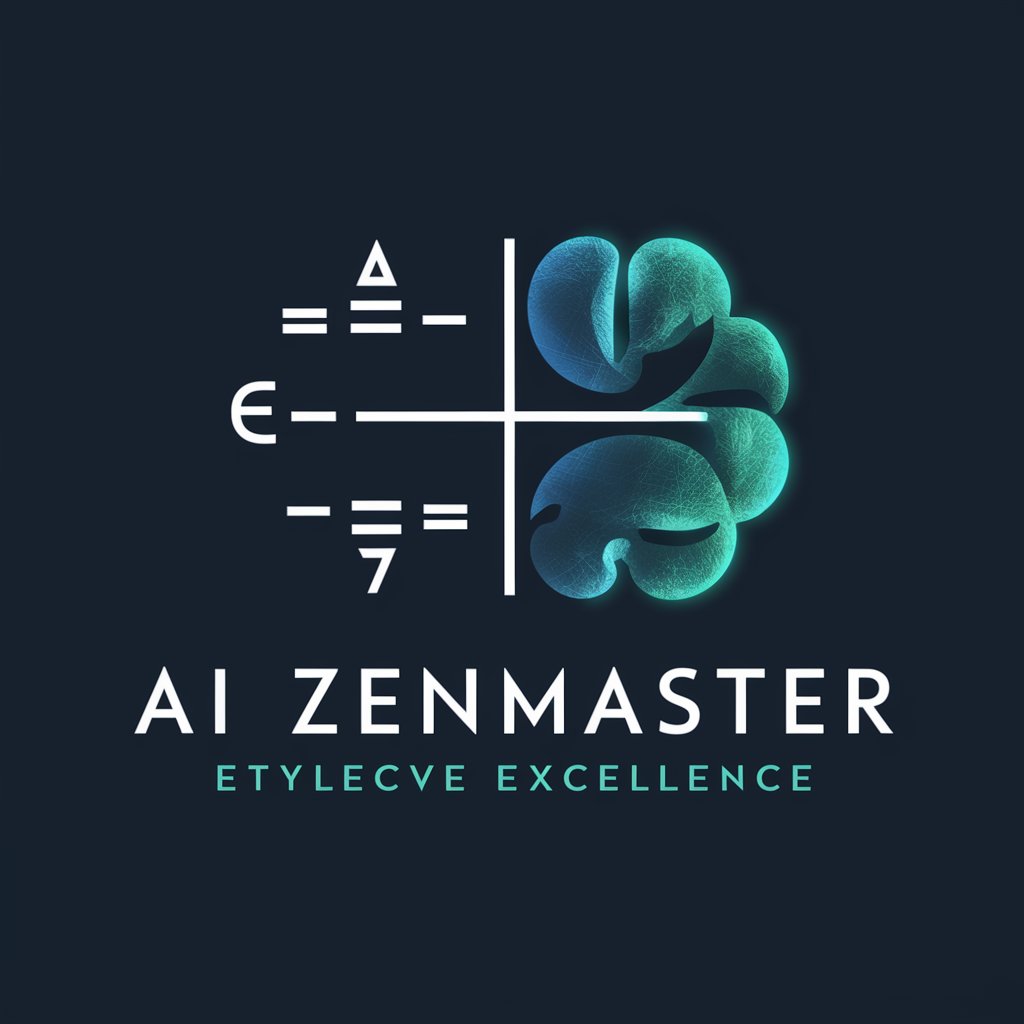
R Code Tutor
AI-powered R Learning Assistant

TravelPlanner
Craft Your Perfect Journey with AI

Skiing Safety Tips
Master the Slopes with AI

Retro Visions
Revive the Future of the Past

Next Crypto Memecoin Generator
AI-powered meme coin generator for fast branding.

Alex Moreno - Nomad Financial Advisor
Empowering Nomads with AI-Driven Financial Advice

What’s My Butterfly?
Discover Your Inner Butterfly

CheerUpper
Elevate Your Spirits with AI

Human Potential
Empowering Lifelong Health with AI

Frequently Asked Questions About Retro Vector
What is Retro Vector?
Retro Vector is an AI-powered design tool focused on creating vibrant vector illustrations with a retro aesthetic. It offers advanced image generation capabilities, interactive design tutorials, and a customizable template library.
Can Retro Vector help improve existing designs?
Yes, Retro Vector features a feedback system where users can submit their designs and receive detailed improvement suggestions based on retro and vector art principles.
Are there any prerequisites to using Retro Vector?
No specific prerequisites are needed, although a basic understanding of vector art principles can enhance the user experience. Retro Vector is designed to accommodate both beginners and experienced designers.
How can Retro Vector benefit my design portfolio?
Using Retro Vector helps refine your design skills, particularly in vector art and retro styles, making your portfolio more diverse and appealing to potential clients or employers.
Does Retro Vector provide resources for business development?
Yes, Retro Vector offers business and marketing advice, including strategies on digital marketing and portfolio presentation to help artists commercialize their work effectively.
