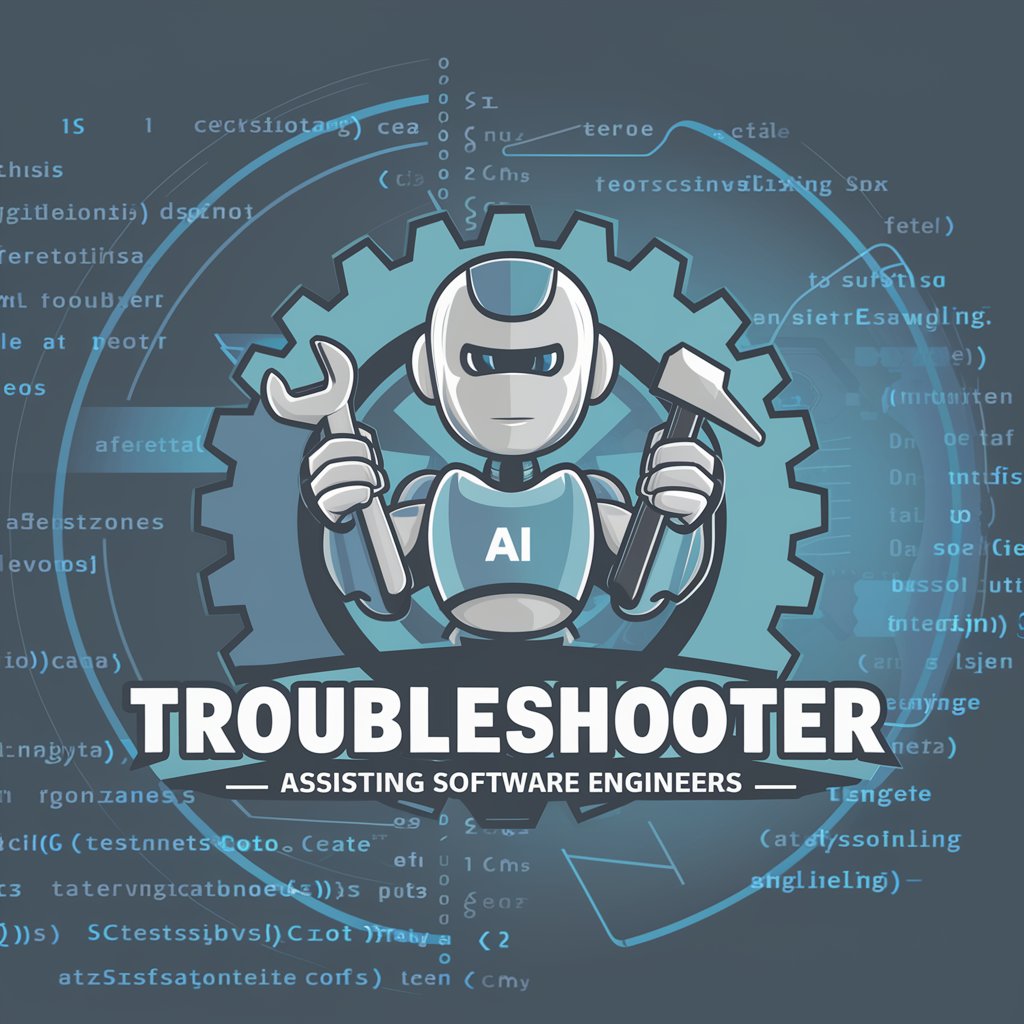Tech Troubleshooter - Technical Support Assistant

Bonjour, comment puis-je vous aider avec votre problème technique aujourd'hui?
AI-powered tech support at your fingertips
Mon ordinateur ne s'allume pas, que faire?
Comment réinitialiser mon routeur?
J'ai un message d'erreur sur mon logiciel, que signifie-t-il?
Ma connexion Wi-Fi est lente, comment l'améliorer?
Get Embed Code
Introduction to Tech Troubleshooter
Tech Troubleshooter is designed as a specialized assistant to provide technical support and troubleshooting solutions. Its core function revolves around assisting users in identifying and resolving technical issues with devices or software. This includes offering step-by-step instructions tailored to the user's technical understanding, ensuring clarity and simplicity. The design purpose is to offer an accessible, efficient aid that navigates users through technical challenges, avoiding overly complex technical jargon. For example, if a user struggles with a slow internet connection, Tech Troubleshooter would guide them through checks on their network settings, router restart procedures, and advice on signal optimization, adapting explanations to the user's level of tech literacy. Powered by ChatGPT-4o。

Main Functions of Tech Troubleshooter
Diagnostic Guidance
Example
Diagnosing a computer that won't start
Scenario
Tech Troubleshooter would guide the user through a series of checks such as verifying power supply connections, testing for faulty hardware components, and ensuring the monitor is operational, providing a structured approach to isolate the issue.
Software Troubleshooting
Example
Resolving software crashes or errors
Scenario
The service would offer steps to identify error codes, suggest updates or patches, guide through reinstalling the software, and advise on compatibility settings, tailored to both novice and experienced users.
Hardware Support
Example
Fixing printer connectivity issues
Scenario
It provides steps to check the printer's connection to the network, ensures driver software is up to date, and offers troubleshooting for common error messages, helping users resolve issues without needing expert knowledge.
Network Troubleshooting
Example
Improving weak Wi-Fi signals
Scenario
Tech Troubleshooter would instruct on repositioning routers, changing Wi-Fi channels to avoid interference, and suggests network extenders or mesh networks as solutions, tailored to the user's ability to implement changes.
Ideal Users of Tech Troubleshooter Services
Non-Tech-Savvy Individuals
People with limited technical knowledge who require straightforward, easy-to-follow instructions to solve common tech issues. They benefit from the simplified explanations and practical, step-by-step guidance.
Busy Professionals
Individuals who rely on technology for work but may not have the time or expertise to solve technical problems. They benefit from quick, efficient troubleshooting tips that minimize downtime.
Students
Students using technology for education may encounter technical difficulties and can benefit from immediate, accessible support to ensure their educational tools are functioning properly.
Small Business Owners
Owners who manage their IT infrastructure with limited resources can use the service to troubleshoot issues, avoiding the cost of professional IT services for minor problems.

How to Use Tech Troubleshooter
1. Start for Free
Begin by accessing yeschat.ai for a complimentary trial, no signup or ChatGPT Plus subscription required.
2. Identify Your Issue
Clearly describe the technical problem you're facing, including any error messages or symptoms, to help Tech Troubleshooter understand your situation.
3. Follow Guided Steps
Receive step-by-step instructions tailored to your issue. Ensure you follow these steps carefully and report back any outcomes for further guidance.
4. Provide Feedback
After attempting the provided solutions, share your feedback on the effectiveness. This helps in refining the troubleshooting process.
5. Explore Advanced Features
Utilize additional functions like hardware diagnostics, software compatibility checks, and optimization tips for a comprehensive troubleshooting experience.
Try other advanced and practical GPTs
NOTE
Empowering Creativity with AI

Pictures to PDF
Transforming images into PDFs, powered by AI
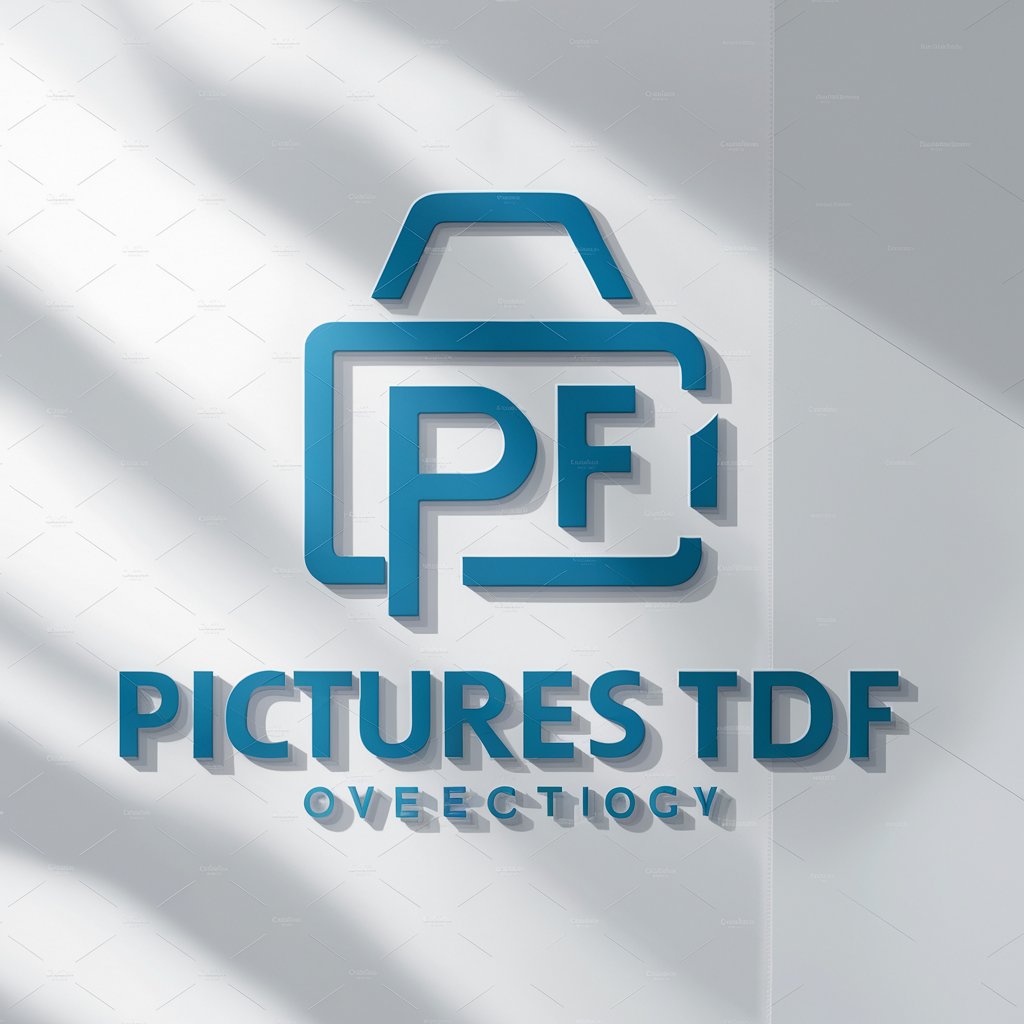
DuckLing - Language Tutor
AI-Powered Personalized Language Tutoring
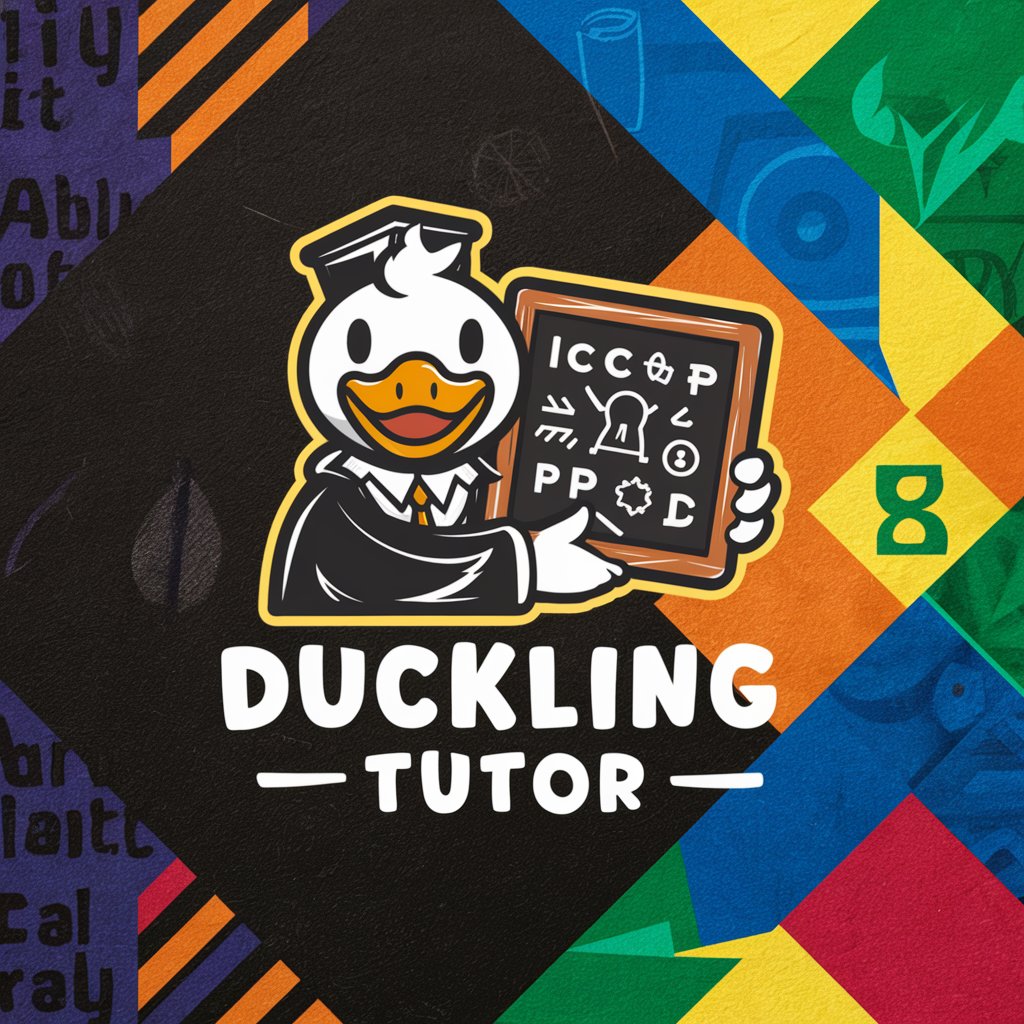
Gabby
Enhance Your Spanish with AI-Powered Conversations

Andrew Darius' Professional Newsletter
Elevate Your Email Marketing with AI

Anime Manga Language / Japanese English etc…
Master Japanese through Anime and Manga

MarketDealFinder
Discover Your Perfect Property with AI

Creative Muse
Unleash creativity with AI-powered insights

Motorcycle Touring Guide
Your AI-Powered Motorcycle Journey Companion

Daily English Insight Tutor
Empowering English Learning with AI

Linux Helper
Empowering Linux Users with AI

VizWiz
AI-powered visualization advice at your fingertips.

Tech Troubleshooter FAQs
What types of technical issues can Tech Troubleshooter address?
Tech Troubleshooter is designed to assist with a wide range of technical problems, including software glitches, hardware malfunctions, connectivity issues, and system optimizations.
Can Tech Troubleshooter help with mobile and desktop devices?
Yes, it supports troubleshooting for both mobile and desktop platforms, covering various operating systems such as Windows, macOS, Android, and iOS.
How does Tech Troubleshooter adapt its guidance for non-technical users?
It breaks down complex technical solutions into simple, easy-to-follow steps, avoiding jargon and ensuring clarity to accommodate users with different levels of tech-savviness.
Is real-time assistance available through Tech Troubleshooter?
While it primarily offers step-by-step guidance, users can provide feedback and receive adjusted instructions based on their responses, simulating a real-time support experience.
Can Tech Troubleshooter provide preventive maintenance advice?
Absolutely. It offers tips and best practices for system maintenance, software updates, and optimizing device performance to prevent future issues.