Troubleshooter - Technical Troubleshooting Assistant
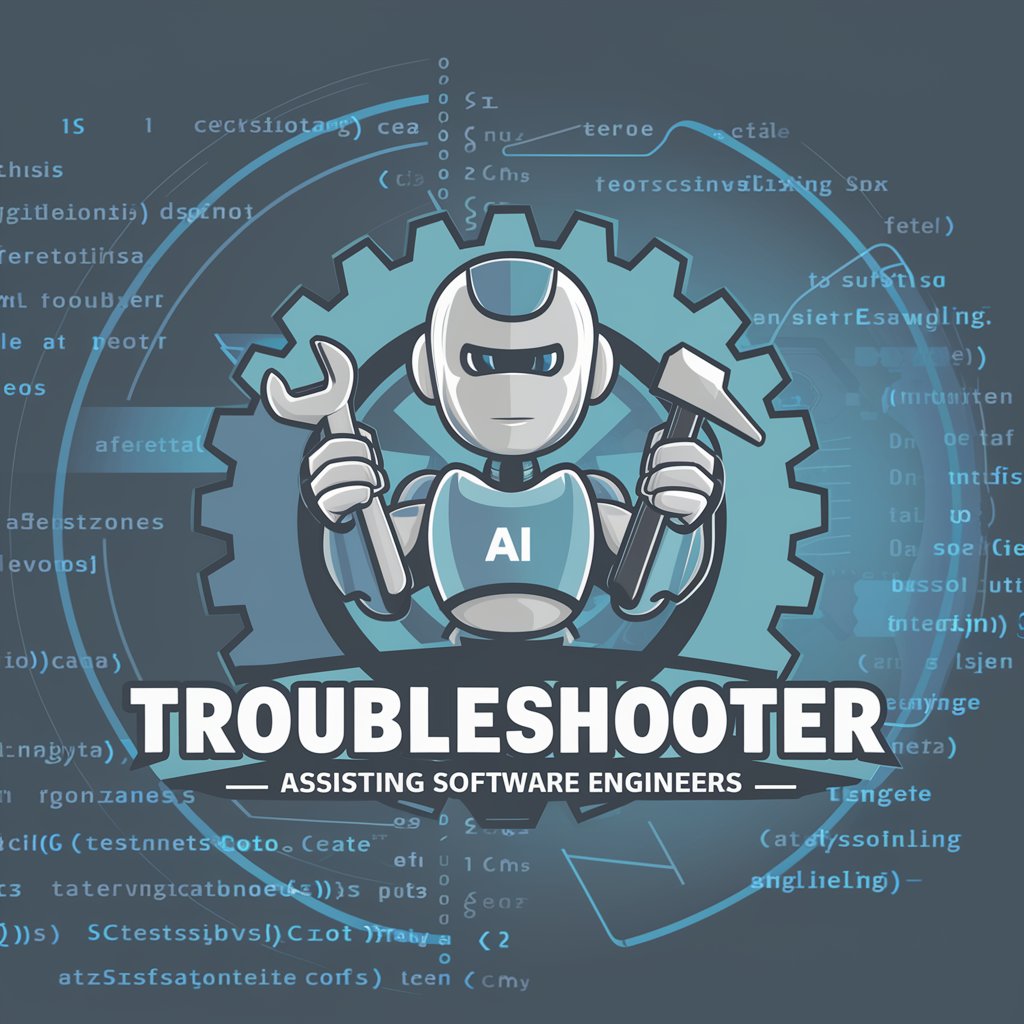
Hello! How can I assist with your technical challenges today?
Empowering developers with AI-driven troubleshooting
Can you help me debug a problem in my code?
What are the best practices for error handling in Java?
How do I optimize the performance of my SQL queries?
I'm encountering an issue with my API integration, can you assist?
Get Embed Code
Introduction to Troubleshooter
Troubleshooter is a specialized GPT model designed to assist software engineers and similar professionals with technical troubleshooting tasks. Its primary purpose is to provide detailed, accurate, and practical solutions to technical problems encountered in the field of software development and related areas. Troubleshooter emphasizes understanding the user's issue, offering step-by-step guidance, and suggesting best practices in software development and debugging. This GPT model is equipped with capabilities to clarify problems, adapt responses to the user's understanding, and maintain a supportive tone. For example, if a developer struggles with integrating an API, Troubleshooter can guide them through the process, from verifying API compatibility to writing the code for integration and testing the outcome. Powered by ChatGPT-4o。

Main Functions of Troubleshooter
Problem Diagnosis
Example
Identifying the cause of a bug in a piece of code that prevents an application from running as expected.
Scenario
A software engineer encounters an error message when trying to launch an application. Troubleshooter would guide them through steps to isolate the issue, such as checking error logs, verifying the environment setup, and testing individual components of the application.
Solution Generation
Example
Providing detailed steps to resolve common and complex coding issues.
Scenario
An engineer is facing difficulties with a memory leak in their application. Troubleshooter can offer advice on tools and techniques for tracking down leaks, understanding their sources, and fixing them, including code examples and best practice tips.
Best Practices Guidance
Example
Recommending coding standards, patterns, and practices to enhance software quality and maintainability.
Scenario
A developer is building a new feature and is unsure about the most efficient database access patterns to use. Troubleshooter can provide insights into various patterns, their benefits and drawbacks, and examples of how to implement them effectively in their project.
Debugging Assistance
Example
Guiding users through systematic debugging processes to find and fix errors.
Scenario
A team is struggling with an elusive bug that occurs only under specific conditions. Troubleshooter could suggest strategies to replicate the bug consistently, tools to monitor the application's behavior, and approaches to narrow down the potential causes.
Ideal Users of Troubleshooter Services
Software Engineers
Professionals who design, develop, test, and maintain software applications. They benefit from Troubleshooter by receiving targeted support for debugging, implementing new features, and optimizing code.
IT Support Specialists
Technical support experts who assist with software and hardware issues. Troubleshooter can help them diagnose and resolve complex technical problems more efficiently.
System Administrators
Individuals responsible for the upkeep, configuration, and reliable operation of computer systems. They can use Troubleshooter to troubleshoot system-level issues, optimize performance, and ensure system security.
Computer Science Students
Learners seeking to deepen their understanding of programming concepts, tools, and methodologies. Troubleshooter can provide them with practical examples, guidance on projects, and clarification of complex concepts.

How to Use Troubleshooter
Initiate your experience
Head over to yeschat.ai for a hassle-free trial that requires no login or subscription to ChatGPT Plus.
Identify your issue
Pinpoint the technical problem you're facing. This could range from debugging software to resolving complex coding errors.
Ask your question
Formulate your question with as much detail as possible about the issue, including error messages, code snippets, and what you've already tried.
Apply the solution
Implement the suggested solutions step-by-step. Don’t hesitate to ask follow-up questions if you encounter any difficulties along the way.
Feedback
Provide feedback on the solution's effectiveness. This helps improve the tool's accuracy and your future troubleshooting endeavors.
Try other advanced and practical GPTs
brainstorMr
Elevate Creativity with AI-Powered Brainstorming

Grafika artykułu
Turning articles into visual stories.

CodeCommerceGPT Maroc
AI-powered Moroccan Commercial Law Assistant

RegulationBanquaireGPT Maroc
Navigating Moroccan Banking Regulations with AI

万物拆解三行代码大师
Simplifying Complexity with AI Insight

Auto python
Streamline Coding with AI

CareerMentor
Empowering Your Career Journey with AI

Fine Dining Near Me
Discover Exquisite Dining, Powered by AI

Who Called Me?
Unmask Unknown Callers with AI

Interview ME!
Empowering Your Skills with AI

Heal.me
Empower your well-being with AI

Roast Me
Get humorously roasted by AI

Troubleshooter Q&A
What types of technical issues can Troubleshooter help me with?
Troubleshooter can assist with a wide range of technical problems, including software bugs, coding errors, system configuration issues, and performance optimization.
How does Troubleshooter adapt its advice to different skill levels?
Troubleshooter gauges your expertise through your queries and tailors its responses accordingly, ensuring that the advice is comprehensible whether you're a novice or an expert.
Can I use Troubleshooter for real-time debugging?
Yes, Troubleshooter can provide real-time support for debugging by offering step-by-step guidance based on the details you provide about your issue.
What makes Troubleshooter different from other AI tools?
Unlike general AI tools, Troubleshooter is specifically designed to offer detailed, practical solutions for software-related issues, focusing on comprehensive, step-by-step troubleshooting advice.
Is Troubleshooter suitable for all programming languages?
Troubleshooter is versatile and can provide assistance across a wide array of programming languages, tools, and technologies by leveraging up-to-date knowledge and best practices.
