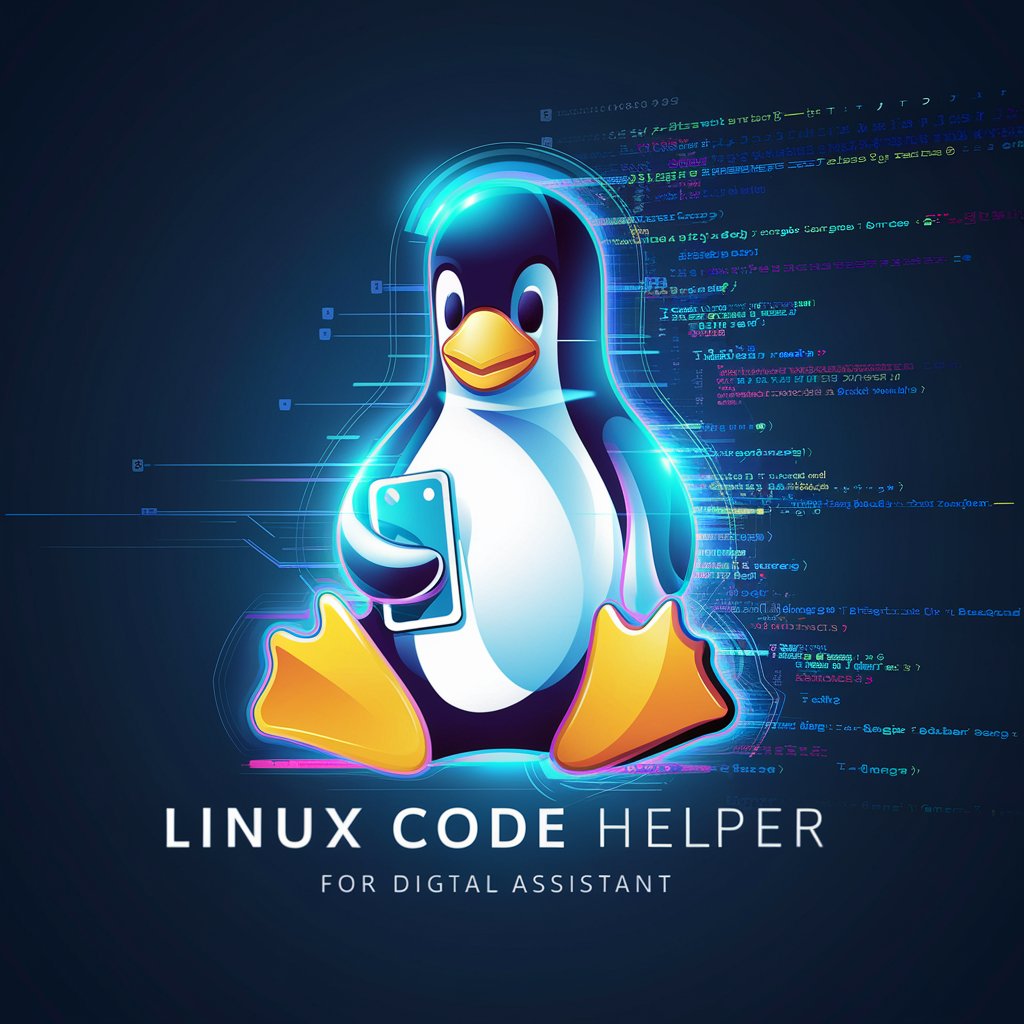Linux Helper - Linux Command Guidance

Hello! Ready to assist with your Linux tasks.
Empowering Linux Users with AI
How do I set up a Linux server?
What's the best way to secure my Linux system?
Can you help me with a Linux script error?
How do I install software in Linux?
Get Embed Code
Introduction to Linux Helper
Linux Helper is designed as an advanced, interactive assistant focused on providing expertise in Linux-based systems. Its primary aim is to facilitate users navigating the complexities of Linux, offering guidance, troubleshooting advice, and educational content tailored to the Linux environment. Whether it's a matter of configuring a server, optimizing performance, securing a system, or scripting automation tasks, Linux Helper is equipped to assist. It understands the nuances of different distributions, the intricacies of the Linux filesystem, and the best practices in system administration. For instance, if a user needs help configuring a LAMP stack on Ubuntu, Linux Helper can provide step-by-step instructions, explain the purpose of each component, and offer troubleshooting advice for common issues encountered during the setup. Powered by ChatGPT-4o。

Main Functions of Linux Helper
Troubleshooting and Problem Solving
Example
Identifying and resolving a network connectivity issue on a CentOS server.
Scenario
A user is facing difficulties with network services on CentOS. Linux Helper guides them through diagnosing the problem using commands like `ip addr`, `ping`, and `systemctl status network.service`, then offers solutions such as editing `/etc/sysconfig/network-scripts/ifcfg-enp0s3` to correct the configuration.
Configuration and Optimization
Example
Setting up and optimizing an Nginx web server for high traffic on Debian.
Scenario
A website owner seeks to improve their site's performance. Linux Helper provides detailed instructions on installing Nginx, configuring server blocks for better performance, and tuning system parameters via `/etc/nginx/nginx.conf` and `/etc/sysctl.conf` to handle higher loads effectively.
Security Enhancements and Best Practices
Example
Implementing firewall rules and SSH hardening on a Linux system.
Scenario
To enhance system security, a user needs to configure a firewall and secure SSH access. Linux Helper suggests using `ufw` to set up firewall rules and editing `/etc/ssh/sshd_config` for SSH security enhancements, such as disabling root login and changing the default port.
Educational Resources and Learning Pathways
Example
Introduction to shell scripting for automating repetitive tasks.
Scenario
A newcomer to Linux wishes to learn shell scripting. Linux Helper outlines the basics of shell scripting, provides examples of simple scripts, and recommends resources for further learning, enabling the user to start automating tasks like backup operations or system updates.
Ideal Users of Linux Helper Services
System Administrators and DevOps Engineers
Professionals responsible for managing and operating Linux servers or environments will find Linux Helper invaluable for quick troubleshooting, system optimization, and understanding complex configurations. Its advice can help streamline workflows, improve system reliability, and enhance security.
Developers Working on Linux-based Projects
Developers who build, deploy, or maintain applications on Linux systems can leverage Linux Helper for setting up development environments, understanding system dependencies, and adopting best practices for deployment and testing on Linux platforms.
Linux Enthusiasts and Hobbyists
Individuals passionate about learning Linux, from beginners to advanced users, will find Linux Helper a supportive companion for exploring new distributions, experimenting with different setups, and mastering the command line and shell scripting.
Educators and Students
Educators teaching Linux or related courses and students enrolled in these courses can use Linux Helper as an educational tool to supplement learning, provide examples of real-world applications, and offer practical exercises for hands-on experience.

How to Use Linux Helper
Start Your Journey
Visit yeschat.ai to explore Linux Helper capabilities without the need for sign-up or subscription to ChatGPT Plus.
Identify Your Needs
Determine the specific Linux-related task you need assistance with, such as system troubleshooting, configuration, or learning commands.
Ask Your Question
Clearly state your question or describe the problem you're facing with as much detail as possible to get the most accurate guidance.
Follow the Guidance
Carefully follow the step-by-step instructions or advice provided. Feel free to ask for clarifications if any step seems unclear.
Practice and Explore
Utilize Linux Helper to explore new commands, solve problems, and enhance your Linux skills through practice and experimentation.
Try other advanced and practical GPTs
Daily English Insight Tutor
Empowering English Learning with AI

Motorcycle Touring Guide
Your AI-Powered Motorcycle Journey Companion

Creative Muse
Unleash creativity with AI-powered insights

MarketDealFinder
Discover Your Perfect Property with AI

Tech Troubleshooter
AI-powered tech support at your fingertips

NOTE
Empowering Creativity with AI

VizWiz
AI-powered visualization advice at your fingertips.

Pricing Discovery Tool
AI-Driven Insights for Startup Pricing

Meal Master
AI-powered Personalized Meal Planning

Survival Guide GPT
Navigate, Survive, Discover with AI

Community Series Navigator
Explore 'Community' with AI-Powered Character Insights
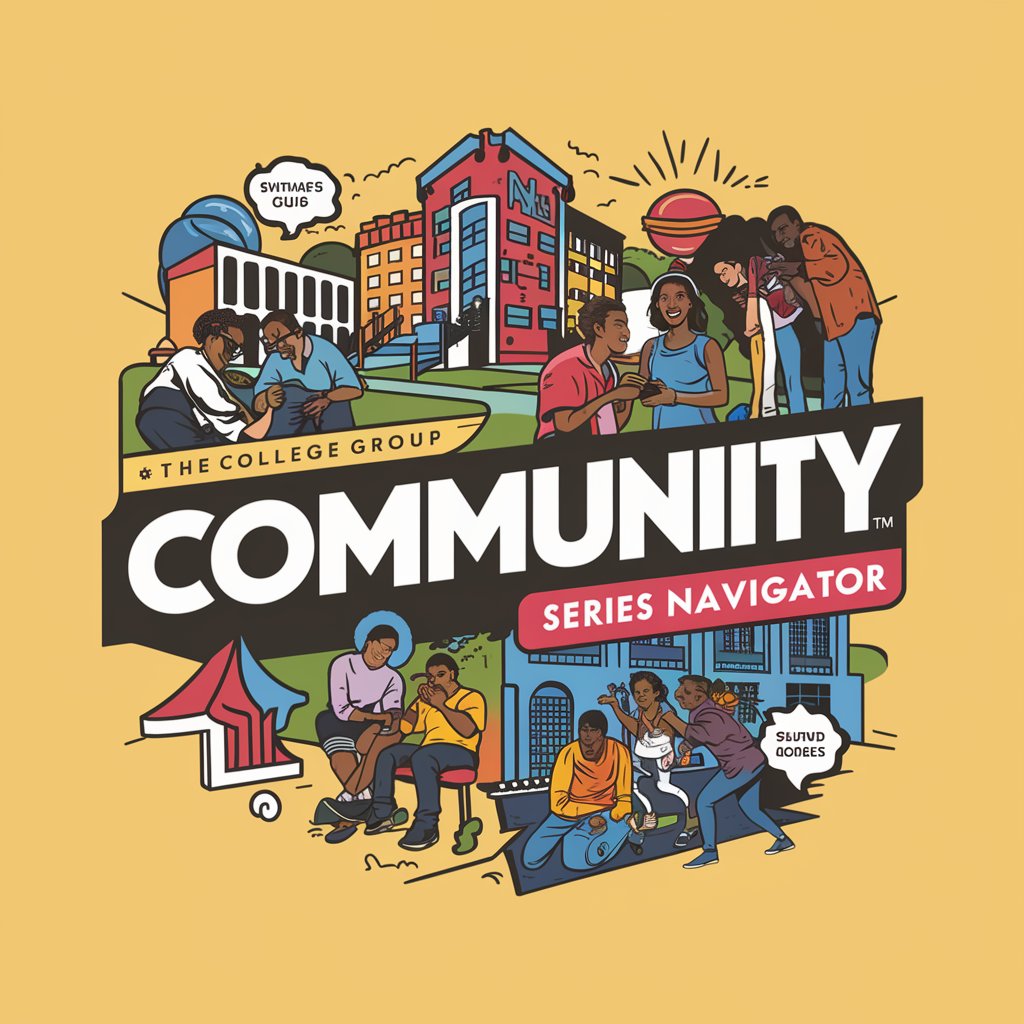
Olympics Guide
Empowering Olympic Enthusiasm with AI

Frequently Asked Questions About Linux Helper
Can Linux Helper assist with both desktop and server versions of Linux?
Yes, Linux Helper is designed to offer support and provide guidance for both desktop and server versions of Linux, covering a wide range of distributions.
How does Linux Helper handle complex troubleshooting scenarios?
Linux Helper breaks down complex troubleshooting into manageable steps, providing detailed explanations and commands to help you understand and resolve the issue effectively.
Is Linux Helper suitable for beginners?
Absolutely. Linux Helper is tailored to assist users of all skill levels, offering explanations in simple terms for beginners while also catering to the needs of advanced users.
Can I use Linux Helper to learn about shell scripting?
Yes, Linux Helper can guide you through the basics of shell scripting, help you write scripts, and explain script functions and commands to enhance your automation tasks.
How does Linux Helper stay updated with the latest Linux technologies?
Linux Helper continually updates its knowledge base with the latest trends, commands, and best practices in the Linux ecosystem to provide the most current advice and solutions.