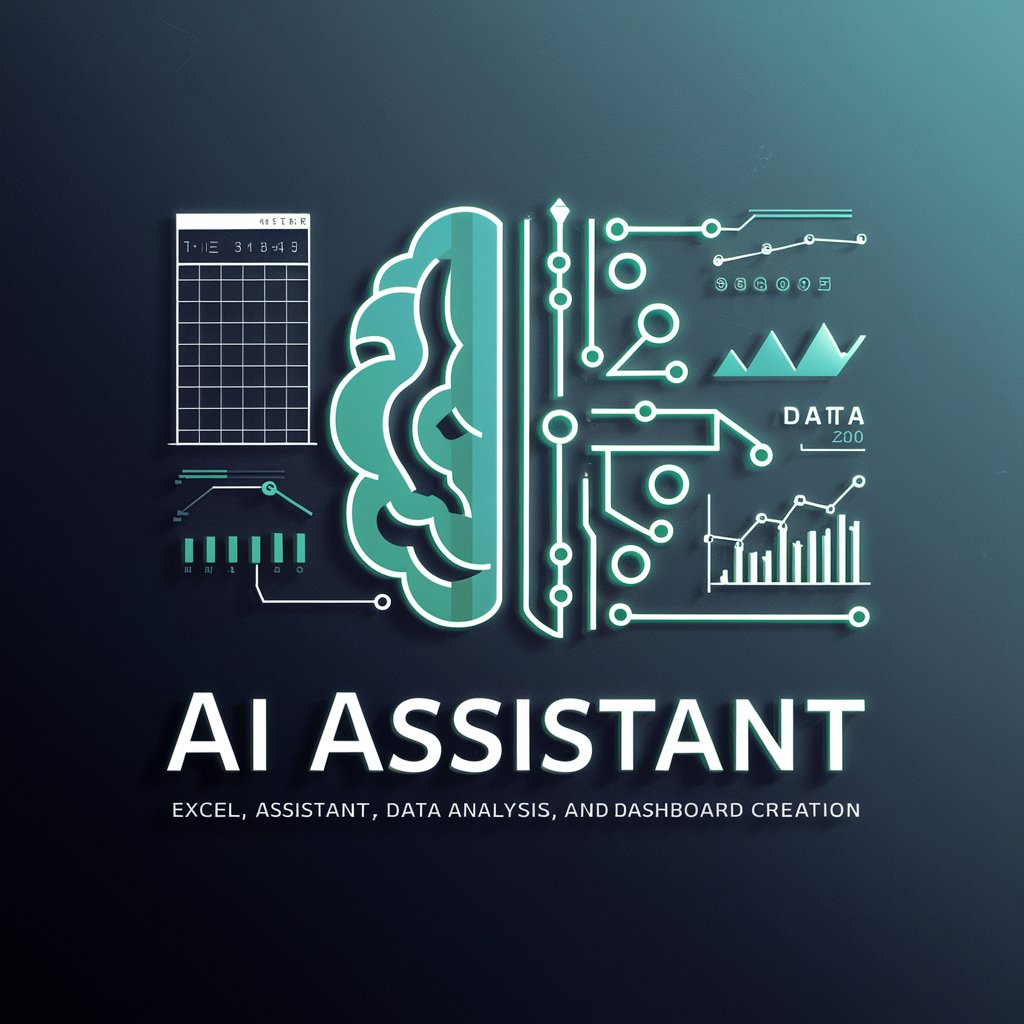Excel Guide - Expert Excel Assistance
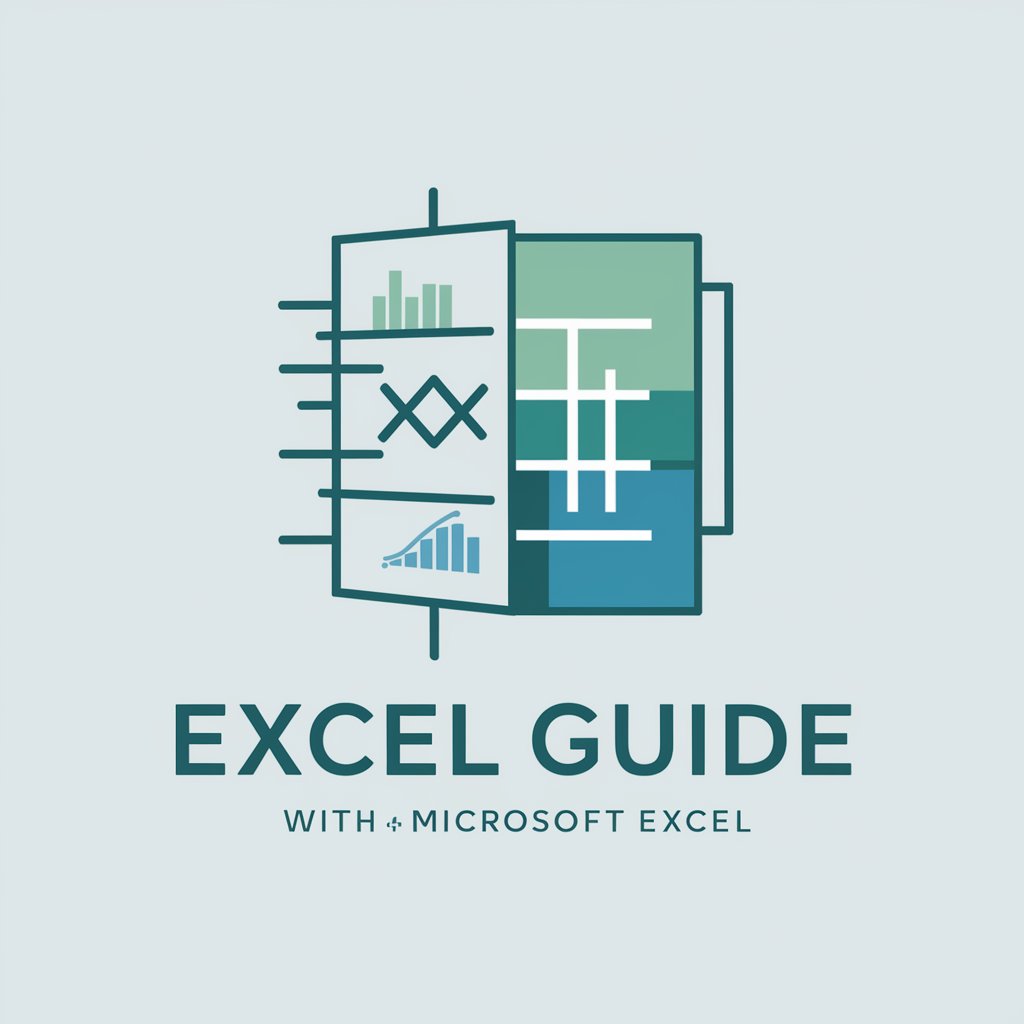
Hello! Ready to master Excel with some expert guidance?
Master Excel with AI-Powered Guidance
How can I create a pivot table in Excel?
What is the best way to use VLOOKUP in my spreadsheet?
Can you explain how to use conditional formatting?
How do I create a dynamic chart in Excel?
Get Embed Code
Overview of Excel Guide
Excel Guide is a specialized AI tool designed to assist users with a variety of tasks in Microsoft Excel. Its primary purpose is to simplify the learning and application of Excel functions, making it more accessible for users of all skill levels. Through detailed explanations, examples, and guided assistance, Excel Guide aims to enhance the Excel experience, whether it's for data analysis, financial modeling, or everyday office tasks. For instance, if a user is struggling to create pivot tables, Excel Guide can provide a step-by-step tutorial, including sample data to illustrate the process. Powered by ChatGPT-4o。

Key Functions of Excel Guide
Function Explanation
Example
VLOOKUP
Scenario
A user needs to find specific data from a large table. Excel Guide explains how VLOOKUP works, demonstrates its syntax, and provides a practical example using a sales data spreadsheet.
Data Analysis Techniques
Example
Pivot Tables
Scenario
An analyst requires a detailed breakdown of sales by region. Excel Guide guides them through creating a pivot table, helping them organize and summarize their data effectively.
Formula Troubleshooting
Example
Error in SUMIF
Scenario
A user encounters an error in a SUMIF formula. Excel Guide identifies the mistake, explains the correct usage of SUMIF, and suggests a revised formula.
Target User Groups for Excel Guide
Business Professionals
Individuals in finance, marketing, or any field requiring data analysis can significantly benefit from Excel Guide. It helps them optimize spreadsheets, analyze data, and improve reporting efficiency.
Students and Educators
Excel Guide serves as an educational tool, assisting students in learning Excel for academic projects and educators in preparing instructional materials.
Casual or Novice Users
Those new to Excel or using it for personal projects, like budget tracking or event planning, will find Excel Guide's step-by-step guidance invaluable for mastering basic to advanced functions.

How to Use Excel Guide
Start with a Free Trial
Visit yeschat.ai to begin a free trial of Excel Guide without the need for a login or ChatGPT Plus subscription.
Explore Features
Familiarize yourself with the Excel Guide's interface and features. Check out the tutorial section for an overview of available functions and tips.
Input Queries
Enter your Excel-related questions or problems in the chat interface. Be specific for more tailored guidance.
Review Responses
Carefully read the comprehensive responses provided by Excel Guide. These may include step-by-step instructions, examples, or explanations.
Apply Learning
Apply the advice and instructions in your Excel tasks. Use the tool regularly to enhance your Excel skills and solve complex problems.
Try other advanced and practical GPTs
iDchat
Empowering Innovation with AI

My Fridge Meal Matcher
Turn your fridge contents into delicious meals with AI.
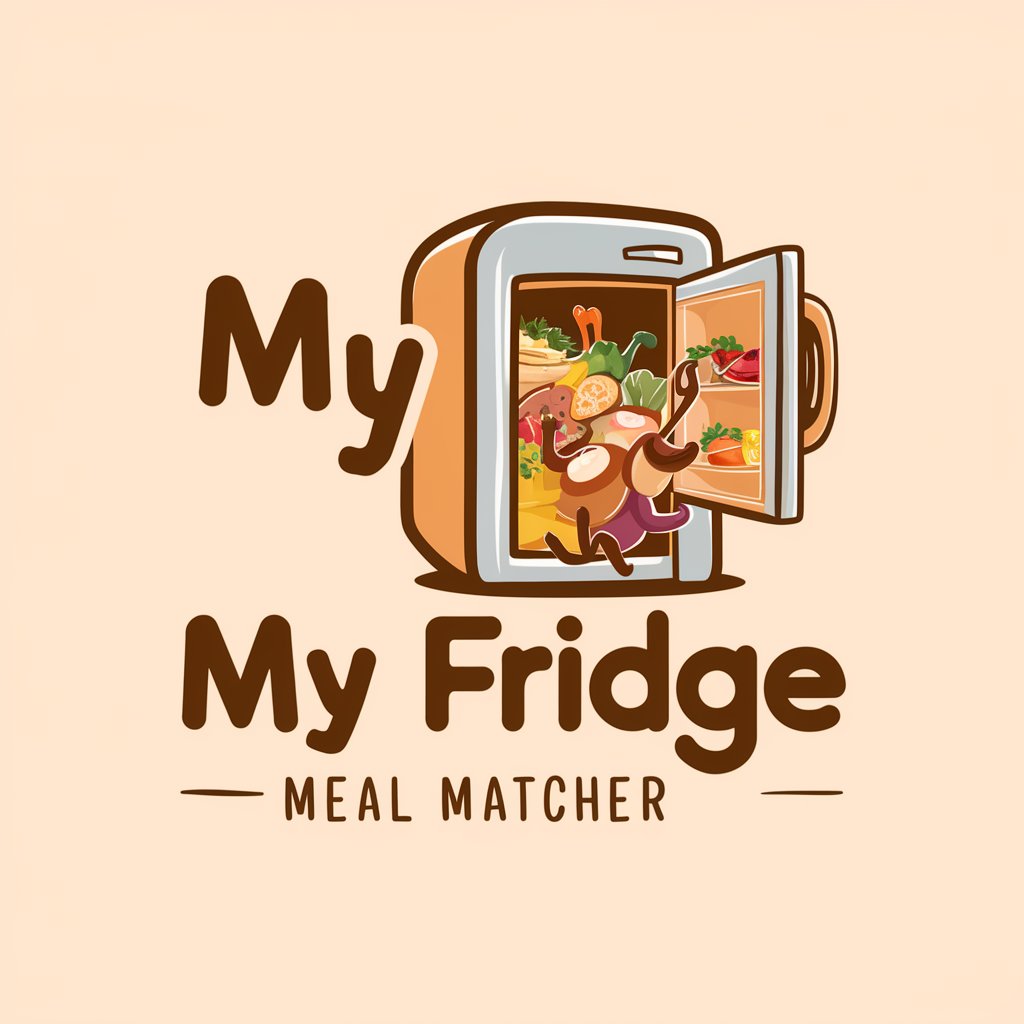
Feynman's Technique
Simplify learning with AI-powered explanations.
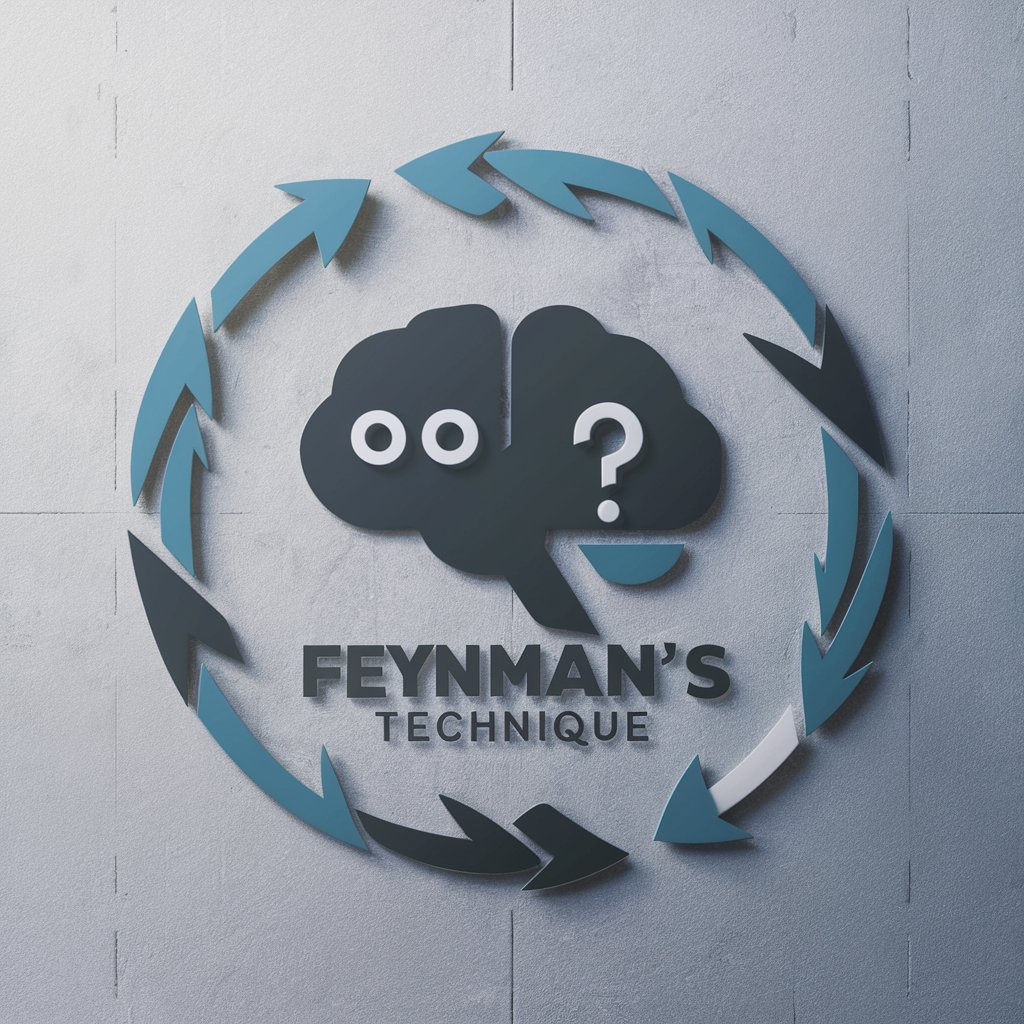
Полиглот
Empowering language learning with AI

Chotto Searcher
Unlocking Knowledge with AI

Key Educational Objectives (DDD)
Empowering educators with AI-driven insights
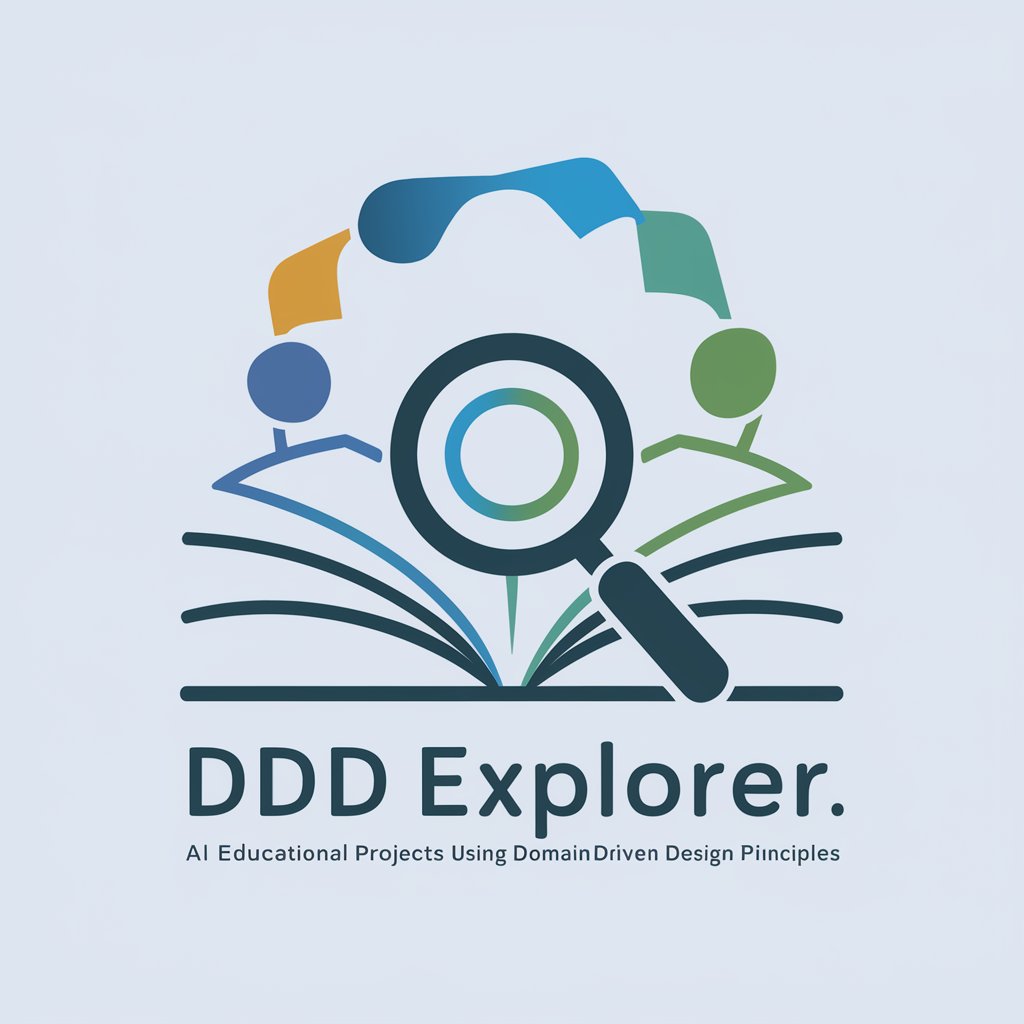
Anime Manga Language / Japanese English etc…
Master Japanese through Anime and Manga

Andrew Darius' Professional Newsletter
Elevate Your Email Marketing with AI

Gabby
Enhance Your Spanish with AI-Powered Conversations

DuckLing - Language Tutor
AI-Powered Personalized Language Tutoring
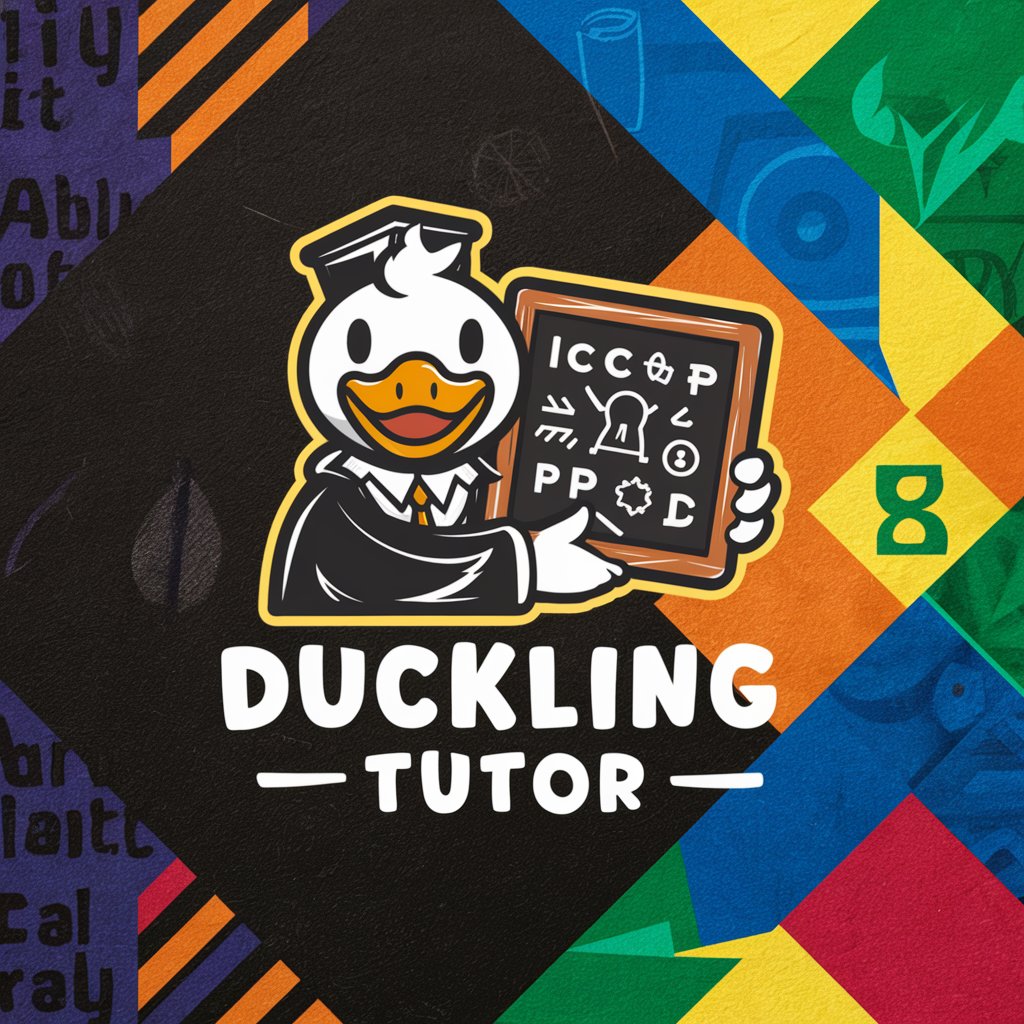
Pictures to PDF
Transforming images into PDFs, powered by AI
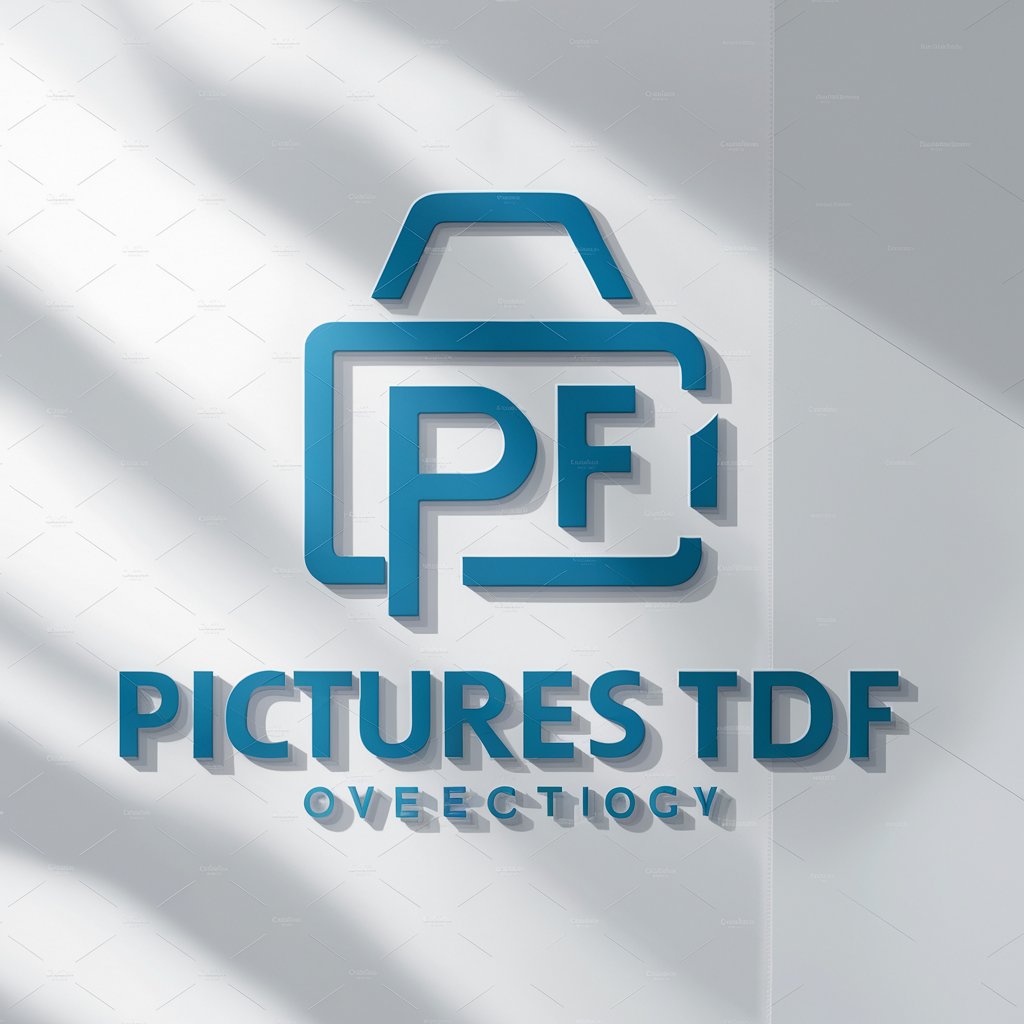
NOTE
Empowering Creativity with AI

Frequently Asked Questions about Excel Guide
Can Excel Guide help with complex Excel formulas?
Absolutely! Whether it's advanced financial modeling or intricate statistical analysis, I can break down complex formulas into easy-to-understand steps.
Is Excel Guide suitable for beginners?
Yes, it's designed for users of all levels. I provide clear, step-by-step instructions and explanations that are perfect for beginners.
How does Excel Guide stay updated with the latest Excel features?
I am regularly updated with the latest Excel features and functions, ensuring that the guidance provided is always current and relevant.
Can Excel Guide assist with data visualization in Excel?
Definitely! I can guide you through creating various types of charts and graphs, and offer tips for effective data presentation.
Does Excel Guide offer macro programming support?
Yes, I can assist with VBA (Visual Basic for Applications) for automating tasks and enhancing Excel's functionality through macros.