
PDF to JPG Conversion - PDF to Image Conversion

Welcome! Ready to convert your PDF to JPG?
Convert PDFs to JPGs effortlessly with AI
Convert my PDF file into a JPG image with high resolution.
Please change this PDF document into a series of JPG images.
I need to transform this PDF into individual JPG pages.
Turn this multi-page PDF into separate JPG files.
Get Embed Code
Overview of PDF to JPG Conversion
PDF to JPG Conversion is a specialized tool designed to convert PDF files into JPG images. This conversion process involves interpreting the contents of a PDF, which can include text, images, and other graphical elements, and then rendering them into an image format (JPG). This tool is particularly useful in scenarios where PDF documents need to be displayed as images, either for compatibility reasons with certain software or for ease of viewing and sharing. The conversion maintains the layout, text, and graphics of the original PDF while transforming it into a widely-supported image format. Powered by ChatGPT-4o。

Key Functions and Applications
Single-Page Conversion
Example
Converting a PDF page containing a chart or graph into a JPG for inclusion in a PowerPoint presentation.
Scenario
A business analyst needs to present complex data in a meeting and finds it more convenient to insert a JPG image of a graph from a PDF report into a slide deck.
Multi-Page Conversion
Example
Transforming each page of a multi-page PDF document into separate JPG files for a digital photo album.
Scenario
A photographer has a PDF portfolio of their work and wants to display it on a website that only supports image uploads. By converting each page into a JPG, they can easily upload and showcase their work online.
Batch Conversion
Example
Automatically converting a batch of PDF files into JPGs for archival purposes.
Scenario
An archivist at a museum needs to convert a collection of historical documents saved as PDFs into JPG images to ensure they are viewable on a variety of devices and platforms without the need for specialized PDF software.
Target User Groups
Business Professionals
Business professionals often encounter PDFs in reports, charts, and presentations. They benefit from converting these documents into JPGs for easier insertion into presentations, emails, or web platforms that may not support PDF formats natively.
Educators and Students
For educational purposes, converting PDFs to JPGs can be useful for incorporating textbook pages, diagrams, or scholarly articles into digital classrooms, presentations, or educational content that is more accessible and easily shared.
Graphic Designers and Photographers
Designers and photographers often need to showcase their work in formats that are universally accessible. Converting PDF portfolios or collections into JPG images allows them to easily share their work online or include it in digital galleries.

How to Use PDF to JPG Conversion
Start with a Free Trial
Begin by visiting yeschat.ai to access a free trial of the PDF to JPG conversion tool, without the need for login or a ChatGPT Plus subscription.
Prepare Your PDF
Ensure the PDF file you wish to convert is readily accessible on your device. Check for any restrictions on the PDF that might prevent conversion.
Upload Your PDF
Use the provided interface to upload the PDF file. Most tools allow drag-and-drop or browsing your device for the file selection.
Select Conversion Settings
Choose any specific settings for the conversion, such as image quality or resolution. Some tools may offer advanced options for customization.
Download the JPG
Once the conversion process is complete, download the converted JPG file to your device. Check the quality and ensure it meets your requirements.
Try other advanced and practical GPTs
PDF to JPG Converter
Seamless PDF to JPG transformations, powered by AI

GIF to JPG Converter
Transform GIFs to JPGs effortlessly with AI

Transparent PNG Maker
Effortlessly remove image backgrounds with AI

WEBP to PNG Converter
Effortless conversion, powered by AI.

WEBPファイル PNG 変換
Transform WEBP to PNG effortlessly with AI

JPG to PNG
Effortless AI-driven Image Conversion
JPG to PDF Converter
Simplify your document workflow with AI-powered JPG to PDF conversion.

IP Marketing
Maximize your IP's earning potential with AI.

IP Insight
Empowering IP Strategy with AI

IP Creator
Empower Your Creativity with AI
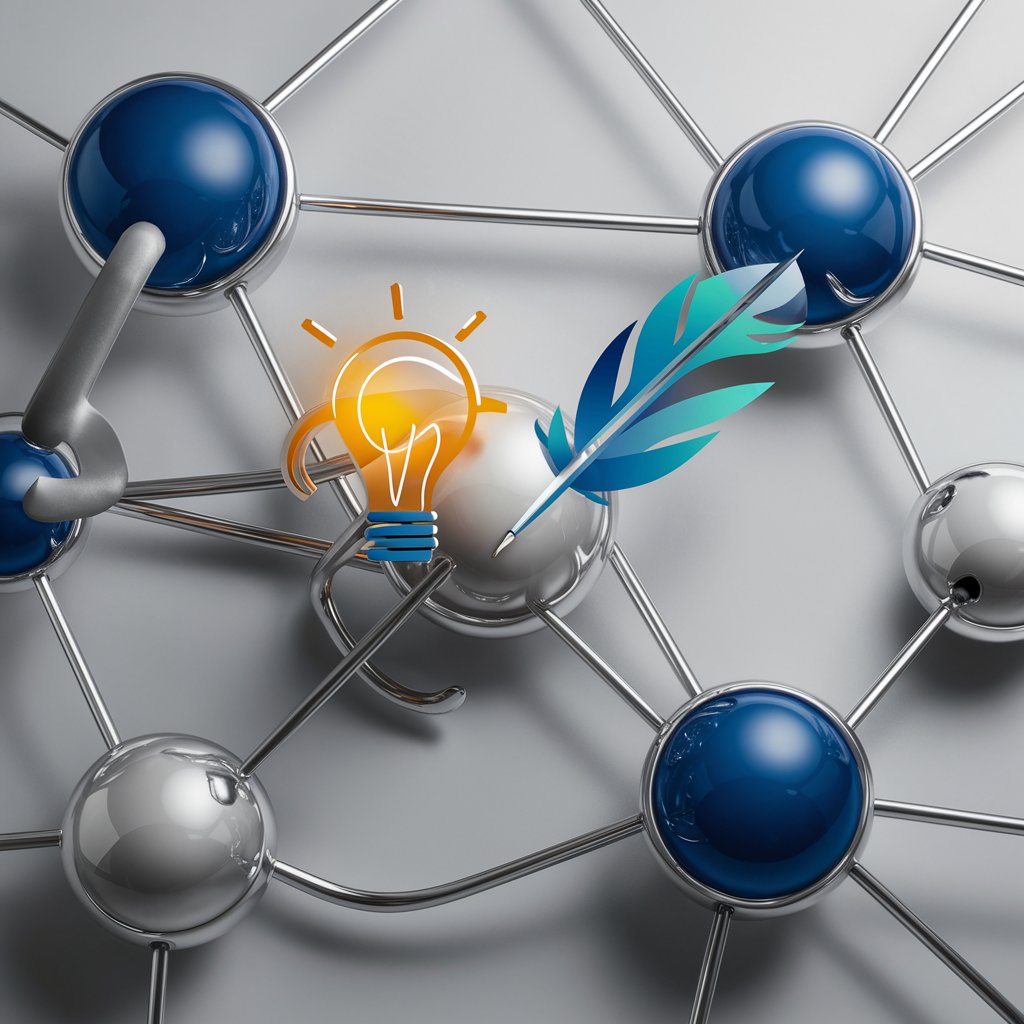
IP Generator
Streamlining FPGA Development with AI-Powered Verilog Coding

IP Maker
Crafting Stories, Building Brands

FAQs on PDF to JPG Conversion
Can I convert a PDF with multiple pages into separate JPGs?
Yes, most PDF to JPG conversion tools provide the option to convert each page of a PDF into separate JPG images. This feature is useful for handling documents with multiple pages.
Will the conversion process affect the quality of images in the PDF?
The conversion quality largely depends on the tool used and the settings selected. High-quality conversion settings can preserve the original image quality, though file size may increase.
Is it possible to batch convert multiple PDFs to JPG format?
Yes, some advanced tools offer batch conversion features, allowing users to convert multiple PDF files to JPG format simultaneously, saving time and effort.
How secure is my data during the conversion process?
Reputable conversion tools implement strong data protection measures, including encryption and temporary file storage, to ensure user data privacy and security.
Can I edit the JPG files after conversion?
Yes, once converted, the JPG files can be edited with any standard image editing software. This allows for further customization and refinement post-conversion.




