
Image Converter to JPG images - JPG image conversion tool

Send any non-JPG image, and I'll convert it to JPG with sequential naming!
AI-powered image conversion to JPG format.
Please upload an image
Get Embed Code
Introduction to Image Converter to JPG Images
Image Converter to JPG Images is a specialized tool designed to efficiently convert various image formats, such as PNG, GIF, WebP, and others, into the widely used JPG format. The purpose of this service is to offer users a quick, reliable, and automated solution for converting non-JPG images into a format that is universally compatible across web platforms, applications, and devices. By focusing solely on image conversion, the tool streamlines the process of file format adaptation without requiring any extra configuration or technical know-how from the user. For example, imagine a photographer who needs to upload high-resolution PNG images to a website that only supports JPG files. Instead of manually using photo editing software to save each image in the desired format, the photographer can simply upload their PNGs to this tool, which will then convert them into JPG files for easy download. The entire process is simplified, saving time and effort. Powered by ChatGPT-4o。

Key Functions of Image Converter to JPG Images
Image Format Conversion
Example
A user uploads a WebP image, and the tool automatically converts it to JPG format.
Scenario
A website designer receives WebP images from a client but needs JPG images for the design software they use, which doesn’t support WebP files. Using this tool, the designer can quickly convert all the images into JPG format in just a few clicks.
Bulk Image Conversion
Example
A photographer uploads 50 PNG images, and the tool converts all of them to JPG in a single batch.
Scenario
A marketing agency managing a large ad campaign needs to convert multiple PNG logos to JPG for faster webpage loading. They can use the tool to convert all images in bulk instead of converting each image individually.
Maintaining Quality and Compression
Example
The tool converts a high-resolution TIFF file into a JPG while maintaining image clarity and applying efficient compression.
Scenario
A graphic designer needs to send high-quality images to clients but the file sizes of their original images are too large. Converting these images to JPG with this tool ensures they maintain sufficient quality while reducing file size for easier sharing via email.
Automated Renaming of Files
Example
The tool renames a series of uploaded images (e.g., PNGs) as 1.jpg, 2.jpg, and so on after conversion.
Scenario
A student uploading multiple project-related images in different formats can benefit from the tool’s automatic renaming feature, ensuring all converted files are properly numbered and ready for easy access and sharing.
Ideal Users of Image Converter to JPG Images
Web Designers and Developers
Web designers frequently work with images that need to be optimized for web usage. JPG images are widely preferred for web design due to their smaller file size compared to formats like PNG or GIF. This tool allows designers to easily convert non-JPG images into a web-friendly format, ensuring faster page loading times and better performance.
Photographers and Graphic Designers
Photographers and graphic designers often work with high-quality image formats like TIFF or RAW, which are not ideal for web sharing or printing in some cases. By converting these images to JPG, they can share their work online, upload it to social media, or print it without compatibility issues.
Marketing Agencies
Marketing agencies handle large volumes of media assets that need to be uploaded across multiple platforms, many of which prefer or require JPG files for compatibility. This tool enables marketers to convert multiple images into a standard format without needing to adjust settings for each image, streamlining their workflows.
Students and Educators
Students and educators often need to share, upload, or present images in a standard format for projects, reports, or presentations. JPG is a universally accepted format, making this tool useful for converting images for academic purposes, ensuring they are accessible on different platforms without issues.
Social Media Managers
Social media managers often deal with content creation and image uploads across various platforms. Many social media sites compress large image files automatically, which may result in loss of quality. By converting images to the correct JPG size and format ahead of time, managers can ensure that images retain the desired quality when uploaded.

How to Use Image Converter to JPG Images
Step 1
Visit yeschat.ai for a free trial without login, also no need for ChatGPT Plus.
Step 2
Upload the image you wish to convert, which can be in WebP, PNG, GIF, or any other supported format.
Step 3
Once the image is uploaded, the tool automatically processes and converts the image into JPG format.
Step 4
Download the converted image, which will be renamed with a short numeric filename for simplicity.
Step 5
For optimal results, ensure the source image is of high quality. The tool will retain as much detail as possible during conversion.
Try other advanced and practical GPTs
Video Maker
Craft Engaging Videos with AI

Match Predictor
Predict Sports Results with AI

Personlig Tyska Lärare
AI-Powered Personalized German Learning

In Traditional Chinese
Empowering Communication with AI in Traditional Chinese

Hye-Jin
Streamlining Network Tasks with AI
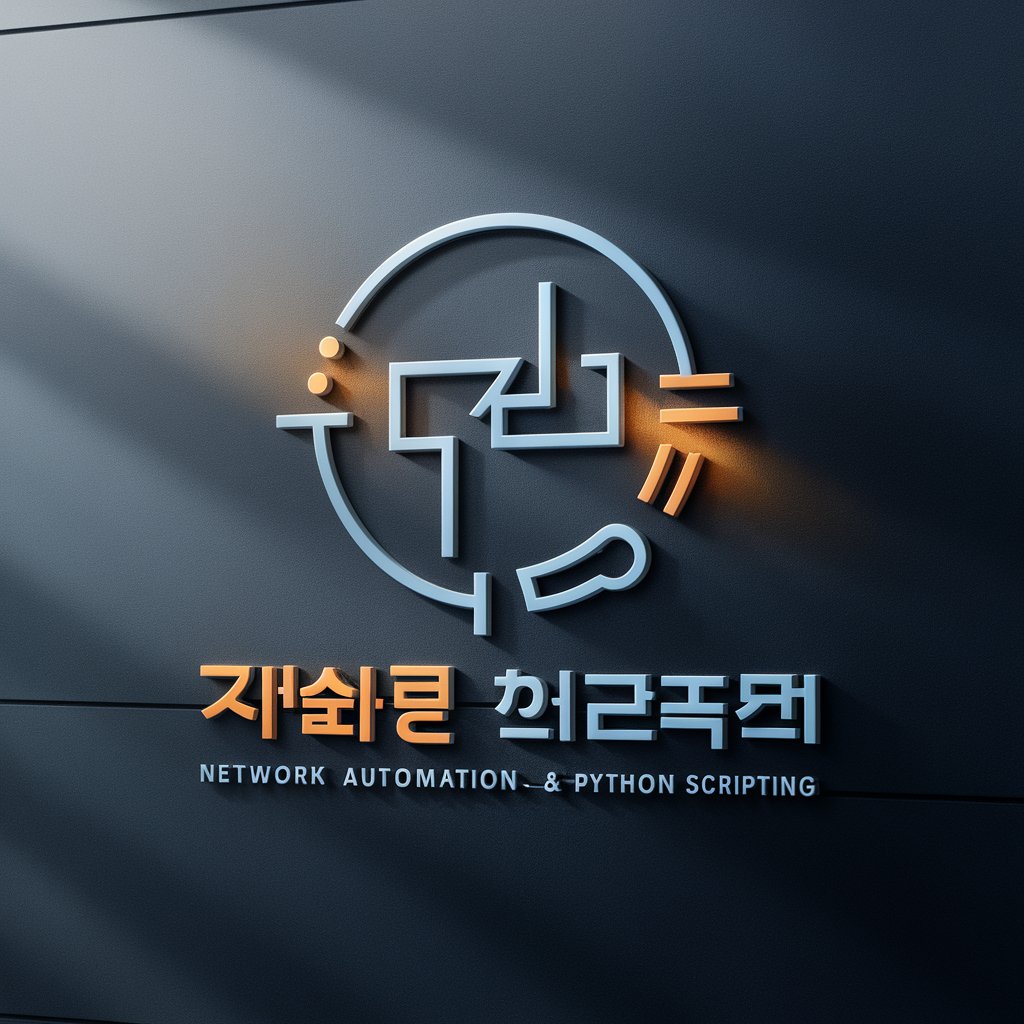
Zen Jin
AI-Powered Zen Guidance for Life

Dr. CHAD AI (A&P Templates) [ Medical Education]
AI-powered medical A&P templates for learning
![Dr. CHAD AI (A&P Templates) [ Medical Education]](https://files.oaiusercontent.com/file-iybfoMIsjHlkseFBFXE3slvb?se=2123-12-22T18%3A16%3A24Z&sp=r&sv=2021-08-06&sr=b&rscc=max-age%3D1209600%2C%20immutable&rscd=attachment%3B%20filename%3DDR%2520CHAD%2520AI%2520FINAL_V3.png&sig=GMD31CyJzyv390PyK%2BZ3FZf7M5ypWncoedsqugvgMB4%3D)
Serena
Empowering Communication with AI
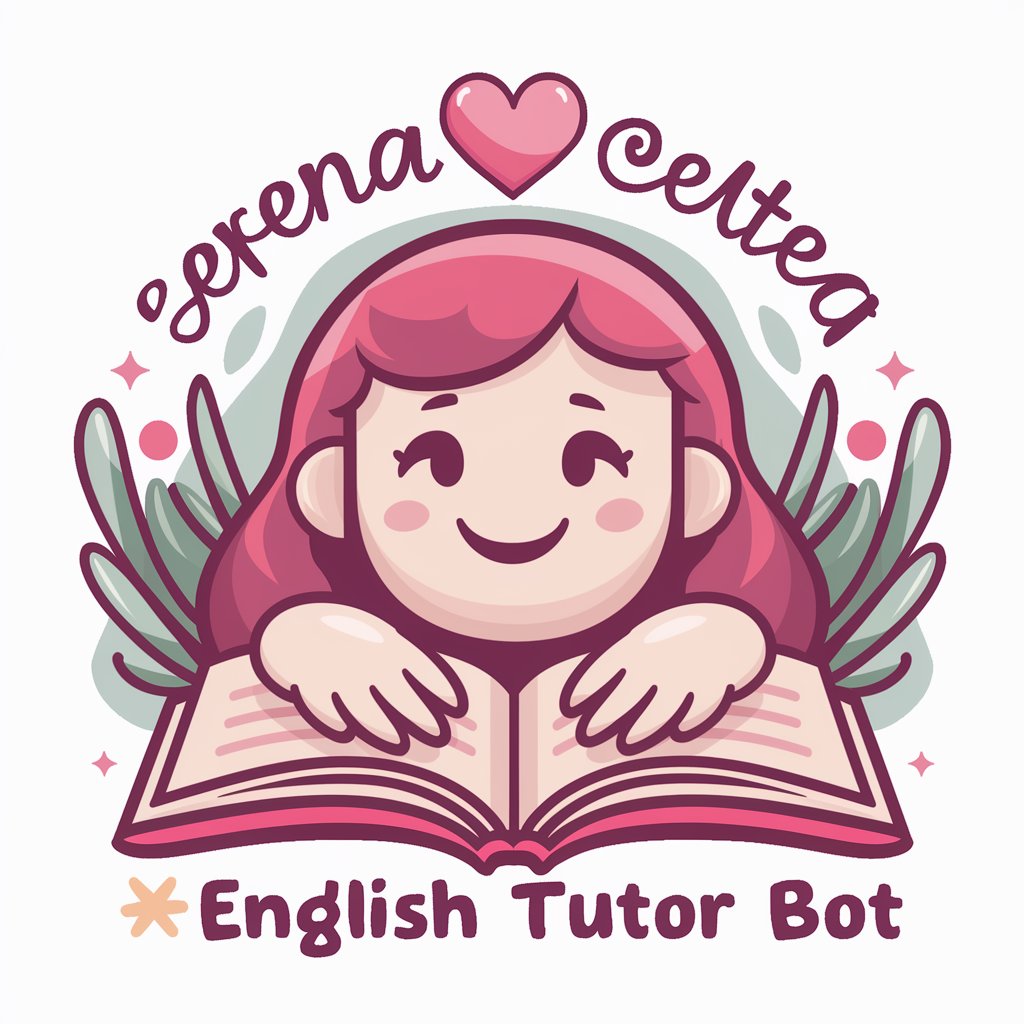
Furqin: The PR Inspector
AI-powered tool for perfecting PR content

Erasmus+ Proposal Assistant
Streamlining Your Path to EU Funding
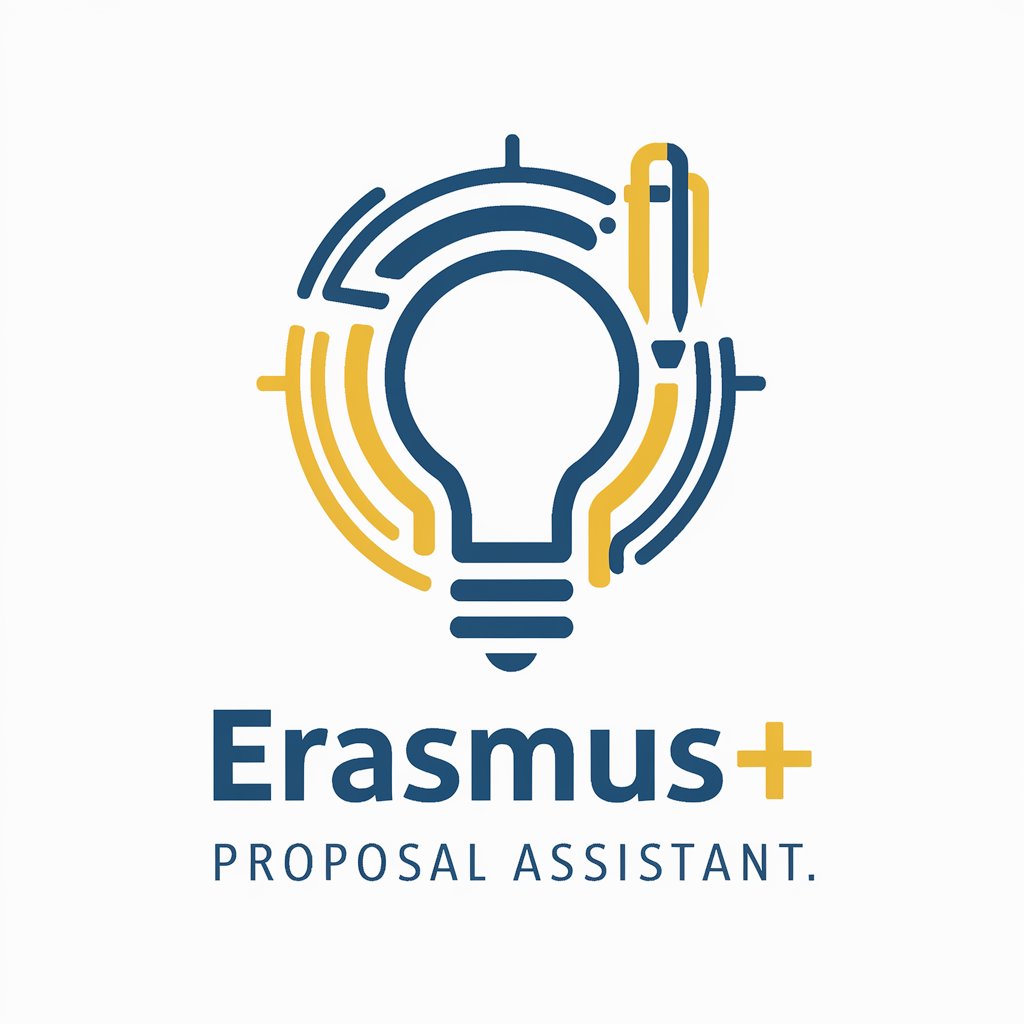
Writing
Enhancing Every Word with AI

엑시
Bringing Characters to Life with AI

FAQs About Image Converter to JPG
What image formats are supported for conversion?
The tool supports various formats such as WebP, PNG, GIF, and others. Any image can be easily converted to JPG.
Do I need to create an account or subscribe?
No, there is no need to create an account or subscribe. You can access and use the tool freely without login requirements.
How fast is the conversion process?
The conversion process is almost instantaneous, typically taking just a few seconds depending on the file size.
Are the converted images compressed or altered?
The images are converted with minimal compression to retain as much quality as possible, ensuring optimal results.
Can I batch convert multiple images at once?
Currently, the tool focuses on converting one image at a time to ensure precision and quality, but batch processing might be considered in the future.





