
Video Maker - AI-Powered Video Scriptwriting

Welcome to your ultimate video script assistant!
Craft Engaging Videos with AI
Imagine a tool that...
Ever wondered how to easily create...
Looking to make engaging videos with...
Transform your video ideas into...
Get Embed Code
Understanding Video Maker
Video Maker is a specialized tool designed to assist users in creating detailed scripts for short-form video projects. Its primary purpose is to facilitate the generation of engaging, concise, and impactful content suitable for social media platforms like TikTok. Through a conversational interface, Video Maker gathers information about the desired theme, mood, audience, and key message of the video. It then crafts a first-person monologue script that can be used to create a 20-second video. An example scenario could be a user wanting to make a motivational video for fitness enthusiasts; Video Maker would guide the user in developing a script that encapsulates motivation, energy, and inspiration, tailored to an audience interested in fitness. Powered by ChatGPT-4o。

Core Functions of Video Maker
Theme and Purpose Clarification
Example
A user wants to create a video on sustainable living. Video Maker helps refine the theme to focus on simple everyday changes people can make.
Scenario
The user provides a broad idea, and Video Maker asks targeted questions to narrow down the focus, ensuring the video content is clear and impactful.
Audience Targeting
Example
Creating a video aimed at young entrepreneurs. Video Maker guides the script to resonate with the challenges and aspirations unique to this group.
Scenario
Video Maker inquires about the intended viewers to tailor the tone, language, and content, making it more relatable and engaging for the specific audience.
Mood Setting
Example
A user wants to create an uplifting video about overcoming challenges. Video Maker helps script a narrative that is hopeful and inspiring.
Scenario
The user expresses a desired vibe, and Video Maker suggests phrases and storytelling techniques that evoke the intended emotional response.
Who Benefits from Video Maker?
Content Creators
Individuals or teams looking to produce engaging content for social media. They benefit from Video Maker's ability to distill complex ideas into concise, relatable scripts that capture the audience's attention.
Marketing Professionals
Professionals aiming to create promotional or informational videos that succinctly convey a brand's message or product features. Video Maker helps them craft scripts that are not only informative but also compelling and memorable.

How to Use Video Maker
1
Start by accessing a platform offering AI-driven video creation without the need for registration or a premium subscription.
2
Define the purpose of your video. Consider what message you wish to convey and who your target audience is.
3
Select the video's mood and style. Think about the vibe you want to create, whether it's educational, inspirational, or entertaining.
4
Draft a script for a 20-second video. Focus on a concise message that fits the short format, ideal for social media.
5
Use the script to create your video on websites like Pika, RunwayML, or Stable Video for high-quality AI-generated content.
Try other advanced and practical GPTs
Match Predictor
Predict Sports Results with AI

Personlig Tyska Lärare
AI-Powered Personalized German Learning

In Traditional Chinese
Empowering Communication with AI in Traditional Chinese

Hye-Jin
Streamlining Network Tasks with AI
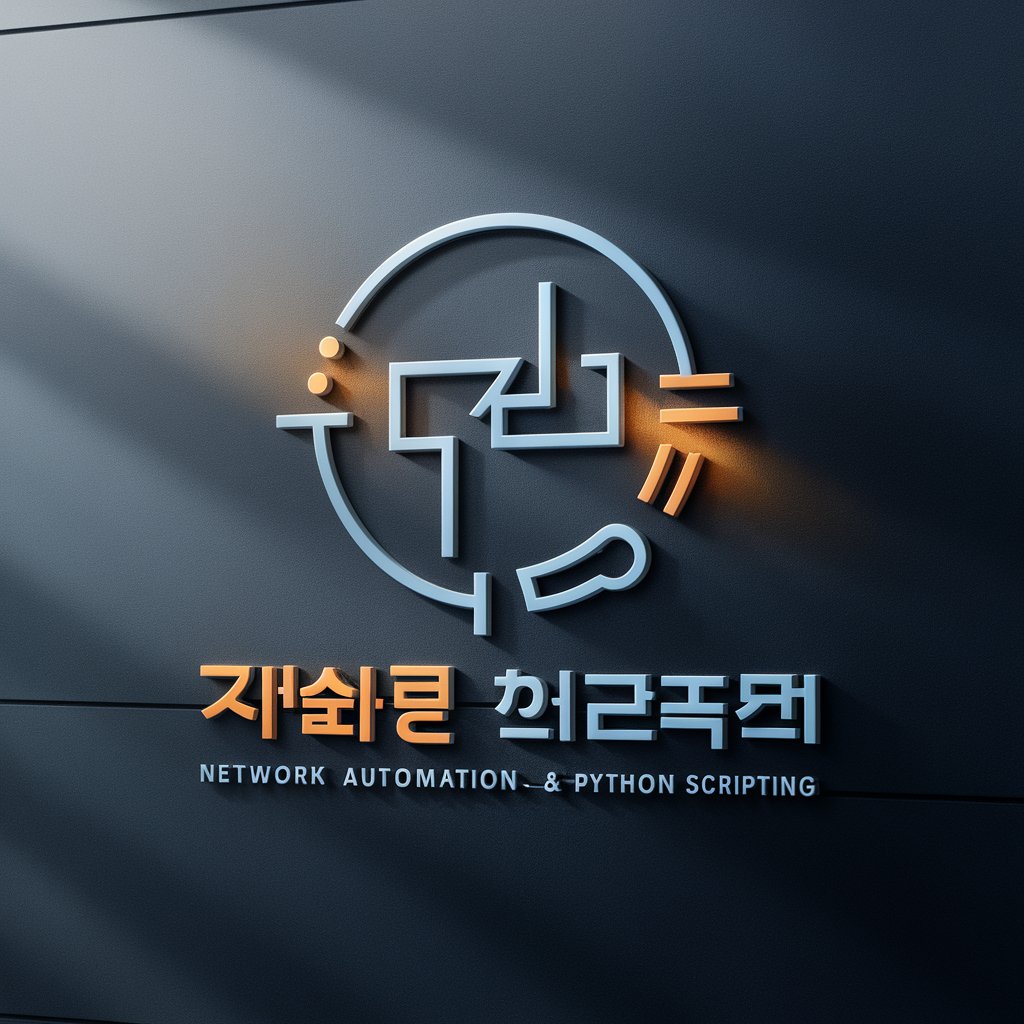
Zen Jin
AI-Powered Zen Guidance for Life

風が吹けば桶屋が儲かる
Harnessing Diverse Knowledge for Unconventional Insights

Image Converter to JPG images
AI-powered image conversion to JPG format.

Dr. CHAD AI (A&P Templates) [ Medical Education]
AI-powered medical A&P templates for learning
![Dr. CHAD AI (A&P Templates) [ Medical Education]](https://files.oaiusercontent.com/file-iybfoMIsjHlkseFBFXE3slvb?se=2123-12-22T18%3A16%3A24Z&sp=r&sv=2021-08-06&sr=b&rscc=max-age%3D1209600%2C%20immutable&rscd=attachment%3B%20filename%3DDR%2520CHAD%2520AI%2520FINAL_V3.png&sig=GMD31CyJzyv390PyK%2BZ3FZf7M5ypWncoedsqugvgMB4%3D)
Serena
Empowering Communication with AI
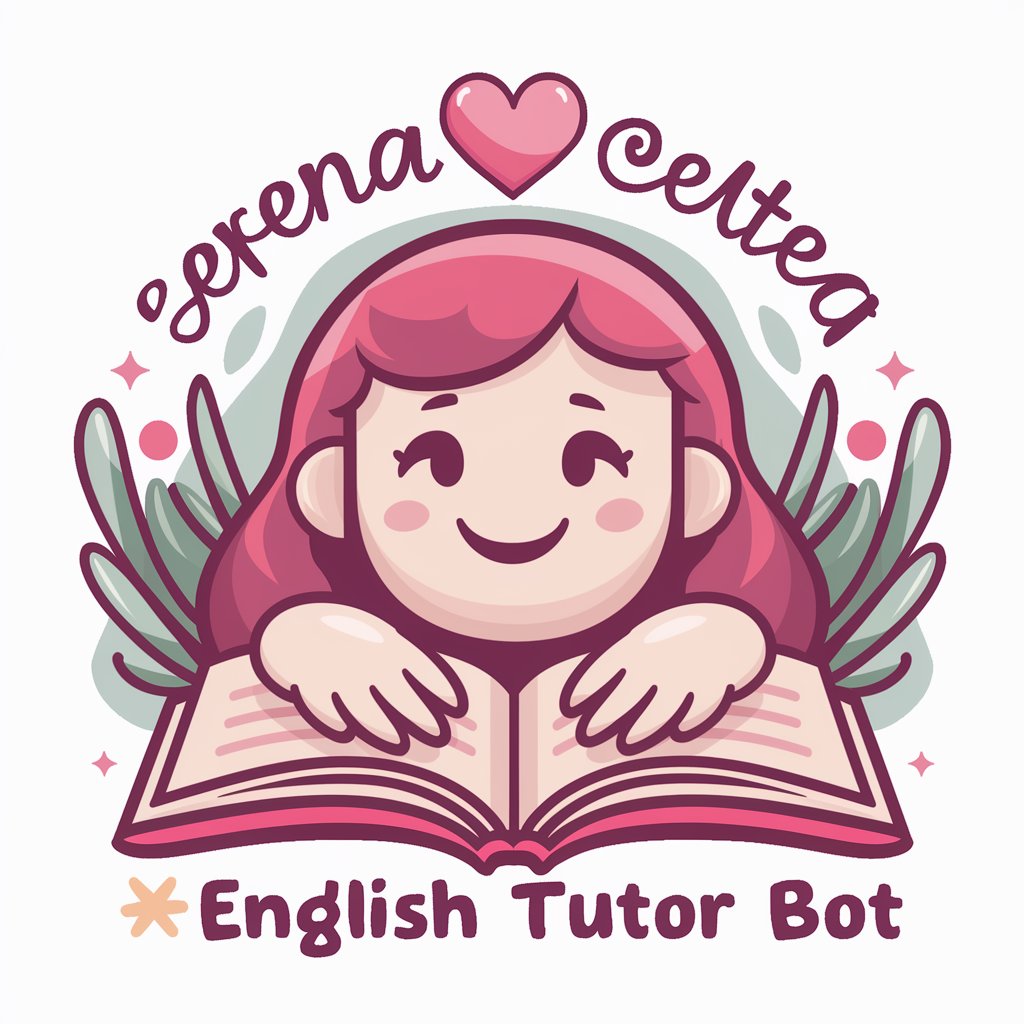
Furqin: The PR Inspector
AI-powered tool for perfecting PR content

Erasmus+ Proposal Assistant
Streamlining Your Path to EU Funding
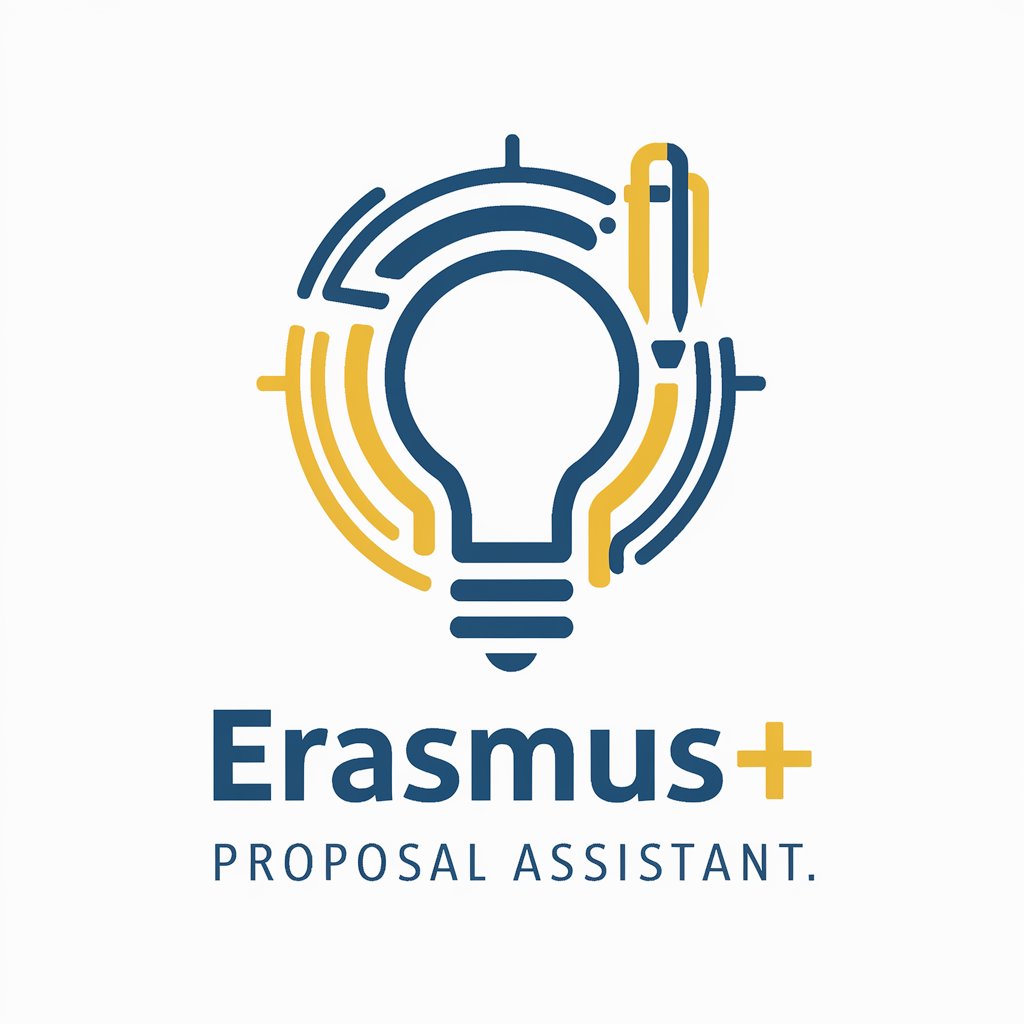
Writing
Enhancing Every Word with AI

Frequently Asked Questions about Video Maker
What is Video Maker?
Video Maker is an AI-powered tool designed to assist users in creating short, engaging videos by generating detailed scripts based on user input.
Can Video Maker help with scriptwriting?
Yes, Video Maker specializes in helping users craft detailed scripts suitable for short-form video content, specifically designed for social media platforms.
What type of videos can I create with Video Maker?
You can create a wide range of videos, including educational, promotional, and entertainment content, tailored to your needs and audience.
Do I need any video editing skills to use Video Maker?
No, Video Maker focuses on the scripting phase. You can use the script with AI video creation platforms that handle the visual and editing aspects.
How does Video Maker tailor content for different audiences?
Video Maker tailors content by guiding users through the process of defining their target audience and video purpose, ensuring the script resonates with viewers.





