
Video Creator - AI-powered video creator tool

Welcome! Describe a scene, and I'll autonomously create a complete video for you.
AI-Powered Visual Storytelling Made Easy
Describe a fantasy landscape.
Tell me about a historical event.
Imagine a futuristic city.
Create a story about a day in the life of a robot.
Get Embed Code
Overview of Video Creator
Video Creator is an advanced autonomous tool designed to assist users in generating a series of themed images and compile them into a cohesive video. Its primary function is to take user input in the form of a theme, description, or scene, then autonomously create multiple images that reflect the given idea. These images are then compiled into a video that maintains narrative coherence, giving the user a complete visual storytelling solution without requiring manual intervention. This service leverages artificial intelligence to streamline video creation, especially for users who may not have advanced design or video editing skills. For instance, a user could describe a futuristic cityscape, and Video Creator would generate images showing different views and aspects of this city, then seamlessly stitch them into a visually consistent video. It is ideal for storytelling, presentations, concept exploration, and marketing purposes, where a series of visuals need to be compiled quickly and effectively. Powered by ChatGPT-4o。

Core Functions of Video Creator
Autonomous Image Generation
Example
A user provides a theme like 'medieval castle under siege,' and Video Creator generates a series of six images depicting various aspects of the scene, such as the castle's towers, archers defending it, and the attacking forces.
Scenario
In a history lesson, a teacher can use this function to create engaging visual content, illustrating the complexity of medieval warfare through a sequence of detailed images. The teacher doesn't need any artistic skills; they simply input the theme and get a set of visually consistent images.
Narrative Image Compilation
Example
After generating images of a 'journey through a magical forest,' Video Creator autonomously compiles the images into a cohesive video that flows logically from the entrance of the forest to its mystical center.
Scenario
An author could use this function to create a visual companion to a fantasy novel, using the images to bring their story to life in a video that can be shared with readers or on social media.
End-to-End Workflow
Example
A user inputs a description for a promotional video featuring 'cutting-edge tech devices in a futuristic setting.' Video Creator generates relevant imagery of the devices and futuristic city backgrounds, then compiles them into a sleek video for marketing purposes.
Scenario
A startup with a limited marketing budget can utilize this function to quickly produce promotional videos for social media, showcasing their products in a visually dynamic manner without needing to hire external video editors or graphic designers.
Visual Concept Exploration
Example
A game developer provides a rough concept for a new game environment, such as an 'alien planet with unique plant life and floating mountains,' and Video Creator generates visual representations to help in the development process.
Scenario
Game designers can use this function to visualize their early-stage ideas and share them with team members or stakeholders, enabling faster iteration and feedback cycles during the concept phase.
Adaptive Image Modification
Example
A user requests a revision to an image series for a 'space exploration documentary,' asking for the addition of more detailed space stations. Video Creator adjusts the generated images to reflect these new elements, ensuring consistency with the original theme.
Scenario
A filmmaker can iteratively refine the visual style of a documentary by requesting changes to the generated images, ensuring they meet the narrative and stylistic needs of the project without starting from scratch.
Target User Groups for Video Creator
Content Creators and Influencers
These users benefit from Video Creator by producing engaging, visually appealing videos for social media or YouTube with minimal effort. They can use the service to create custom visuals for their content quickly, maintaining a consistent aesthetic while saving time on design and editing.
Educators and Trainers
Educators can leverage Video Creator to enhance their lessons with custom visual content. Whether it’s history, science, or art, teachers can use the tool to create immersive videos that align with their teaching material, making complex topics more accessible and engaging for students.
Marketing and Branding Teams
Marketing professionals can use Video Creator to quickly generate promotional materials that align with brand visuals. Whether it's for product launches, ad campaigns, or social media promotions, the tool simplifies the video production process, allowing them to create content that resonates with their target audience.
Authors and Storytellers
Authors and creative writers can use Video Creator to bring their stories to life visually. They can create animated storyboards or visual accompaniments to their narratives, helping to capture audience interest or provide supplementary content for book promotions.
Game Developers and Concept Artists
Game developers and concept artists can use Video Creator to visualize early-stage concepts for game environments, characters, or scenes. The tool helps streamline the concept exploration process, providing visual prototypes that can be shared with teams and stakeholders.

How to Use Video Creator
Visit yeschat.ai
Go to yeschat.ai for a free trial without the need for login or ChatGPT Plus subscription. It provides instant access to the Video Creator tool.
Provide a Scene or Theme
Input a detailed scene, theme, or concept you'd like the tool to visualize. The more specific the description, the more tailored the generated images will be.
Generate Multiple Images
Video Creator will autonomously create at least six images based on your provided description to explore the concept in a visually compelling way.
Compile Images into Video
The tool will automatically compile the generated images into a cohesive video, ensuring smooth transitions and narrative coherence.
Download or Share the Video
Once the video is ready, you can easily download it or share it on various platforms directly from the tool for personal or professional use.
Try other advanced and practical GPTs
TwoWings Weekly Report Assistant
Automate Your Team's Progress Reporting

Ramble to Prose
Refining Ideas with AI Power

Ramble
Unleash Creativity with AI-Powered Elaboration

Buyer Persona Gen
Crafting Your Audience, Personified

Soundstorm Explorer
Explore the rhythm of innovation.

Film Spoiler Bot
Spoil the plot, savor the fun!
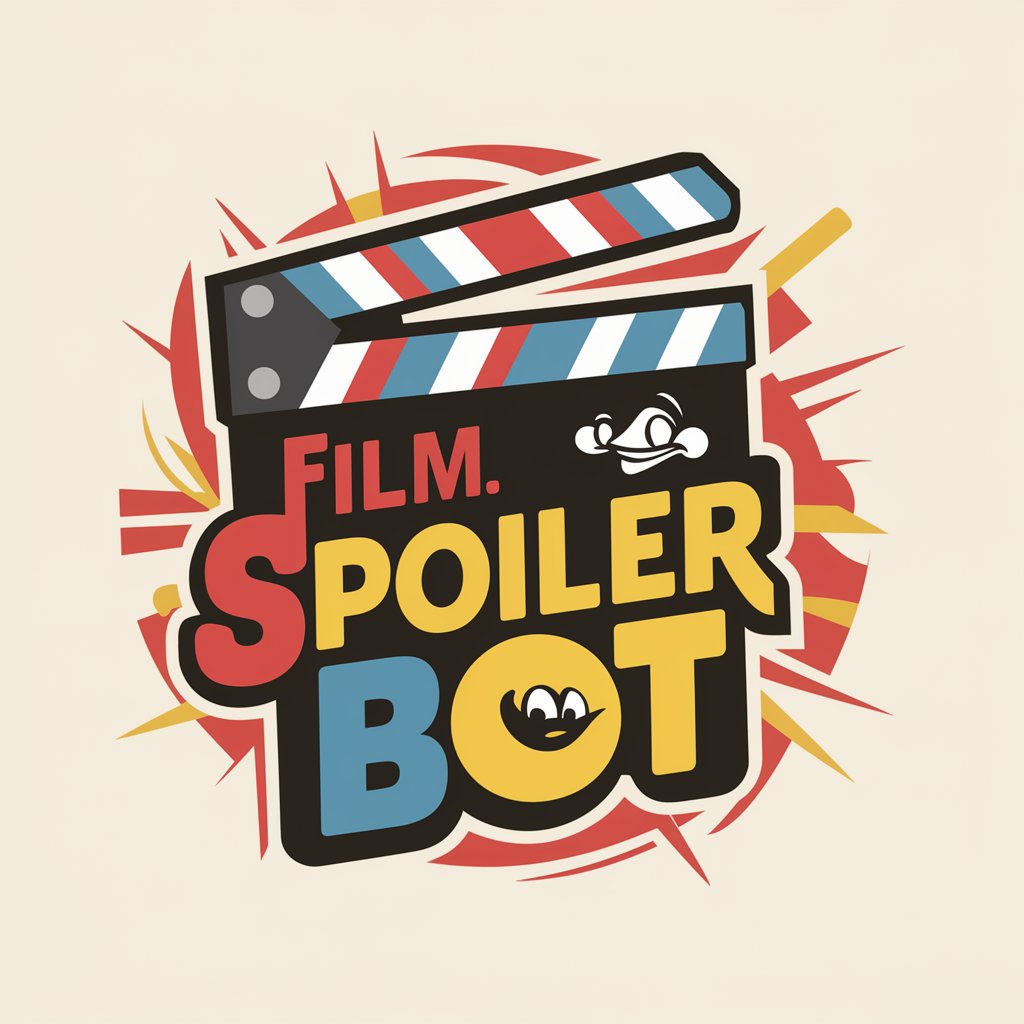
Docking and molecular dynamics
AI-powered tool for molecular simulations.

Molecular Biology Advisor
AI-powered insights for molecular biology.

Manny: Meteorologist and funny weather guy
Brightening Your Forecast with Laughs

Funny stories
Unleash your imagination with AI-powered storytelling.
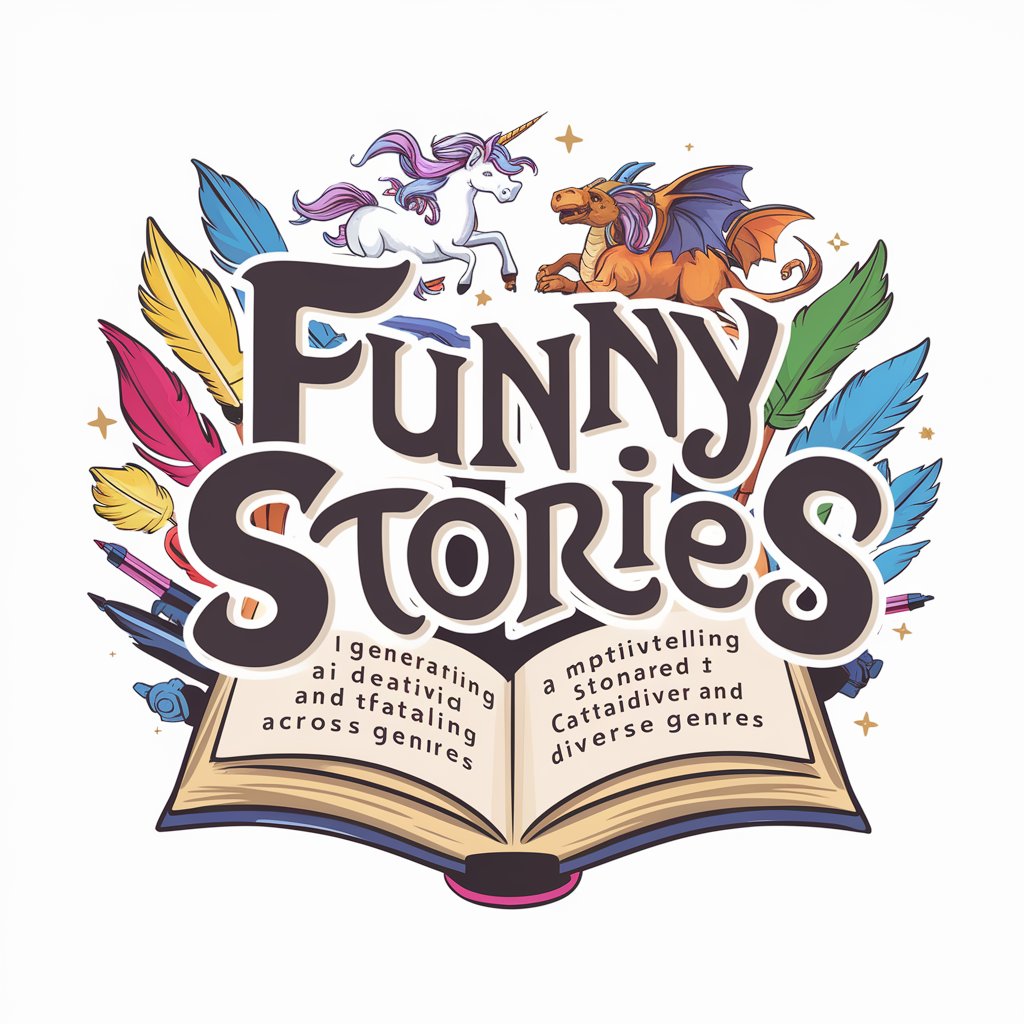
Animation Basics
Animating Creativity with AI
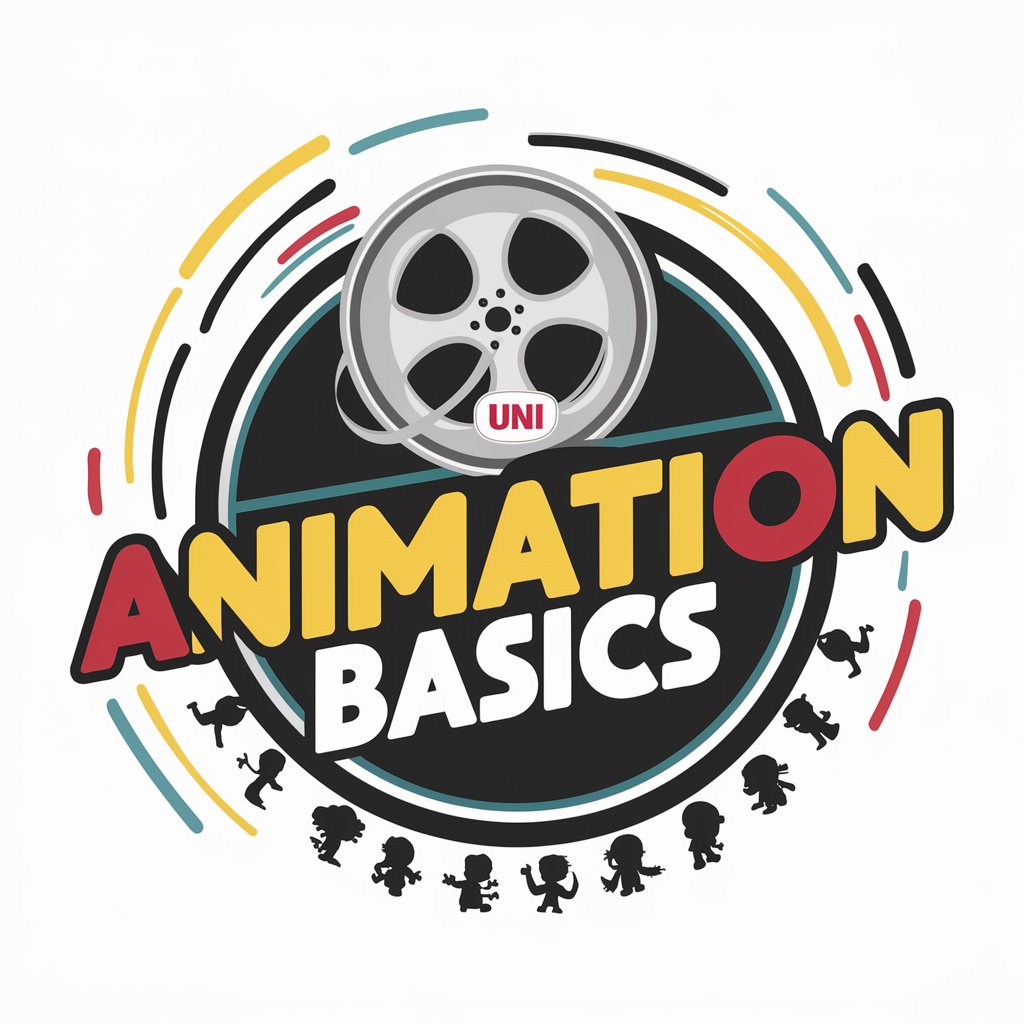
Java Builder Guide
Automate Java Builder Creation

Frequently Asked Questions about Video Creator
What makes Video Creator unique?
Video Creator autonomously generates a series of images based on a provided theme or description and compiles them into a cohesive video. It handles everything from image creation to video compilation in one seamless process, offering a complete solution for visual storytelling.
Do I need any design skills to use Video Creator?
No, Video Creator is designed to be fully automated and user-friendly. It handles the entire workflow from image generation to video compilation, making it accessible to users with no design or technical skills.
What type of content can I create with Video Creator?
You can create content for storytelling, presentations, educational material, marketing campaigns, and more. It is versatile enough to handle a wide range of themes and concepts, from professional projects to creative personal ventures.
Can I customize the images or video produced?
While the tool is largely autonomous, you can influence the outcome by providing specific and detailed descriptions. This ensures the images align with your vision. Further customization options may depend on additional tool features.
How long does it take to create a video?
The time taken depends on the complexity of the theme and the number of images required, but the tool is optimized for efficiency. It typically produces videos within minutes, streamlining your creative process.