PDF to JPG Converter - PDF Conversion Tool

Hi! I'm here to convert your PDFs to JPGs.
Seamless PDF to JPG transformations, powered by AI
Please convert the attached PDF file to a JPG image.
Can you help me turn this PDF into a JPG?
I need to create a JPG from this PDF file.
Transform this PDF document into a JPG image.
Get Embed Code
Introduction to PDF to JPG Converter
The PDF to JPG Converter is a specialized tool designed to transform PDF files into JPEG image format. Its primary purpose is to bridge the gap between document sharing and image viewing platforms, ensuring that content locked within PDFs can be easily accessed and displayed across a wider range of devices and applications that may not natively support PDF files. This functionality is especially useful in scenarios where quick viewing is essential, and the versatility of the JPEG format comes in handy, such as online publishing, creating presentations, or sharing documents on social media. The converter meticulously replicates the visual elements of a PDF file, including text, images, and layout, into an image that accurately represents the original document. Powered by ChatGPT-4o。

Main Functions of PDF to JPG Converter
Conversion of PDFs to High-Quality JPG Images
Example
Converting an e-book PDF into JPG images for each page to be viewed on a digital photo frame.
Scenario
This is particularly useful in educational settings or for personal use where the accessibility of e-book content on unconventional digital devices enhances the reading experience.
Batch Conversion for Multiple PDFs
Example
A business needing to convert multiple product manuals from PDF to JPG for easy access and display on their website.
Scenario
Businesses often require quick and efficient processes for converting a large volume of documents. This function saves time and resources by processing multiple files at once.
Selective Page Conversion
Example
Converting selected pages of a PDF report to share specific charts or sections in a presentation.
Scenario
In corporate and academic presentations, often only specific data or charts are needed. This function allows users to precisely select and convert relevant pages into images for easy integration into slides.
Ideal Users of PDF to JPG Converter Services
Educators and Students
For creating visually accessible teaching materials and study aids from textbooks and academic papers that are often distributed in PDF format.
Graphic Designers and Content Creators
Who require a quick way to incorporate elements from PDF documents into their digital artwork or online content, benefiting from the converter's ability to maintain high image quality.
Business Professionals
Especially those in marketing and sales, who need to quickly convert product catalogues and brochures into JPG format for easy sharing on websites and social media platforms.

Using PDF to JPG Converter: A Step-by-Step Guide
1
Begin by navigating to a trusted online conversion tool without the need for signing up or a subscription, ensuring a hassle-free experience.
2
Upload the PDF file you wish to convert. Most converters allow you to drag and drop the file or select it from your device.
3
Choose your output preferences, if available. Some converters offer options like image quality and resolution adjustments.
4
Initiate the conversion process by clicking on the 'Convert' button. The conversion time may vary based on file size and server load.
5
Download the converted JPG files once the process is complete. Check for options to download individual images or a zip file containing all images.
Try other advanced and practical GPTs
GIF to JPG Converter
Transform GIFs to JPGs effortlessly with AI

Transparent PNG Maker
Effortlessly remove image backgrounds with AI

WEBP to PNG Converter
Effortless conversion, powered by AI.

WEBPファイル PNG 変換
Transform WEBP to PNG effortlessly with AI

JPG to PNG
Effortless AI-driven Image Conversion
Imágenes circulares PNG
Craft unique circular visuals with AI

PDF to JPG Conversion
Convert PDFs to JPGs effortlessly with AI

JPG to PDF Converter
Simplify your document workflow with AI-powered JPG to PDF conversion.

IP Marketing
Maximize your IP's earning potential with AI.

IP Insight
Empowering IP Strategy with AI

IP Creator
Empower Your Creativity with AI
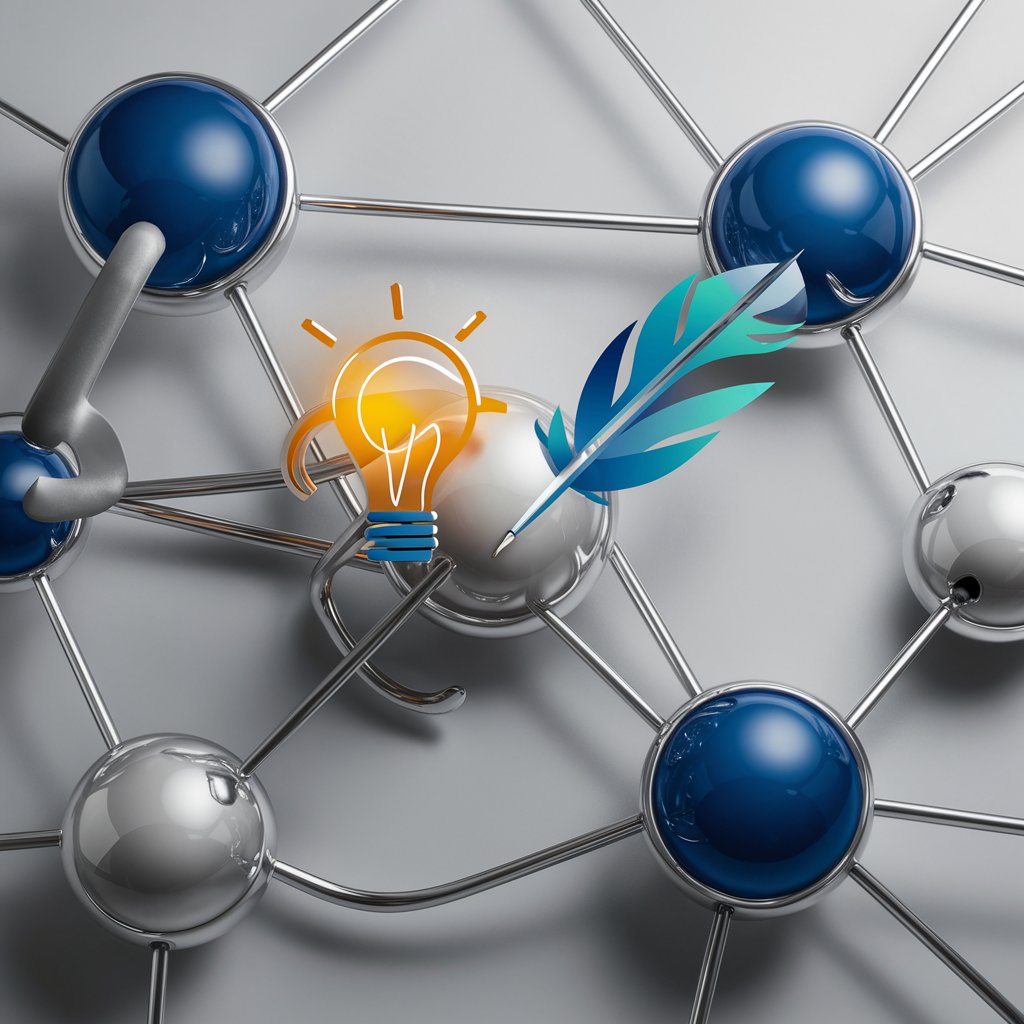
IP Generator
Streamlining FPGA Development with AI-Powered Verilog Coding

PDF to JPG Converter: Questions & Answers
Can I convert a PDF with multiple pages into separate JPGs?
Yes, most PDF to JPG converters are designed to convert each page of a PDF into a separate JPG file, allowing you to easily manage and use the images.
How does the converter maintain the quality of my PDF in the JPG?
Advanced converters use sophisticated algorithms to ensure that the conversion maintains as much of the original PDF's quality as possible, including resolution and colors.
Is it safe to use online PDF to JPG converters?
Yes, reputable converters prioritize user security by using encryption for uploads and downloads and often automatically delete your files after conversion.
Can I convert a secured or password-protected PDF?
Some converters offer the ability to convert secured PDFs, but you may need to provide the password to unlock the document before conversion.
Are there any file size limits for conversion?
Limits vary by service. Some converters have generous file size limits, while others may require a subscription for larger files.
