
GIF to JPG Converter - GIF to JPG Conversion

Welcome! Ready to convert your GIF to JPG?
Transform GIFs to JPGs effortlessly with AI
Upload your GIF image to start the conversion process.
Need to convert a GIF to JPG? Simply upload your file.
Easily transform your GIF images to JPG format by uploading here.
Start your GIF to JPG conversion by selecting your file.
Get Embed Code
Overview of GIF to JPG Converter
GIF to JPG Converter is a specialized tool designed to convert animated or static GIF images to the JPG format. Its primary function is to process GIF files, converting each frame of an animated GIF into separate JPG files or transforming a single-frame static GIF into a JPG image. This conversion is essential for scenarios where JPG's widespread compatibility and smaller file sizes are preferred over GIF's animation capabilities. For example, converting a GIF to a JPG can be crucial for email attachments where file size limits are a concern or for uploading images to platforms that do not support animated GIFs. Powered by ChatGPT-4o。

Core Functions of GIF to JPG Converter
Single-frame GIF to JPG conversion
Example
Converting a logo in GIF format to JPG for use on a website that requires JPG format for images.
Scenario
A web developer needs to upload the company logo to a website, but the platform only supports JPG images. Using GIF to JPG Converter, the developer can easily convert the logo from GIF to JPG, ensuring it can be uploaded without issues.
Multi-frame GIF to separate JPGs conversion
Example
Converting each frame of an animated GIF to separate JPG images for editing or printing.
Scenario
An animator has created a GIF to visualize a sequence for a client. To provide a detailed storyboard, they use GIF to JPG Converter to break down the animation into individual frames, each saved as a JPG, allowing for easy review, editing, or printing.
Batch conversion of multiple GIFs to JPGs
Example
Batch converting a collection of GIF images to JPG format for a digital photo album.
Scenario
A photographer has a collection of animated GIFs from a wedding. To create a digital photo album that's compatible with most viewing software, they use the converter to batch process all GIFs to JPGs, simplifying the album creation process.
Target User Groups for GIF to JPG Converter
Web Developers and Designers
Professionals who frequently work with website content may need to convert GIFs to JPGs to meet file format requirements or optimize website loading times. GIF to JPG Converter streamlines this process, making it easy to maintain the visual quality of their images while ensuring compatibility.
Digital Marketers
Marketing professionals often use various image formats across digital campaigns. When a platform requires JPGs for consistency or technical reasons, these users can rely on the converter to adapt their GIF assets quickly, ensuring their campaigns run smoothly.
Animators and Graphic Designers
For those working in animation or graphic design, converting GIFs to JPGs can be crucial for editing purposes or when presenting storyboard concepts to clients. The ability to break down animated GIFs into individual frames for detailed examination or printouts is particularly beneficial.

How to Use GIF to JPG Converter
Start with a Free Trial
Access the tool by visiting yeschat.ai, where you can try the GIF to JPG Converter for free without the need for logging in or subscribing to ChatGPT Plus.
Prepare Your GIF Files
Ensure the GIF images you intend to convert are saved on your device. For optimal conversion, use GIFs that are not excessively large in file size.
Upload Your GIF
Use the upload interface on the converter tool to select and upload the GIF file(s) you wish to convert to JPG format.
Initiate Conversion
Once your GIF is uploaded, simply click the 'Convert' button to start the conversion process. The tool will automatically convert the GIF to a JPG file.
Download Your JPG
After the conversion is complete, download the newly created JPG file to your device. Repeat the process for additional GIFs as needed.
Try other advanced and practical GPTs
Transparent PNG Maker
Effortlessly remove image backgrounds with AI

WEBP to PNG Converter
Effortless conversion, powered by AI.

WEBPファイル PNG 変換
Transform WEBP to PNG effortlessly with AI

JPG to PNG
Effortless AI-driven Image Conversion
Imágenes circulares PNG
Craft unique circular visuals with AI

PNG Watch
Explore Papua New Guinea with AI

PDF to JPG Converter
Seamless PDF to JPG transformations, powered by AI

PDF to JPG Conversion
Convert PDFs to JPGs effortlessly with AI

JPG to PDF Converter
Simplify your document workflow with AI-powered JPG to PDF conversion.

IP Marketing
Maximize your IP's earning potential with AI.

IP Insight
Empowering IP Strategy with AI

IP Creator
Empower Your Creativity with AI
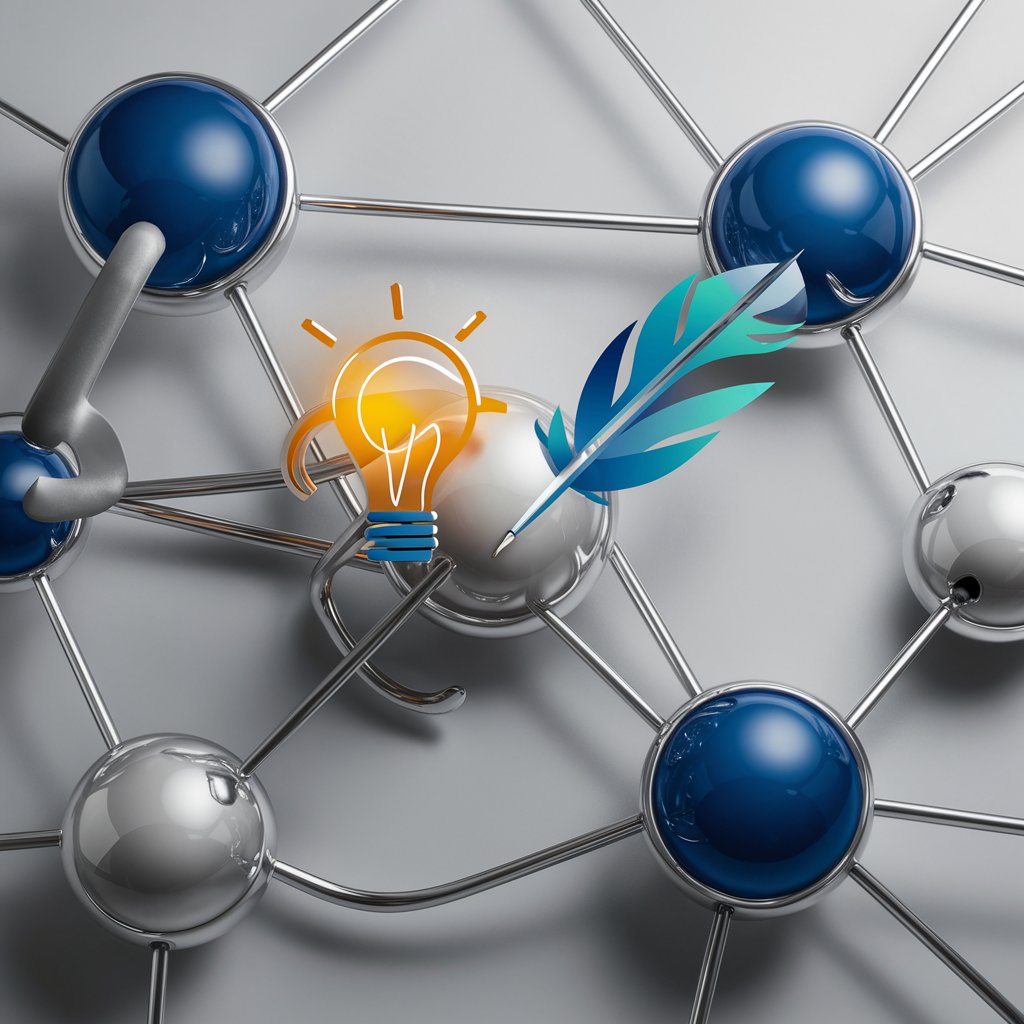
Frequently Asked Questions About GIF to JPG Converter
Can I convert multiple GIFs at once?
Yes, the GIF to JPG Converter supports batch processing, allowing you to upload and convert several GIF files in one go, streamlining your workflow.
Will the conversion quality affect the original animation?
Since JPG is a static image format, converting from an animated GIF to JPG will result in a single frame from the animation being captured. The tool aims to select the most representative frame for conversion.
Is there a file size limit for the GIFs I can convert?
For optimal performance and to ensure quick conversions, it's recommended to use GIF files that are reasonable in size. Extremely large files may experience longer conversion times.
How can I ensure the best quality for my converted JPGs?
To ensure high-quality outputs, use GIFs with high resolution and clear images. The conversion quality is highly dependent on the original GIF's clarity and detail.
Are there any costs involved with using this tool?
The GIF to JPG Converter offers a free trial without the need for a login or subscription. For continuous or bulk usage, check the website for any subscription plans or usage fees.



