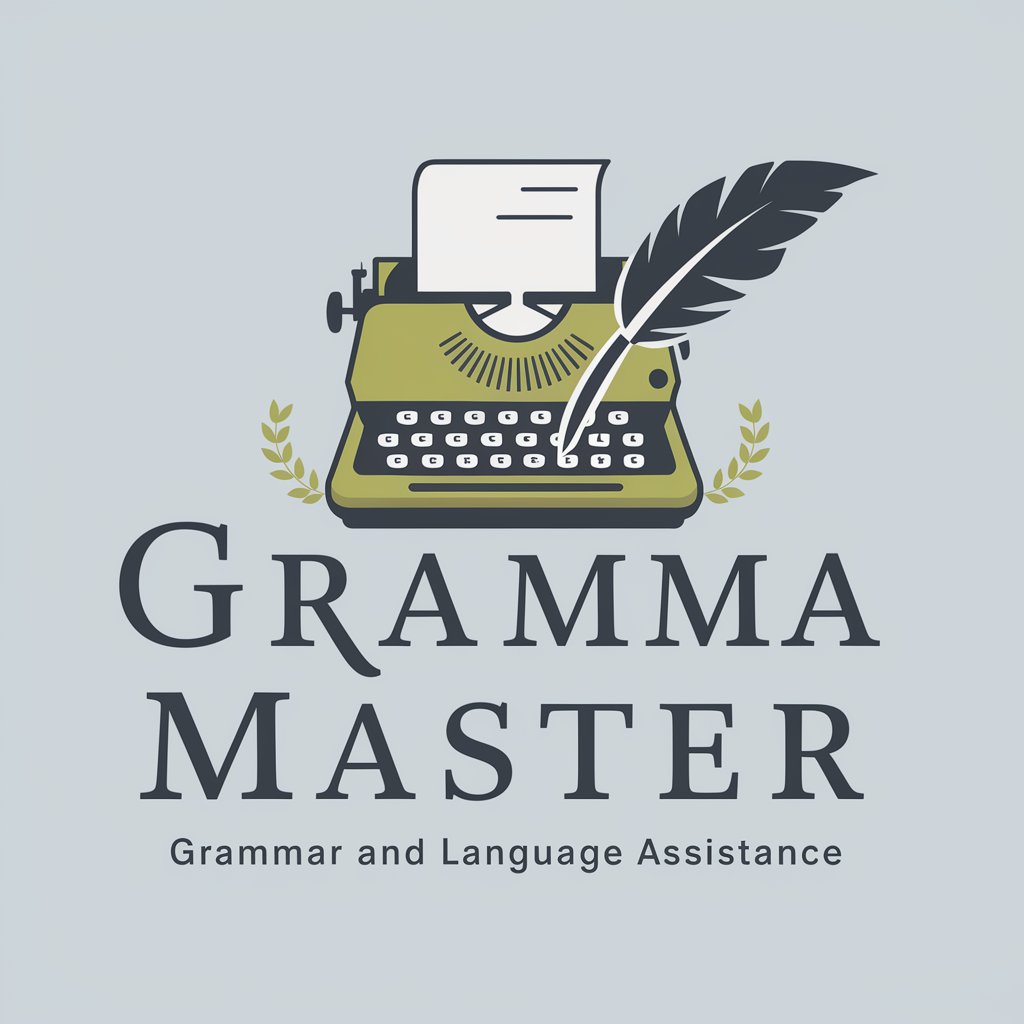Gramarly - AI grammar and style corrector

I improve grammar and syntax while keeping your original style.
Polish your writing with AI-powered precision.
Correct this text for me:
Can you fix the grammar in this?
Please enhance the clarity of this paragraph:
Improve the syntax here without changing the tone:
Get Embed Code
Detailed Introduction to Gramarly
Gramarly is a tool designed to enhance written communication by focusing on refining grammar, punctuation, spelling, and overall linguistic fluency. It works by analyzing text to identify potential errors or areas for improvement, then providing corrections and suggestions that maintain the original meaning and tone of the content. The primary purpose of Gramarly is to support users in producing clear, accurate, and polished written work. This service can be particularly useful in scenarios where clear communication is critical, such as academic papers, business reports, or even casual correspondence. For instance, if a user writes 'I have went to the store yesterday,' Gramarly would recognize the incorrect verb form and suggest 'gone' to correct the sentence to 'I have gone to the store yesterday,' ensuring the correct use of past perfect tense. Powered by ChatGPT-4o。

Core Functions of Gramarly
Grammar Correction
Example
Correcting subject-verb agreement in sentences like 'She don't like ice cream' to 'She doesn't like ice cream.'
Scenario
This function is useful for anyone writing professional emails, academic essays, or reports where precise language is necessary. It ensures that grammatical rules are followed, which can make a big difference in terms of clarity and professionalism.
Punctuation Adjustment
Example
Identifying missing commas in a sentence like 'After dinner we went to the park' and suggesting 'After dinner, we went to the park.'
Scenario
In formal writing or technical documents, misusing punctuation can obscure meaning or make a text harder to follow. By ensuring proper punctuation, Gramarly helps users communicate more effectively and avoids ambiguity in important documents.
Spelling Correction
Example
Correcting typos such as 'teh' to 'the' in casual or professional writing.
Scenario
For content creators, journalists, and professionals, accurate spelling is crucial for maintaining credibility and avoiding distractions in their communication. Spelling mistakes can easily undermine the quality of a piece, but Gramarly helps eliminate such errors.
Style Consistency
Example
Suggesting the consistent use of Oxford commas in a list like 'apples, oranges, and bananas' to 'apples, oranges and bananas' based on the chosen style guide.
Scenario
Writers who adhere to specific style guides, such as journalists or content editors, can benefit from maintaining uniformity across their texts. Whether writing according to AP, Chicago, or other style guides, consistency in structure and punctuation adds professionalism to the text.
Tone Adjustment
Example
Recommending changes to make a sentence like 'This might be wrong' sound more confident by suggesting 'This could be incorrect.'
Scenario
In customer service communication or sensitive business correspondence, maintaining the right tone is critical. Gramarly helps users avoid overly informal, overly assertive, or hesitant language depending on the context, ensuring the message is delivered appropriately.
Target User Groups for Gramarly
Students and Academics
Students working on essays, research papers, and thesis submissions can greatly benefit from using Gramarly to ensure their work is grammatically accurate and polished. Gramarly can help them avoid common mistakes that may affect their grades, while ensuring adherence to academic writing standards.
Business Professionals
Business executives and professionals responsible for drafting reports, proposals, or client communications will find Gramarly useful in producing clear, professional, and error-free documents. This reduces the risk of miscommunication and enhances the company’s image by improving the quality of written materials.
Content Creators and Journalists
Writers, bloggers, journalists, and content creators who consistently produce high volumes of written material can use Gramarly to refine their language, ensure consistency in style, and maintain flawless grammar, making their content more engaging and professional.
Non-native English Speakers
For those who speak English as a second language, Gramarly can be an invaluable tool in improving writing fluency, reducing language barriers, and ensuring that their messages are clear and correct. This is particularly beneficial for professionals and students who need to write in English for work or academic purposes.
Customer Support Teams
Customer support representatives who regularly communicate with clients via email or chat can benefit from using Gramarly to ensure that their tone is appropriate, their grammar is correct, and their messages are easy to understand, which helps improve customer satisfaction.

How to Use Gramarly
Visit yeschat.ai for a free trial without login.
Access the tool without needing a subscription or ChatGPT Plus for immediate use. Start experiencing its capabilities instantly.
Input the text you want to improve.
Copy and paste or type the text into the interface for analysis. Ensure you include the full context for more accurate feedback.
Click the 'Enhance' button to start correction.
This will prompt the tool to review your text for grammatical errors, fluency issues, and stylistic improvements.
Review suggestions and apply changes.
Examine the suggested corrections and apply the ones that best suit your writing style. You can also skip suggestions if needed.
Download or copy the corrected text.
Once satisfied, you can copy the polished version or download it for your records. Ready for use in emails, reports, or presentations.
Try other advanced and practical GPTs
YC Interviewer
AI-powered interview prep for startups.

MonoGame Bot
AI-powered expert for MonoGame development

Udio Music Creator
AI-powered assistant for music creation.

WordpressㆍCopilot
Your AI-powered WordPress coding assistant

Relationship Coach
AI-driven guidance for better relationships.

Cooking Assistant: Food and Dessert Expert
AI-powered tool for personalized cooking and baking.
Viral Hooks Writer
AI-powered tool for creating viral short-form content hooks.

CreateJob&You
AI-Powered Recruitment Made Simple
牛波一的中韩翻译
AI-powered translations with cultural insight

Network Engineer
Your AI-Powered Network Assistant

Firebase
AI-powered platform for web & mobile apps

VINIQ 🍷 Wine Sommelier
AI-powered wine recommendations and pairings.

Gramarly Q&A
What does Gramarly do?
Gramarly helps improve the grammar, syntax, and clarity of your text, ensuring your writing is polished, professional, and free of errors.
How is Gramarly different from other tools?
Gramarly focuses on maintaining the original tone and style of your writing while refining grammar and fluency. It's ideal for preserving unique voices in writing.
Is Gramarly suitable for non-English texts?
Yes, Gramarly is sensitive to various languages and can help correct grammar in texts written in multiple languages, maintaining clarity and fluency across different linguistic styles.
Can I use Gramarly for professional documents?
Absolutely! Gramarly is designed to help with emails, academic papers, business reports, and any other professional writing that requires clarity and grammatical accuracy.
Is Gramarly free to use?
Yes, you can use Gramarly's basic functions for free without needing a subscription or login. However, advanced features may require a premium account.