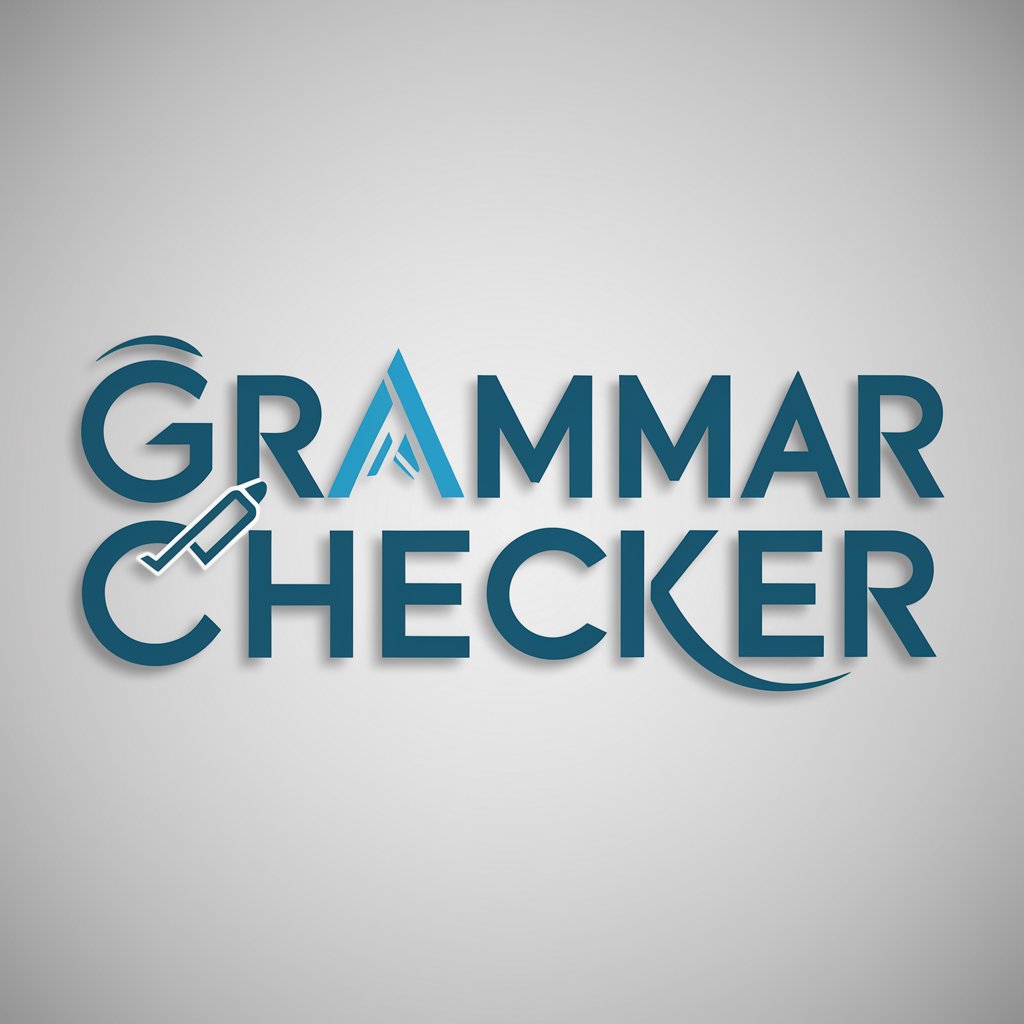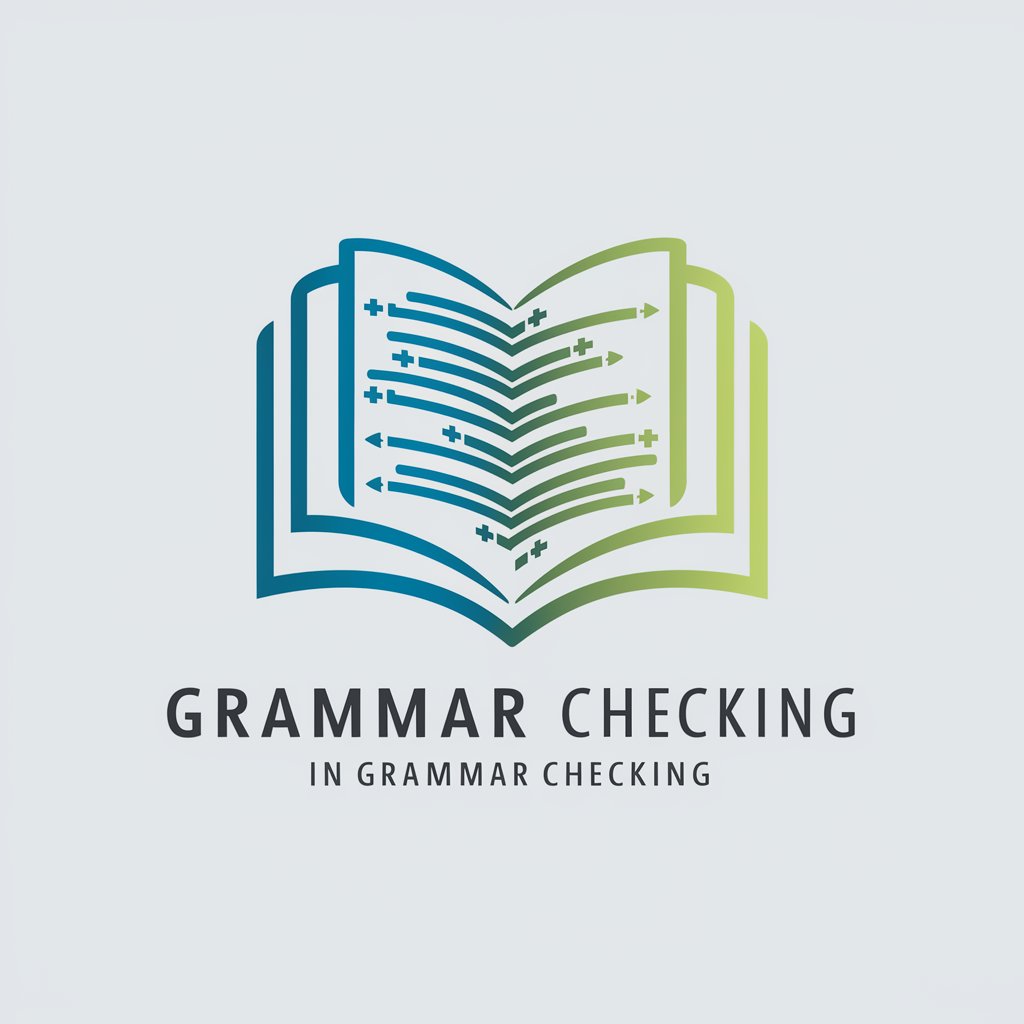Grammer check - AI-Powered Grammar Assistant

Welcome! How can I assist with your grammar today?
Perfect Your Writing with AI
Check the grammar for this text:
Please review the following passage for grammatical errors:
Can you identify and correct any grammatical mistakes in this text?
I'd like you to correct the grammar in this sentence:
Get Embed Code
Overview of Grammer Check
Grammer Check is a specialized version of ChatGPT, designed to focus primarily on correcting and improving grammar in user-provided text. Its core purpose is to analyze text for grammatical errors, suggest corrections, and ensure that the output is simple and readable. This tool is particularly useful in scenarios where clear and correct communication is crucial, such as writing emails, preparing reports, or crafting essays. For example, a user might input a draft email, and Grammer Check would provide a revised version with corrected grammar and improved readability. Powered by ChatGPT-4o。

Core Functions of Grammer Check
Grammar Correction
Example
Original: 'He do not know how to dances.' Corrected: 'He does not know how to dance.'
Scenario
A student preparing an essay can use this function to ensure their writing is grammatically correct, enhancing their chances of achieving a better grade.
Readability Improvement
Example
Original: 'The information, which was quite complex and detailed, was not easily understandable.' Corrected: 'The complex and detailed information was hard to understand.'
Scenario
A professional crafting a business presentation uses this function to simplify complex information, making it more accessible to a general audience.
Target Users of Grammer Check
Students
Students often need to submit written assignments that are grammatically correct and clear. Grammer Check helps them improve their drafts and learn from their mistakes, which is essential for academic success.
Professionals
Business professionals frequently write emails, reports, and proposals where clear communication is key. Grammer Check assists them in maintaining professionalism by ensuring their writing is error-free and easy to understand.

How to Use Grammer Check
Step 1
Visit yeschat.ai for a free trial, no login or ChatGPT Plus required.
Step 2
Copy and paste the text you want to check into the designated input box on the homepage.
Step 3
Click the 'Check Grammar' button to start the analysis of your text.
Step 4
Review the suggestions and corrections provided, which include explanations to help you understand each correction.
Step 5
Apply the suggested changes to your text directly in the interface or in your original document.
Try other advanced and practical GPTs
Sophia GPT
Empathetic AI for Emotional Support

Sophia the CEO Coach and Co-Pilot
AI-powered Business Strategy Guidance

Zona de Genialidade
Unlock your potential with AI

Brand Analyzer v0.42a by wunderdecks.com
Define Your Brand with AI Insight

Unity Code Master
Elevate Your Unity Development

SAM.gov Contract Assistant
Unlock Government Contracts with AI

Diligent GPT
Harness the Power of AI.

PHP Laravel Expert
Elevating Laravel with AI

DP GPT 🎥
Elevate Your Film with AI

Crystal Report Expert
Empower your data with AI-driven insights

Med-Pro 1
Empowering Medical Minds with AI

🤣Summary by Comedian. WHY NOT?
Turn Text into Laughter!
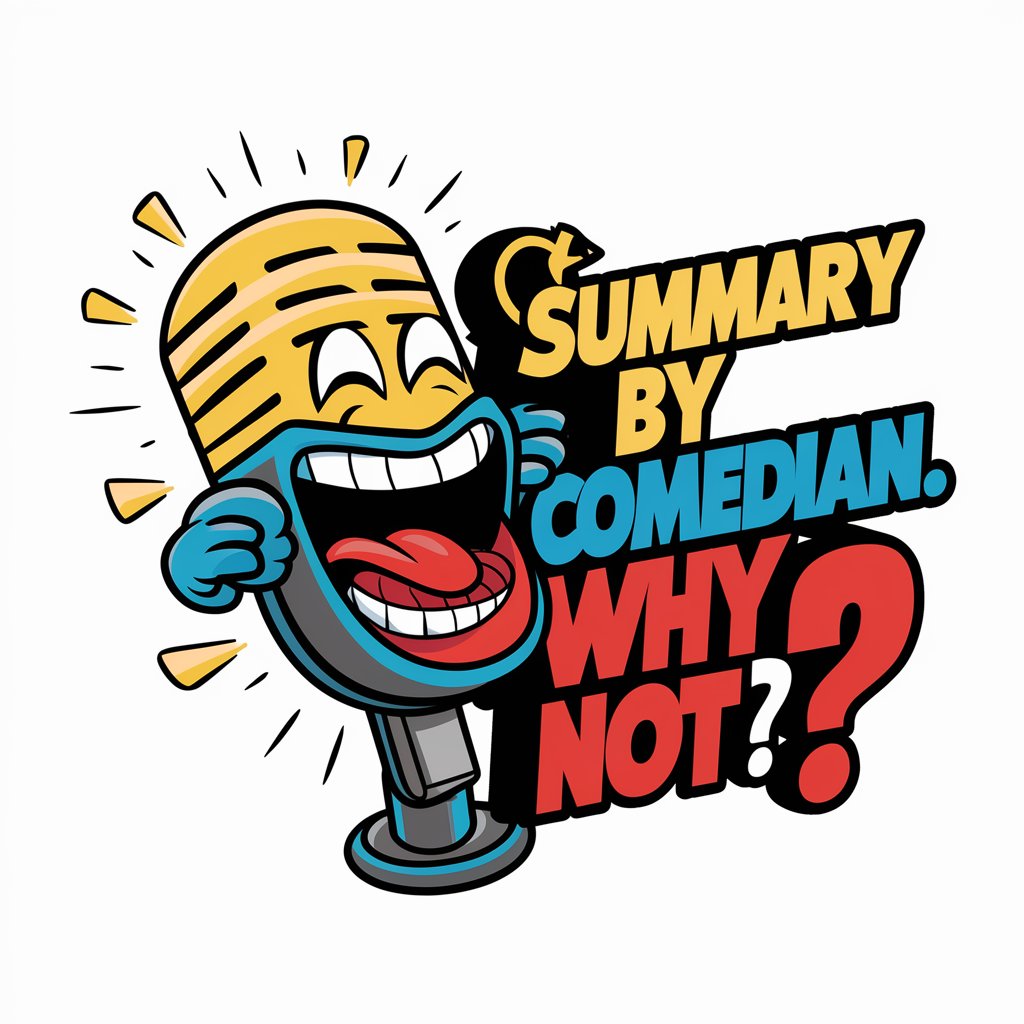
Frequently Asked Questions About Grammer Check
What types of errors does Grammer Check identify?
Grammer Check can identify a range of errors, including grammar, punctuation, spelling, and stylistic issues.
Is Grammer Check suitable for academic writing?
Yes, it is designed to help improve academic texts by checking for formal language usage and compliance with standard writing conventions.
Can Grammer Check handle documents in multiple languages?
Currently, Grammer Check primarily supports English text. However, there are plans to expand to other languages in the future.
Is there a limit to the length of text I can check at one time?
Yes, there might be a limit depending on the platform's capacity, typically around 10,000 characters per submission.
How does Grammer Check ensure the privacy of my submitted text?
The tool uses secure protocols to handle your text and does not store or share it with third parties without consent.