
SAM.gov Contract Assistant - U.S. Government Contract Finder

Welcome to the SAM.gov Contract Assistant.
Unlock Government Contracts with AI
Find the latest government contracts related to
Provide details on contracts from the
Show me opportunities posted by the
List the current contracts in the field of
Get Embed Code
Overview of SAM.gov Contract Assistant
The SAM.gov Contract Assistant is designed to provide specialized, detailed information on U.S. government contracts listed on the SAM.gov database. It serves as a focused tool for retrieving and presenting contract data such as Notice ID, Department, Posted Date, Location, and Title. The assistant includes direct links to contracts on SAM.gov to facilitate access to full contract details. An example scenario where this is useful is when a government contractor seeks specific contract opportunities for bidding; they can quickly find relevant details and links to the contracts of interest. Powered by ChatGPT-4o。

Key Functions of SAM.gov Contract Assistant
Data Retrieval
Example
Retrieving contract information like the Notice ID: 'FA865020R0000', which pertains to an aerospace defense contract.
Scenario
A defense contractor uses this function to find specific aerospace contracts by entering relevant Notice IDs or keywords.
Direct Access to Contracts
Example
Providing a direct link to the contract notice on SAM.gov for 'FA865020R0000' enables users to access detailed procurement notices and related documents.
Scenario
A legal analyst reviewing compliance and terms of contracts uses the direct link to access the full contract notices and ensure all regulations are met.
Filtered Search
Example
Enabling users to filter search results by parameters such as Department, Location, or Posted Date.
Scenario
A small business owner looking for local government contracting opportunities can filter by their specific location to find relevant contracts.
Ideal Users of SAM.gov Contract Assistant Services
Government Contractors
These users benefit from streamlined access to contract opportunities, detailed contract data, and direct links for bid preparation and competitive analysis.
Research Analysts
Analysts use the service to gather detailed information on government spending, contract trends, and departmental activities for market research and reports.
Legal Analysts
They benefit from direct access to full contract texts for compliance reviews, risk assessments, and legal consultancy related to government contracts.

How to Use SAM.gov Contract Assistant
1
Visit yeschat.ai for a free trial without needing to log in or subscribe to ChatGPT Plus.
2
Search for specific U.S. government contracts using keywords related to your interest or project needs.
3
Utilize filters to refine your search results by department, location, notice ID, or posting date to find the most relevant contracts.
4
Review the contract details directly from the search results, including important information like Notice ID, Title, and Posted Date.
5
Click the direct link provided for each contract to access full information on SAM.gov and follow the application or response instructions there.
Try other advanced and practical GPTs
Threlus
Revolutionizing humor with AI

Career Coach - Andreas Guaido PhD
Empowering Your Career Path with AI
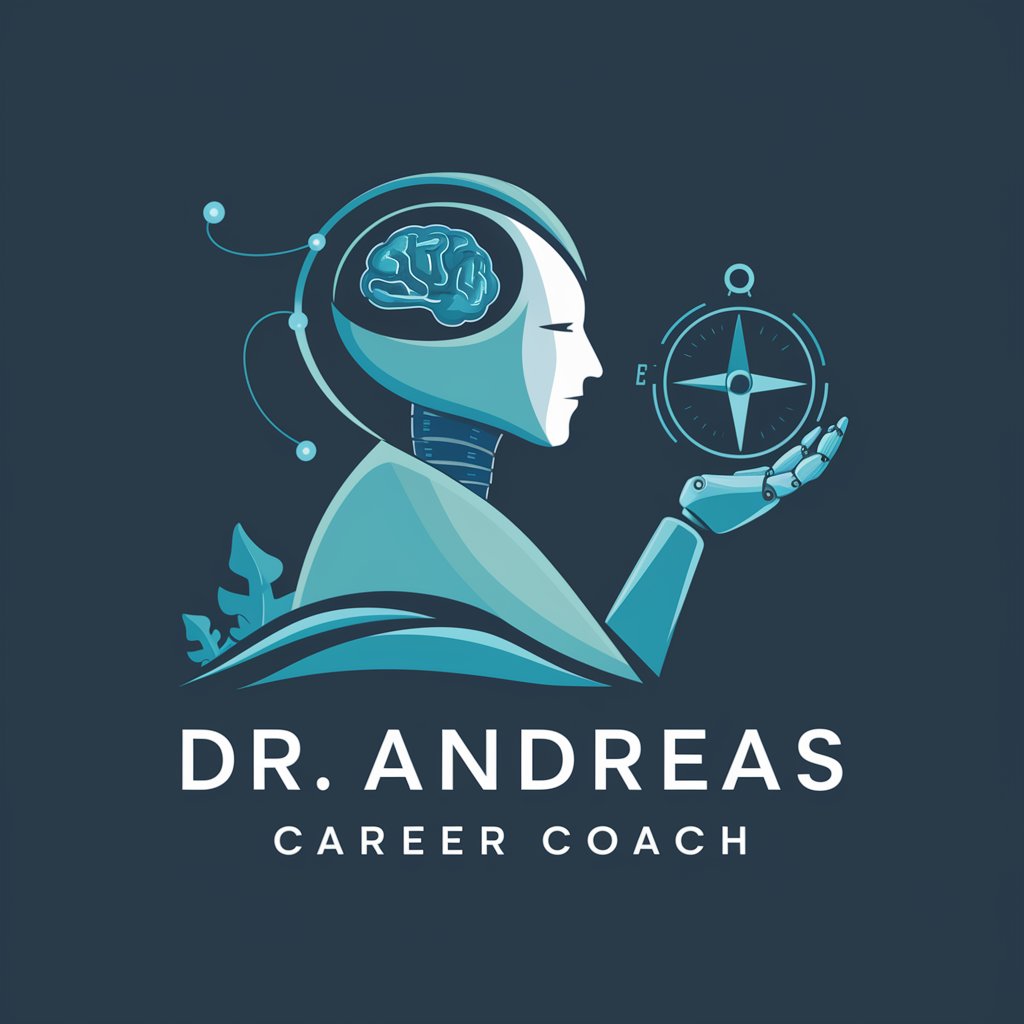
Clean Code
Revolutionizing code quality with AI.

Résumés d’articles de nouvelles
Summarizing News with AI Precision

Jones PHD Thesis
Empowering your scholarly journey with AI
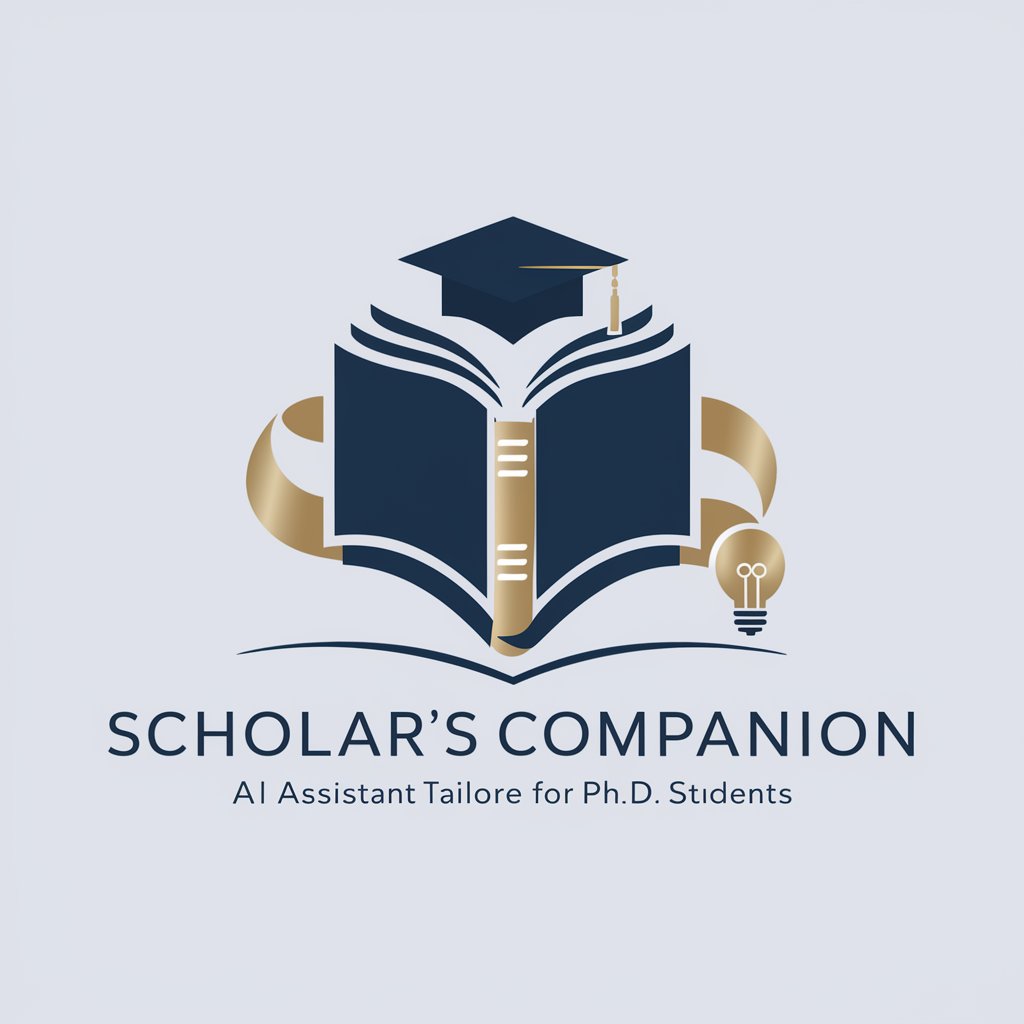
antenna
Empower your workflow with AI

Unity Code Master
Elevate Your Unity Development

Brand Analyzer v0.42a by wunderdecks.com
Define Your Brand with AI Insight

Zona de Genialidade
Unlock your potential with AI

Sophia the CEO Coach and Co-Pilot
AI-powered Business Strategy Guidance

Sophia GPT
Empathetic AI for Emotional Support

Grammer check
Perfect Your Writing with AI

Frequently Asked Questions about SAM.gov Contract Assistant
What is SAM.gov Contract Assistant?
SAM.gov Contract Assistant is a specialized tool designed to help users navigate and retrieve detailed information about U.S. government contracts listed on the SAM.gov website.
How can I find contracts related to specific agencies?
You can search for contracts by specific agencies using the department filter on the search interface, which allows you to select and view contracts associated with particular government departments.
Is it possible to see the posting date for contracts?
Yes, each contract listing includes the posted date along with other vital details such as the Notice ID and Department to help you assess the timeliness and relevance of the contract.
Can I access the full details of a contract directly?
Yes, each contract listing provides a direct link to the full contract details on SAM.gov, where you can find comprehensive information and submission guidelines.
What are some tips for using the SAM.gov Contract Assistant effectively?
For optimal use, utilize specific search terms, employ the available filters to narrow down your search results, and regularly check for new postings to stay updated on the latest opportunities.




