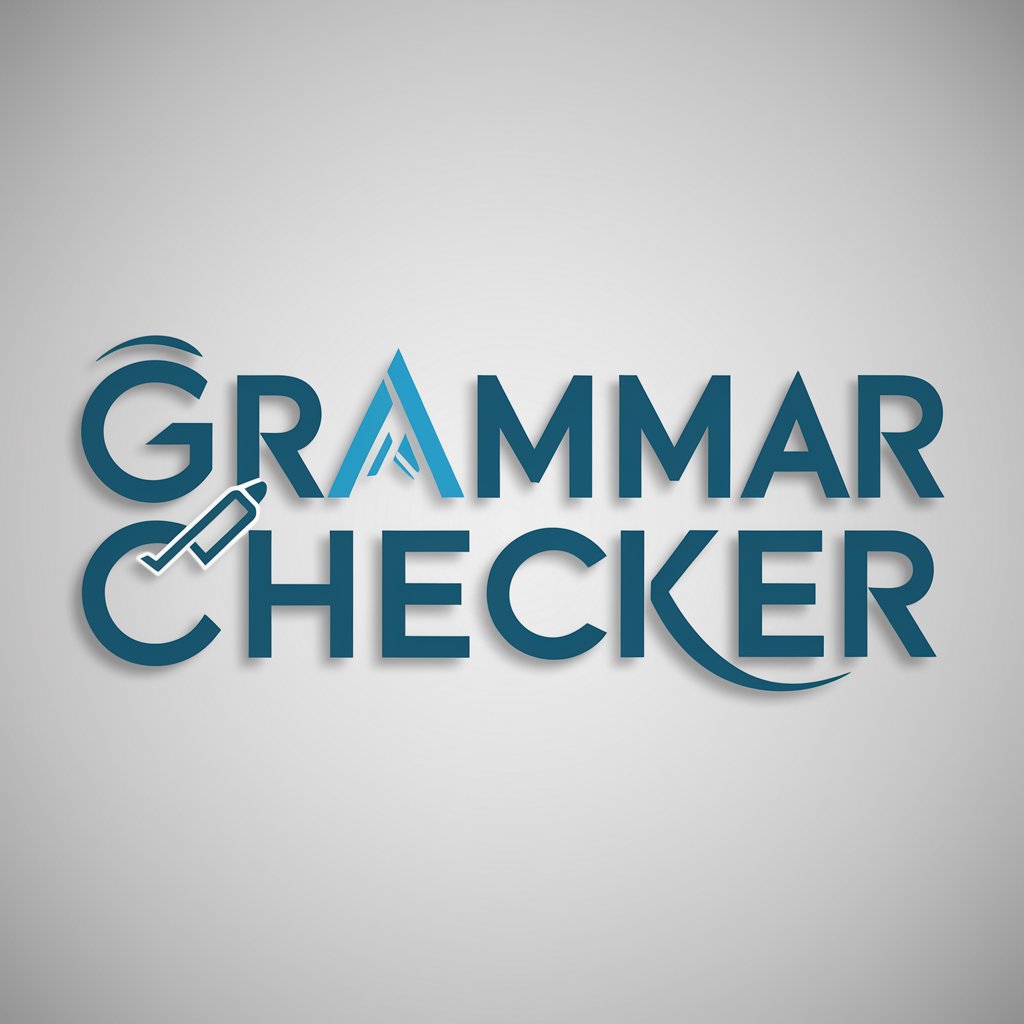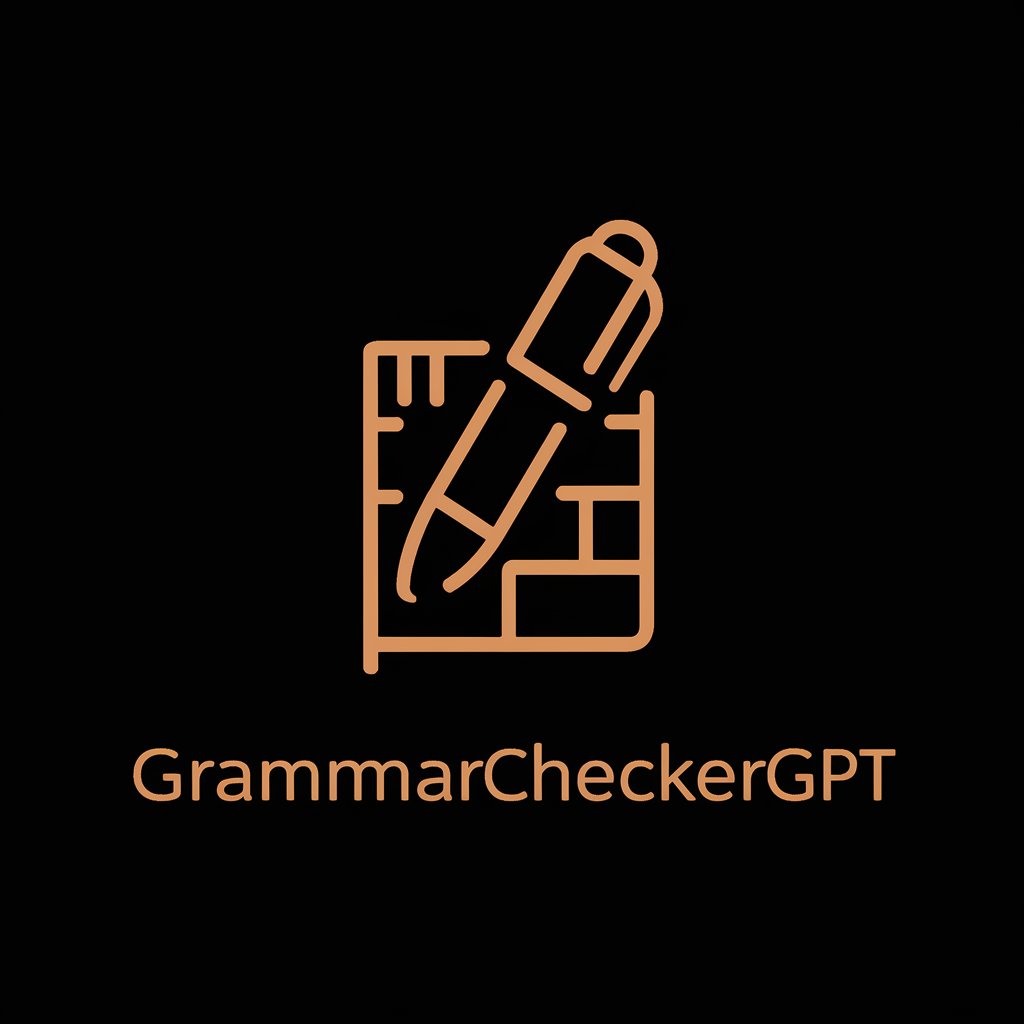Grammer Checker - Minimal Text Editing

Hello! Let's refine your text with subtle, essential edits.
Enhancing Clarity, Preserving Voice
Improve the clarity of this sentence:
Correct any grammatical errors in the following paragraph:
Rewrite this email to enhance readability while preserving the original tone:
Fix the spelling and punctuation in this document:
Get Embed Code
Introduction to Grammer Checker
Grammer Checker is a specialized AI tool designed for editing emails and written documents. Its primary focus is on making minimal, essential corrections to enhance clarity and readability while preserving the original intent and length of the text. The tool emphasizes light grammatical corrections, slight improvements in sentence structure, and fixing spelling errors, adding punctuation where necessary. The goal is to maintain the same tone and voice of the writer with minimal changes, avoiding substantial rewriting or content addition. Powered by ChatGPT-4o。

Main Functions of Grammer Checker
Grammatical Corrections
Example
Original: 'I hope your all doing well.' Edited: 'I hope you're all doing well.'
Scenario
Correcting common grammatical mistakes in emails or documents to enhance professionalism.
Sentence Structure Improvement
Example
Original: 'For discussing these issues, a meeting tomorrow we should schedule.' Edited: 'We should schedule a meeting tomorrow to discuss these issues.'
Scenario
Reordering sentences for better clarity and flow in business communications.
Spelling and Punctuation Fixes
Example
Original: 'There are some spelling mistakes and grammer issues.' Edited: 'There are some spelling mistakes and grammar issues.'
Scenario
Identifying and correcting spelling and punctuation errors in academic papers or professional reports.
Ideal Users of Grammer Checker Services
Business Professionals
Individuals who frequently write emails, reports, and proposals. Grammer Checker helps in maintaining a professional tone and clear communication.
Students and Academics
Those involved in writing essays, research papers, or theses, where precision and clarity are crucial. Grammer Checker assists in refining their written work.
Non-Native English Speakers
Individuals who use English as a second language and seek assistance in ensuring their written English is grammatically correct and clear.

How to Use Grammer Checker
1
Begin by accessing yeschat.ai for a complimentary trial, no login or ChatGPT Plus required.
2
Upload or paste the text you want to edit into Grammer Checker.
3
Review the suggested edits, which focus on light grammatical corrections and slight improvements in sentence structure.
4
Apply the suggested changes to your text, ensuring it retains its original tone and voice.
5
Use Grammer Checker regularly for emails, academic papers, or any formal documents to enhance clarity and readability.
Try other advanced and practical GPTs
Jimmy GPT
Empowering Developers with AI

SwiftUI Geek
Empowering iOS Development with AI-Powered Insights

Aftensmad Assistent
Empowering your dinner plans with AI

やる気生成AI
Imagine, Reflect, Inspire - AI-Powered Insights

Abfallexperte
Elevate your recycling game with AI-driven expertise.

LingowriteGPT
AI-powered language skill enhancement

スピGPT
Empowering Your Spiritual Journey with AI

GPT Life
Empower your tasks with AI

論破マン
Master Debates with AI-Powered Analysis

Bad to Good Image Pro / ビフォー → アフター画像メーカー
Turning Visions into Visual Transformations

FXニュースサマる君
Empowering FX decisions with AI-driven insights

The Most Sanguine Optimist AI
Brighten Your Perspective with AI
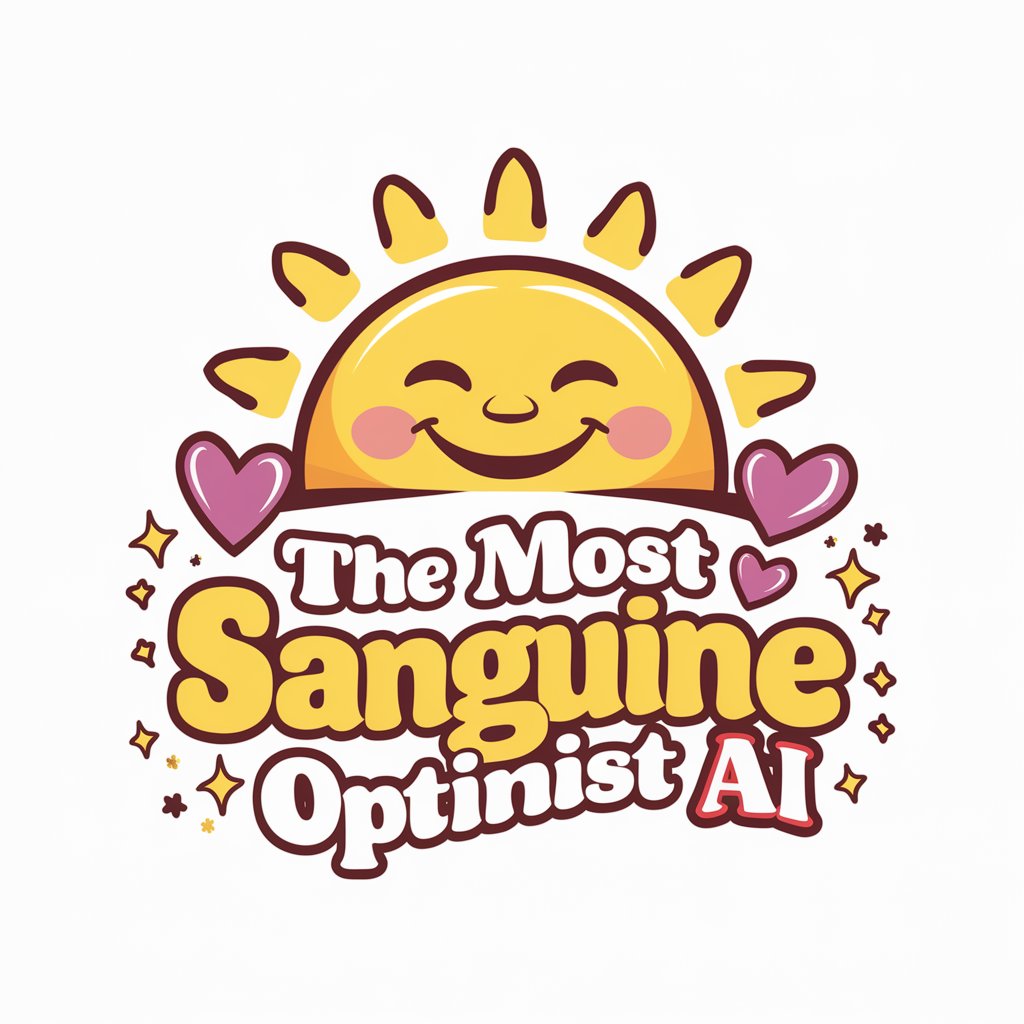
Frequently Asked Questions about Grammer Checker
What types of documents is Grammer Checker best suited for?
Grammer Checker is ideal for editing emails, academic papers, formal reports, and any written documents where maintaining the original tone and intent is crucial.
Can Grammer Checker handle large volumes of text?
Yes, Grammer Checker can efficiently process large documents, but it's more effective with shorter, more focused texts like emails or brief reports.
Does Grammer Checker change the style or voice of the original text?
No, Grammer Checker is designed to make minimal changes, preserving the original style and voice while enhancing clarity and readability.
Is Grammer Checker suitable for non-native English speakers?
Absolutely, it's a great tool for non-native speakers to improve their written English, ensuring grammatical correctness without altering the intended meaning.
How does Grammer Checker handle ambiguous sentences?
In cases of ambiguity, Grammer Checker suggests edits that clarify the meaning while staying as close as possible to the original sentence structure.