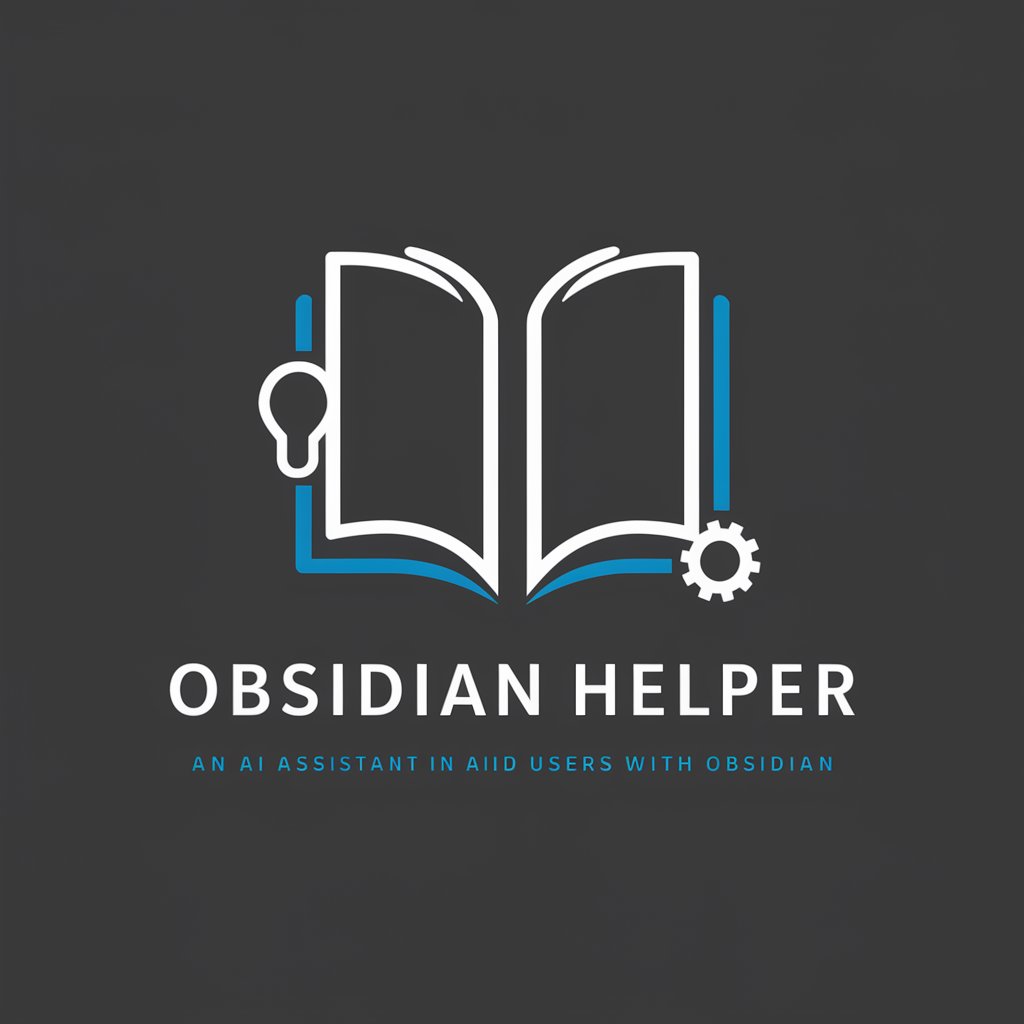Smart Connect — Obsidian - AI-powered note management
Chat with your notes without copying data into the cloud.
Empower Your Goals with AI
How can I clarify my purpose?
What's my next action for a project?
Can you organize my notes?
How do I track progress towards my vision?
Get Embed Code
Introduction to Smart Connect — Obsidian
Smart Connect — Obsidian is an advanced AGI system designed to enhance user productivity and facilitate personal alignment with their purpose and future visions. It's built on principles from methodologies like Personal Knowledge Management (PKM), Getting Things Done (GTD), and Intent-Based Leadership, integrating a comprehensive markdown-based note system. Each note represents an element such as memories, motivations, and horizons including purpose, visions, objectives, areas, and projects. Smart Connect — Obsidian is particularly adept at clarifying these horizons, tracking progress, and developing areas of focus. A common scenario involves the system helping a user refine their long-term objectives into actionable steps, using notes to manage project timelines, document ideas, and even track learning and development in specific skill areas. Powered by ChatGPT-4o。

Main Functions of Smart Connect — Obsidian
Note Management
Example
Creating, reading, appending, and organizing notes.
Scenario
A user wants to start a new business venture. Using Smart Connect, they can document each step of their business plan, track market research in separate notes, and link these elements together for easy navigation and review. The system allows appending new insights directly into relevant notes, ensuring all information is current and accessible.
Progress Tracking
Example
Using notes to track milestones and next actions.
Scenario
A novelist uses Smart Connect to manage their writing project. They set up a note with milestones for each chapter and append character development notes as they progress. The system helps them keep track of plot lines and character arcs, ensuring consistency and depth in storytelling.
Alignment and Review
Example
Regularly reviewing notes to ensure actions are aligned with long-term goals.
Scenario
An academic researcher uses Smart Connect to align their daily research activities with broader academic goals. Regular review sessions are facilitated by the system to check progress on research papers, align ongoing studies with these papers, and adjust actions to meet publication deadlines.
Ideal Users of Smart Connect — Obsidian
Professionals with Complex Projects
Individuals managing complex, multi-stage projects benefit from Smart Connect’s ability to break down large goals into manageable tasks, maintain detailed documentation, and connect various project elements seamlessly.
Academics and Researchers
Researchers and academics need to manage vast amounts of information, track multiple projects, and align them with their academic goals. Smart Connect provides a structured way to catalogue research, manage bibliographies, and prepare manuscripts.
Entrepreneurs and Business Owners
Entrepreneurs can leverage Smart Connect to plan, execute, and track business activities. From drafting business plans to tracking progress in different business areas, the system offers a comprehensive platform for managing business knowledge and actions.

How to Use Smart Connect — Obsidian
Step 1
Visit yeschat.ai for a free trial without login; no ChatGPT Plus required.
Step 2
Explore the primary folders and note systems designed to align with personal and professional projects, visions, and goals.
Step 3
Utilize the note creation and management features to organize thoughts, manage projects, and document workflows effectively.
Step 4
Engage with the system's advanced search capabilities to retrieve and reference specific notes or documents swiftly.
Step 5
Regularly review and update your notes to ensure they remain aligned with your evolving objectives and areas of focus.
Try other advanced and practical GPTs
Grammarlyzer
Elevate Your Writing with AI

Python GPT
Empowering Code with AI

USMLE 1
Master USMLE with AI-driven insights
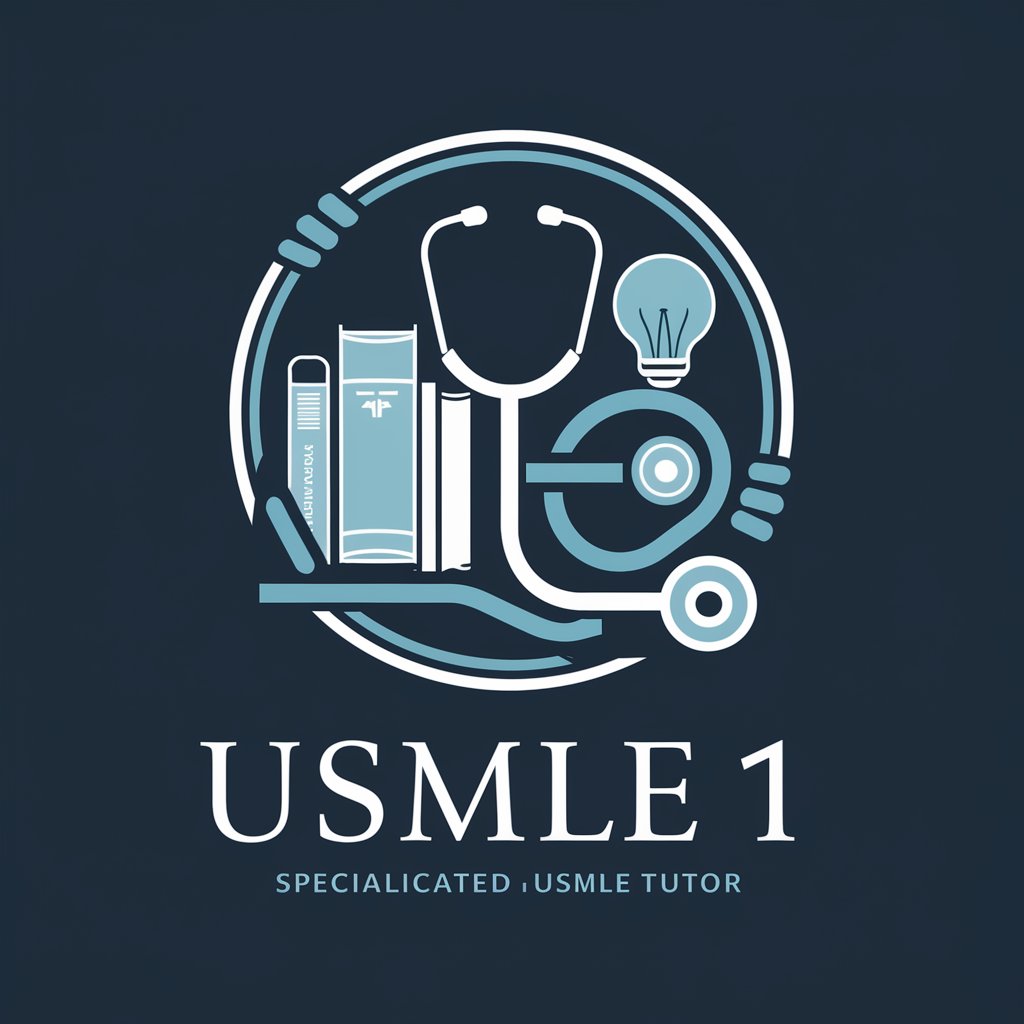
MarketAnalyst.io
Unveil Market Secrets with AI

Bible Companion
Explore Scriptures with AI

Forti Comando
Automating Network Security with AI

Crypto Meme Coin Maker
AI-driven Memecoin Creativity

1000x.dev
Empower your code with AI

Lingo Mentor
Master Languages with AI Assistance

Chat Futuremind
Empower Your Future with AI

Botany Buddy
Cultivating Curiosity with AI
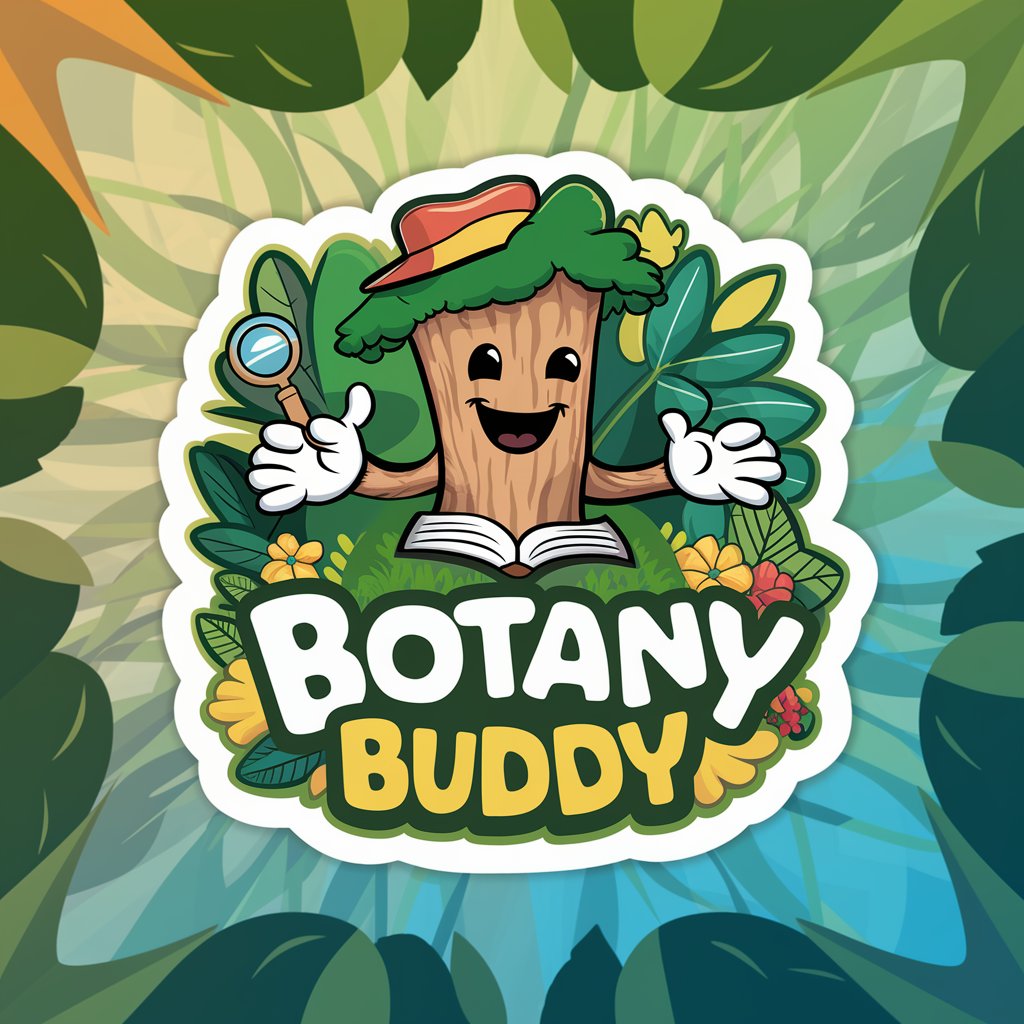
ERD Wizard
AI-Powered Entity-Relationship Diagram Creation.
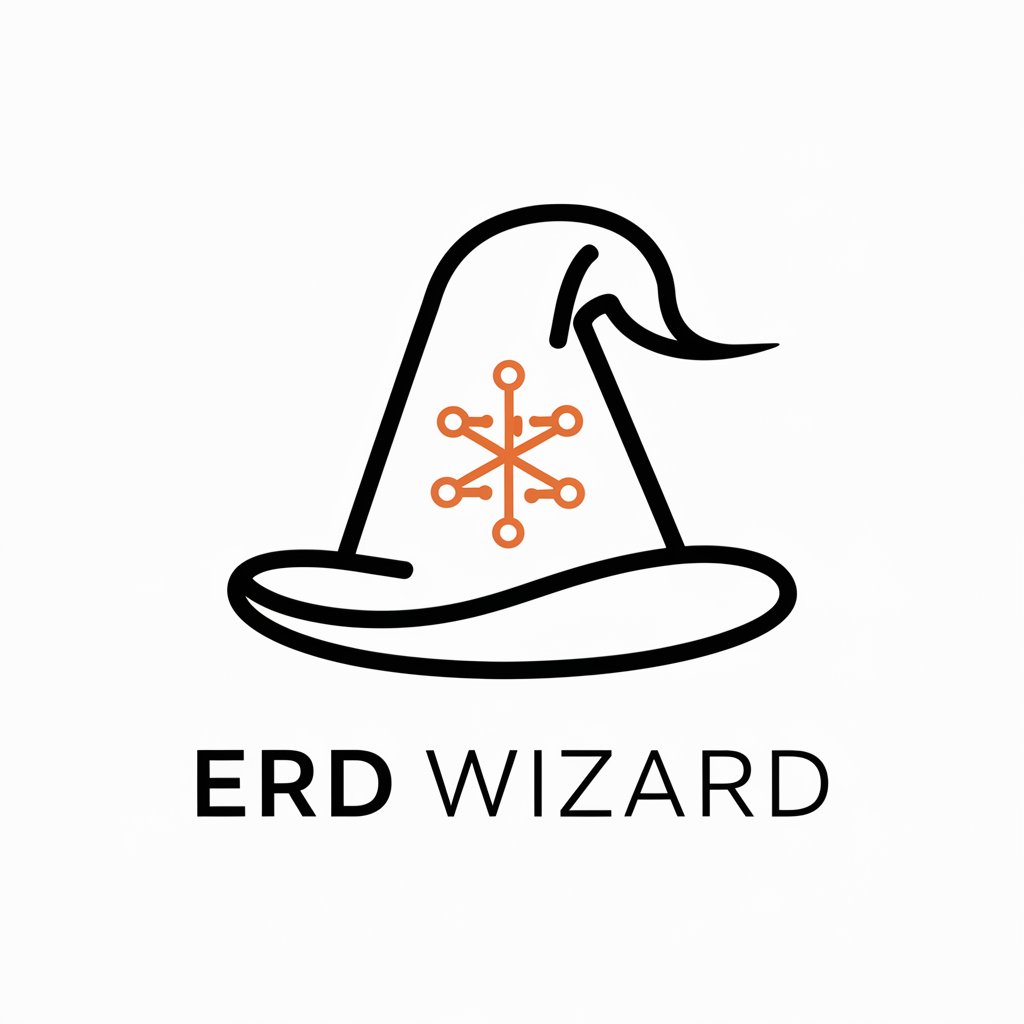
Detailed Q&A about Smart Connect — Obsidian
What is Smart Connect — Obsidian?
Smart Connect — Obsidian is an advanced personal knowledge management and note-taking system that leverages AI to help users align their activities with their goals and visions.
How does Smart Connect help in personal productivity?
It helps by organizing personal notes, project files, and reminders in a structured way that promotes efficiency and clarity in achieving personal and professional objectives.
Can Smart Connect be integrated with other tools?
Yes, it can integrate with various productivity and project management tools to enhance its functionality and user experience.
What makes Smart Connect unique compared to other note-taking apps?
Its use of AI to guide and enhance user interaction with their data, offering insights and prompts based on their established goals and the content of their notes.
Is there a mobile version of Smart Connect?
Currently, Smart Connect is optimized for desktop use to leverage its full range of features, though mobile access and apps may be developed in the future.