
Refined Chibi Creator - Chibi Avatar Creation

Welcome! Ready to create your chibi avatar?
Craft your chibi avatar with AI
Generate a flat-style SNS avatar based on this image:
Create a simple 3D chibi character from the provided avatar:
Transform the uploaded image into a minimalist avatar:
Design a basic 3D character with minimal details from this avatar:
Get Embed Code
Overview of Refined Chibi Creator
Refined Chibi Creator is a specialized AI-powered tool designed to transform uploaded images into flat-style social media avatars, and subsequently create a simplified, chibi-style 3D character based on the generated avatar's 'gen_id'. This unique process focuses on delivering minimalistic yet charming 3D characters with limited detailing, offering users a single, refined outcome. The tool caters to those looking to express their personality or brand through distinctive, cartoon-like representations in digital spaces, such as social media or virtual environments. By emphasizing simplicity and charm, Refined Chibi Creator provides a fun, accessible way for users to create avatars that stand out. Powered by ChatGPT-4o。

Core Functions of Refined Chibi Creator
Image-to-Avatar Conversion
Example
Transforming a user's photo into a flat-style, chibi avatar suitable for social media profiles.
Scenario
A user uploads a selfie, and Refined Chibi Creator processes this image to generate a stylized, chibi version that captures the user's likeness in a simplified, cartoonish form.
Avatar-to-3D Character Creation
Example
Using the generated 2D chibi avatar to create a 3D chibi character.
Scenario
Based on the 'gen_id' of the generated 2D avatar, Refined Chibi Creator crafts a 3D chibi character with minimal details, offering users a unique, three-dimensional representation of their avatar for various digital applications.
Target User Groups for Refined Chibi Creator
Social Media Enthusiasts
Individuals keen on personalizing their online presence with unique, eye-catching avatars. They benefit from Refined Chibi Creator's ability to transform ordinary images into appealing chibi-style avatars.

How to Use Refined Chibi Creator
1. Access the Tool
Start by visiting yeschat.ai for a seamless trial experience without the need for a login or ChatGPT Plus subscription.
2. Upload Image
Upload a clear, front-facing photo of yourself or the subject you wish to create a chibi avatar for. Ensure the image is well-lit and the face is visible.
3. Customize Your Avatar
Adjust the customization settings to match your preferences for the chibi avatar, including hair color, outfit, and accessories.
4. Generate and Review
Click the 'Generate' button to create your chibi avatar. Review the avatar, and if necessary, make adjustments or regenerate to better match your vision.
5. Download
Once satisfied with the avatar, download the image for personal use, such as for social media profiles, gaming avatars, or other digital identities.
Try other advanced and practical GPTs
H
Empowering health monitoring with AI

Mr Agile
Empowering Agile Excellence with AI

AI Project Navigator
Navigating AI Projects with Precision

DeveloperGPT
Translate Queries into Commands Instantly

Write For Me
Empower Your Words with AI

Cartoon Creator Pro
Bringing Photos to Cartoon Life with AI

Code Polyglot
AI-powered code translation across languages
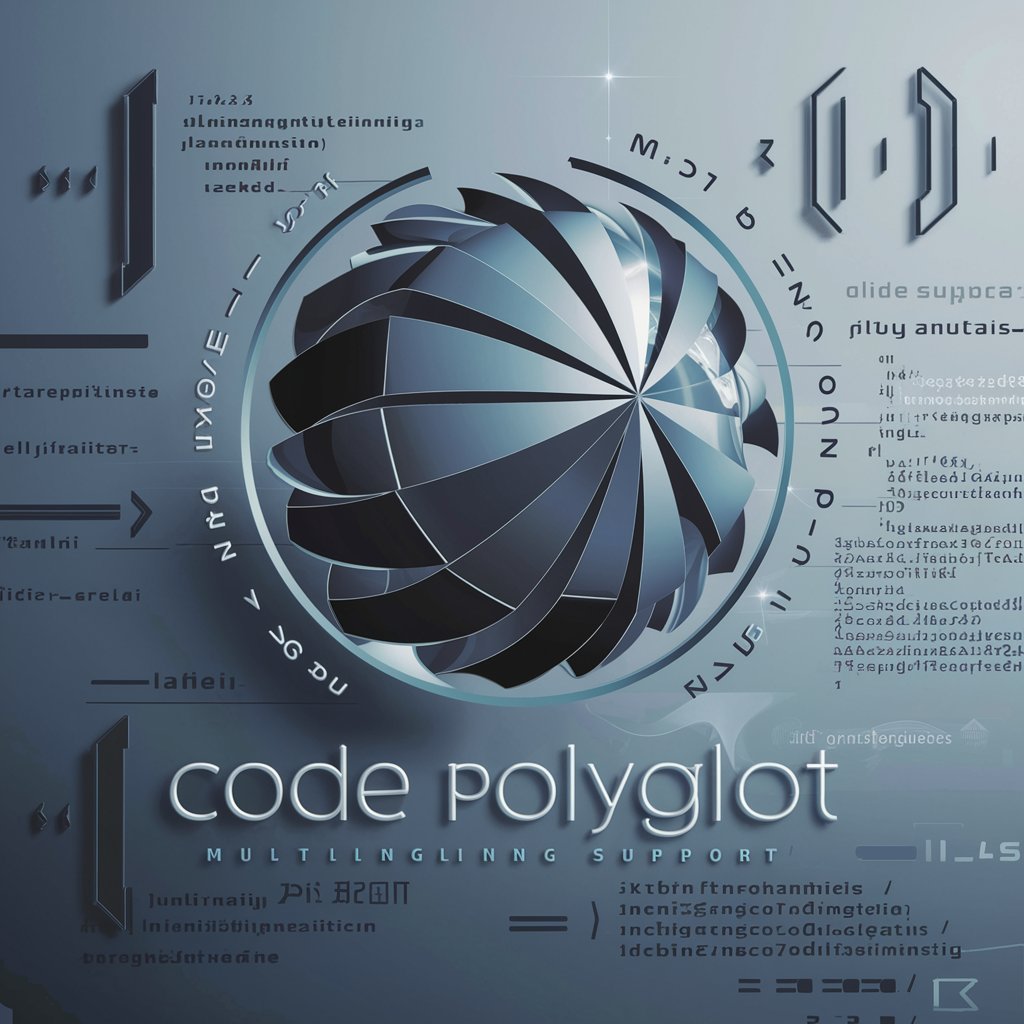
GPT Optimizer
Enhancing clarity and structure with AI

Optimizing Content Guru
Elevate Your Content with AI-Powered Insights

⌲ German Email Creator
Seamless German Email Translations, Powered by AI

How To Create A Newsletter Using AI
Crafting Smart Newsletters with AI Insight

Post Generator
Transforming Thoughts into Engaging Posts

FAQs about Refined Chibi Creator
What is Refined Chibi Creator?
Refined Chibi Creator is an AI-powered tool designed to generate custom chibi avatars from uploaded images. It offers a flat-style, minimalistic design suitable for use as social media avatars, gaming icons, and more.
Can I customize my chibi avatar?
Yes, you can customize your chibi avatar by adjusting various settings such as hair color, outfit, and accessories to match your preferences or create a unique character.
Is there a cost to use Refined Chibi Creator?
The tool offers a free trial at yeschat.ai, allowing users to explore its features without the need for a subscription or login. Additional features or usage may require a subscription.
How can I use my generated chibi avatar?
Your generated chibi avatar can be used as a profile picture on social media, as an icon for gaming accounts, in digital art projects, or any other personal digital presence.
What file formats are supported for uploading images?
Refined Chibi Creator supports common image formats such as JPG, PNG, and GIF. Ensure your photo is clear and well-lit for the best results.





