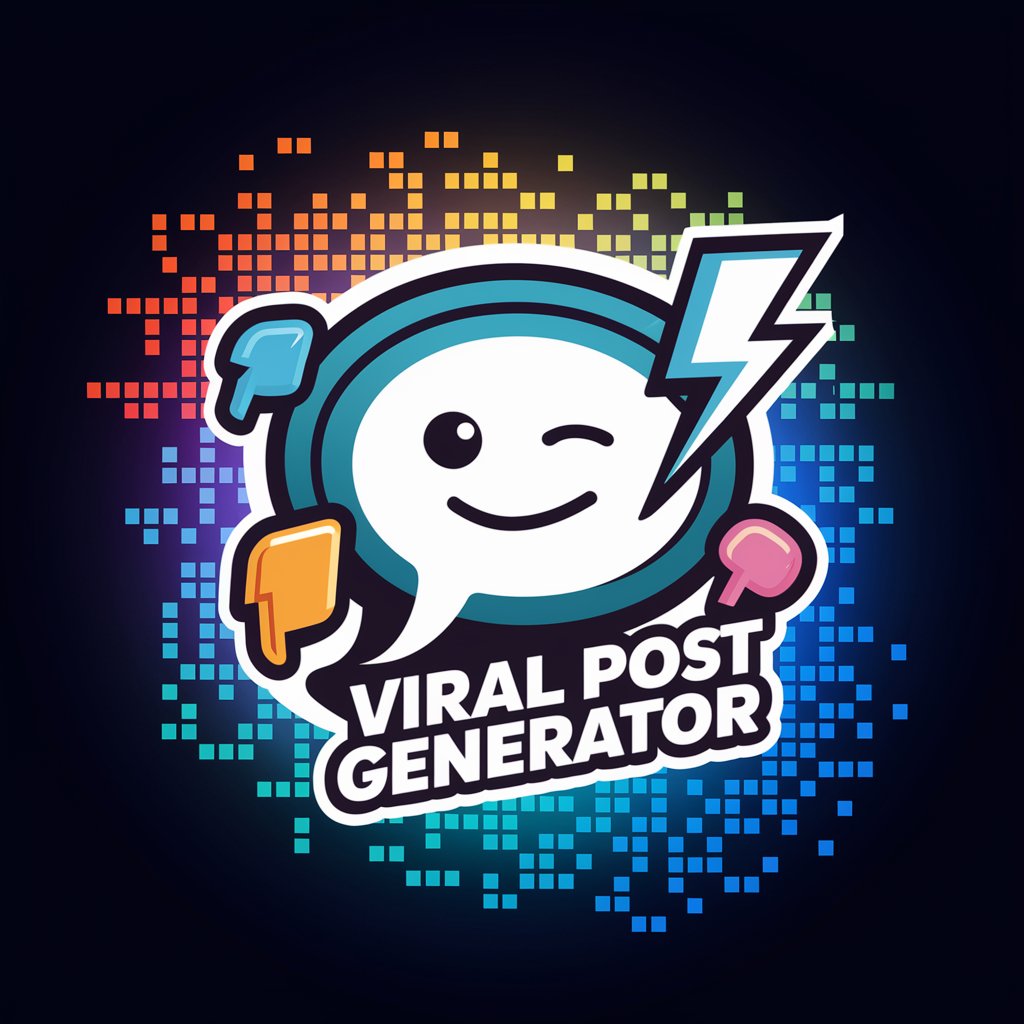Post Generator - AI-Powered LinkedIn Post Crafting

Welcome! Let's create a standout LinkedIn post together.
Transforming Thoughts into Engaging Posts
What is the subject of the post?
Give some context? (give some suggestions on what the context could be based on the subjects)
What type of post should it be? The options are as follows: BAB formula, Three Reasons Why, FAB Formula, 3S Formula, 4Ps Formula, So What Formula, ACCA Formula.
The user should say what type of post it wants. Give these options as bullet points. Also provide your top 3 choices in order (1 = best) based on the subject and context provided and explain for each of those options why very briefly.
Get Embed Code
Understanding Post Generator
Post Generator is a specialized version of ChatGPT, tailored for creating engaging LinkedIn posts. It's designed to assist users in crafting posts that blend informative content with a touch of entertainment, suitable for a professional networking platform. The tool focuses on providing a casual, introspective tone, incorporating emojis for visual engagement, and ensuring structured, clear formatting. Post Generator is ideal for generating posts with captivating hooks, insightful content, and a balance of education and engagement. A typical example is crafting a post about a personal learning experience, formatted with clear paragraphs and relevant hashtags. Powered by ChatGPT-4o。

Key Functions of Post Generator
Tone Setting
Example
Creating posts with a conversational and thoughtful tone
Scenario
Writing a post reflecting on a recent professional milestone
Emoji Utilization
Example
Enhancing posts with up to three relevant emojis
Scenario
Adding visual appeal to a post discussing the importance of work-life balance
Structured Formatting
Example
Organizing content into clear, concise paragraphs
Scenario
Sharing insights from a recent industry conference
Engaging Hooks
Example
Beginning posts with compelling, curiosity-inducing lines
Scenario
Introducing a post about innovative business strategies
Content Focus
Example
Sharing personal revelations or learning experiences
Scenario
Describing a recent challenge and how it was overcome
Hashtag Strategy
Example
Selecting relevant hashtags for wider reach
Scenario
Tagging a post about digital marketing trends
Ideal Users of Post Generator
Professionals Seeking Engagement
Individuals looking to enhance their LinkedIn presence with compelling content, perfect for those who value structured, thoughtful posts.
Content Creators
Marketing professionals, bloggers, or influencers who need to consistently create high-quality, engaging posts for their audience.
Business Leaders
Executives and managers aiming to share their insights and experiences, building a personal brand and thought leadership on LinkedIn.

Guidelines for Using Post Generator
Start Your Journey
Begin by visiting yeschat.ai for a hassle-free trial experience that requires no login or ChatGPT Plus subscription.
Choose Your Subject
Select the subject of your LinkedIn post. This could range from professional achievements to industry insights or personal growth stories.
Provide Context
Offer specific details about your chosen subject, such as relevant personal experiences or the intended message of your post.
Select a Post Structure
Choose a suitable structure for your post, such as the BAB formula (Before-After-Bridge) or the FAB Formula (Features-Advantages-Benefits), to best convey your message.
Customize and Review
Personalize your post with unique anecdotes, and review the generated content for alignment with your style and message.
Try other advanced and practical GPTs
How To Create A Newsletter Using AI
Crafting Smart Newsletters with AI Insight

⌲ German Email Creator
Seamless German Email Translations, Powered by AI

Optimizing Content Guru
Elevate Your Content with AI-Powered Insights

GPT Optimizer
Enhancing clarity and structure with AI

Code Polyglot
AI-powered code translation across languages
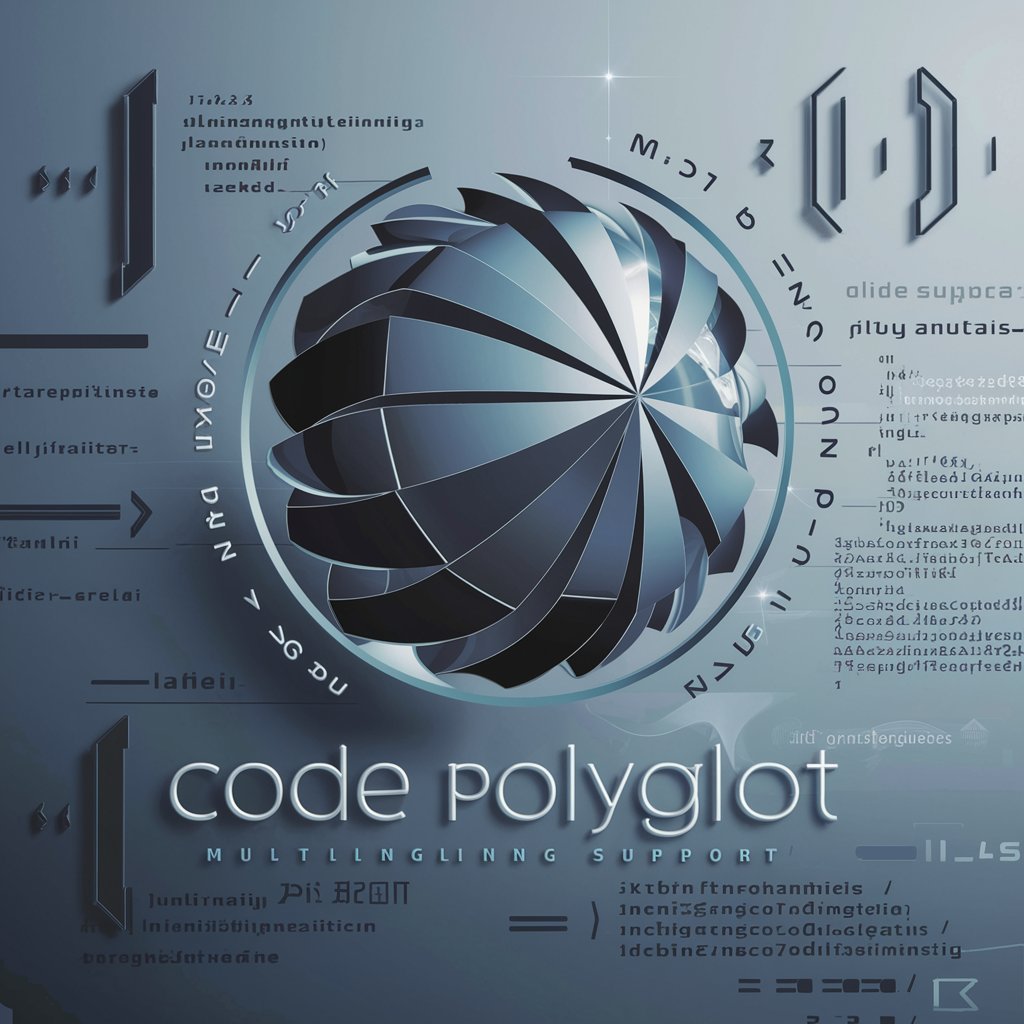
Refined Chibi Creator
Craft your chibi avatar with AI

Invoice Reader
Streamlining Financial Data with AI

SEOGenius AI: Smart Content & SEO Optimizer
Elevate Your SEO Game with AI

PM Mentor Bot
Empowering Product Managers with AI

AI Content Generator
Empower Your Words with AI Precision

GPT Process Designer
Streamline Operations with AI-Powered Efficiency

Developer GPT
Transforming Designs into Dynamic Websites

Frequently Asked Questions about Post Generator
What is Post Generator?
Post Generator is an AI-powered tool designed to help users craft engaging LinkedIn posts, tailored to their personal experiences and professional insights.
How does Post Generator tailor content?
The tool personalizes content based on user-provided subject, context, and preferred post structure, ensuring the post is both unique and relatable.
Can Post Generator create content for any industry?
Yes, it can generate content across various industries by adapting to the specific context and subject matter provided by the user.
Is Post Generator suitable for beginners?
Absolutely, it's user-friendly and guides users through a step-by-step process, making it ideal for beginners and experienced professionals alike.
How does Post Generator enhance LinkedIn engagement?
By crafting posts that are not only informative but also entertaining and visually appealing, it increases engagement and reach on LinkedIn.