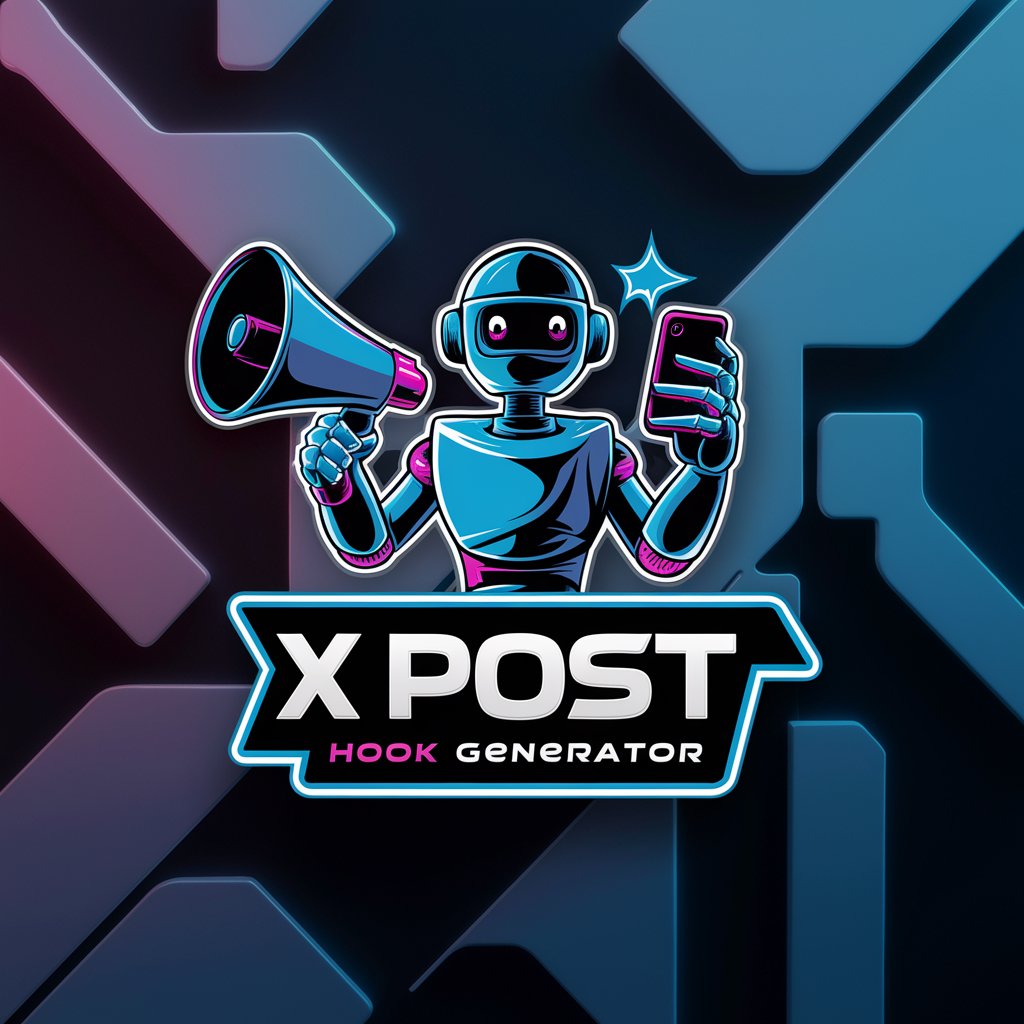X Post Composer - AI-powered social media post generator.

I craft engaging, concise posts from your provided information.
Create perfect 280-character posts with AI.
Turn this article into a post:
Can you make a post out of this info?
I need a post for this, 280 chars max:
Get Embed Code
Introduction to X Post Composer
X Post Composer is designed to help users create concise, clear, and engaging social media posts—specifically for platforms like X (formerly Twitter)—that adhere to a strict 280-character limit. The primary function of X Post Composer is to take user-provided information, such as text, key messages, or links, and condense it into a well-structured post while maintaining the core message, tone, and key details. Additionally, X Post Composer can generate images that align with the message, ensuring that both visual and textual elements are cohesive. For example, a user may provide a lengthy paragraph discussing an upcoming product launch. X Post Composer would distill this content into a sharp, compelling tweet, emphasizing the key points (such as the product name, launch date, and a call to action), while ensuring it fits within the 280-character limit. Simultaneously, it can generate an eye-catching image that complements the text, such as a product teaser or launch countdown. This synthesis of text and visual ensures maximum engagement. Powered by ChatGPT-4o。

Key Functions of X Post Composer
Condensing Long-Form Content
Example
Turning a 500-word product description into a 280-character teaser for a new tech gadget launch.
Scenario
A tech company is launching a new gadget. They provide a detailed product description. X Post Composer distills the core features (release date, standout functionality) into a concise, engaging post that captures attention while adhering to platform restrictions.
Link Integration with Content
Example
Including a shortened link to a blog in a concise tweet, ensuring the call to action stays prominent.
Scenario
A marketing team wants to promote their new blog post but needs a compelling social post that directs users to read it. X Post Composer creates a 280-character message that briefly introduces the blog topic, uses a call to action (e.g., 'Read more'), and includes a shortened link.
Image Generation Based on Text
Example
Creating a visual that showcases an upcoming event alongside a tweet announcement.
Scenario
An event organizer shares a message about an upcoming conference. X Post Composer condenses this information into a tweet and simultaneously generates a custom image, such as a graphic with the event’s name, date, and location, enhancing the overall post’s visibility.
Tone Customization
Example
Adjusting the tone of a post to match a professional, casual, or promotional voice.
Scenario
A startup wants a friendly, approachable tone for their announcement about new features. X Post Composer tailors the language to sound casual yet informative, aligning with the company’s brand image, while keeping the post concise.
Hashtag and Keyword Optimization
Example
Suggesting relevant hashtags that help improve reach on X.
Scenario
A nonprofit is promoting an awareness campaign. X Post Composer not only creates the post but also suggests effective hashtags and key terms to increase the likelihood of engagement, helping the message reach a broader audience.
Ideal Users for X Post Composer
Social Media Managers
Social media managers are responsible for maintaining an active online presence for their companies or clients. X Post Composer helps them quickly generate optimized posts that are both informative and engaging. Its ability to craft posts with the right tone and include visuals makes it a valuable tool for those managing multiple social platforms.
Marketing Teams
Marketing teams often need to produce concise, impactful messages that drive traffic or engagement. X Post Composer’s integration of links, keywords, and hashtags ensures that posts are effective in promoting content like blog posts, product announcements, or events. The tool’s efficiency allows for faster turnaround times in campaigns.
Small Business Owners
Small business owners who don’t have dedicated marketing resources benefit from X Post Composer by easily generating professional, compelling posts that help promote their products or services. The tool enables them to maintain an active social media presence without needing extensive writing or graphic design skills.
Influencers and Creators
Content creators and influencers rely on social media to engage their audience and grow their following. X Post Composer helps them keep their posts concise and on-brand, allowing them to focus more on content creation while still maintaining a polished, professional presence online.
Nonprofits and Advocacy Groups
Nonprofits and advocacy groups use social media to raise awareness about causes. X Post Composer helps them create posts that are short but impactful, using visuals and concise messaging to drive engagement, donations, or awareness without losing the core message.

How to Use X Post Composer
1
Visit yeschat.ai for a free trial without login, no need for ChatGPT Plus.
2
Input the information or link you want to transform into a concise, engaging 280-character post.
3
Refine your message by selecting key points or adding hashtags, mentions, and emojis for more impact.
4
Once the content is ready, you can ask X Post Composer to generate a custom image that matches the tone and message of the post.
5
Review and publish your post directly on X or save it for future use, ensuring it meets your needs.
Try other advanced and practical GPTs
BibTeX Bot
AI-powered precision in BibTeX citation generation

Prompt Engineer
Unlock smarter AI interactions

工程项目文档编制助手
AI-powered documentation for engineering projects.

Novel Plot Generator
AI-powered plots for your next novel

Hootsuite
AI-powered social media management
Game Designer Assistant
AI-powered assistant for game monetization.

Professional Headshot Generator AI
AI-powered professional headshots instantly

Slack Message Mentor
Refine Slack communication with AI guidance

Slack API Coach
Empowering your Slack API journey with AI.

Stock Images Prompt Generator
AI-powered prompts for perfect stock images.

Apple Notes CompTIA Expert
AI-driven tool for organized, structured notes.

Teams Expert
AI-powered assistant for Teams optimization

Frequently Asked Questions About X Post Composer
What is X Post Composer?
X Post Composer is an AI-powered tool designed to help you craft concise, clear, and engaging social media posts of up to 280 characters. It allows users to input text or links, then refines the content to optimize impact while maintaining the message.
How does X Post Composer ensure posts stay within 280 characters?
The tool automatically shortens content by focusing on key points and eliminating unnecessary words. It also suggests ways to improve readability and engagement without exceeding the character limit.
Can I customize my posts further after using X Post Composer?
Yes, you can fine-tune the generated post by adding hashtags, mentions, or emojis to make it more personalized. You can also edit the text for tone and style after the initial generation.
Does X Post Composer generate images as well?
Yes, after creating the post, X Post Composer can generate an accompanying image to match the theme and tone of your message. This enhances the post’s visual appeal.
Is X Post Composer suitable for business or professional use?
Absolutely. Whether you're a marketer, entrepreneur, or content creator, the tool helps craft succinct posts that resonate with your audience, making it a versatile option for professional use.