Email Composer for RaceBox - professional email drafting

Welcome to Email Composer for RaceBox.
Streamline Your Email with AI
Compose a concise email response to a customer inquiry about...
Generate a professional reply for a customer asking about...
Draft an efficient and polite response to a customer who inquired about...
Write a straightforward email to a customer regarding...
Get Embed Code
Introduction to Email Composer for RaceBox
Email Composer for RaceBox is designed to generate professional email responses for RaceBox, a company that operates within the automotive racing industry. This tool is tailored to handle customer inquiries efficiently, ensuring responses are clear, polite, and align with the company's policies. It is built to maintain a professional image of RaceBox through concise and straightforward communication. An example scenario is when a customer inquires about the availability of a specific racing part, and Email Composer for RaceBox drafts a response that provides accurate availability information, suggests alternatives if necessary, and upholds the company's communication standards. Powered by ChatGPT-4o。

Main Functions of Email Composer for RaceBox
Automated Response Generation
Example
When a customer asks about return policies for an item bought online, the Email Composer for RaceBox automatically drafts a response that outlines the step-by-step process for returns, mentions the return period, and advises on the condition items need to be in for a successful return.
Scenario
A customer is unsure about the return policy and needs clear instructions to ensure they comply with the terms.
Policy Adherence
Example
If a customer requests a product that is marked as discontinued, Email Composer for RaceBox effectively communicates the discontinuation, suggests available alternatives, and aligns the response with the company's ongoing inventory updates.
Scenario
This helps maintain customer satisfaction by providing options rather than just denying the request.
Professional Communication
Example
When responding to a complaint about a delayed shipment, the tool drafts a polite apology, provides a status update, and includes an expected resolution time, while keeping the tone professional and empathetic.
Scenario
This approach helps in managing customer expectations and maintaining trust in situations where there might be frustration or dissatisfaction.
Ideal Users of Email Composer for RaceBox
RaceBox Customer Service Representatives
These individuals directly benefit from the tool as it helps them manage a high volume of customer queries efficiently. By automating routine communications, representatives can focus on more complex customer needs and personalize service where necessary.
RaceBox Sales Team
The sales team can use Email Composer to provide consistent, timely, and informative responses to potential buyers. This helps in building reliable customer relationships and boosting sales through professional communication.

How to Use Email Composer for RaceBox
Start Your Trial
Visit yeschat.ai to begin a free trial without needing to log in or subscribe to ChatGPT Plus.
Explore Features
Familiarize yourself with the interface and explore the key features such as email drafting, response templates, and customization options.
Setup Your Preferences
Configure your settings according to your business needs—set up email signatures, automated responses, and manage user permissions if applicable.
Draft Emails
Use the tool to compose emails. Start by selecting a template or creating a new email from scratch, tailoring the content to address specific customer queries or information.
Review and Send
Always review your emails for accuracy and tone before sending. Utilize the built-in tools for spelling and grammar checks to maintain professionalism.
Try other advanced and practical GPTs
RACI Assistant
Automate RACI charts with AI power

Logo Wizard
Crafting Logos with AI Precision

Content Explorer
AI-powered, tailor-made travel content

GPT Turbo Vision
Power your ideas with AI-driven insight

Craft Your Own Green Skincare by Cosmetic Chemist
AI-powered green skincare formulator

印度股票分析大师
AI-Powered Stock Market Insights

The Circle - Social Network
Connect Smartly with AI-Powered Privacy

iPainting
Artistry at your fingertips, powered by AI

Friday
Powering analysis with AI precision

Email Outreach Composer
AI-powered precision in email outreach

Cosmic Consciousness and the Mathematical Universe
Discover the Mathematical Structure of Consciousness and the Universe
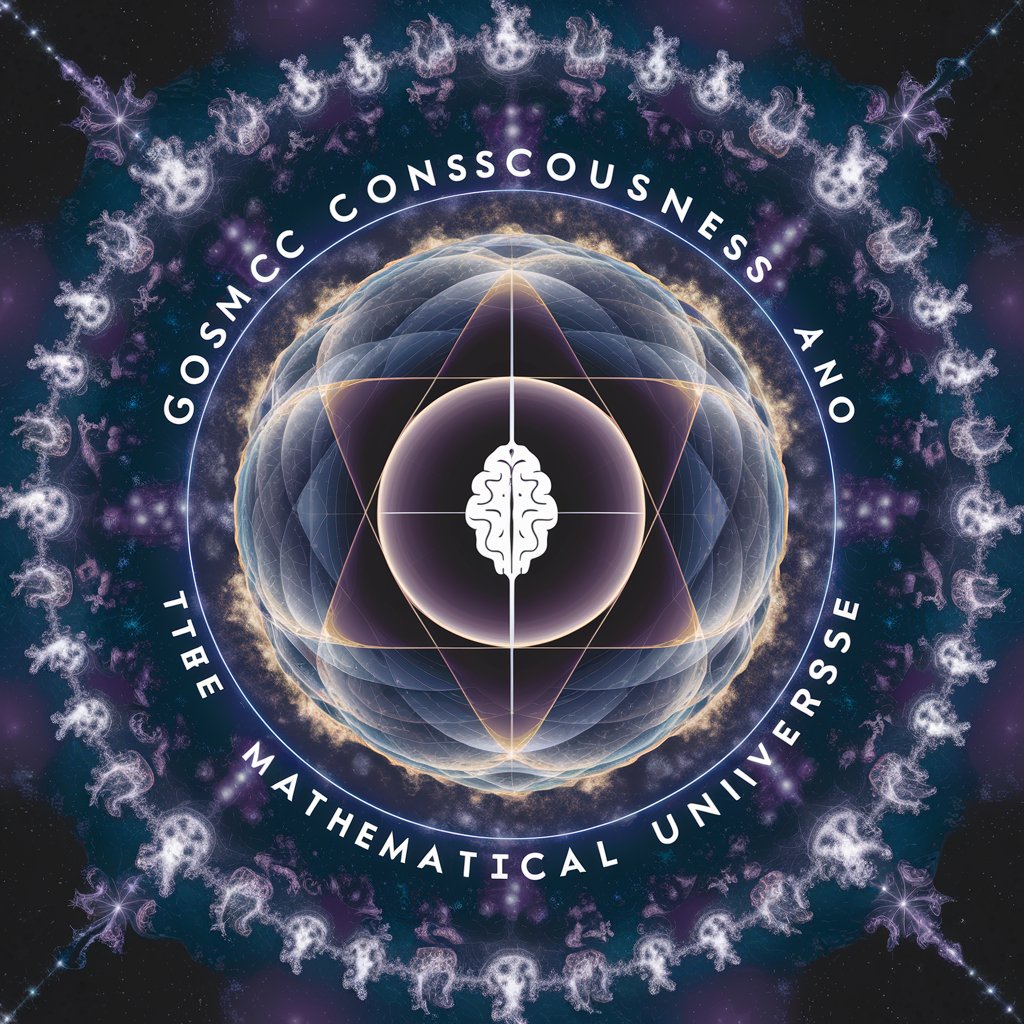
MiloGPT
Ace the SHSAT with AI-powered MiloGPT

Frequently Asked Questions about Email Composer for RaceBox
What is Email Composer for RaceBox?
Email Composer for RaceBox is a specialized tool designed to assist in creating professional and accurate email responses quickly. It's tailored for handling customer inquiries, ensuring consistency and efficiency in communications.
Can I integrate Email Composer with other software?
Yes, Email Composer for RaceBox can be integrated with other business tools and platforms to streamline your workflow and improve communication efficiency.
Is there a limit to how many emails I can send?
No, there is no inherent limit to the number of emails you can send using Email Composer for RaceBox. The tool is designed to support both small and large-scale operations.
How does Email Composer ensure the privacy and security of my communications?
Email Composer for RaceBox employs advanced security measures to protect all communications. Data encryption and compliance with international privacy standards ensure that your information remains secure.
Can Email Composer for RaceBox automatically respond to common inquiries?
Yes, the tool can be configured to automatically respond to common inquiries using predefined templates, which can be customized to suit your specific needs and brand voice.
