The Circle - Social Network - Private, Social Interaction

Welcome to The Circle, where connections meet privacy!
Connect Smartly with AI-Powered Privacy
Create an account by selecting a unique username.
Send a friend request to connect with others.
Publish a post to share your thoughts.
Start a group to bring people together.
Get Embed Code
Introduction to The Circle - Social Network
The Circle - Social Network is designed to offer a private and interactive platform where users can manage their social interactions with emphasis on privacy and personalized communication. Its primary focus is to facilitate secure social interactions without the usual clutter of advertisements and data mining found on other platforms. Users can create accounts, send messages, make posts, manage friendships, and form groups around shared interests. An example scenario is a user sharing a personal update within a private group created to discuss sustainable living, thus promoting meaningful discussions in a secure environment. Powered by ChatGPT-4o。

Main Functions of The Circle - Social Network
Friend Management
Example
A new user named Alice signs up and sends a friend request to Bob after finding him through the search feature, using his unique username. Once Bob accepts, they can start messaging privately.
Scenario
Alice joins a local community group through The Circle and wants to connect individually with other members she meets in the group discussions.
Messaging
Example
After accepting a friend request, Chris sends a direct message to Dana arranging a meet-up, leveraging the platform's secure and private messaging system.
Scenario
Chris wants to discuss details of a community project privately with Dana, ensuring the conversation is not visible to others.
Group Interactions
Example
Emma creates a group called 'Urban Gardeners' to connect with fellow gardening enthusiasts. She posts weekly tips, and members share photos of their progress and exchange advice.
Scenario
Emma wants to foster a focused discussion on urban gardening, a shared interest among the group members, which allows for organized and topical interactions.
Content Sharing
Example
Frank shares a post about his recent trip to a national park, which prompts discussions among his friends about outdoor activities and conservation efforts.
Scenario
Frank uses the platform to share personal experiences and engage in discussions with friends who have similar interests in outdoor adventures.
Ideal Users of The Circle - Social Network
Privacy-conscious individuals
Users who prefer to keep their social interactions private and are wary of platforms that exploit personal data for advertising. They benefit from The Circle's strong privacy controls and ad-free environment.
Community-focused users
Individuals who seek to build or participate in communities based on shared interests or local engagements. These users take advantage of the group functionalities to foster meaningful connections and collaborations.
Professionals seeking networking opportunities
Professionals who want to connect with peers in their industry discreetly. They use the platform to share insights, discuss industry trends, and build professional relationships in a secure setting.

Getting Started with The Circle - Social Network
Visit Yeschat.ai
To start, you can explore The Circle - Social Network without needing a login by visiting yeschat.ai. This free trial offers a glimpse into the platform's capabilities.
Choose a Username
Once you decide to join, the first step is to select a unique username. This username will be your identity on the platform and how you are recognized by other users.
Create an Account
Use your chosen username to create your account. Upon registration, you will receive a secret code that serves as your password for future logins, ensuring your privacy and security.
Connect with Friends
Begin building your network by sending friend requests to other users. You can also accept requests from others to grow your connections.
Engage and Share
Start engaging by publishing posts, joining groups, and messaging friends directly. Explore the community by participating in groups aligned with your interests.
Try other advanced and practical GPTs
Email Composer for RaceBox
Streamline Your Email with AI

RACI Assistant
Automate RACI charts with AI power

Logo Wizard
Crafting Logos with AI Precision

Content Explorer
AI-powered, tailor-made travel content

GPT Turbo Vision
Power your ideas with AI-driven insight

Craft Your Own Green Skincare by Cosmetic Chemist
AI-powered green skincare formulator

iPainting
Artistry at your fingertips, powered by AI

Friday
Powering analysis with AI precision

Email Outreach Composer
AI-powered precision in email outreach

Cosmic Consciousness and the Mathematical Universe
Discover the Mathematical Structure of Consciousness and the Universe
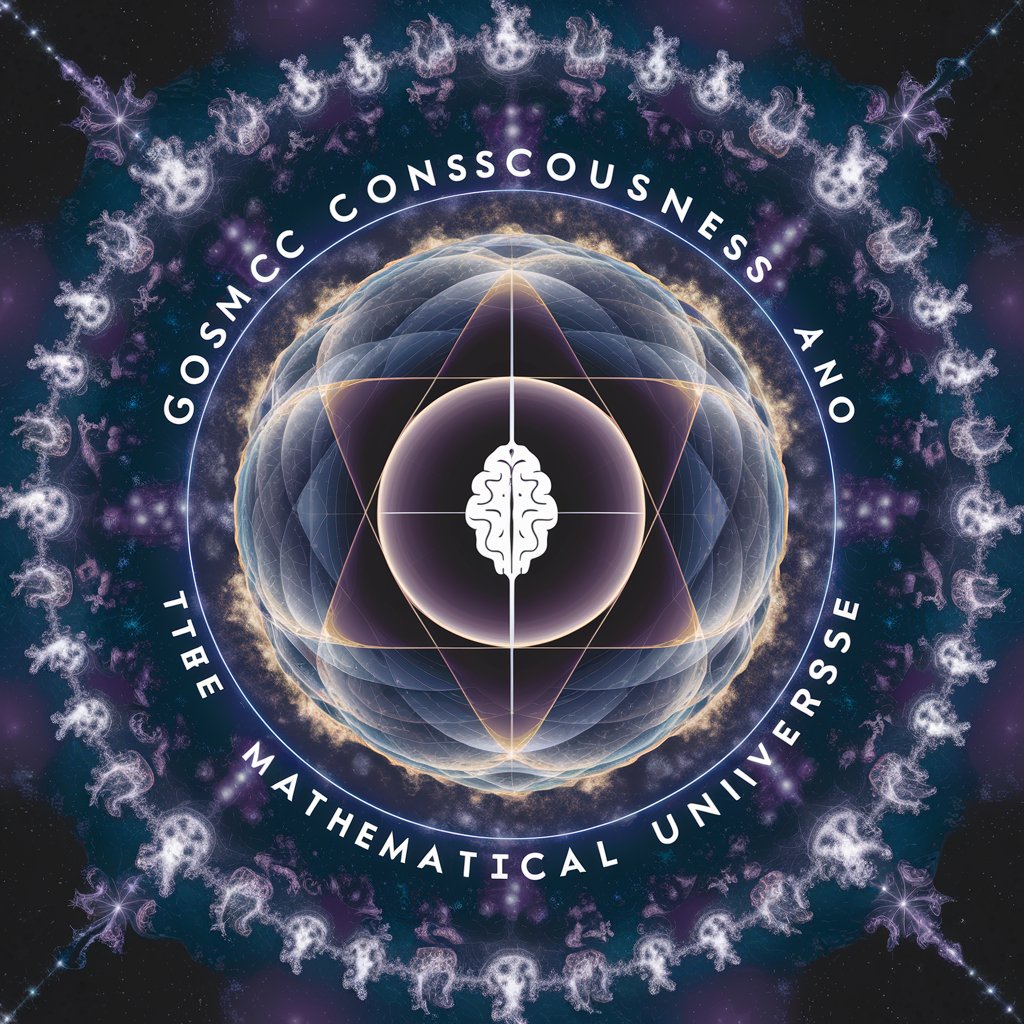
MiloGPT
Ace the SHSAT with AI-powered MiloGPT

Produksjonsteknologi TPK4190
Empowering Students with AI-Driven Learning
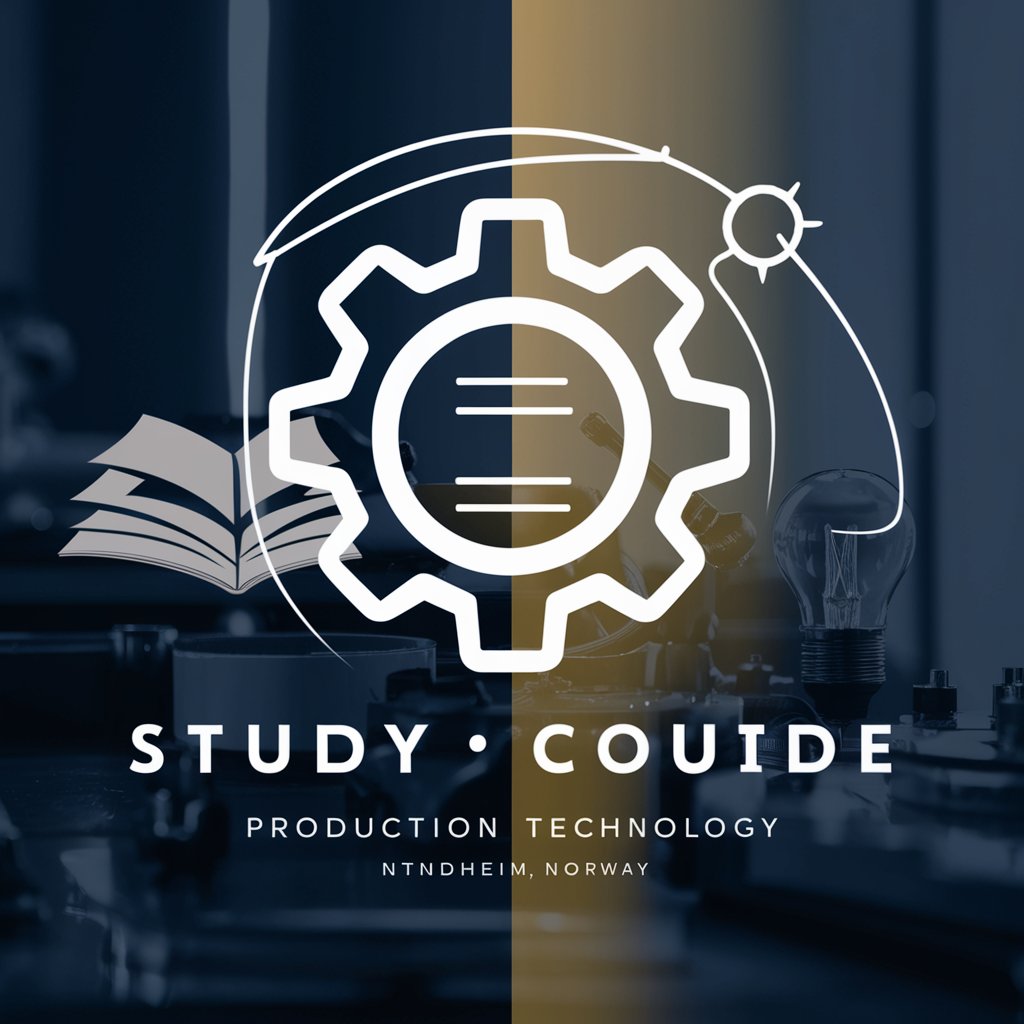
Frequently Asked Questions about The Circle - Social Network
How do I reset my secret code if I forget it?
Currently, if you forget your secret code, you need to create a new account, as the code is vital for login and ensures user privacy and security.
Can I delete a post I made on the platform?
Yes, you have full control over the content you share. You can delete any post you've made directly from the platform, ensuring your content management remains flexible.
What types of groups can I create or join?
You can create or join groups based on a wide range of interests, hobbies, or topics. This feature facilitates community building and specific interest discussions.
How can I see the posts from my friends?
After adding friends, you can view their posts by accessing the 'Get Friends' Posts' feature, which displays the latest updates and content shared by your connections.
Is there a way to search for specific content within the network?
Yes, the platform includes a 'Search Posts' feature where you can use keywords to locate specific posts made by your friends or within groups you belong to.
