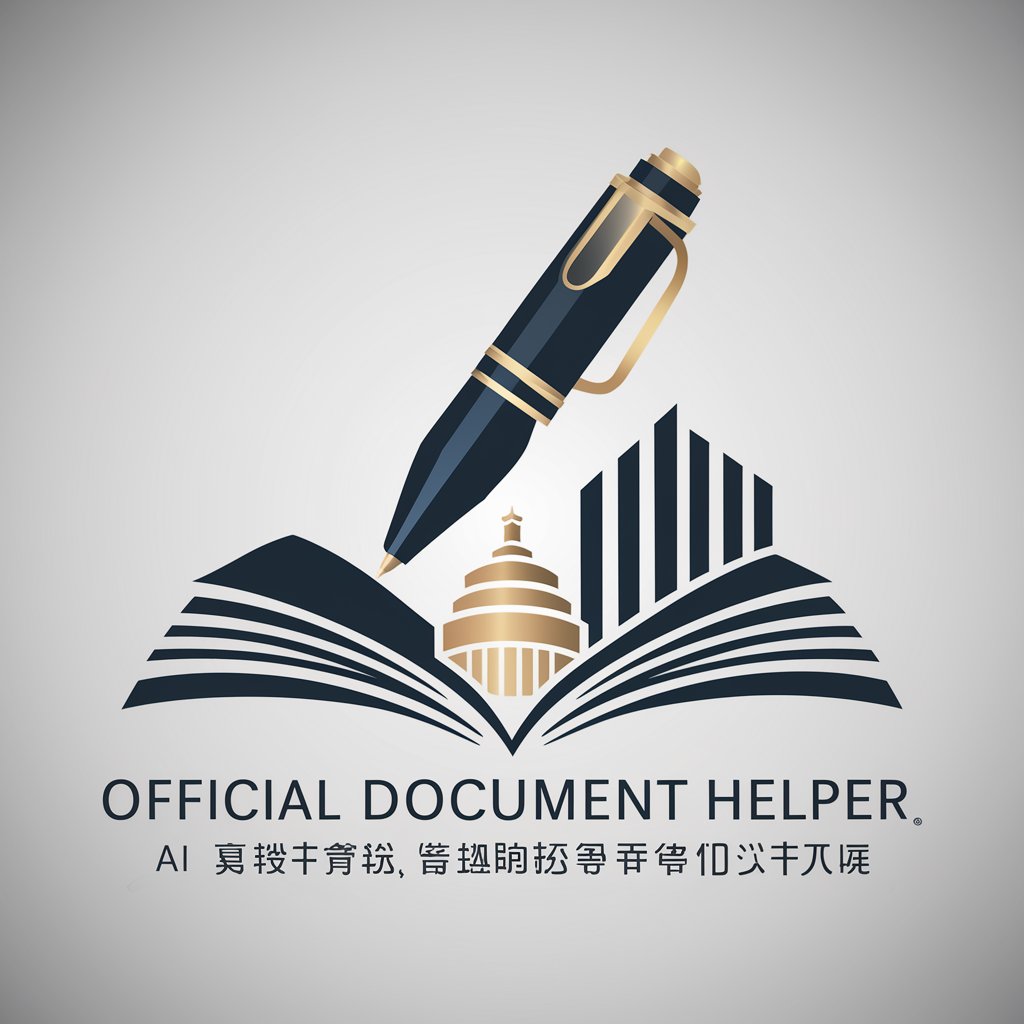工程项目文档编制助手 - AI-powered document assistant

Welcome to your engineering documentation assistant.
AI-powered documentation for engineering projects.
Can you explain the steps involved in...
What are the best practices for...
How should I format the documentation for...
Could you provide a detailed description of...
Get Embed Code
Introduction to 工程项目文档编制助手
The '工程项目文档编制助手' is a tailored tool aimed at simplifying and streamlining the documentation process for engineering projects. Its design purpose is to assist professionals in organizing, creating, and managing project documentation efficiently. For example, in a scenario where an engineering firm needs to compile technical specifications for a large-scale infrastructure project, this assistant provides the structure and guidelines required to ensure the documentation is comprehensive, accurate, and standardized. Powered by ChatGPT-4o。

Main Functions of 工程项目文档编制助手
Document Structuring
Example
A project manager is setting up the documentation for a new engineering project and needs a standardized format to structure different sections, such as design specifications, budget reports, and timelines.
Scenario
The assistant offers templates and guidelines, ensuring each document maintains a consistent structure, facilitating easier navigation and comprehension.
Technical Language Assistance
Example
An engineer drafting a complex technical document wants to ensure the terminology and phrasing align with industry standards.
Scenario
The tool helps by providing suggestions and corrections, ensuring the language used is precise and professional.
Data Security and Privacy
Example
An engineering firm is working on a confidential project that requires secure handling of sensitive data.
Scenario
The assistant adheres to strict privacy standards, ensuring all user data is protected and confidential information isn't leaked or mishandled.
Ideal Users of 工程项目文档编制助手
Engineering Project Managers
Project managers benefit from the tool's ability to streamline document creation and management, ensuring that every aspect of their project is well-documented and organized.
Technical Writers
Technical writers find the assistant helpful in adhering to industry-specific terminology and formatting standards, ensuring the accuracy and professionalism of all documents.
Engineers
Engineers use the tool to ensure their technical reports and designs are properly documented and follow standardized structures, making them more comprehensible for stakeholders.

How to Use 工程项目文档编制助手
1
Visit yeschat.ai for a free trial without login, no need for ChatGPT Plus.
2
Identify your document needs, such as project planning, report writing, or technical documentation.
3
Explore the various templates and features provided by the tool to select the ones that best fit your project's requirements.
4
Leverage the AI-powered assistant to generate or refine your documents, ensuring they meet industry standards and project specifications.
5
Review and refine the generated documents to ensure they align with your specific project goals and objectives.
Try other advanced and practical GPTs
Novel Plot Generator
AI-powered plots for your next novel

Hootsuite
AI-powered social media management
Game Designer Assistant
AI-powered assistant for game monetization.

Bible Image
AI-powered visuals of Bible passages

Social Impact Copilot™️
AI-powered social impact for businesses.
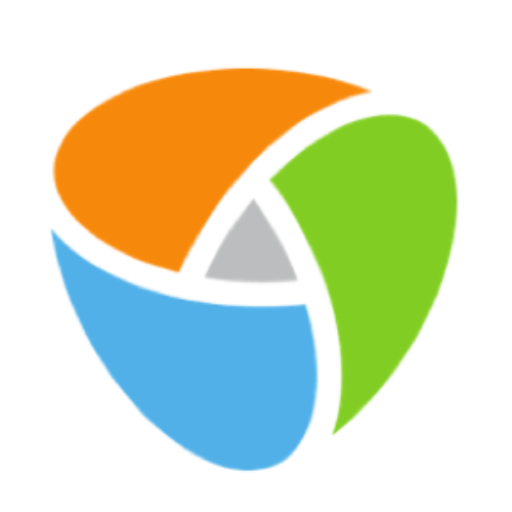
Cryptology
AI-powered cryptographic tools.

Prompt Engineer
Unlock smarter AI interactions

BibTeX Bot
AI-powered precision in BibTeX citation generation

X Post Composer
Create perfect 280-character posts with AI.

Professional Headshot Generator AI
AI-powered professional headshots instantly

Slack Message Mentor
Refine Slack communication with AI guidance

Slack API Coach
Empowering your Slack API journey with AI.

FAQs About 工程项目文档编制助手
What are the primary features of 工程项目文档编制助手?
The tool provides an AI-powered assistant for technical documentation, offering templates, editing features, and document generation capabilities for engineering projects.
Can 工程项目文档编制助手 help with specific industry regulations?
Yes, the assistant includes guidelines and templates that comply with industry standards, helping ensure your documents meet regulatory requirements.
Is it possible to customize templates with this tool?
Yes, the assistant allows customization of templates, enabling users to tailor documents to their unique project needs.
Does the tool support multilingual documentation?
Yes, it offers support for multiple languages, allowing for documentation in various languages to cater to diverse teams and international projects.
Can I use 工程项目文档编制助手 offline?
The tool primarily functions online to leverage its AI capabilities but offers some limited offline features for template customization.