Prompt Engineer - prompt optimization tool for AI users

Generate superior ChatGPT prompts or improve your existing prompts. Become a pro prompt engineer, by learning and applying best prompt practices.
Unlock smarter AI interactions
Build a new prompt from scratch
Improve my prompt: [Paste Prompt]
Get Embed Code
Detailed Introduction to Prompt Engineer
Prompt Engineer is designed to help users create and improve prompts for large language models (LLMs) like ChatGPT. The primary purpose of Prompt Engineer is to craft prompts that guide AI models to generate accurate, relevant, and contextually appropriate responses. By fine-tuning the way instructions are given to an AI, Prompt Engineer ensures that the model's behavior aligns with specific tasks, goals, or industries. For example, if a user wants to generate customer support responses, Prompt Engineer can tailor prompts to improve accuracy, tone, and relevance. Its functionality goes beyond basic instruction creation—it considers task-specific objectives, optimizes responses for clarity, and integrates strategies for controlling output (e.g., using system or conditional prompts). The design revolves around enhancing human-AI interaction, ensuring effective communication in multiple domains such as content creation, question-answering, and coding. Powered by ChatGPT-4o。

Main Functions of Prompt Engineer
Prompt Design
Example
A user designing a chatbot for customer service may want to create prompts that ensure polite and accurate answers.
Scenario
In customer service, the prompt 'Can you politely tell a customer their refund request was denied?' would be optimized to return responses such as 'Unfortunately, we are unable to process your refund at this time, but we’re happy to explore other options.'
Iterative Prompt Refinement
Example
A developer repeatedly tests prompts for a chatbot to maximize response relevance.
Scenario
When improving a chatbot, Prompt Engineer may refine a simple request like 'Can you explain this in simple terms?' by iterating on clarity and specificity until the responses consistently meet the target audience's comprehension level.
Optimizing Prompts for Specific Domains
Example
Creating prompts for legal assistance that require AI models to interpret legal jargon correctly.
Scenario
For legal tasks, the prompt 'Can you summarize this legal contract?' can be optimized to yield concise legal summaries that maintain the critical legal obligations while simplifying complex terminology for clients.
Bias Mitigation in Prompts
Example
Ensuring prompts do not unintentionally lead to biased or unethical model behavior.
Scenario
A user creating prompts for an AI that responds to sensitive topics like gender or race might ask, 'How can I phrase questions to avoid bias?' Prompt Engineer would help formulate neutral prompts to avoid ethical pitfalls.
Ideal Users of Prompt Engineer Services
Developers
Developers benefit from Prompt Engineer by improving AI model performance for specific applications. For instance, it allows them to tweak prompts for coding tasks, data processing, or chatbot systems, ensuring the AI generates useful and reliable outputs tailored to their application's needs.
NLP Enthusiasts
NLP researchers and hobbyists can use Prompt Engineer to experiment with language models, fine-tune their interactions, and explore new ways to enhance machine-human dialogue in creative and technical fields.
Businesses
Businesses looking to integrate AI into customer service, marketing, or product development can use Prompt Engineer to create domain-specific prompts that align with their company’s objectives, ensuring AI models deliver business-appropriate responses.
Content Creators
Content creators use Prompt Engineer to generate prompts for creative writing, script generation, and idea brainstorming. This helps in generating fresh and engaging content while aligning AI outputs with the creator's vision.

How to Use Prompt Engineer
Visit yeschat.ai for a free trial without login, also no need for ChatGPT Plus.
Start by accessing yeschat.ai. No login or subscription is required to try Prompt Engineer with all essential features.
Set a clear goal for your prompt.
Determine the specific outcome you want to achieve, such as writing assistance, brainstorming, or technical help.
Start with a simple, well-structured prompt.
Use concise, clear instructions to guide the AI. Add details like the format or tone of the response you need.
Refine and improve your prompt iteratively.
Test the response, and modify your prompt based on the results. Add more context or constraints as needed.
Explore advanced prompting techniques.
Try using conditional prompts, multi-turn instructions, or asking the AI to take on roles to get more specific results.
Try other advanced and practical GPTs
工程项目文档编制助手
AI-powered documentation for engineering projects.

Novel Plot Generator
AI-powered plots for your next novel

Hootsuite
AI-powered social media management
Game Designer Assistant
AI-powered assistant for game monetization.

Bible Image
AI-powered visuals of Bible passages

Social Impact Copilot™️
AI-powered social impact for businesses.
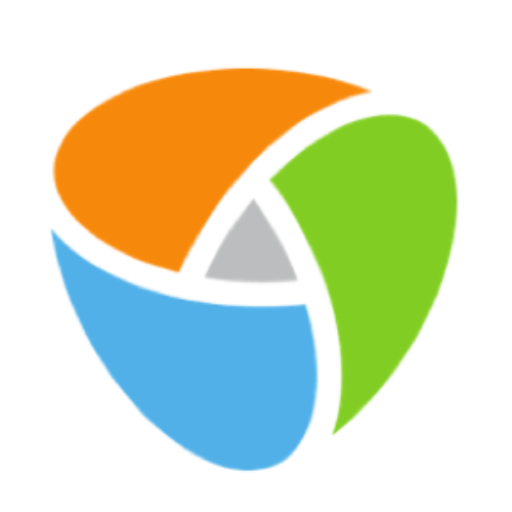
BibTeX Bot
AI-powered precision in BibTeX citation generation

X Post Composer
Create perfect 280-character posts with AI.

Professional Headshot Generator AI
AI-powered professional headshots instantly

Slack Message Mentor
Refine Slack communication with AI guidance

Slack API Coach
Empowering your Slack API journey with AI.

Stock Images Prompt Generator
AI-powered prompts for perfect stock images.

Common Q&A about Prompt Engineer
What is Prompt Engineer?
Prompt Engineer is a tool that helps users design, refine, and optimize prompts to get more effective outputs from language models like ChatGPT.
How can I optimize my prompts?
You can optimize your prompts by starting with clear instructions, refining them based on results, and experimenting with different prompt structures.
What kind of tasks can Prompt Engineer handle?
Prompt Engineer is versatile, handling tasks like content creation, data analysis, creative brainstorming, coding help, and more.
How is Prompt Engineer different from regular ChatGPT?
Prompt Engineer focuses on helping users create more precise and goal-oriented prompts, making interactions with AI more effective and tailored.
Is coding experience required to use Prompt Engineer?
No coding experience is needed. The platform is designed to be user-friendly, even for those unfamiliar with programming.
