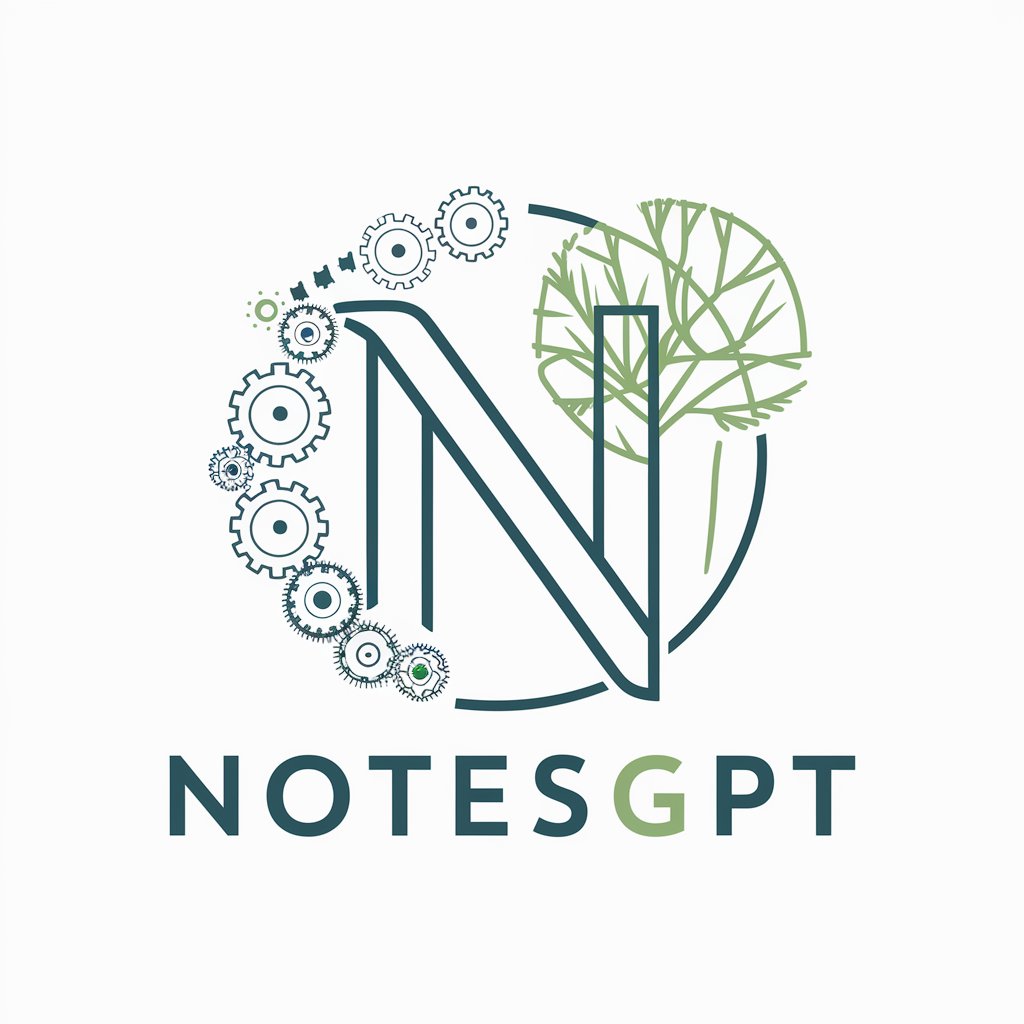Apple Notes CompTIA Expert - AI-Powered Apple Notes Helper

Expert in structured note-making for Apple Notes on CompTIA topics, including tables.
AI-driven tool for organized, structured notes.
Get Embed Code
Introduction to Apple Notes CompTIA Expert
Apple Notes CompTIA Expert is a customized tool designed to assist users in studying and mastering CompTIA exam content, using Apple's native Notes application as the foundation. This tool is tailored to deliver structured, organized, and effective study material in a format that is intuitive and easy to access. It integrates well with Apple's ecosystem, allowing users to utilize iCloud syncing across devices, making notes accessible from Macs, iPhones, iPads, and even via the web. The Apple Notes CompTIA Expert leverages rich text formatting, attachments, and checklists to ensure that users can structure their study notes efficiently. The core design purpose revolves around providing a flexible, mobile-friendly, and user-centric experience for those studying for CompTIA certifications. The tool helps users organize complex IT topics into bite-sized, actionable notes, with a focus on ease of use and quick reference during study sessions. For example, a user studying for the CompTIA Security+ exam could create separate folders for each domain (Threats, Attacks, and Vulnerabilities; Architecture and Design; Implementation; etc.) and break down each section using bullet points, highlighted text, and embedded links to external resources. Powered by ChatGPT-4o。

Main Functions of Apple Notes CompTIA Expert
Rich Text Formatting
Example
Users can bold, italicize, underline, and highlight important sections of the CompTIA study material.
Scenario
A user can highlight key concepts such as 'CIA Triad' and 'Least Privilege' to make these principles stand out when reviewing notes for the Security+ exam.
Attachment and Integration
Example
Users can attach PDFs, images, or even diagrams directly into the notes for better visual representation of concepts.
Scenario
During study sessions, a user can insert network topology diagrams or screenshots of firewall settings to better understand network-related content for the CompTIA Network+ exam.
Checklists and To-Do Items
Example
The checklist feature allows users to create to-do lists for tasks or track progress on exam objectives.
Scenario
A user preparing for the CompTIA A+ exam can make a checklist of topics such as 'Hardware,' 'Software Troubleshooting,' and 'Networking,' checking off each as they become confident in those areas.
iCloud Syncing Across Devices
Example
Notes sync automatically across iPhone, iPad, and Mac through iCloud, allowing seamless access to study notes.
Scenario
A user might start taking notes on a Mac and later review them from their iPhone while commuting or during downtime, ensuring no study time is lost.
Search and Tagging
Example
The search function allows users to quickly locate specific topics or terms across all their notes.
Scenario
A user studying for the Security+ exam can search for terms like 'encryption' or 'authentication' to quickly revisit sections where these concepts are explained in detail.
Ideal Users of Apple Notes CompTIA Expert
CompTIA Certification Candidates
This group includes individuals preparing for various CompTIA certifications such as A+, Network+, Security+, and CASP+. These users benefit from Apple Notes CompTIA Expert by organizing and structuring large amounts of technical information into manageable notes. The tool helps with breaking down difficult concepts, organizing study material by exam domains, and providing quick access to important notes on-the-go.
IT Professionals Seeking Recertification
IT professionals looking to maintain their CompTIA certifications through Continuing Education (CE) would find Apple Notes CompTIA Expert useful for keeping track of new developments in their field. They can use it to compile notes from training sessions, webinars, and other learning materials.
Students in IT Courses
Students enrolled in IT programs or courses that align with CompTIA exams can use the Apple Notes CompTIA Expert to organize their course material. Whether they are studying networking, security, or computer maintenance, they can break down their classroom learning into structured, searchable notes, helping them prepare for both coursework and certification exams.
Self-Learners and Career Changers
Individuals who are learning IT on their own, or transitioning from non-IT careers, benefit from Apple Notes CompTIA Expert by having a tool that allows them to structure their independent learning in a way that is easy to review and modify. They can set their own study plans, create checklists, and organize content by themes or difficulty level.

How to Use Apple Notes CompTIA Expert
1
Visit yeschat.ai for a free trial without login, no need for ChatGPT Plus.
2
Ensure your Apple device (iPhone, iPad, Mac) has the latest version of the Notes app installed to sync with iCloud for cloud storage and seamless access across devices.
3
Open Apple Notes and create a new note. You can directly type, add checklists, attach images, or embed documents within each note, making it highly versatile.
4
Utilize the search function to quickly locate existing notes. Organize notes into folders or tag notes for better categorization and retrieval.
5
For CompTIA-related study material, create structured notes by organizing content using headings, bullet points, and attachments like PDFs for detailed reference material.
Try other advanced and practical GPTs
Stock Images Prompt Generator
AI-powered prompts for perfect stock images.

Slack API Coach
Empowering your Slack API journey with AI.

Slack Message Mentor
Refine Slack communication with AI guidance

Professional Headshot Generator AI
AI-powered professional headshots instantly

X Post Composer
Create perfect 280-character posts with AI.

BibTeX Bot
AI-powered precision in BibTeX citation generation

Teams Expert
AI-powered assistant for Teams optimization

Kivy & LLM AI Coder
AI-powered coding tool for multitouch apps and LLM development.

Design Layout Genius
Create innovative text layouts with AI.

MATLAB Code Assistant
AI-powered MATLAB code and plot assistance

Cloth Designer
Design your custom clothing with AI

Hip Hop Beat Maker
AI-driven hip-hop beats, tailored for you.

Apple Notes CompTIA Expert: Common Questions
What is Apple Notes CompTIA Expert?
Apple Notes CompTIA Expert is an AI-powered assistant that helps users create structured, organized notes based on the CompTIA syllabus, using advanced markdown features supported by the Apple Notes app.
Can I use Apple Notes CompTIA Expert offline?
You can create and edit notes offline within the Apple Notes app, but access to AI-driven functionalities and syncing across devices requires an internet connection.
How can I organize study material using Apple Notes?
You can use headings, bullet points, and folders to categorize topics. Embed documents, such as PDFs, images, and checklists, for comprehensive study sessions on CompTIA-related topics.
Does Apple Notes CompTIA Expert support collaboration?
Yes, you can share notes with others for collaboration. Edits made by collaborators are synced in real-time, making group study or joint CompTIA projects seamless.
What are the formatting capabilities in Apple Notes?
Apple Notes supports rich text formatting, checklists, tables, and attachments, which allows users to structure CompTIA study notes in a clear and accessible format.