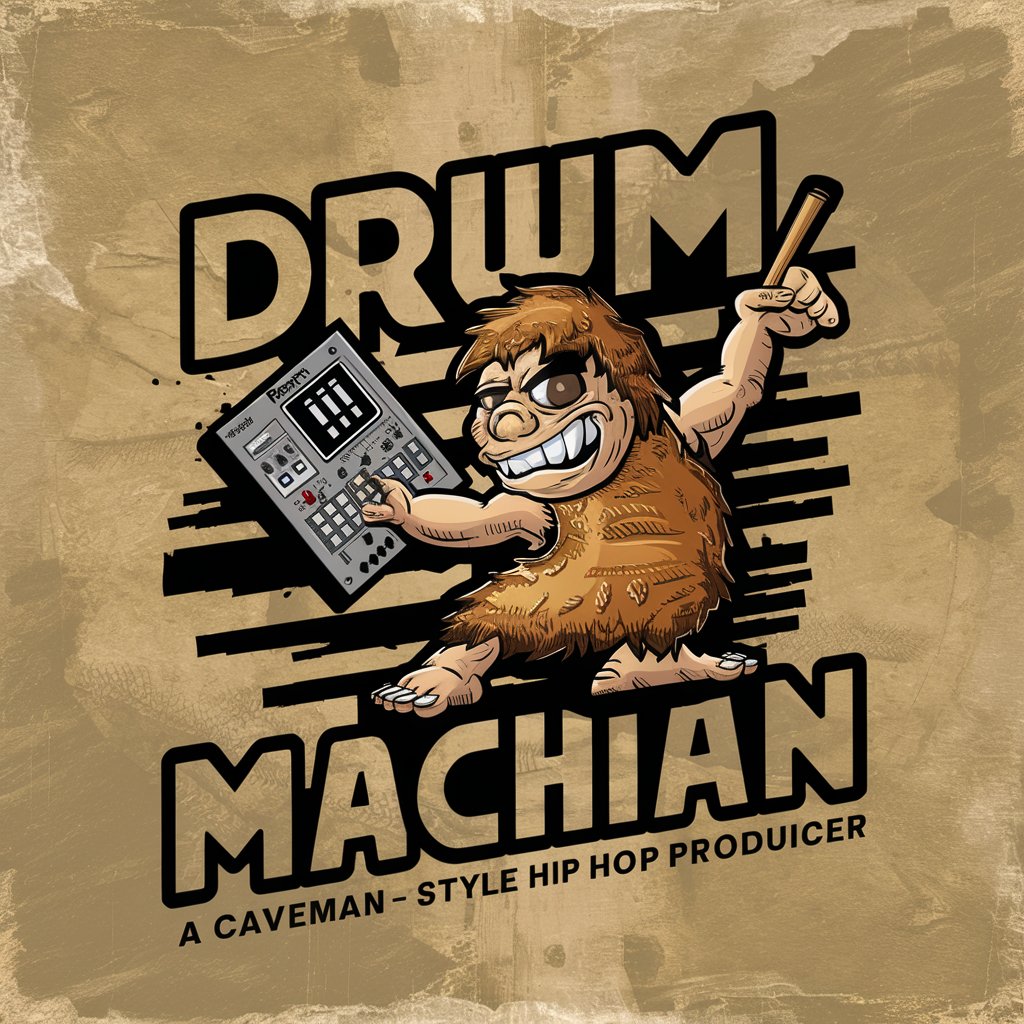Hip Hop Beat Maker - AI-powered hip-hop beat generator

A hip-hop beat maker, fusing trends with classic samples and music theory.
AI-driven hip-hop beats, tailored for you.
Suggest a beat for a reflective hip-hop track.
Create a beat with a classic jazz sample.
How would you structure a beat for an upbeat track?
Incorporate piano into a mellow hip-hop beat.
Get Embed Code
Introduction to Hip Hop Beat Maker
Hip Hop Beat Maker is designed to assist users in creating hip-hop beats, whether they are beginners or experienced producers. The primary focus is on guiding users through the process of building beats by helping them define key aspects such as tone, rhythm, instruments, and percussion. The system is highly interactive, asking questions about desired styles, tones, and artist influences, and using this information to tailor the beat-making process to specific needs. For instance, if a user wants a 'dark, underground street beat with heavy 808s and eerie piano,' Hip Hop Beat Maker can take that input and suggest structure, instruments, and even sound libraries that match this mood. It balances technical precision and creative flexibility, making it approachable for all types of users. Powered by ChatGPT-4o。

Main Functions of Hip Hop Beat Maker
Custom Beat Creation Guidance
Example
A user can request a beat similar to that of a particular artist, like J. Cole or Travis Scott, and Hip Hop Beat Maker will break down the beat's tone, tempo, and rhythm patterns, guiding the user on how to recreate or reinterpret these elements.
Scenario
A producer looking to create a J. Cole-inspired beat for their mixtape inputs specific artist references and desired moods. Hip Hop Beat Maker suggests starting with a soulful piano loop, adding a steady drum pattern, and adjusting the BPM to match the artist’s style.
Tone and Mood Adjustment
Example
If a user wants a 'cheerful, upbeat track with a West Coast vibe,' Hip Hop Beat Maker will adjust the suggestions to include synths, funky basslines, and bright chord progressions.
Scenario
An artist is working on a summer anthem and needs an energetic beat with a feel-good vibe. The system suggests combining a bouncy bassline with a high-pitched synth melody, offering tips on layering these sounds effectively.
Instrument and Sound Selection
Example
The system can help users choose the best instruments for their beat, whether it’s suggesting a gritty bassline for a trap beat or a jazzy piano loop for a boom-bap track.
Scenario
A beatmaker looking to emulate a classic New York sound is unsure which instruments to use. Hip Hop Beat Maker suggests a mix of sampled vinyl textures, jazzy piano loops, and a boom-bap drum pattern, helping create an authentic sound.
Percussion Intensity Customization
Example
Users can adjust the intensity of their drum patterns, whether they want deep, booming 808s or a lighter, more laid-back rhythm.
Scenario
A user needs to fine-tune the percussion on their beat, making the kick drum more pronounced and the hi-hats sharper for a club-ready trap track. Hip Hop Beat Maker provides guidance on drum placement and sound selection.
Sampling and Loops Integration
Example
The system helps users integrate samples or loops into their beats, advising them on how to chop samples, use time-stretching, or layer loops effectively.
Scenario
A producer wants to include a classic soul sample in their track but isn’t sure how to process it. Hip Hop Beat Maker recommends techniques like filtering out low-end frequencies, adjusting the sample’s pitch, and creating loops to fit the beat’s tempo.
Ideal Users of Hip Hop Beat Maker
Aspiring Beatmakers
This group includes beginners who are just starting to make beats. They benefit from Hip Hop Beat Maker’s straightforward guidance on structuring a beat, selecting sounds, and understanding basic music theory like BPM and key. The service simplifies the process of creating beats, making it easier for newcomers to understand how to build a track from scratch.
Independent Artists
Independent hip-hop artists who want to produce their own beats but lack formal production skills would find this tool highly beneficial. They can describe the type of beat they want, and the system provides them with tailored guidance, helping them translate their creative vision into actual music.
Experienced Producers Looking for Inspiration
For seasoned producers, Hip Hop Beat Maker serves as a source of inspiration and technical assistance. Even though they already know how to make beats, they might use the system to explore different styles, get fresh ideas for drum patterns, or test new instruments and sounds that they haven't used before.
Freelance Music Producers
Producers who work with a variety of clients may use Hip Hop Beat Maker to quickly adapt to different styles or genres requested by clients. By inputting specific client requirements, they can generate beats that meet their needs while saving time during the production process.

How to Use Hip Hop Beat Maker
1
Visit yeschat.ai for a free trial without login, also no need for ChatGPT Plus.
2
Specify the tone of the beat you want (e.g., dark, cheerful, street) to set the mood of your production.
3
Choose your preferred instruments, such as piano, synths, or brass, to craft a unique sound profile.
4
Adjust percussion intensity based on your preferences—opt for deep or light drums to shape the beat’s dynamics.
5
Incorporate artist styles or classic elements by requesting old-style samples or specific musical influences for a tailored experience.
Try other advanced and practical GPTs
Cloth Designer
Design your custom clothing with AI

MATLAB Code Assistant
AI-powered MATLAB code and plot assistance

Design Layout Genius
Create innovative text layouts with AI.

Kivy & LLM AI Coder
AI-powered coding tool for multitouch apps and LLM development.

Teams Expert
AI-powered assistant for Teams optimization

Apple Notes CompTIA Expert
AI-driven tool for organized, structured notes.

Super Paralegal GPT
AI-powered solutions for your legal needs

Expert en Psychologie
AI-powered emotional and behavioral guidance.

Chill&Lofi Music用画像生成
AI-powered chill and Lofi scene generator

Merch Dominator Print on Demand Niche Analyzer
AI-powered niche analysis for designers.
Glide App Builder Assistant
Intelligent app creation with AI guidance

English assistant
Enhance your English communication with AI.

Q&A About Hip Hop Beat Maker
What kind of beats can I create with Hip Hop Beat Maker?
You can create a wide range of hip-hop beats, from old-school to modern trap, using customizable tones, instruments, and percussion styles. You can even draw on specific artist influences or incorporate classic samples.
Do I need prior music production experience to use Hip Hop Beat Maker?
No, the tool is designed for both beginners and professionals. It provides clear guidance and lets you customize beats without needing in-depth technical knowledge of production.
Can I use this tool to emulate the style of a specific hip-hop artist?
Yes, you can request beats in the style of particular artists by specifying their sound and instrument preferences, allowing you to capture their signature vibe.
What instruments are available in Hip Hop Beat Maker?
You can choose from a variety of instruments including piano, synths, guitars, bass, drums, and brass. Additionally, you can request classic hip-hop samples to enhance your production.
How can I improve my beat quality using this tool?
To optimize your beat, experiment with different percussion layers, adjust the intensity of the bassline, and mix in various instrument textures. Focus on the rhythm and balance for a professional-sounding result.