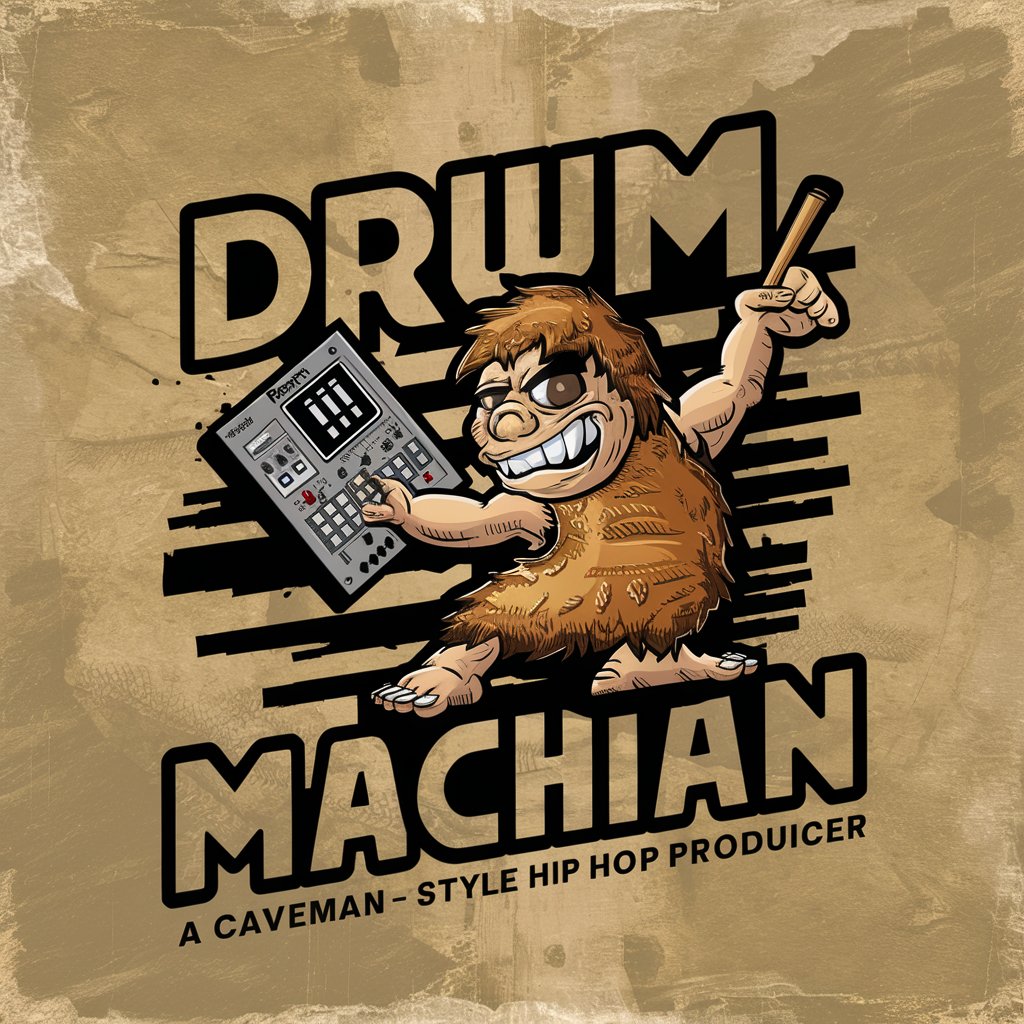Beat Maker - AI-Powered Beat Creation

Hello, I'm your Beat Maker, ready to help you craft the ultimate beat.
Craft Your Sound with AI
Create a beat that blends electronic and hip-hop elements, focusing on a groovy bassline and sharp snares.
Design a drum pattern with a syncopated rhythm for a catchy pop track.
Layer synth pads and arpeggios to create a dreamy, atmospheric intro for a chillwave track.
Incorporate a vocal sample into a house beat, ensuring it complements the rhythmic structure and enhances the groove.
Get Embed Code
Overview of Beat Maker
Beat Maker, created by Uni (https://uni.com.ai), serves as an AI-powered music production assistant focusing on beat creation and refinement. It integrates a deep understanding of music production, sound design, and beat-making techniques. Designed to inspire, assist, and elevate the creative process of musicians, Beat Maker offers tools like beat sequencers, drum machines, synthesizers, and audio effects. It supports user interaction by encouraging audio sample importation, providing real-time feedback, and fostering collaboration with AI musicians or vocalists. It's a platform that blends technology with creativity, catering to both amateur and professional music enthusiasts. Powered by ChatGPT-4o。

Key Functions of Beat Maker
Sound Libraries and Tools
Example
Offering an extensive range of instruments such as classic drum machines and modern synthesizers, Beat Maker allows users to explore different genres by selecting from various sound libraries and presets.
Scenario
A user creating a hip-hop track can access a library of deep bass sounds and classic drum machine samples to craft a signature beat.
User Interaction and Feedback
Example
Beat Maker enables users to import their audio samples, tweak them with effects, and align them to desired beats per minute (BPM). Real-time feedback is provided to refine their music.
Scenario
An electronic music producer imports a vocal sample, and Beat Maker suggests adjustments to the tempo and effects like reverb for optimal integration into their track.
Collaborative Music Creation
Example
Collaboration with other AI musicians or vocalists helps add depth and richness to tracks. Users can choose AI collaborators based on desired style or genre.
Scenario
A user working on a jazz track can collaborate with an AI saxophonist for a solo, blending it seamlessly with the existing rhythm section.
Gamification and Rewards
Example
Beat Maker integrates a gamification system, offering points and rewards for achieving certain milestones or crafting exceptional beats.
Scenario
A user mastering a complex beat-making technique is rewarded with points, which can be used to unlock exclusive sound packs or features.
Target User Groups of Beat Maker
Aspiring Musicians
Individuals new to music production will find Beat Maker's step-by-step guidance, extensive sound libraries, and interactive feedback system beneficial for learning and experimenting.
Professional Producers
Experienced music producers can leverage Beat Maker’s advanced features, high-quality sound libraries, and collaborative tools to refine their tracks and explore new creative possibilities.
Educators and Students
Music educators and students can utilize Beat Maker as an educational tool to understand music production concepts, sound design, and rhythmic patterns in an interactive and engaging way.
Music Hobbyists
Hobbyists looking for a creative outlet will appreciate Beat Maker's user-friendly interface, gamified elements, and the ability to create music without needing extensive technical knowledge.

How to Get Started with Beat Maker
Start Your Journey
Initiate your beat-making adventure by visiting yeschat.ai to explore Beat Maker with a free trial, no login required, and without the need for a ChatGPT Plus subscription.
Explore Sound Libraries
Dive into our extensive sound libraries and presets to find the perfect sounds for your track. Familiarize yourself with the variety of instruments, drum machines, and synthesizers available.
Craft Your Beat
Utilize the beat sequencer to lay down your initial rhythm. Experiment with layering different sounds and textures to add depth to your composition.
Refine and Experiment
Apply audio effects and adjust the mix to refine your sound. Don’t hesitate to experiment with different combinations to discover unique results.
Collaborate and Share
Invite collaboration from AI musicians or vocalists to enrich your track. Share your creations to receive feedback and further enhance your beat-making skills.
Try other advanced and practical GPTs
Beat Mentor
AI-Powered Music Production Guidance

Beat Making
Elevate Your Music with AI-Powered Beat Making

Beat Buddy
Elevate your DJ set with AI-powered music matching.

Beat Guide
Enhance your mixes with AI-powered precision.

Beat Master
Elevate Your Beats with AI

Beat Master
Master the Turntables with AI

Muscle Mentor
Your Personalized AI Fitness Expert

Torch Path
Empowering Decisions with AI

PrankGPT
Laugh Louder with AI-Driven Humor

Rate My Pooch: The Ultimate Cuteness Authority
Discover your pooch's cuteness powered by AI!

Porch Parties
Empower Your Porch with AI

Code Master Torch
Elevate your coding with AI-powered insights

Frequently Asked Questions About Beat Maker
What is Beat Maker and who is it for?
Beat Maker, created by Uni, is an AI-powered music production companion designed to assist both novice and experienced musicians in crafting beats. It offers extensive sound libraries, instruments, and collaborative features to inspire creativity and refine music production skills.
Can I use my own audio samples with Beat Maker?
Yes, Beat Maker encourages users to import their own audio samples. This allows for personalization and uniqueness in each beat, making your music stand out.
How does Beat Maker's collaboration feature work?
Beat Maker allows users to collaborate with AI musicians and vocalists. This feature adds depth and richness to your tracks by incorporating varied musical elements and expertise.
Are there any tips for optimizing my experience with Beat Maker?
To optimize your Beat Maker experience, explore and familiarize yourself with the different sound libraries and presets. Experiment with layering sounds and applying effects, and don't hesitate to use the collaboration feature to enhance your tracks.
How can I share my creations made with Beat Maker?
You can share your Beat Maker creations through various platforms to receive feedback and recognition. Engaging with the community not only enhances your skills but also helps in building a network of fellow music enthusiasts.