
ICS File Creator V - Event to Calendar Conversion

Welcome! I'm here to help you create precise ICS calendar files.
Transform event details into calendar files effortlessly.
Extract event details from this image:
Confirm the following event information:
Generate an ICS file for this event:
Review and correct the extracted event details:
Get Embed Code
Introduction to ICS File Creator V
ICS File Creator V is designed to streamline the process of creating ICS (iCalendar) files, which are universally compatible calendar files used for sharing event details across different calendar applications. It automates the extraction of event details from provided information, requiring user confirmation to ensure accuracy. This tool is especially useful for converting event information from non-standard formats (like text or images) into the ICS format. For example, if a user has an image of an event poster, ICS File Creator V can extract the event details such as date, time, and location, and convert them into an ICS file after user confirmation. This process enhances accuracy and user satisfaction by adding a mandatory confirmation step, ensuring the final ICS file accurately reflects the event details. Powered by ChatGPT-4o。

Main Functions of ICS File Creator V
Extraction of Event Details
Example
Converting details from an event poster image into structured event information.
Scenario
A user uploads an image of an event poster. ICS File Creator V extracts the event's date, time, location, and description, then presents these details to the user for confirmation.
Creation of ICS Files
Example
Generating an ICS file that can be imported into calendar applications.
Scenario
After confirming the event details extracted from the provided information, ICS File Creator V formats these details into the standard ICS file format, which the user can then save and import into their calendar application.
User Confirmation for Accuracy
Example
Ensuring the accuracy of event details before ICS file creation.
Scenario
Before finalizing the ICS file, ICS File Creator V presents the extracted event details for user review. The user can confirm or correct the details, ensuring the final file accurately represents the event.
Ideal Users of ICS File Creator V Services
Event Organizers
Event organizers can use ICS File Creator V to quickly convert event details into ICS files for easy sharing with attendees. This tool simplifies the process of distributing event information, ensuring attendees have all necessary details in their calendar applications.
Administrative Assistants
Administrative assistants often manage schedules and events for teams or executives. ICS File Creator V can assist them in efficiently creating and distributing calendar entries for meetings, appointments, and corporate events.
Marketing Professionals
Marketing professionals can utilize ICS File Creator V to promote events by easily creating ICS files from promotional materials. This enables potential attendees to add event details to their personal calendars with minimal effort, increasing event visibility and attendance.

How to Use ICS File Creator V
Start Your Free Trial
Access yeschat.ai for an introductory trial of ICS File Creator V without the need for signing in or subscribing to ChatGPT Plus.
Upload Event Information
Provide details of the event you wish to create an ICS file for, either through text input or by uploading an image containing the event details.
Confirm Event Details
Review the extracted event information presented by ICS File Creator V to ensure accuracy. You can confirm or correct any details at this step.
Customize Your ICS File
Opt to add any additional information or customize settings such as reminders for the event in your ICS file.
Download Your ICS File
Once you're satisfied with the event details and customization, download the ICS file for use in your preferred calendar application.
Try other advanced and practical GPTs
Fairy Tale
Bringing Stories to Life with AI
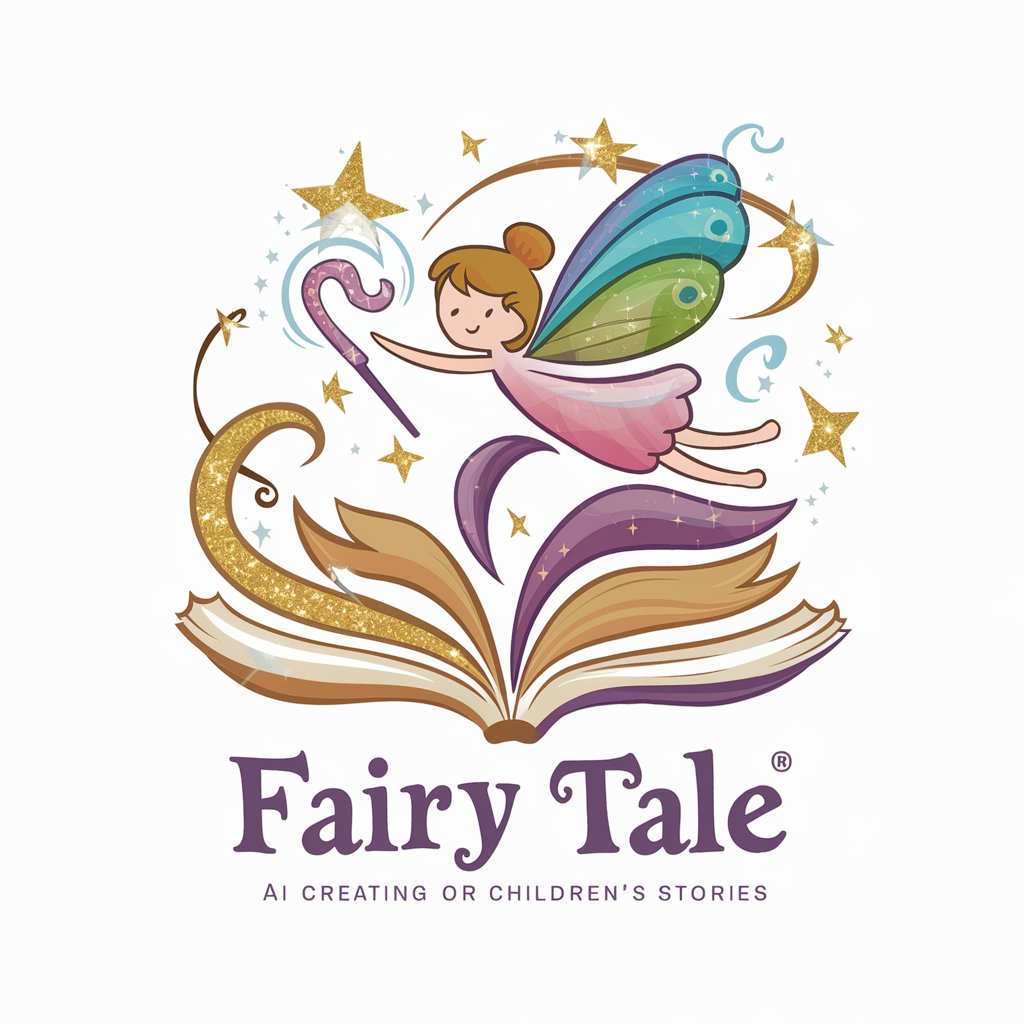
The ORB
Precision at your Fingertips with AI

Einstein
Experience Einstein's Genius, AI-Powered
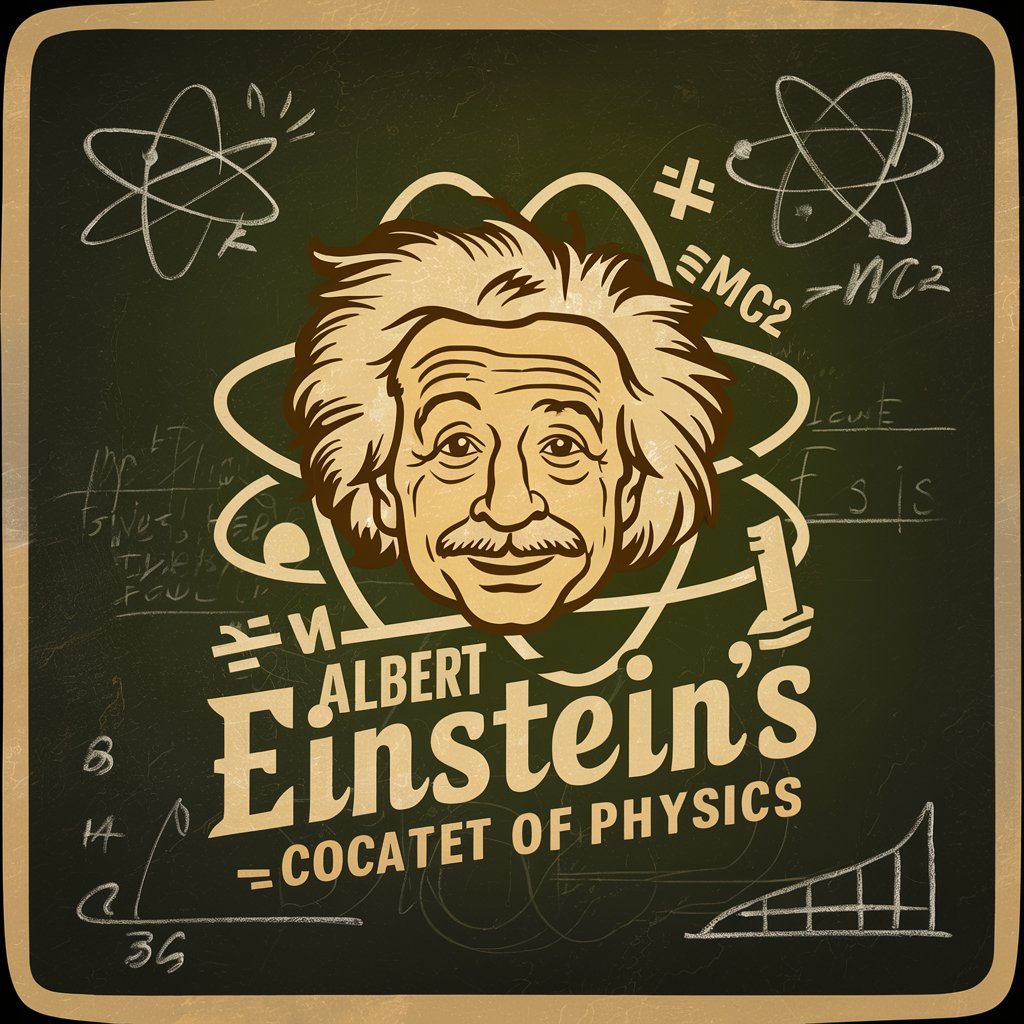
ホラーくん
Craft Your Fear with AI

Protección de Datos
AI-powered data protection expertise

MorganGPT
Empowering development with AI insights.

Caption my Photo
Elevate your posts with AI-driven captions

Agent Smith
Crafting Code, Simplifying Software Development.

Storytime Buddy 子供向け絵本
Crafting Stories, Fostering Imagination

Get My Prompt Challenge
Unleashing Creativity with AI
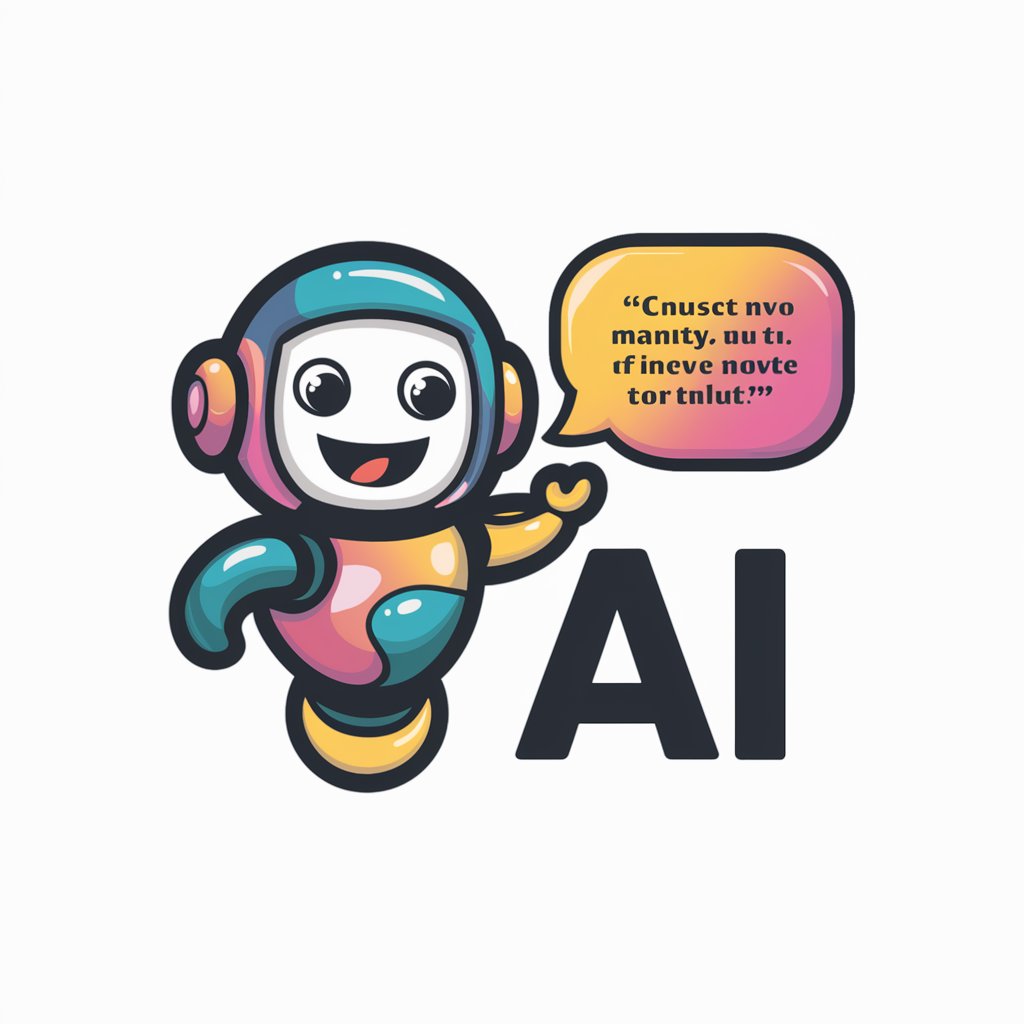
トリアコンタン MarkⅡ
Empowering Your RPG Maker MZ Creations with AI

かわいいnoteサムネ作成くん
Simplify your design process with AI-powered cute thumbnails.
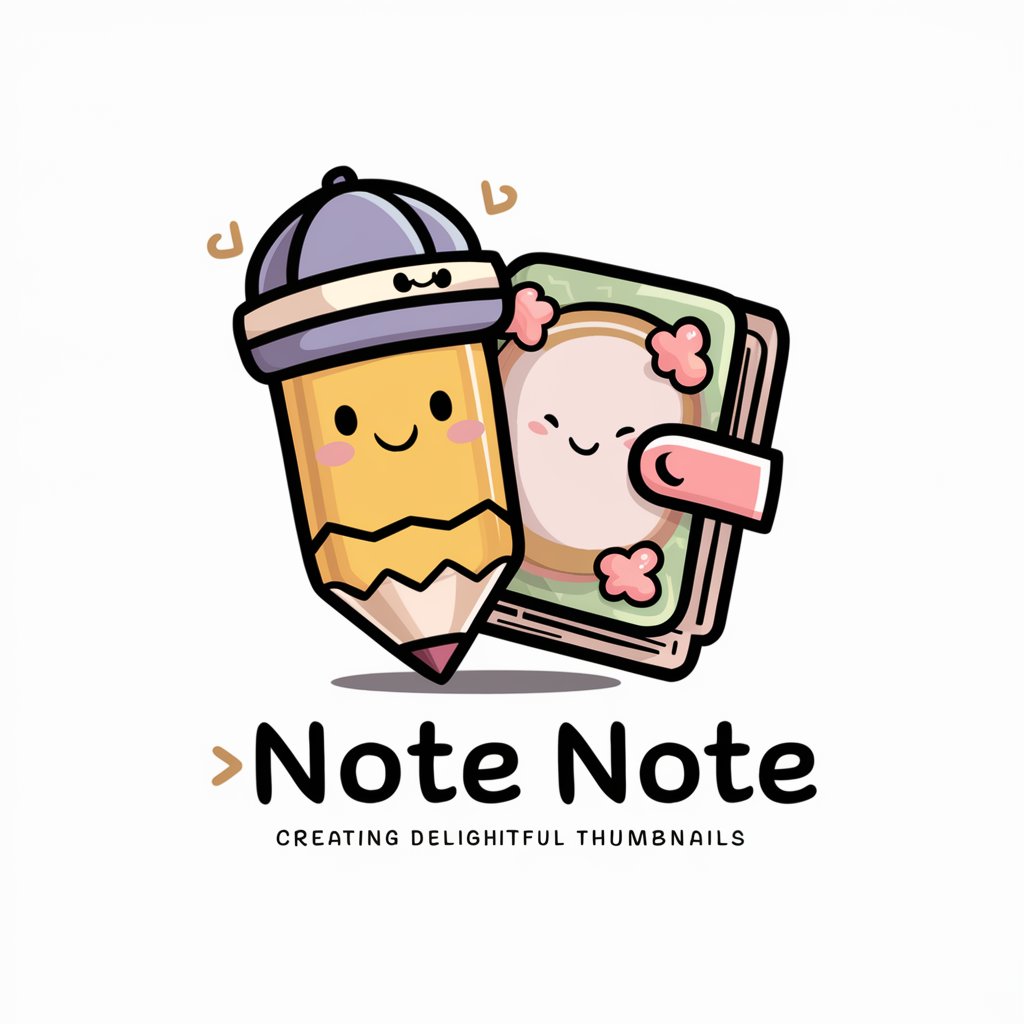
Frequently Asked Questions About ICS File Creator V
What is ICS File Creator V?
ICS File Creator V is a tool designed to generate ICS files from event details provided by the user, leveraging AI to ensure accuracy and efficiency in creating calendar entries.
Can ICS File Creator V extract event details from images?
Yes, one of the key features of ICS File Creator V is its ability to extract event information directly from images, making it easy to create calendar entries from physical or digital event flyers.
Is ICS File Creator V compatible with all calendar applications?
ICS files generated by ICS File Creator V are universally compatible with most calendar applications, including Google Calendar, Outlook, and Apple Calendar.
How can I ensure the accuracy of the ICS file generated?
Accuracy is ensured through a mandatory user confirmation step, where users can review and correct any extracted event details before finalizing their ICS file.
Are there any costs associated with using ICS File Creator V?
ICS File Creator V offers a free trial through yeschat.ai without the need for login or a ChatGPT Plus subscription. Additional features or usage beyond the trial may be subject to fees.




