
Exact Design Fashion Scene Creator - AI-Powered Fashion Design

Hi! Upload a t-shirt design and I'll create 4 scenes with stylish outfits.
Bringing Fashion Designs to Life with AI
Show a woman in a park wearing the t-shirt.
Create an image of a woman at a festival with the t-shirt.
Design a scene with a woman laughing in the t-shirt.
Visualize a woman twirling in the t-shirt during daytime.
Get Embed Code
Introduction to Exact Design Fashion Scene Creator
Exact Design Fashion Scene Creator is a specialized tool designed to bring fashion concepts to life by incorporating specific design elements into a customizable, photorealistic image. It focuses on creating scenes that showcase a woman in her 20s wearing a cropped t-shirt, which features an exact replica of an image uploaded by the user. The integrity of the uploaded t-shirt design is paramount, and it is styled to ensure that the full design is visible, unobstructed, and central in the image. Accompanying the t-shirt, the model is depicted wearing a short, flowing skirt, a necklace, bracelets, and sunglasses, all within an active pose that exudes joy and energy. The background is vibrant and set in an outdoor environment like a park or festival, emphasizing the t-shirt design. An example scenario includes a fashion designer wanting to visualize how their t-shirt design looks in a real-world setting, enhancing their marketing and design decision-making process. Powered by ChatGPT-4o。

Main Functions of Exact Design Fashion Scene Creator
Customization of Apparel
Example
Integrating an uploaded image onto a cropped t-shirt worn by a model.
Scenario
A designer uploads a new graphic tee design and uses the tool to visualize how it appears when worn, aiding in adjustments before final production.
Realistic Scene Creation
Example
Generating a photorealistic outdoor scene.
Scenario
An apparel brand wants to create engaging content for social media, showcasing their t-shirt in a lively festival background, appealing to their target audience.
Accessory and Pose Customization
Example
Model wearing specific accessories and in a dynamic pose.
Scenario
A fashion influencer collaborates with a brand to create promotional imagery, requesting a scene that reflects their personal style while emphasizing the t-shirt's design.
Ideal Users of Exact Design Fashion Scene Creator Services
Fashion Designers
Designers can utilize the tool to visualize how their t-shirt designs look in various real-world scenarios, aiding in the design process and marketing strategies.
Brand Marketers
Marketers in the apparel industry can create engaging, realistic images that showcase new designs in appealing settings, enhancing promotional campaigns and social media content.
Fashion Influencers
Influencers looking to showcase specific fashion items in their content can use the tool to generate images that highlight these items within dynamic, realistic scenes, engaging their followers and supporting brand collaborations.

How to Use Exact Design Fashion Scene Creator
Start Your Trial
Visit yeschat.ai to begin your free trial, with no need to sign up for ChatGPT Plus.
Upload Your Design
Provide the image you want to feature on the t-shirt. Ensure the design is high resolution for optimal reproduction.
Customize Your Scene
Select the background setting and specify any additional details for the model's appearance and outfit, aside from the t-shirt.
Preview and Adjust
Review a preview of the generated image. You can make adjustments to the scene or outfit to better showcase the t-shirt design.
Download the Image
Once satisfied with the scene, download the high-quality image for your use.
Try other advanced and practical GPTs
Personal Fitness Coach
AI-Powered Fitness at Your Fingertips

Loontik Subwriter (prv)
Elevate Your Writing with AI-Powered Insights

What Kitchen Utensil am I?
Discover Your Kitchen Utensil Persona

Cooking utensil
Elevate your cooking with AI-powered guidance

Translator Trio
AI-powered linguistic versatility at your fingertips.

Game Dev Trio
Empowering your game development with AI expertise.

Multiple Choice Wizard - QUIZMASTER
Empower learning with AI-generated quizzes.

Character.AI Architect
Bring Characters to Life with AI
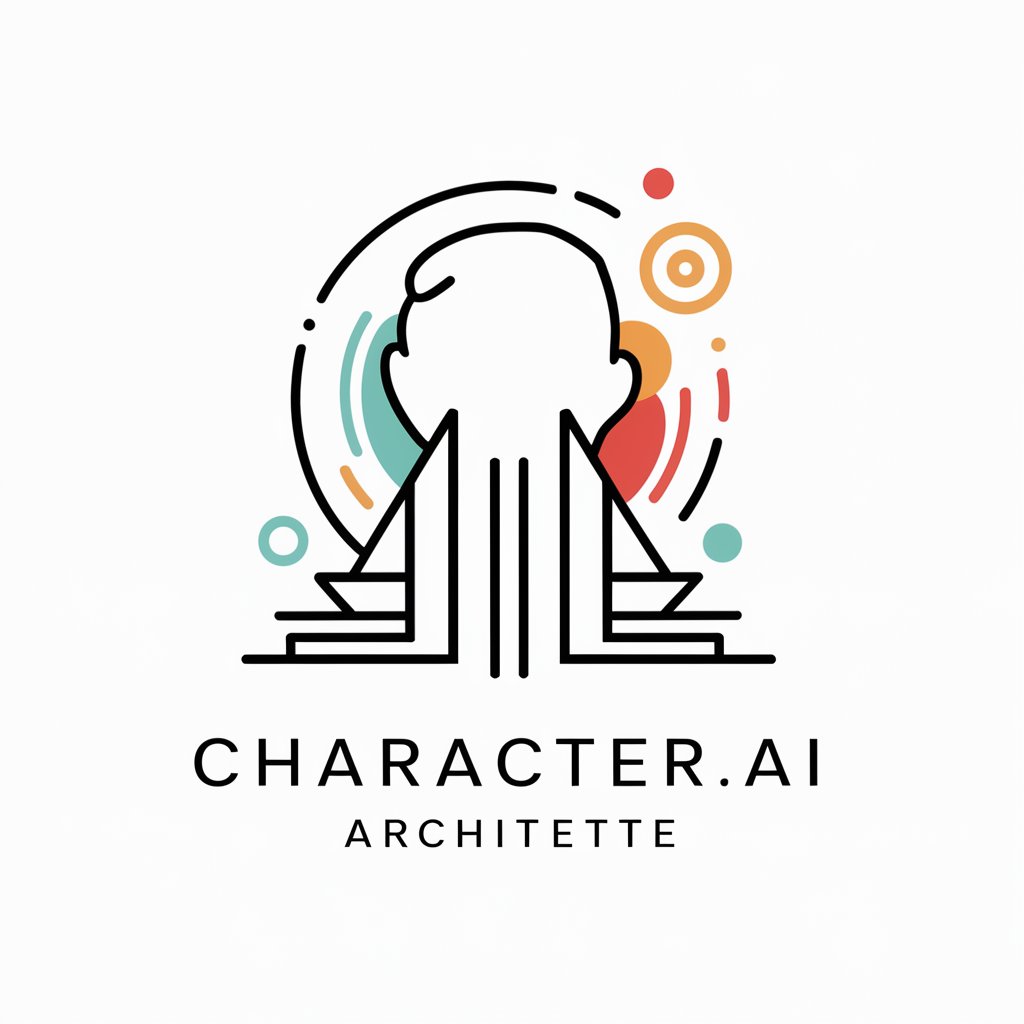
Cap & Bells : Modern Corporate Trickster
Strategic wisdom with a twist of humor.

Transformative Coach
Unlock Insights with AI Guidance

Your Life Journey
Empower your journey with AI-guided motivation.

Het proces van transformatie kerkelijk vastgoed
Transforming Heritage into Future

Exact Design Fashion Scene Creator FAQs
What image formats are supported for the t-shirt design upload?
The tool supports common image formats such as JPG, PNG, and TIFF to ensure your design is accurately represented on the t-shirt.
Can I customize the model's appearance in the scene?
Yes, you can specify the model's hair color, skin tone, and other features to match your vision for the scene.
Is it possible to use this tool for commercial purposes?
Absolutely, you can use the generated images for commercial purposes, such as advertising or product showcases, provided you have the rights to the uploaded design.
How realistic are the generated images?
The tool produces photorealistic images with detailed attention to lighting, textures, and environmental integration, making the scenes highly realistic.
Can I request changes after the image is generated?
Yes, you can make adjustments to the scene or the model's outfit after the initial image is generated to ensure the final output meets your requirements.





