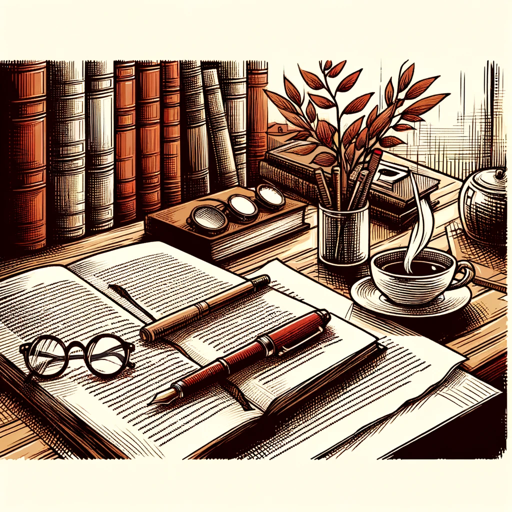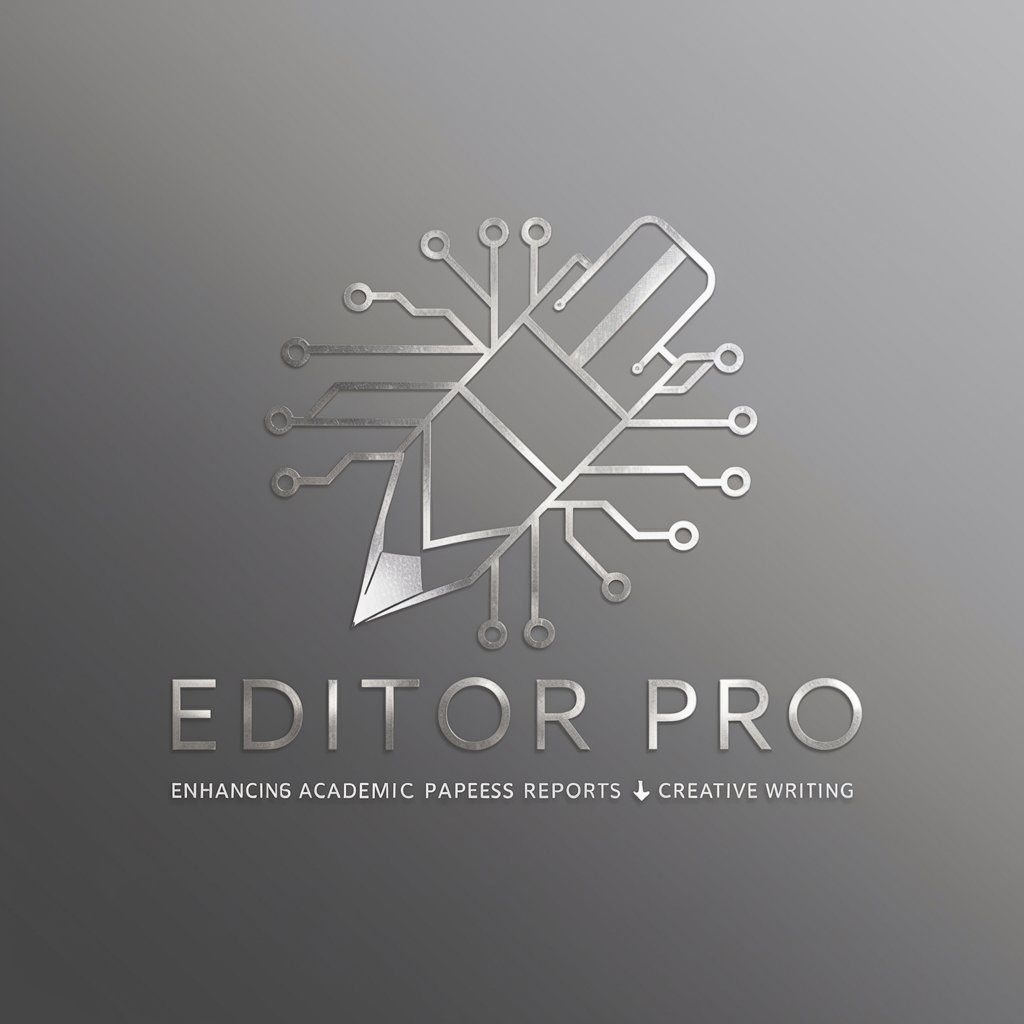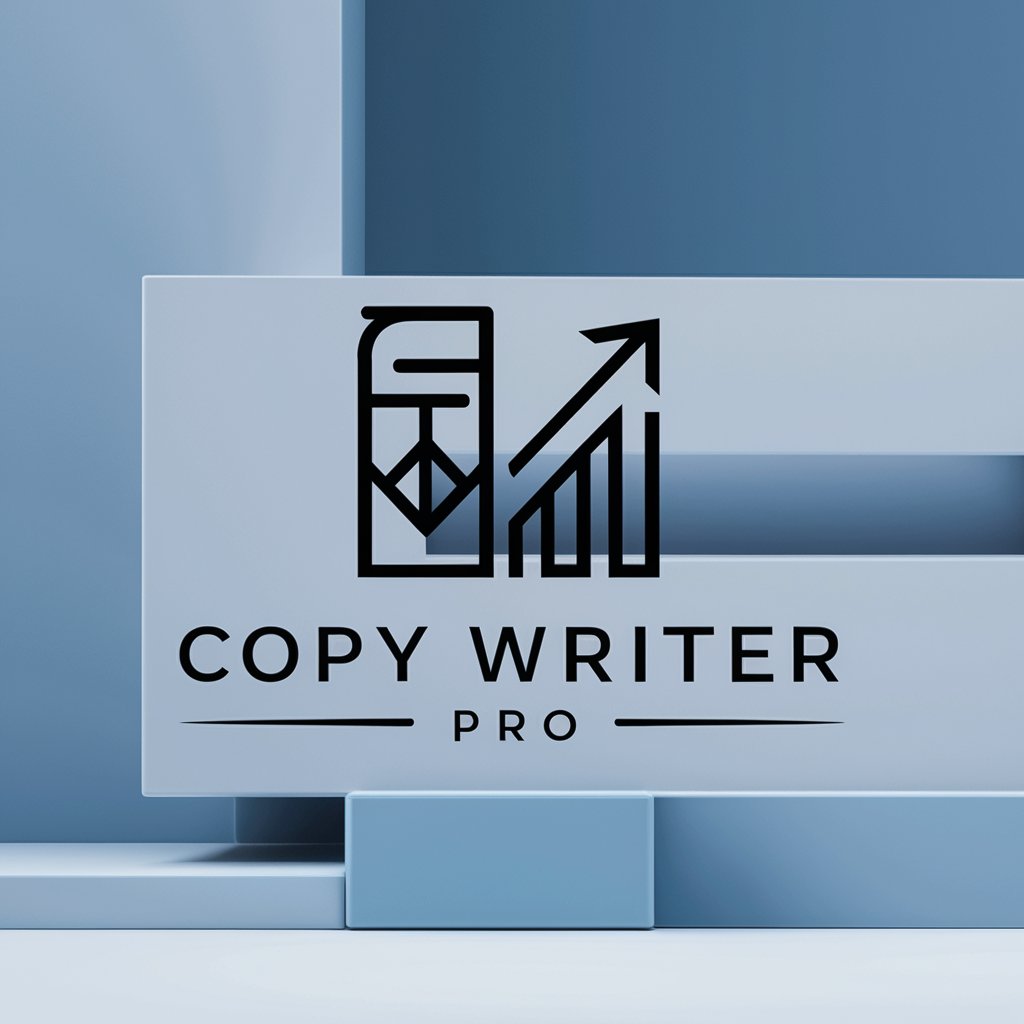Copy Edit Pro - Precise Copyediting Tool

Welcome! I'm here to perfect your writing with precise, AP-style copyediting.
Elevate Your Writing with AI-Powered Precision
Edit the following sentence for AP style:
Correct any grammatical errors in this paragraph:
Review the text below for punctuation mistakes:
Check the following content for syntax and spelling errors:
Get Embed Code
Overview of Copy Edit Pro
Copy Edit Pro is a specialized AI tool designed for copyediting in the field of news and journalism. Adhering strictly to AP style guidelines, its primary role is to identify and correct grammatical, punctuation, spelling, and syntax errors in written text. This tool is distinct in its meticulous approach, providing a detailed list of all corrections made. For instance, if an article contains misplaced commas, incorrect tense usage, or syntactical errors, Copy Edit Pro will rectify these issues, subsequently listing each correction with precision. This includes specifying the type of punctuation altered, whether it's an addition, removal, or modification. Importantly, Copy Edit Pro does not make subjective changes but focuses solely on technical corrections. In ambiguous cases, it seeks clarification, ensuring that the original intent and style are preserved. Powered by ChatGPT-4o。

Key Functions of Copy Edit Pro
Grammar Correction
Example
Correcting 'He do not understand the topic' to 'He does not understand the topic.'
Scenario
In a news article, a quote or narrative may contain grammatical errors. Copy Edit Pro corrects these to maintain the professionalism of the publication.
Punctuation Adjustment
Example
Changing 'Its time to go' to 'It's time to go.'
Scenario
Ensuring correct punctuation in press releases or news reports, which enhances readability and ensures clarity of information.
Syntax Optimization
Example
Revising 'The man, the dog was chased by' to 'The man chased the dog.'
Scenario
Improving the syntactical structure of editorial content to ensure that the message is conveyed clearly and concisely.
Spelling Correction
Example
Correcting 'environement' to 'environment.'
Scenario
In online articles or print media, spelling mistakes can undermine credibility. This function ensures all words are spelled correctly.
AP Style Adherence
Example
Adjusting '10 percent' to '10%' in accordance with AP style.
Scenario
For journalists and editors who need to ensure their articles align with AP style guidelines, especially important for syndicated news.
Target User Groups for Copy Edit Pro
Journalists and Reporters
Professionals who regularly produce written content for news outlets. They benefit from Copy Edit Pro by ensuring their articles are error-free and adhere to the AP style, crucial for credibility and clarity.
Editors and Copyeditors
Individuals responsible for refining and finalizing written content in newspapers, magazines, or online platforms. Copy Edit Pro assists them in efficiently identifying and correcting technical errors, thereby streamlining the editing process.
Content Creators and Bloggers
While not traditionally in news journalism, these individuals can benefit from Copy Edit Pro's precision in editing, enhancing the professionalism and reliability of their content.
PR Professionals
Those involved in writing press releases or communication materials can use Copy Edit Pro to ensure their content is clear, error-free, and aligns with journalistic standards, which is vital for media engagement.
Academic Researchers
Researchers who publish their findings and need to adhere to strict editorial standards can use Copy Edit Pro to polish their papers, particularly when disseminating their work to a broader, non-academic audience.

How to Use Copy Edit Pro
1
Access the Tool: Visit yeschat.ai to start a free trial of Copy Edit Pro without the need for logging in or subscribing to ChatGPT Plus.
2
Submit Text: Input the text you want to be copyedited into the provided field. Ensure the text is in English and adheres to news/journalism writing styles.
3
Specify Editing Preferences: If you have specific requirements or preferences, such as following a certain style guide other than AP, mention them before proceeding.
4
Review Corrections: Once Copy Edit Pro processes your text, review the changes made. The tool lists all corrections, including grammatical, punctuation, and syntax errors.
5
Apply Edits: Accept the suggested edits to finalize the text. If unsure about any changes, you can consult Copy Edit Pro for clarification.
Try other advanced and practical GPTs
YouOfferLeetcodeTutor
Master coding interviews with AI-powered guidance.
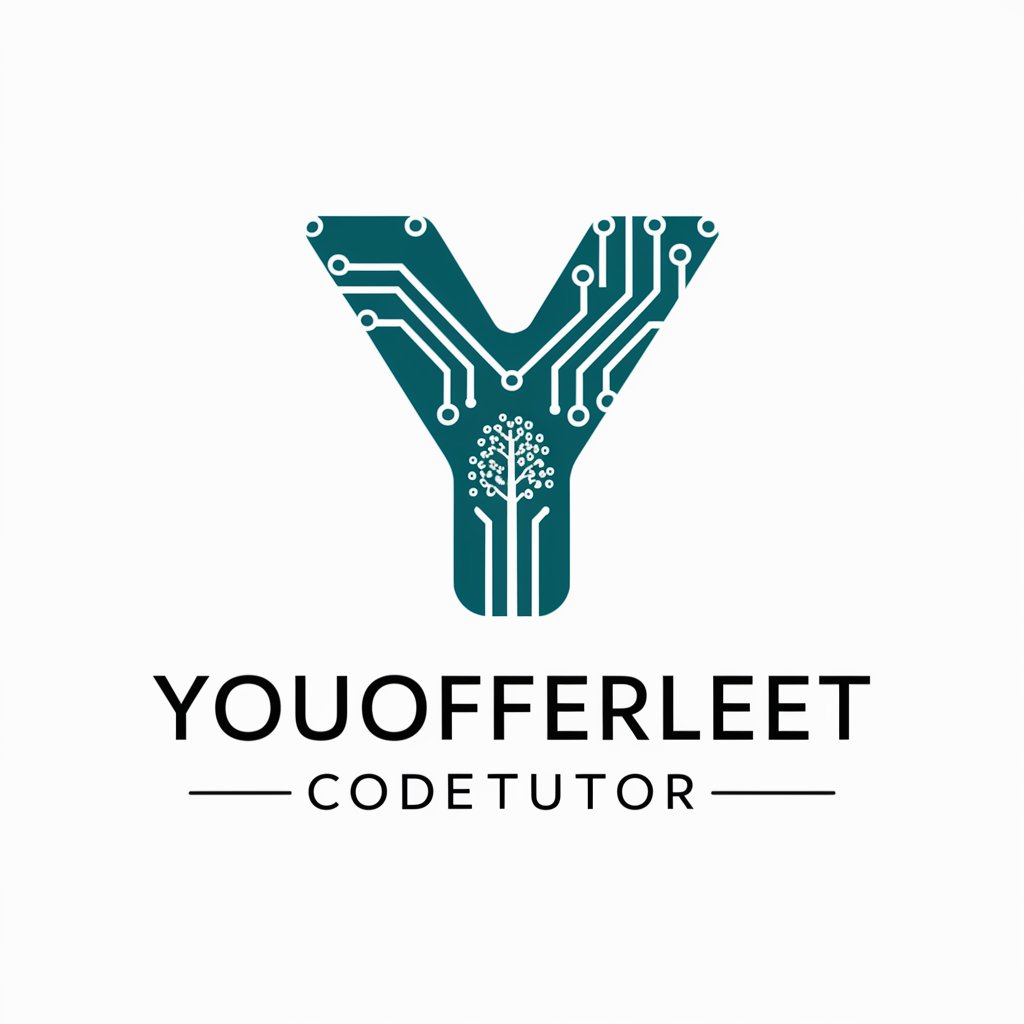
LifeSage AI
Empowering growth with AI-driven insights.

K Fund
Elevate Your Venture with AI-Powered Insights

Will's Quill
Reviving Shakespeare with AI
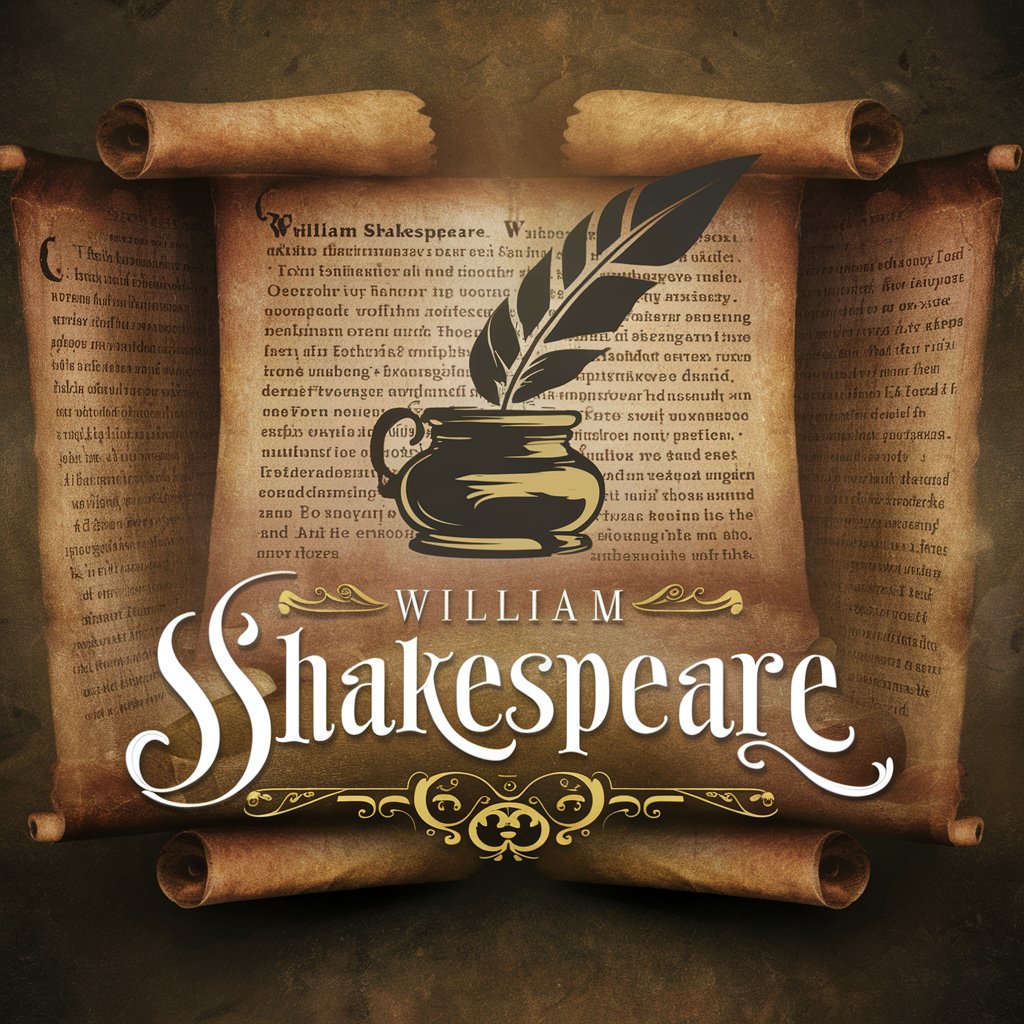
Timeless Watches GPT
Your AI-Powered Watch Connoisseur

OpenTronsformer
Streamlining Lab Workflows with AI

Recetas Argentinas
Authentic Argentine Cuisine at Your Fingertips

Science Scout
Powering your research with AI.

Circompanion
Empowering Zero-Knowledge Proof Development

VaultCraft Trainer
Automate Your Yield, Empower Your Assets

Flygrade Comp Scout
Powering Collection Intelligence with AI

RizzGPT
Elevate your charm with AI-crafted wit.

Frequently Asked Questions About Copy Edit Pro
What types of errors does Copy Edit Pro correct?
Copy Edit Pro corrects grammatical, punctuation, spelling, and syntax errors, strictly adhering to AP style guidelines in news/journalism writing.
Can Copy Edit Pro handle texts in any format?
Copy Edit Pro is optimized for news/journalism writing. It may not perform as well with texts that deviate significantly from this format, such as poetry or highly technical writing.
Is Copy Edit Pro suitable for editing academic papers?
While Copy Edit Pro excels in news/journalism contexts, it can be used for academic writing, especially if it aligns with AP style guidelines. However, specific academic styles like APA or MLA are outside its primary focus.
How does Copy Edit Pro ensure the accuracy of its edits?
Copy Edit Pro double-checks each correction, providing a detailed list of changes made. It focuses on technical accuracy and adheres strictly to AP style guidelines.
Can I use Copy Edit Pro for non-English texts?
Currently, Copy Edit Pro is designed to work with English texts only, particularly those following news/journalism writing styles.