
Coinmarket Cap API Guide - cryptocurrency data API

Welcome to CoinMarketCap API Guide!
Empowering crypto data access with AI
How can I retrieve the latest cryptocurrency market data using the CoinMarketCap API?
What are the best practices for securing my CoinMarketCap API key?
Can you explain the rate limits and call credits for different API plans?
How do I integrate the CoinMarketCap API with my application?
Get Embed Code
Overview of CoinMarketCap API
The CoinMarketCap API provides a suite of high-performance RESTful JSON endpoints designed for application developers, data scientists, and enterprise business platforms, catering to mission-critical data demands. This API facilitates third-party application integration, helping developers to fetch diverse financial data, including real-time cryptocurrency market data, exchange information, and more. Examples include retrieving current cryptocurrency values, converting different cryptocurrencies, and accessing historical market data, allowing users to make informed financial decisions based on the latest market dynamics. Powered by ChatGPT-4o。

Core Functions of the CoinMarketCap API
Cryptocurrency Listings
Example
Fetching the latest market cap rankings, price, and volume data for various cryptocurrencies.
Scenario
Developers can display updated rankings and statistics on their financial platforms, providing end-users with current market conditions.
Exchange Information
Example
Accessing data about cryptocurrency exchanges including latest exchange rankings and supported market pairs.
Scenario
Useful for applications that need to recommend exchanges to users or analyze trading volumes across different platforms.
Historical Data Access
Example
Retrieving historical market data like Open, High, Low, Close, and Volume (OHLCV) data for a specific date range.
Scenario
Analysts can perform trend analysis or back-test trading strategies using historical data.
Fiat Conversions
Example
Converting cryptocurrency values to various fiat currencies.
Scenario
Applications can show real-time conversion rates to users, helping in quick decision making about investments or trades.
Price Performance Statistics
Example
Providing statistics on price performance over different time frames.
Scenario
Financial websites can display performance charts and stats, aiding investors in assessing investment performance.
Target Users of the CoinMarketCap API
Cryptocurrency Investors
Individuals or institutions involved in trading or investing in cryptocurrencies benefit from real-time data and historical trends to make informed decisions.
Financial Analysts
Analysts require detailed market data and performance metrics to create reports, forecasts, or personal trading strategies.
Fintech Developers
Developers building apps focused on financial markets use the API to integrate diverse market data, enhancing their applications with live updates and broad financial content.
Academic Researchers
Researchers in financial technology and economics fields use extensive historical data for studies and analysis on market trends.

Steps for Using Coinmarket Cap API
1
Visit yeschat.ai to start using Coinmarket Cap API without needing to sign up or subscribe to ChatGPT Plus.
2
Register for a free Developer Portal account at pro.coinmarketcap.com to access the API with real market data.
3
Obtain your unique API key from your account dashboard after registration.
4
Utilize the provided Postman Collection or integrate the API into your application using the available code examples in various programming languages.
5
Read the API documentation thoroughly to understand the endpoints available, request formats, and best practices for using the API securely and efficiently.
Try other advanced and practical GPTs
D365FO Guru
Intelligent ERP Assistant.

LearnMate
Empowering Learning with AI
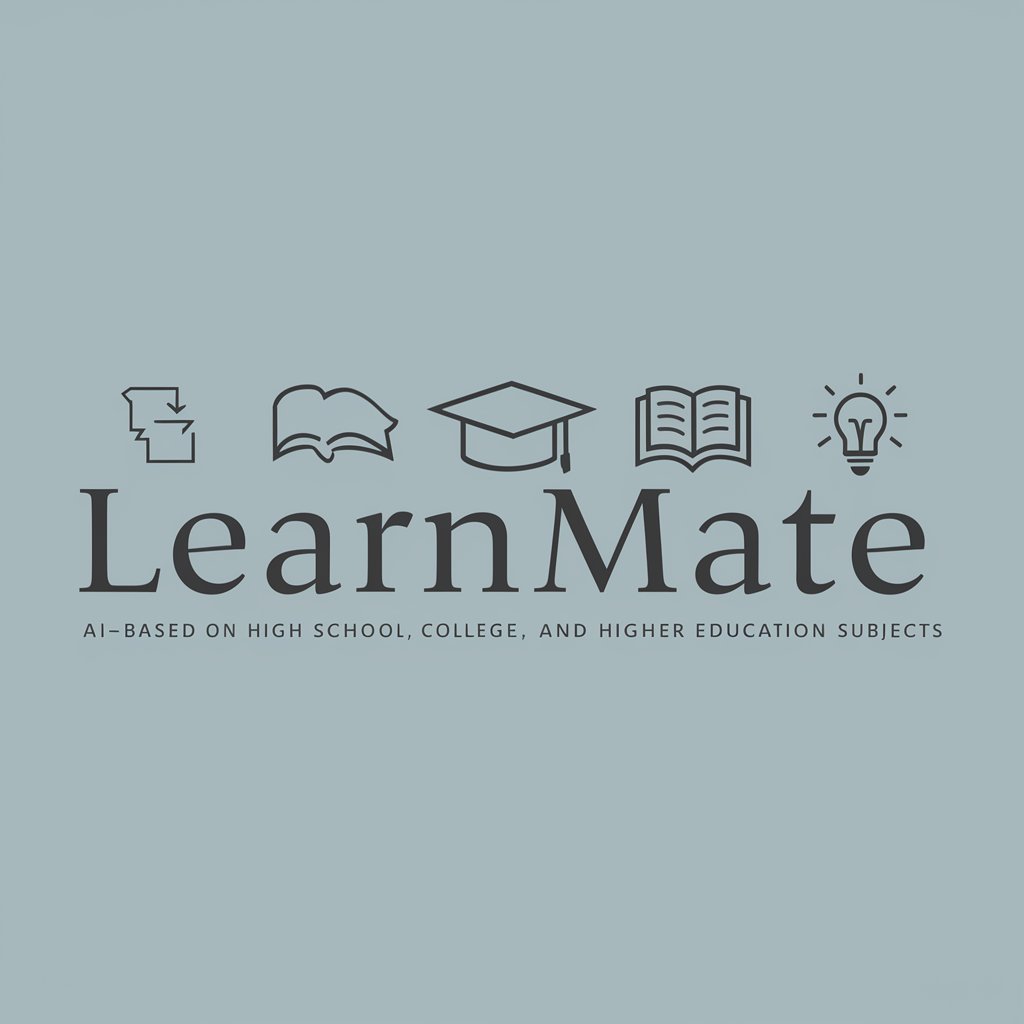
Tik&Tok Viral Script | Short video Script
Craft Viral Videos with AI Precision

IT Interview Preparation
Ace Your IT Interviews with AI Coaching

Code p5
Elevate Your Code with AI

키워드 생성기
Power Your Content with AI-Driven Keywords

Cyber Security Shield by Planet Zuda
AI-powered cybersecurity solutions for all.

PrimeNg Pro
Elevate Angular Apps with AI

Flat style-icon, illust
Simplify design with AI-powered flat icons.

Quote Crafter
Crafting Your Thoughts, Powering Your Words

Email Wizard
Craft Emails Smartly with AI

Application Ace
AI-powered application writing companion.

Frequently Asked Questions about Coinmarket Cap API
What is the Coinmarket Cap API used for?
The Coinmarket Cap API is designed for developers, data scientists, and enterprise business platforms to access cryptocurrency market cap rankings, charts, and more. It offers comprehensive data services for various financial and investment applications.
Is there a cost associated with using the Coinmarket Cap API?
Coinmarket Cap API offers a basic free plan which provides access to most services with limited calls. More extensive access and higher request volumes are available through paid subscription plans.
Can I access historical data through the API?
Yes, the API provides access to historical cryptocurrency market data. This data includes historical price, volume, market caps, and more, which can be crucial for backtesting trading strategies or conducting financial analysis.
Are there rate limits when using the API?
Yes, the API enforces rate limits to ensure fair usage and system stability. These limits vary by subscription plan, with options to upgrade for higher usage caps as needed.
How do I secure my API key?
It is recommended to keep your API key confidential and not expose it in client-side code. You can secure your API key by using it in server-side code and through encrypted storage.





