
Flat style-icon, illust - flat design illustration tool

Welcome! Let's create something beautifully simple.
Simplify design with AI-powered flat icons.
Design a flat style icon for...
Create a minimalist illustration featuring...
Develop a simplified graphic representing...
Generate a clean, flat design for...
Get Embed Code
Overview of Flat Style-Icon, Illust
Flat Style-Icon, Illust specializes in creating flat design style icons and illustrations. This design approach emphasizes simplicity through the use of bright and low-saturation colors, minimalistic shapes, and uncluttered composition. These designs are typically used in various digital media to enhance user experience by offering visually appealing and easy-to-understand visuals. Examples include icons for apps, graphics for websites, and visuals for advertisements and presentations. The primary purpose is to create designs that are not only attractive but also functional, aiding in navigation and information presentation without overwhelming the user. Powered by ChatGPT-4o。

Key Functions of Flat Style-Icon, Illust
Web and Mobile Icon Design
Example
Designing app icons that are easily recognizable and enhance user interface.
Scenario
Creating a set of icons for a mobile banking app, where each icon clearly represents actions like transferring money, viewing balances, or setting up payments.
Advertising Graphics
Example
Developing minimalistic and eye-catching graphics for digital advertisements.
Scenario
Producing a banner ad for an online store's seasonal sale, using simplified graphic elements that quickly convey the message of discounts and attract clicks without being visually overwhelming.
Educational Illustrations
Example
Crafting clear and engaging illustrations for educational materials.
Scenario
Illustrating a children’s book on digital platforms, using simple and colorful images to explain complex concepts like the water cycle or photosynthesis.
Target User Groups for Flat Style-Icon, Illust
UI/UX Designers
These professionals benefit from using flat icons and illustrations to create clean and functional user interfaces. The simplified graphics help in maintaining a focus on usability and user engagement without sacrificing aesthetics.
Digital Marketers
Marketers utilize these designs to catch the viewer’s attention quickly and effectively in a crowded digital landscape. The use of minimalistic and attractive designs in advertisements helps in conveying messages succinctly and effectively.
Educational Content Developers
Developers and designers of educational tools and materials use flat designs to create visuals that are easy for learners of all ages to understand, helping to simplify complex information and make learning more engaging.

How to Use Flat Style-Icon, Illust
Start Your Trial
Visit yeschat.ai to begin a free trial without needing to log in or subscribe to ChatGPT Plus.
Explore Templates
Browse through various templates and styles available to find the perfect match for your design needs.
Customize Your Design
Use the customization tools to alter color schemes, shapes, and elements to fit your specific requirements.
Download Your Creation
Once you are satisfied with your design, download it in the desired format, ready for use in your project.
Apply to Media
Incorporate the design into your desired media platforms such as websites, apps, presentations, or advertisements.
Try other advanced and practical GPTs
PrimeNg Pro
Elevate Angular Apps with AI

Cyber Security Shield by Planet Zuda
AI-powered cybersecurity solutions for all.

Coinmarket Cap API Guide
Empowering crypto data access with AI

D365FO Guru
Intelligent ERP Assistant.

LearnMate
Empowering Learning with AI
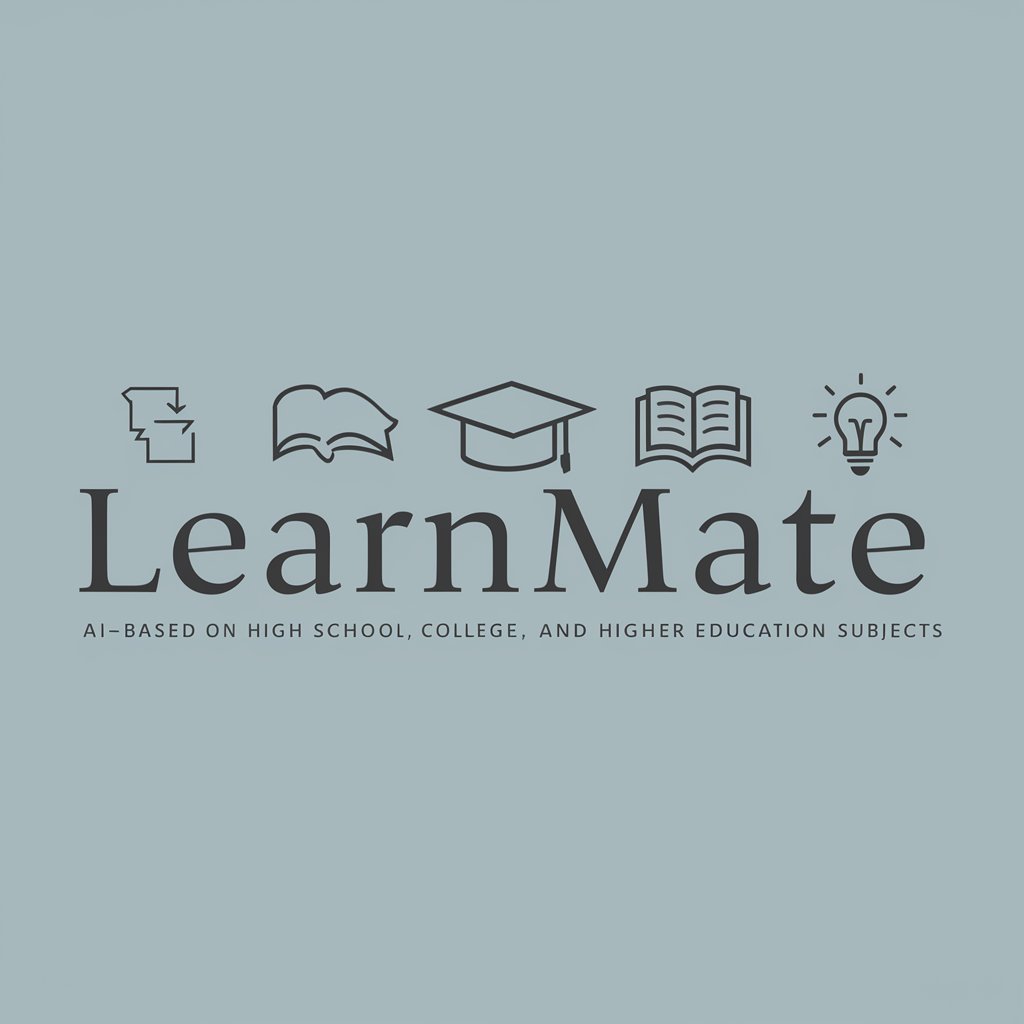
Tik&Tok Viral Script | Short video Script
Craft Viral Videos with AI Precision

Quote Crafter
Crafting Your Thoughts, Powering Your Words

Email Wizard
Craft Emails Smartly with AI

Application Ace
AI-powered application writing companion.

The Skinfluencer
Empower Your Brand with AI

恋愛占い×ショート動画生成
AI-based love fortune-telling tool

CodePure
Instant code solutions, powered by AI
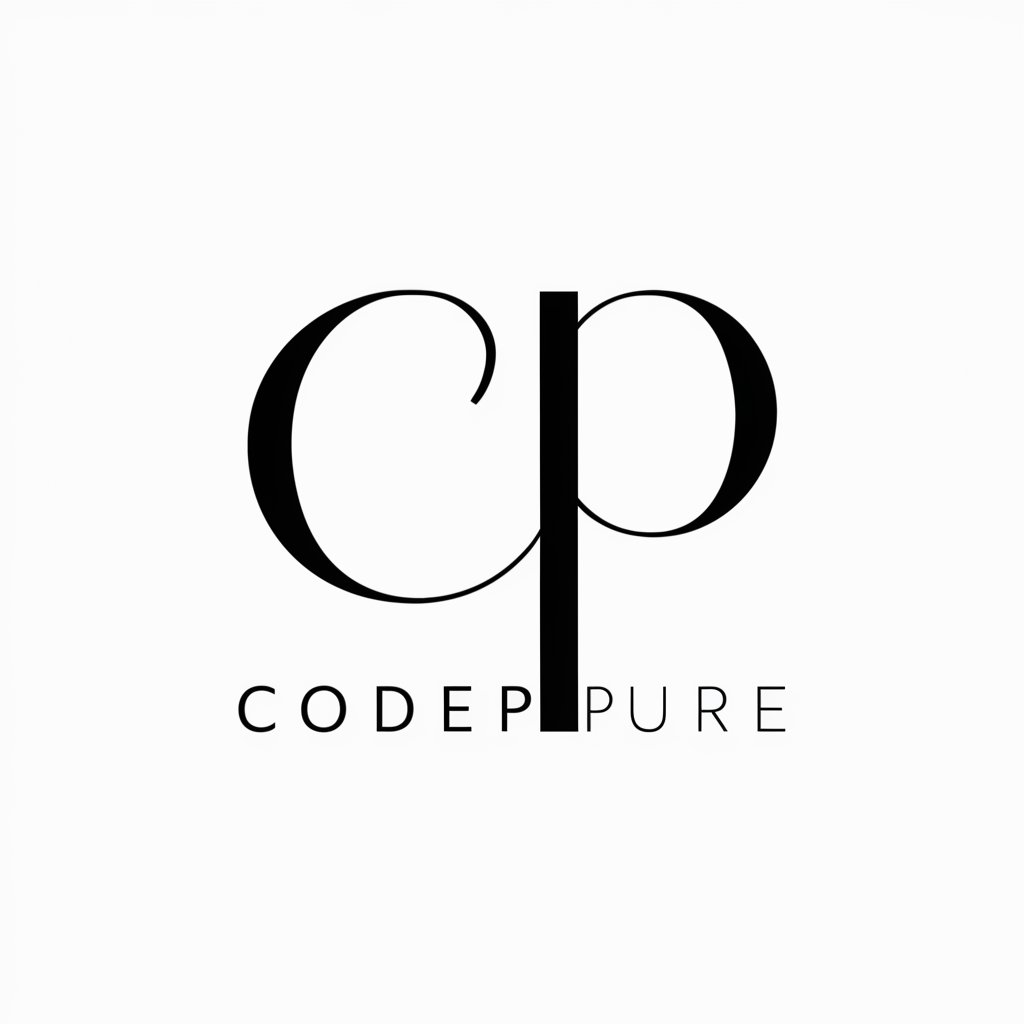
FAQs About Flat Style-Icon, Illust
What is the primary design style of Flat Style-Icon, Illust?
This tool specializes in creating icons and illustrations using a flat design style, characterized by simplicity, minimalism, and the use of bright, low-saturation colors.
Can I use this tool for commercial purposes?
Yes, the designs created with Flat Style-Icon, Illust are suitable for commercial use, including in advertisements, digital marketing materials, and user interfaces.
What file formats are supported for downloading designs?
You can download your designs in various file formats such as SVG, PNG, or JPEG, depending on your needs for digital or print media.
Is there a feature to collaborate with other designers?
While collaboration is not directly supported, users can share their design templates and outcomes with colleagues for feedback or further customization.
Are there any tutorials available to learn how to use this tool?
Yes, the platform offers a range of tutorials and resources that guide you through the basics to more advanced techniques in flat design creation.





