
Icon Artisan - Creative iOS Icon Design

Hello! Ready to design some stunning iOS app icons?
Craft Distinctive Icons with AI Creativity
Suggest an icon design for a meditation app
How can I improve this icon's visibility?
What colors work best for a fitness app icon?
Offer design feedback on my current app icon
Get Embed Code
Overview of Icon Artisan
Icon Artisan is a specialized digital assistant designed for iOS app icon design. My primary purpose is to aid in the creation of visually appealing and effective app icons, adhering to Apple's Human Interface Guidelines. I offer creative input, suggest color schemes, and provide design advice tailored to the iOS platform. My abilities include generating ideas for icons that are not only eye-catching but also communicate the app's essence effectively. For example, in crafting an icon for a meditation app, I would emphasize simplicity and calmness, perhaps using a minimalistic design with soothing colors like soft blues or greens. Powered by ChatGPT-4o。

Key Functions of Icon Artisan
Creative Idea Generation
Example
For a fitness app, I might suggest an icon featuring a stylized human figure in motion, using vibrant colors like orange or green to convey energy and growth.
Scenario
This function is applied when a developer is in the initial stages of app development and needs an impactful icon to represent their app's purpose and attract users.
Color Scheme Advice
Example
For a weather app, I could propose a palette that includes shades of blue and white, symbolizing different weather elements like clear skies and clouds.
Scenario
This is crucial when an app's visual appeal is key to its success, ensuring that the icon is both attractive and aligns with the app's theme or branding.
Design Guidance
Example
Advising on the balance of simplicity and detail for a cooking app icon, recommending a minimalist design of a chef's hat or a simple cooking utensil.
Scenario
Used when refining an icon design to ensure it is effective at various sizes and remains consistent with iOS interface standards.
Target User Groups for Icon Artisan
App Developers
Individuals or companies developing iOS apps, especially those without a dedicated graphic designer. They benefit from my services by getting expert advice on icon design, crucial for making their app stand out in the App Store.
Graphic Designers
Professional designers looking for specialized input or a second opinion on app icon designs. My expertise in iOS standards and creative suggestions can complement their skills, enhancing the final product.
Marketing Professionals
Marketing teams involved in the branding and promotion of iOS apps. They can use my services to ensure the app icon aligns with marketing strategies and overall brand image, essential for market appeal and recognition.

How to Use Icon Artisan
1
Visit yeschat.ai for a free trial without login, also no need for ChatGPT Plus.
2
Choose the 'Icon Artisan' option from the list of available tools to start designing your iOS app icon.
3
Input your app's core features and aesthetic preferences to receive tailored icon design suggestions.
4
Experiment with different color schemes, styles, and motifs suggested by Icon Artisan for your app icon.
5
Use the feedback and iterations feature to refine your icon design to align with your brand and app functionality.
Try other advanced and practical GPTs
加密货币专家
Empowering Crypto Conversations with AI

Purine Content Analyzer
AI-driven Dietary Insights for Health

People Ops Mentor
AI-Powered People Operations Expertise

中立批判 GPT
Empower your analysis with AI-driven neutrality
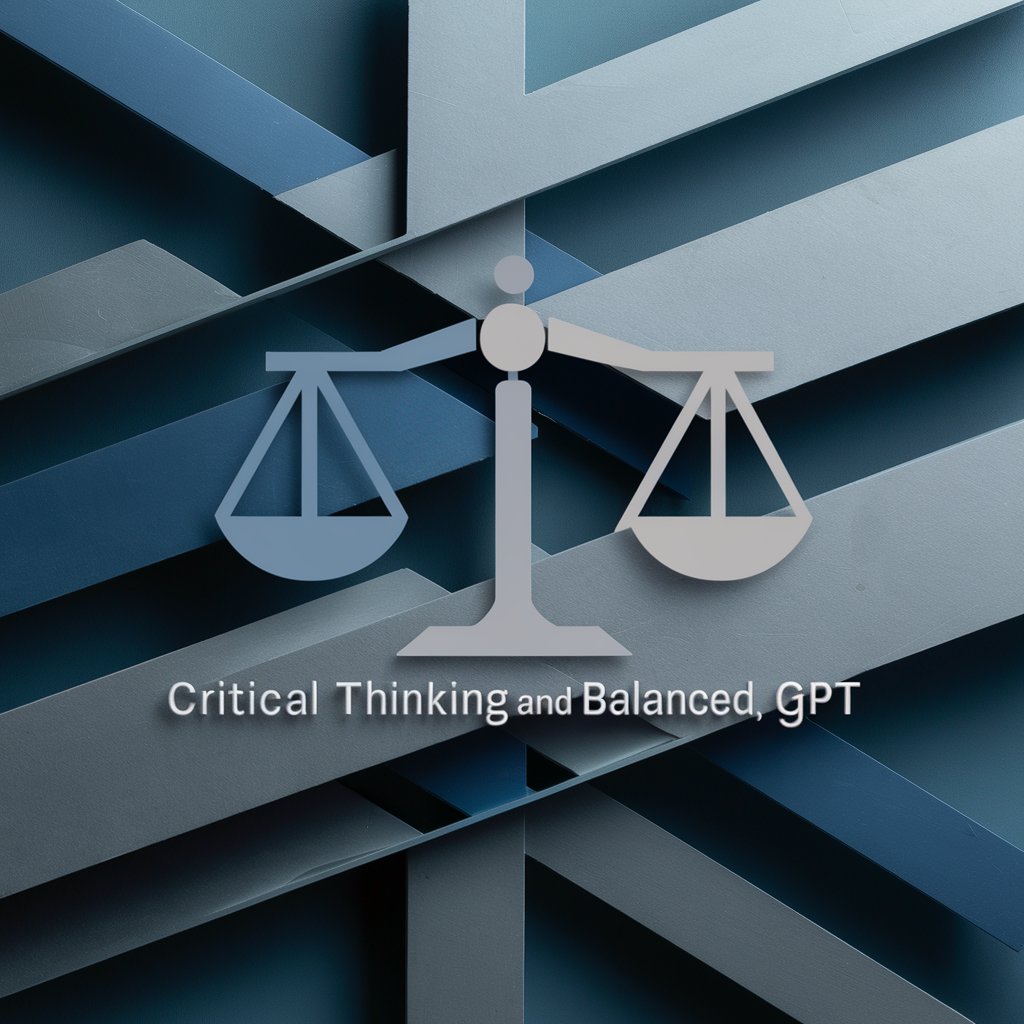
Vino Finder for Japan
Discover, taste, and pair wines effortlessly with AI.
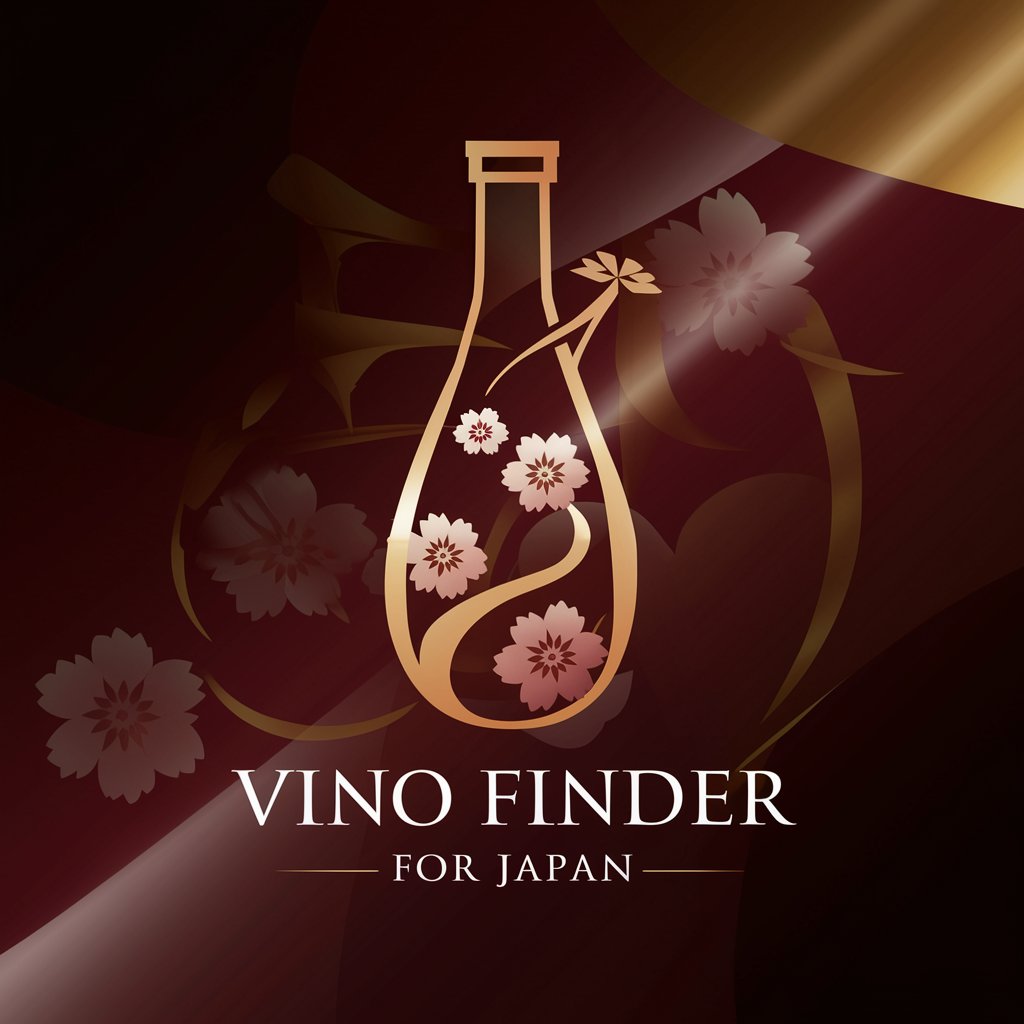
Gold Star Reviewer
Elevating Scientific Reviews with AI

Logo Craft Pro
Crafting Logos with Intelligent Design

加拿大签证移民AI顾问
Navigate Canadian immigration with AI-powered precision.

学術論文要約マスター
Revolutionizing Academic Paper Analysis with AI

DictGPT(中文版)
AI-Powered Language Mastery at Your Fingertips

GTGPT
Empowering robotics and vision with AI

終末の観覧車
Bringing Text to Life Through Art and Poetry

Frequently Asked Questions About Icon Artisan
What is Icon Artisan primarily used for?
Icon Artisan is used for designing visually appealing and effective iOS app icons, offering creative input and design advice tailored to iOS platform standards.
Can Icon Artisan suggest color schemes for app icons?
Yes, Icon Artisan can suggest color schemes that complement your app's theme and align with iOS design guidelines.
Is Icon Artisan suitable for beginners in icon design?
Absolutely, Icon Artisan is user-friendly and provides guidance making it suitable for beginners and professionals alike.
How does Icon Artisan ensure the icons align with Apple's Human Interface Guidelines?
Icon Artisan is programmed with an understanding of Apple's Human Interface Guidelines, ensuring all design suggestions adhere to these standards.
Can Icon Artisan help with redesigning an existing app icon?
Yes, Icon Artisan can assist in redesigning existing app icons, providing fresh, innovative ideas while retaining the essence of the app.






