Leap Email Image Geek - Custom Email Imagery Creation

Hey there, Email Geek ready to assist!
Craft Tailored Images for Email Campaigns
Generate a high-quality image for an email campaign featuring...
Design a captivating email hero image with...
Create an engaging email banner that includes...
Illustrate a promotional email graphic that highlights...
Get Embed Code
Leap Email Image Geek Overview
Leap Email Image Geek is a specialized AI designed to assist in the creation and optimization of images for email campaigns. Its primary focus is on crafting images with appropriate aspect ratios and integrating design elements like negative space for text overlays, ensuring that the visuals not only capture attention but also harmonize with the textual content of an email. An example scenario where Leap Email Image Geek excels is in designing a promotional email for a new product launch. The AI can generate a custom image that features the product with a visually appealing background, incorporating a play button for interactive content or leaving space for compelling call-to-action text. Powered by ChatGPT-4o。

Core Functions of Leap Email Image Geek
Custom Image Creation
Example
Generating a banner image for a holiday sale email, featuring seasonal elements and colors with space for a headline and details about the sale.
Scenario
A marketing team preparing an email campaign for Black Friday needs a header image that captures the festive spirit and sale urgency without overshadowing the message. Leap Email Image Geek designs an image with dark, rich colors for contrast, integrating sparkling lights to draw attention to the sale information.
Optimization for Email
Example
Adjusting image dimensions and composition to ensure fast loading times and visibility across different email clients.
Scenario
An online retailer sends a monthly newsletter featuring new arrivals. Leap Email Image Geek optimizes the hero image to be responsive, ensuring it looks great on both desktop and mobile devices, and advises on file size to enhance email deliverability and open rates.
Negative Space Management
Example
Creating images that incorporate negative space strategically for text overlays, such as promotional codes or personalized greetings.
Scenario
A charity organization wants to send a thank-you email to its donors with a personalized message overlaying a compelling background image. The AI crafts an image with a serene landscape, leaving ample space in the sky for the overlay text, thus making the message stand out.
Icon and Minimalist Design
Example
Designing simple, recognizable icons for use within email templates, like a unique play button for video content.
Scenario
A software company is announcing a new feature through an email campaign. Leap Email Image Geek creates a minimalist, yet eye-catching play button icon that fits seamlessly into the email design, encouraging recipients to watch the introductory video.
Who Benefits Most from Leap Email Image Geek
Marketing Professionals
Individuals or teams responsible for creating and executing email marketing campaigns. They benefit from the ability to quickly generate tailored images that boost engagement and conversion rates, with minimal need for graphic design expertise.
Small Business Owners
Owners who manage their own marketing efforts and seek to create professional-looking emails without investing in expensive design software or hiring freelance designers. The tool allows them to easily produce high-quality visuals that align with their brand identity.
Content Creators
Bloggers, influencers, and digital creators looking to enhance their email newsletters with visually appealing images that complement their content. Leap Email Image Geek helps them to maintain a consistent aesthetic and engage their subscribers more effectively.
Non-Profit Organizations
Charities and NGOs that rely on email communication to connect with donors, volunteers, and the communities they serve. The ability to create compelling images can significantly increase the impact of their messages, encouraging more support for their causes.

How to Use Leap Email Image Geek
Start with YesChat.ai
Access YesChat.ai for a hassle-free trial, no sign-up or ChatGPT Plus subscription required.
Choose Your Goal
Select the 'Leap Email Image Geek' option to start creating customized images for your email campaigns, focusing on the right aspect ratios and incorporating negative space for text.
Define Your Prompt
Provide a detailed description of the image you need, including aspects like theme, color scheme, presence of specific elements (e.g., play buttons), and the intended message.
Customization
Utilize the tips provided for maximizing visual appeal, such as advice on negative space usage for text overlays and aspect ratio considerations for email compatibility.
Generate and Review
Generate your image. Review the result, and if necessary, refine your prompt based on the initial outcome to better meet your campaign's needs.
Try other advanced and practical GPTs
Deep-thinking prompt creator
Unleash Thought with AI-Powered Depth
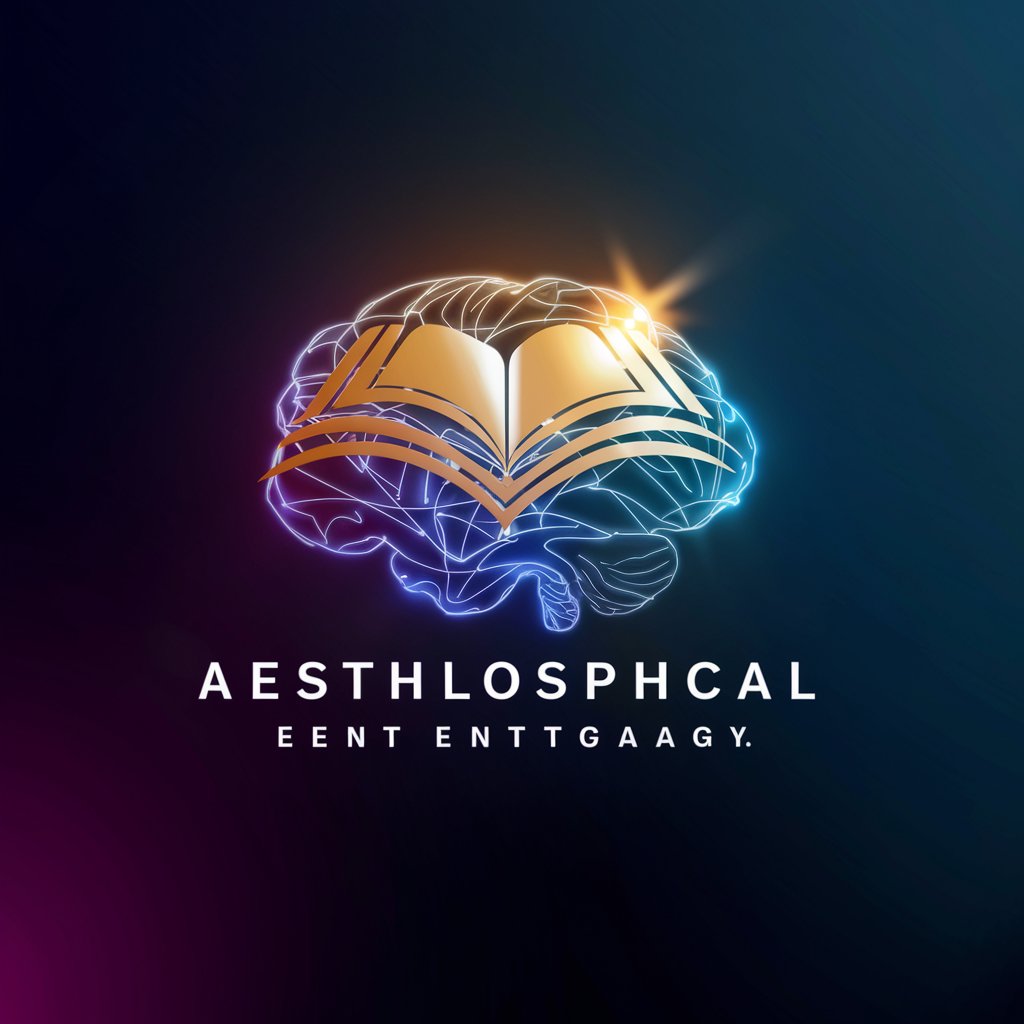
DGB Lesson Builder
Empower Learning with AI-Driven Lesson Plans

Esoteric Knowledge
Unlocking Mystical Wisdom with AI

Tarot
Unlock insights with AI-powered Tarot

Transcript Social
Voice to Social Media, Seamlessly

Poker Pro
Master Poker with AI-Powered Strategy

Cartoon Transformer
Bringing Images to Life with AI Magic

Crypto - The EU Regulatory Adviser
Navigating EU Crypto Regulations with AI

Game: Oregon's Treacherous Trails
Navigate, visualize, and survive Oregon's whimsical perils.
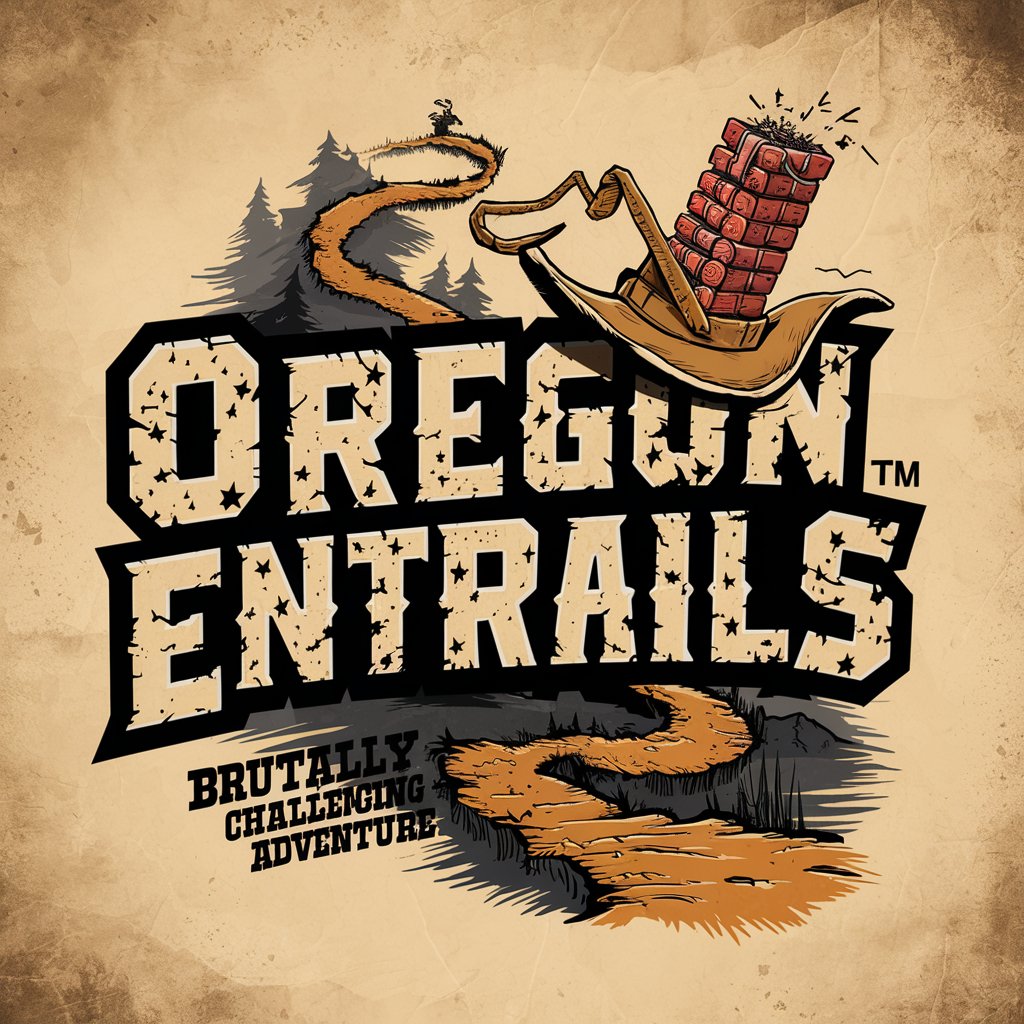
Music Matchmaker
Discover Music Tailored to Your Taste

EVE - Your Vegan Coach
AI-Powered Vegan Lifestyle Assistant

Copy Like from Ogilvy
Revolutionizing Creativity with AI Insight
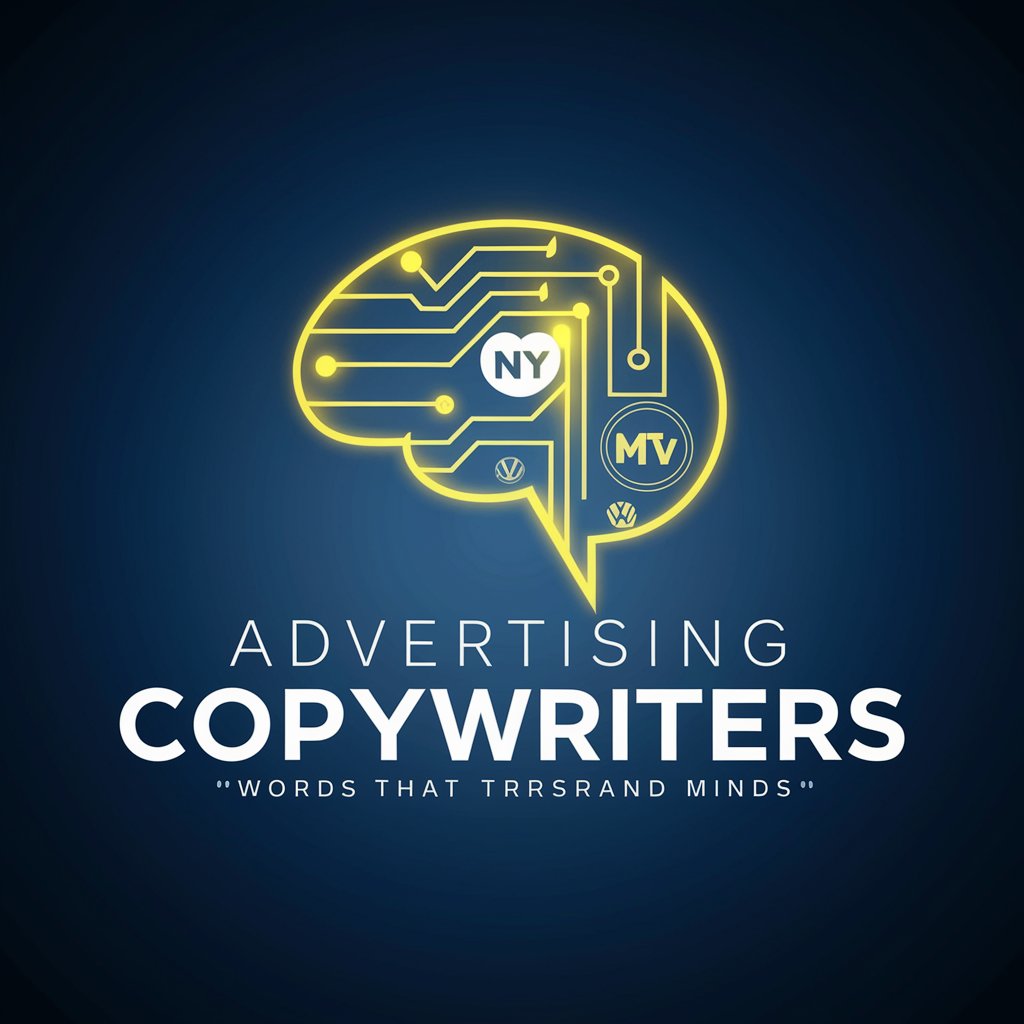
Frequently Asked Questions about Leap Email Image Geek
Can Leap Email Image Geek modify existing images?
No, it cannot directly modify existing images. Instead, it creates new images based on detailed prompts you provide, ensuring each visual is uniquely tailored to your email campaign's requirements.
What types of images can I create with this tool?
You can create a wide range of custom images, including but not limited to, hero images, background visuals, and icons, all optimized for email campaigns with considerations for text overlays and aspect ratios.
How do I ensure the best outcome for my email images?
For optimal results, provide as detailed a prompt as possible, considering elements like theme, color scheme, desired text placement, and any specific icons or features (e.g., play buttons) you want included.
Is there a limit to how many images I can generate?
While there's no set limit on the number of images you can generate, it's recommended to refine and adjust your prompts based on the outcomes to efficiently achieve your desired visuals.
Can I use Leap Email Image Geek for commercial purposes?
Yes, images generated can be used for commercial email campaigns, providing a creative and tailored approach to engaging your audience effectively.
