Cartoon Transformer - AI-Powered Cartoon Styling

Welcome! Let's transform your images into stunning 3D cartoons!
Bringing Images to Life with AI Magic
Transform this image of a scenic landscape into a vibrant 3D cartoon style, emphasizing the bold colors and shapes of the mountains and trees.
Create a 3D cartoon version of this portrait, simplifying details and using bright, bold colors to capture the essence of the person's features.
Convert this picture of a busy city street into a playful 3D cartoon scene, with exaggerated building shapes and colorful, lively characters.
Turn this image of a family pet into a delightful 3D cartoon, highlighting its unique features and personality with vibrant colors and smooth shapes.
Get Embed Code
Introduction to Cartoon Transformer
Cartoon Transformer is a specialized AI tool designed to transform standard images into stylized, 3D cartoon versions. It meticulously analyzes input images, noting details such as the appearance of people, objects, and the scene, and then reimagines these elements in a bold, simplified 3D cartoon style. The primary aim is to maintain the original essence and context of the images while infusing them with a playful, cartoonish aesthetic. This transformation involves a keen focus on accentuating features, simplifying complex details, and employing vibrant colors and shapes, providing a unique, artistic interpretation of the original content. Powered by ChatGPT-4o。

Main Functions of Cartoon Transformer
Detailed Image Analysis
Example
Analyzing a family portrait and identifying individual members, their clothing, the background setting, and any prominent objects present.
Scenario
Used in converting family photos into cartoon-style images for creating personalized greeting cards or storybooks.
3D Cartoon Style Transformation
Example
Transforming a cityscape photograph into a 3D cartoon, emphasizing building shapes, simplifying details, and using bold colors.
Scenario
Utilized by architects or city planners to present project proposals in an engaging, visually appealing manner.
Customization of Cartoon Elements
Example
Adjusting the cartoon style to match specific animation eras or studio styles, like mimicking the aesthetics of early Disney or modern Pixar animations.
Scenario
Employed by animators or advertisers to create thematic promotional materials that resonate with a target audience's nostalgia or preferences.
Ideal Users of Cartoon Transformer Services
Graphic Designers and Illustrators
Professionals in the graphic design and illustration fields can utilize Cartoon Transformer to streamline the process of creating cartoon-based artwork for various projects, such as book illustrations, marketing materials, or character design. The tool's ability to maintain the essence of the original image while converting it into a cartoon format is particularly beneficial for maintaining consistency across a series of designs.
Educators and Content Creators
Educators and content creators can use Cartoon Transformer to develop engaging educational materials or digital content. Transforming real-life images into cartoons can make learning resources more appealing and relatable for younger audiences, and it can simplify complex concepts by presenting them in a visually digestible format.
Event Organizers and Party Planners
For those in the event planning industry, Cartoon Transformer offers a creative way to personalize event decorations, invitations, or memorabilia. By converting photographs of guests or significant locations into cartoons, organizers can create unique, theme-consistent materials that add a fun, whimsical touch to any event.

Guidelines for Using Cartoon Transformer
1
Visit yeschat.ai for a free trial without login, also no need for ChatGPT Plus.
2
Upload an image that you want to transform into a 3D cartoon style. Ensure the image is clear and the subjects are distinguishable.
3
Specify your preferences for the cartoon transformation, such as the desired level of exaggeration, color palette, or any specific 3D effects.
4
Review the transformed image and request adjustments if necessary. Focus on aspects like character expressions, color balance, and overall composition.
5
Download the final cartoon-styled image. Use it for your intended purpose, such as in presentations, educational content, or social media.
Try other advanced and practical GPTs
Leap Email Image Geek
Craft Tailored Images for Email Campaigns

Deep-thinking prompt creator
Unleash Thought with AI-Powered Depth
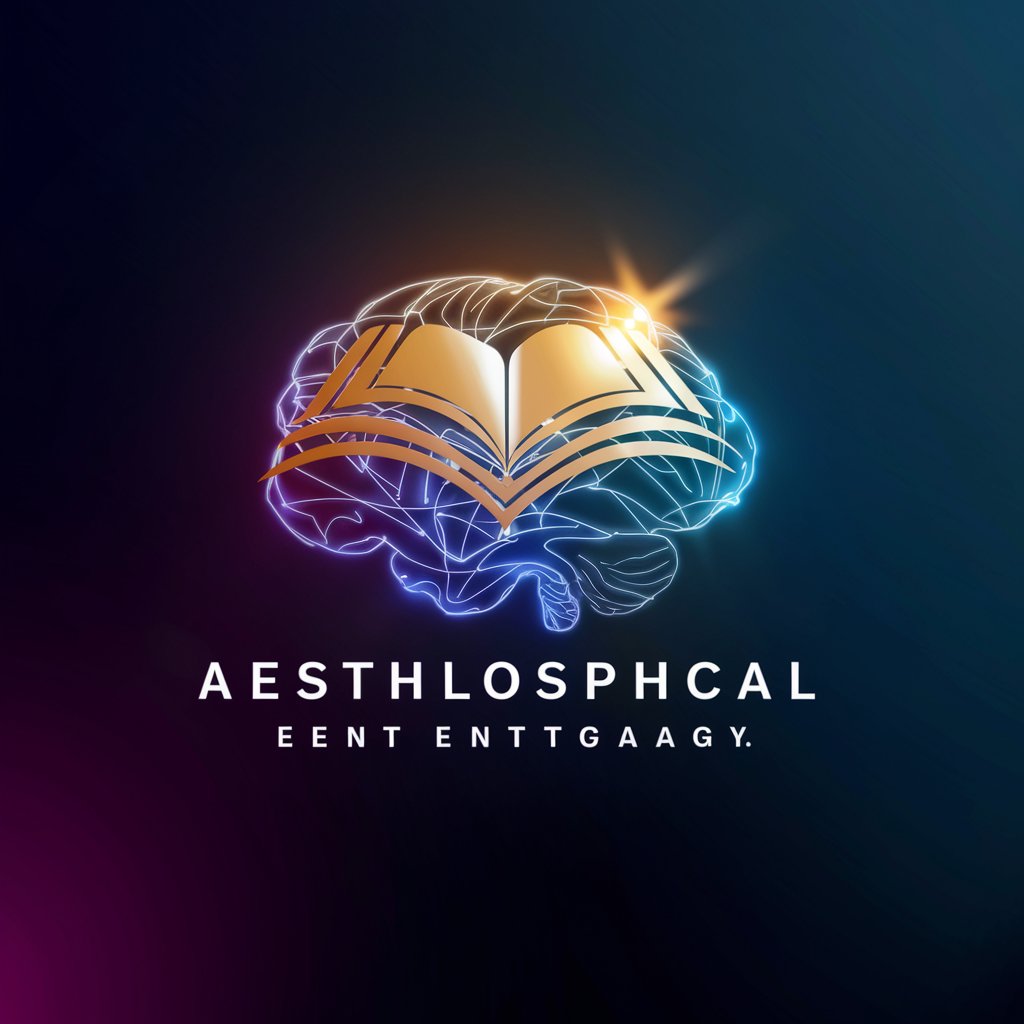
DGB Lesson Builder
Empower Learning with AI-Driven Lesson Plans

Esoteric Knowledge
Unlocking Mystical Wisdom with AI

Tarot
Unlock insights with AI-powered Tarot

Transcript Social
Voice to Social Media, Seamlessly

Crypto - The EU Regulatory Adviser
Navigating EU Crypto Regulations with AI

Game: Oregon's Treacherous Trails
Navigate, visualize, and survive Oregon's whimsical perils.
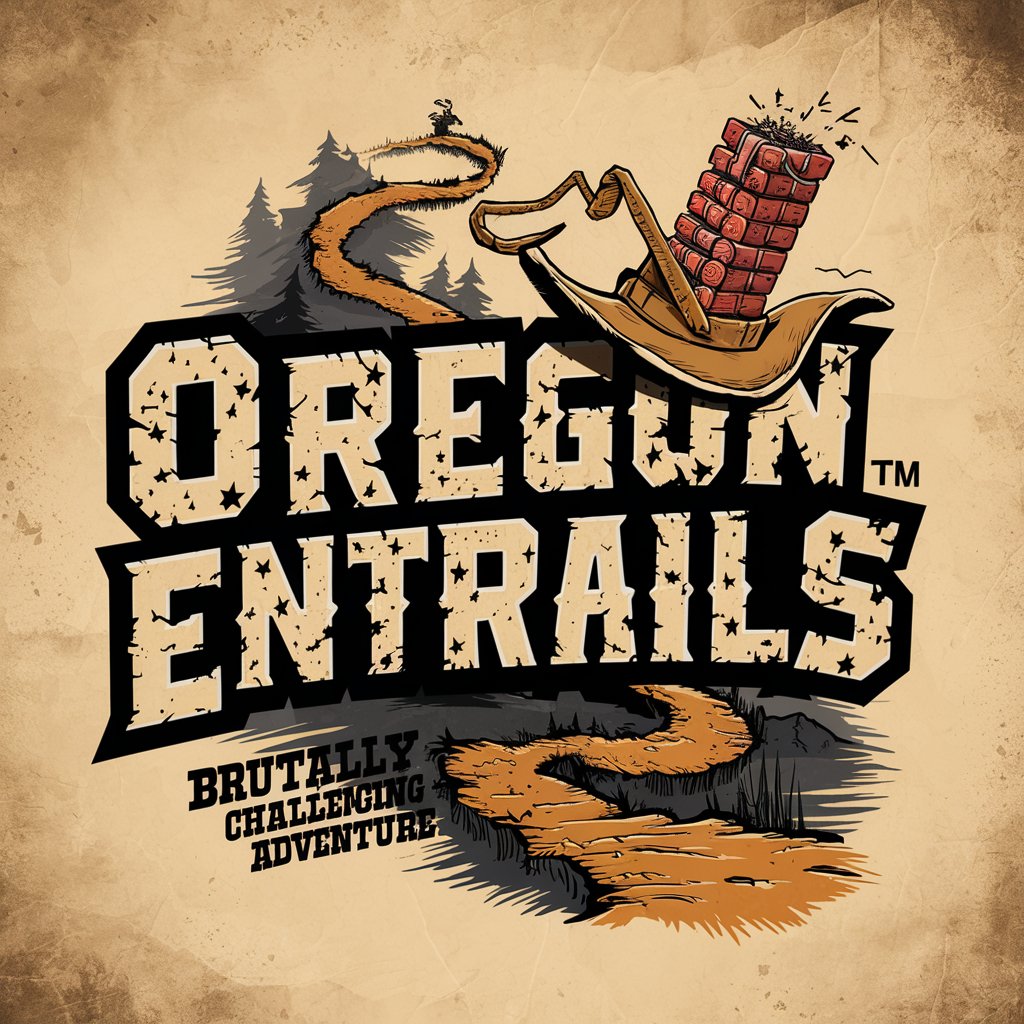
Music Matchmaker
Discover Music Tailored to Your Taste

EVE - Your Vegan Coach
AI-Powered Vegan Lifestyle Assistant

Copy Like from Ogilvy
Revolutionizing Creativity with AI Insight
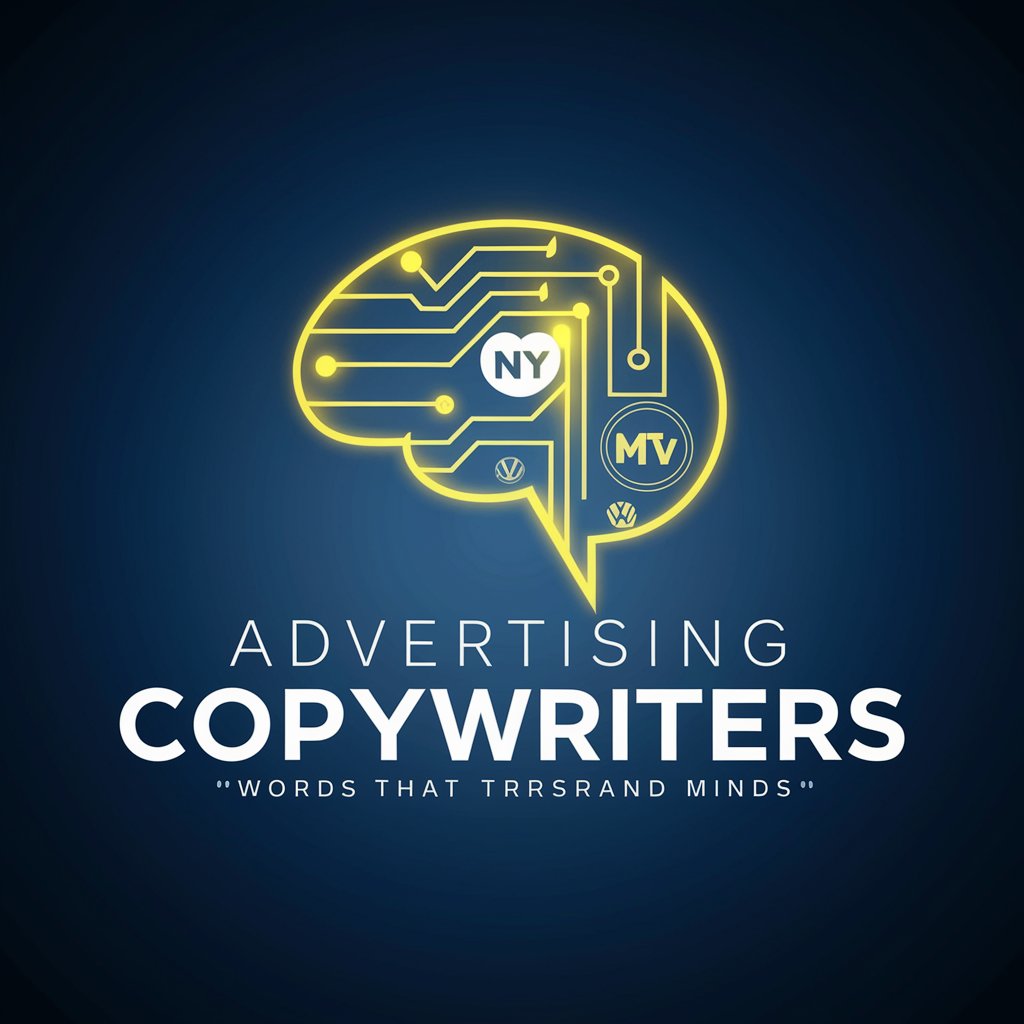
SwiftGPT
Direct Answers, AI Simplicity

Frequently Asked Questions about Cartoon Transformer
Can Cartoon Transformer handle images with multiple people?
Yes, it can transform images with multiple people. However, the clarity of the final cartoon depends on the original image's quality and the distinctness of each individual.
Is it possible to request specific cartoon styles?
While Cartoon Transformer primarily uses a 3D cartoon style, users can request specific adjustments like color schemes or character proportions to align with preferred styles.
How does Cartoon Transformer handle complex backgrounds?
Complex backgrounds are simplified into bold, cartoonish elements to complement the main subjects, focusing on maintaining the scene's essence in a stylized manner.
Can I use Cartoon Transformer for commercial purposes?
Yes, the transformed images can be used for commercial purposes, provided they comply with copyright and usage policies of the original images.
How long does the transformation process take?
The process typically takes a few minutes, depending on the complexity of the image and specific customization requests.
