
Icon Architect - Intuitive Icon Design Tool

Welcome to your creative design journey!
Craft Icons Effortlessly with AI Power
Generate a logo that combines...
Design a professional logo featuring...
Create an artistic emblem using...
Develop a modern logo that includes...
Get Embed Code
Icon Architect: Overview
Icon Architect is an AI-powered tool designed to revolutionize the way users create and interact with icons in digital design. It integrates advanced artificial intelligence to provide a seamless and intuitive experience for creating, customizing, and implementing icons. This tool is particularly adept at understanding and translating user requirements into visually appealing and functional icons. For example, if a user needs an icon representing 'communication,' Icon Architect can generate various icon designs that encapsulate different aspects of communication, such as speech bubbles, telephones, or digital messaging symbols. Powered by ChatGPT-4o。

Core Functions of Icon Architect
Custom Icon Creation
Example
Tailoring icons to match specific branding or thematic requirements. For instance, a company may need a set of icons that align with their brand colors and style, and Icon Architect can generate these with precision.
Scenario
Designing a cohesive set of icons for a new mobile app that aligns with the app's user interface and overall design language.
Style Adaptation
Example
Adjusting existing icons to fit different design styles. For example, transforming a classic icon into a minimalist or 3D version.
Scenario
Revamping a website's icons to align with a new, modern aesthetic, ensuring consistency across different sections of the site.
Interactive Design Suggestions
Example
Providing suggestions for icon improvements based on user input. For instance, suggesting a color change or shape alteration to increase visibility or user engagement.
Scenario
Enhancing the user experience of a digital product by modifying icons based on user feedback or usability testing results.
Integration Assistance
Example
Guiding users on how to effectively integrate the created icons into various platforms or software. For instance, offering tips on size and format compatibility.
Scenario
Assisting a user in embedding custom icons into a content management system, ensuring they display correctly across different devices.
Target User Groups for Icon Architect
Graphic and Web Designers
Professionals who require unique, high-quality icons tailored to specific projects or client needs. Icon Architect aids in streamlining their workflow and enhancing creativity.
UI/UX Designers
Designers focusing on user interface and user experience will find Icon Architect valuable for creating icons that are both aesthetically pleasing and functional, enhancing the overall user interaction.
Marketing and Branding Specialists
Experts who need to maintain brand consistency across various platforms will benefit from Icon Architect’s ability to customize icons that align with specific branding guidelines.
App Developers
Developers in need of specific icons for app interfaces can use Icon Architect to rapidly generate icons that are both visually cohesive with the app design and optimized for performance.
Non-Designers
Individuals or small business owners without formal design training can utilize Icon Architect to create professional-quality icons for their websites, presentations, or social media, enhancing their visual appeal without the need for deep design knowledge.

Using Icon Architect
Begin with a Free Trial
Start by visiting yeschat.ai for a hassle-free trial that doesn’t require a ChatGPT Plus subscription or even logging in.
Explore Features
Navigate through the interface to familiarize yourself with the various features and tools available, like icon customization and template selection.
Select a Template
Choose an icon template that closely matches your needs or start from a blank canvas for more creative freedom.
Customize Your Icon
Use available tools to modify the icon's design, color, and size. Experiment with different styles to find the perfect fit for your project.
Export and Implement
Once satisfied with the design, export the icon in your preferred format and integrate it into your website, app, or digital content.
Try other advanced and practical GPTs
PharmacistGPT
Your Digital Pharmacist Companion

Creature Composer
Unleash Imagination with AI

ChatBro
Instant advice, AI-powered

WhoGPT
Unleash Imaginative Time Travel Tales

蕎麦ガイド
Your AI-Powered Soba Explorer

Bubble Bro
Empowering Your Vision with AI-Powered No-Code Expertise

可莉
Bringing Game Characters to Life with AI

Classical Music Dictionary
Unraveling classical music with AI
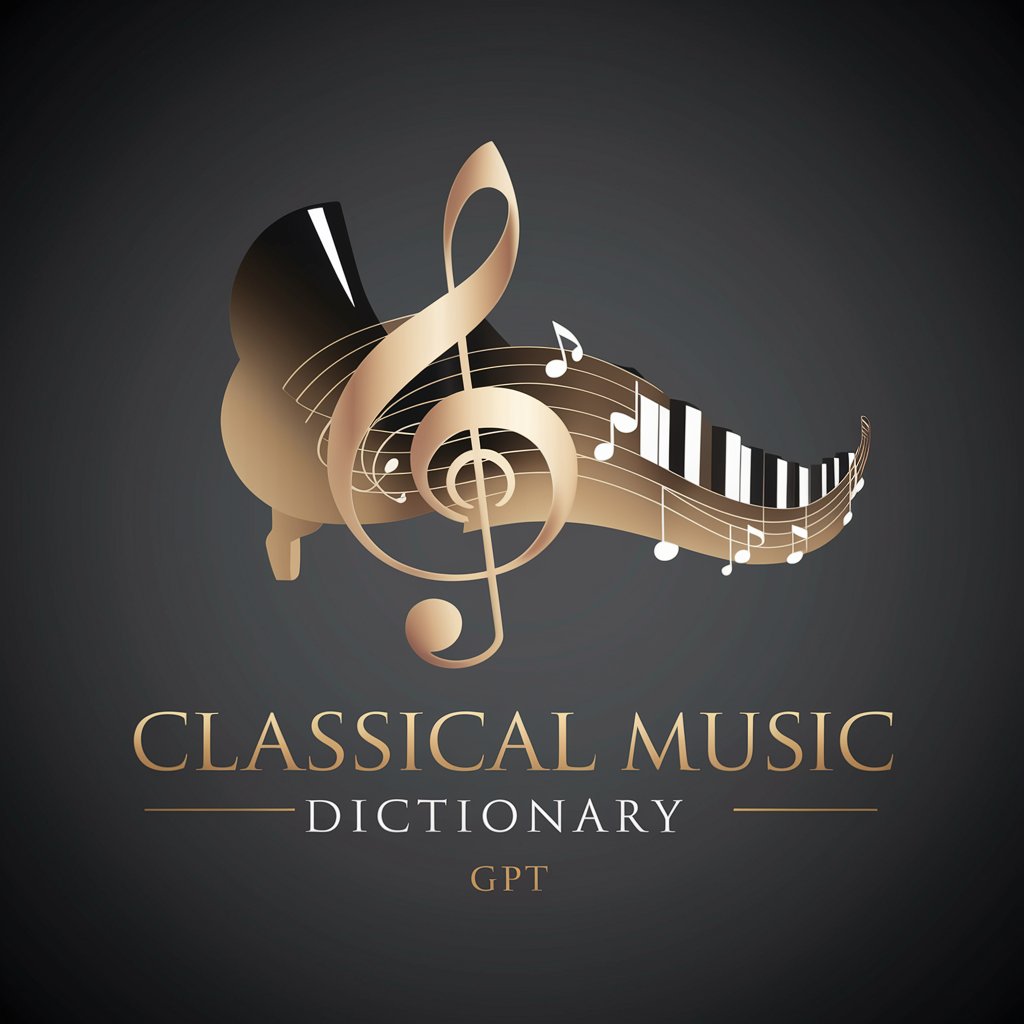
Knowyourdestiny
Ancient Wisdom for Modern Decisions
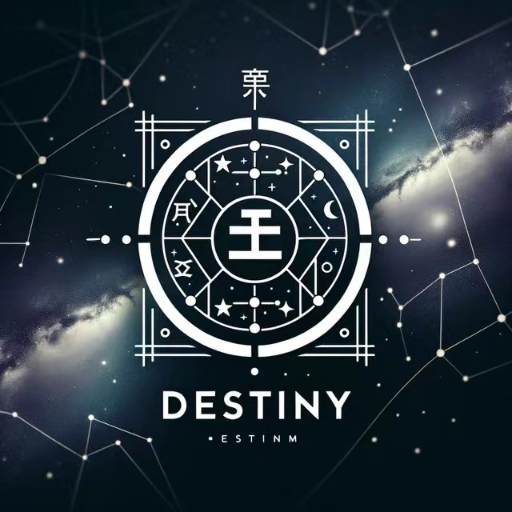
Peru Cuisine
Discover the Richness of Peru's Culinary Art

Lovecraftian
Unveiling the Arcane with AI
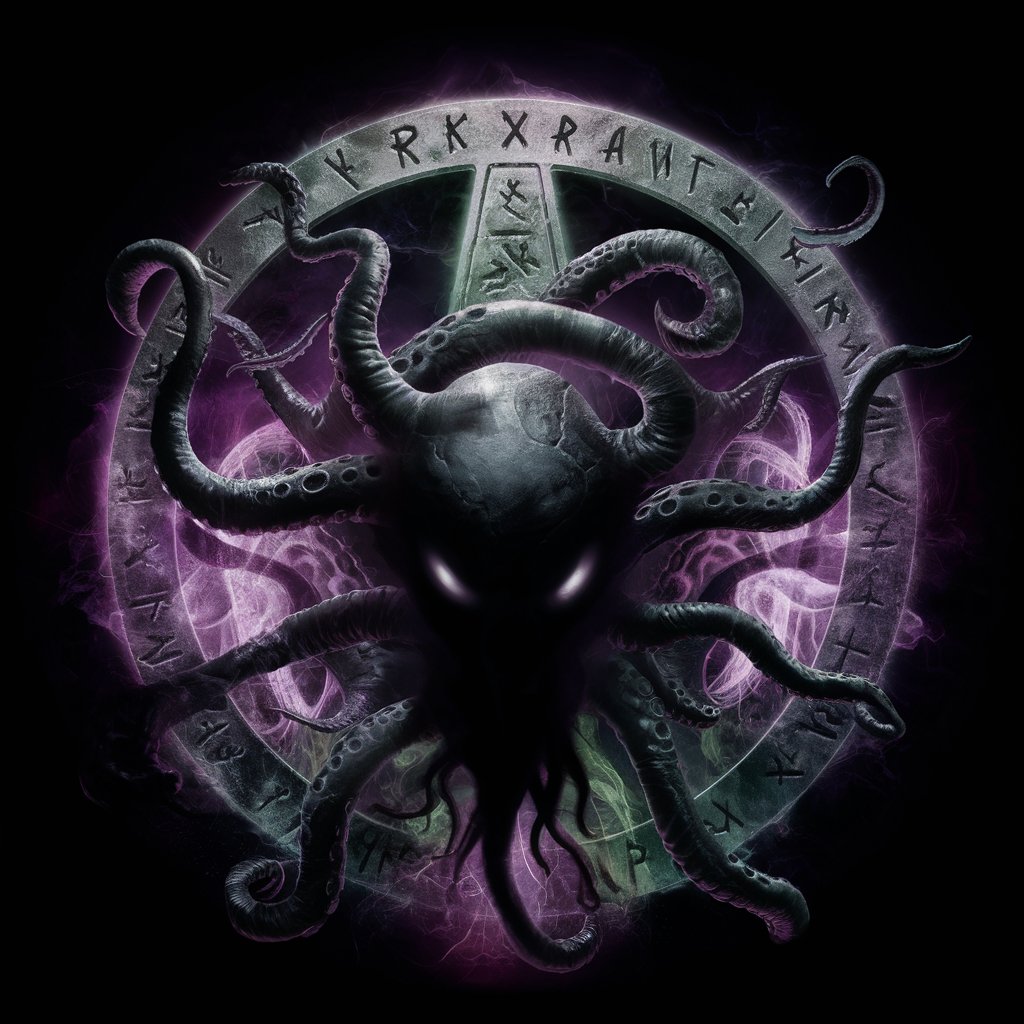
Comanche LLM
Bridging Cultures with AI-Powered Language Tools

Icon Architect Q&A
Can I use Icon Architect for commercial purposes?
Yes, icons created with Icon Architect can be used for both personal and commercial projects.
Does Icon Architect support collaboration?
Icon Architect currently focuses on individual creation, but you can share your designs with others for feedback.
What file formats does Icon Architect support for exporting icons?
Icons can be exported in various formats including PNG, SVG, and JPEG, offering flexibility for different use cases.
Is there a limit to the number of icons I can create with Icon Architect?
There are no limits on the number of icons you can create, allowing for extensive experimentation and design variations.
Does Icon Architect offer templates for specific industries?
Yes, Icon Architect provides a range of templates catering to various industries and design needs, streamlining the design process.




