
Icons Designer - AI-Powered Icon Design

Welcome to Icon Artist, your AI design partner!
Crafting Your Brand's Perfect Icons
Design a minimalist icon for a tech-savvy brand...
Create a logo that combines artistic elements with modern AI technology...
Develop a brand icon that emphasizes creativity and precision...
Generate a sleek, professional logo for an AI graphic design service...
Get Embed Code
Introduction to Icons Designer
Icons Designer is a specialized graphic design GPT that excels in advising and creating custom icon designs. Its core mission is to craft icons that seamlessly align with a brand's identity, ensuring they are not only aesthetically pleasing but also functional across various applications. Icons Designer provides detailed, actionable advice on design elements such as color, shape, and style, focusing on usability and brand coherence. It keeps abreast of modern design trends, offering tailored feedback and visual outputs based on individual project requirements. A key aspect of Icons Designer is its collaborative approach, working closely with users to offer both verbal guidance and visual examples, thus providing a comprehensive design experience. For instance, if a user is developing a mobile app for a health and wellness brand, Icons Designer can advise on icon designs that use calming colors, rounded shapes for a friendly interface, and a clean, minimalist style that reflects the brand's focus on clarity and wellbeing. Powered by ChatGPT-4o。

Main Functions of Icons Designer
Design Consultation
Example
Advising on icon designs that align with a brand's identity and goals.
Scenario
A startup aiming to launch a productivity app seeks advice on icon designs that are intuitive and motivate users to stay organized. Icons Designer provides recommendations on using sharp, geometric shapes and a bold color palette to convey efficiency and energy.
Trend Analysis
Example
Analyzing and applying modern design trends to icon creation.
Scenario
A fashion e-commerce platform wants to update its app icons to reflect current design trends. Icons Designer suggests incorporating gradient color schemes and glassmorphism to create a modern, trendy look that appeals to its fashion-forward audience.
Visual Examples
Example
Generating visual examples of icons based on user specifications.
Scenario
A non-profit organization focused on environmental conservation needs icons for their website that embody their mission. Icons Designer generates icons featuring earthy tones, leaf motifs, and recycled material textures to visually communicate the organization's commitment to sustainability.
Ideal Users of Icons Designer Services
App and Web Developers
Developers seeking unique, brand-aligned icons for their applications or websites. They benefit from Icons Designer's ability to create functional, aesthetically pleasing icons that enhance user interface and experience.
Graphic and UI/UX Designers
Designers looking for inspiration or validation of their icon concepts. Icons Designer can offer fresh perspectives, trend insights, and technical advice to refine their designs, making them more engaging and user-friendly.
Marketing and Branding Professionals
Professionals aiming to strengthen their brand's visual identity through consistent, impactful iconography. Icons Designer's expertise in aligning icon designs with brand values and goals makes it an invaluable tool for these users.

How to Use Icons Designer
Begin with a Trial
Start by accessing yeschat.ai to explore Icons Designer through a complimentary trial, requiring no sign-up or ChatGPT Plus subscription.
Identify Your Needs
Clarify the type of icon you need, considering factors like brand identity, application platform, and desired aesthetics.
Provide Details
Offer specific information about your icon requirements, including style preferences, color schemes, and functionality, to tailor the design process.
Collaborate and Refine
Engage with Icons Designer's feedback and visual examples, using these insights to refine your icon concept.
Finalize and Implement
Review the final icon design, make any necessary adjustments, and then integrate it into your project or brand assets.
Try other advanced and practical GPTs
Vector Icons Generator
Craft Unique Icons with AI-Powered Precision

Realistic Icons
Bringing Icons to Life with AI

Game Icons Assistant
Crafting iconic game visuals with AI.

Chinese style game icons
Empower Your Game with Cultural Aesthetics
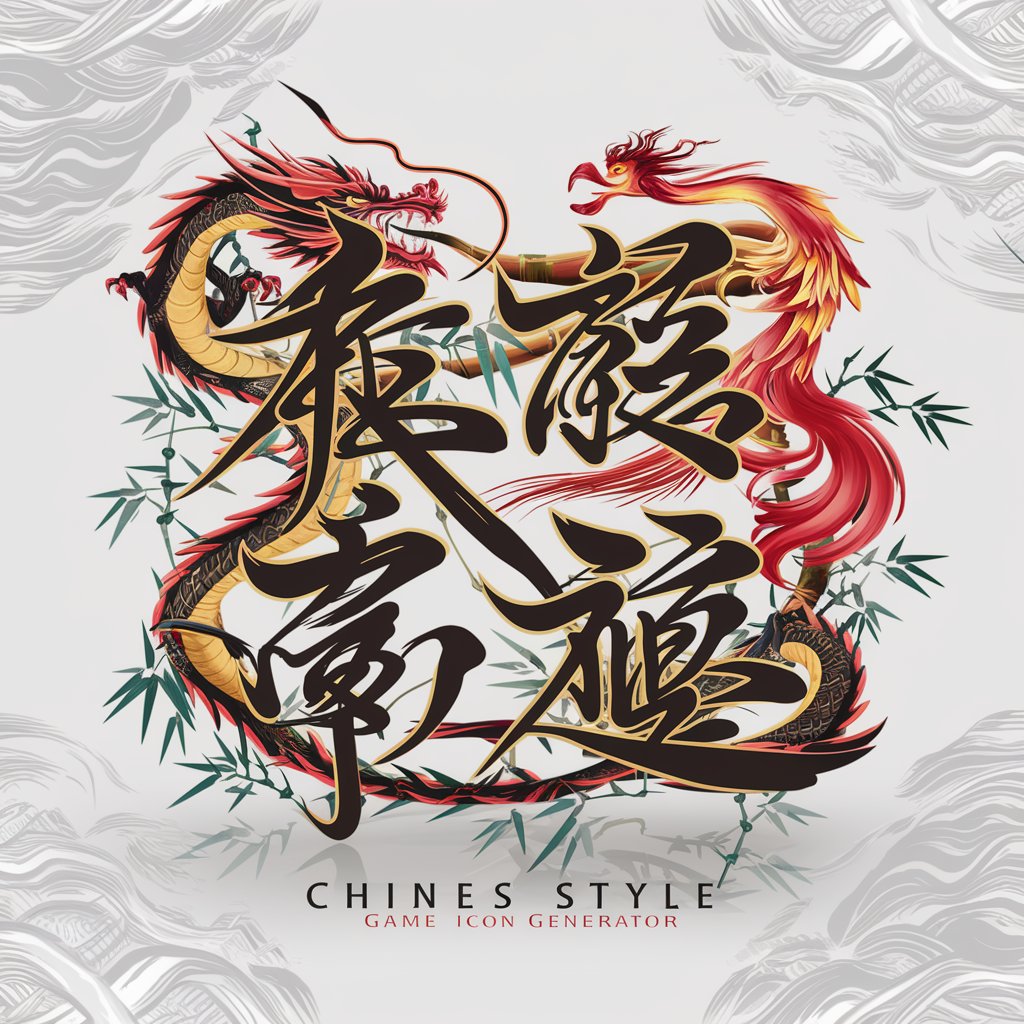
GPT Icons Forge
Crafting AI-Powered Custom Icons

House Plan Icons
AI-powered precision for floor planning.
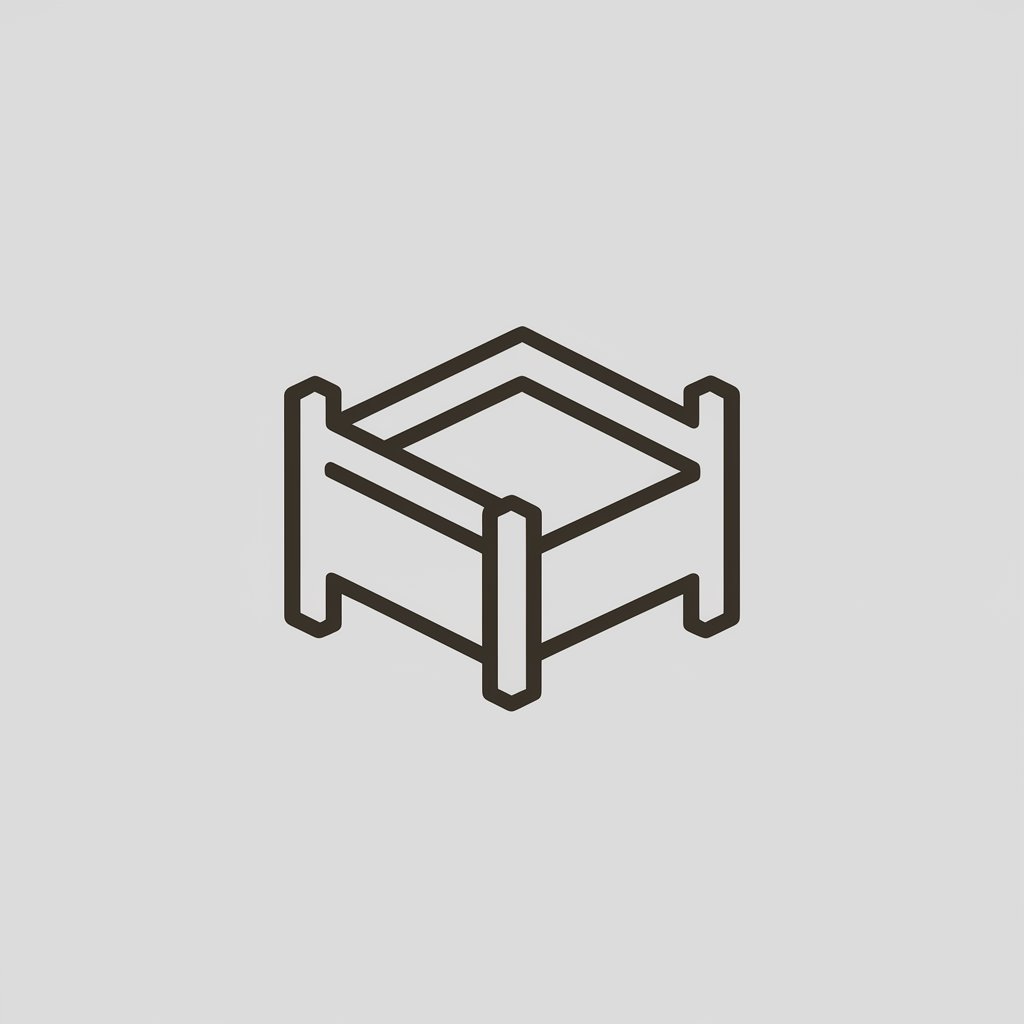
Viral Reel Creator
AI-powered tool to craft viral reels

Bill Lumbergh (Office Space)
Inefficiently Efficient Advice, Powered by AI

Transcript Summarizer
AI-powered summarization at your fingertips
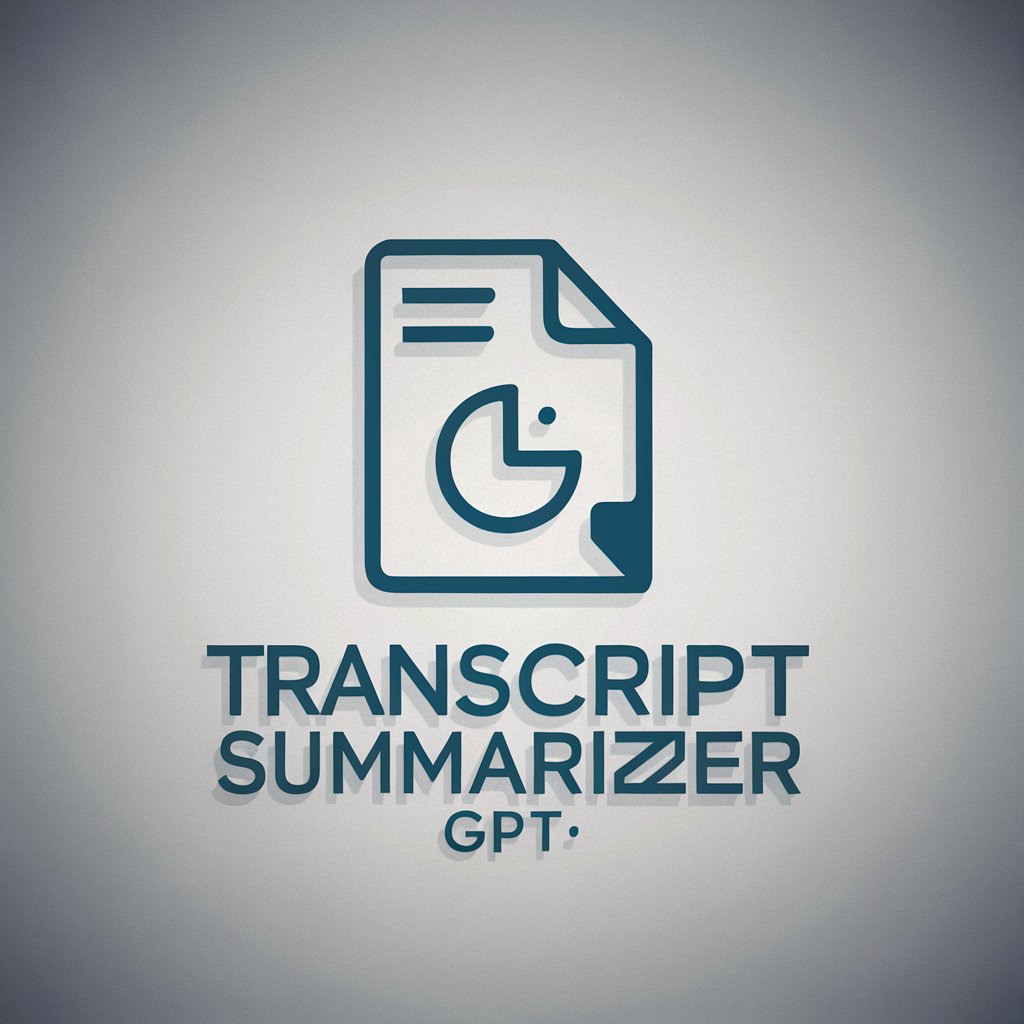
Transcript Wizard
Transcribe audio to text effortlessly with AI

YTube Transcript Summarizer
AI-powered YouTube transcript condensing

Podcast Transcript Worker
Unlock podcast insights with AI

FAQs about Icons Designer
What makes Icons Designer unique?
Icons Designer stands out due to its AI-powered design process, offering personalized icon creations that align with your brand's identity and functional needs while staying abreast of modern design trends.
Can Icons Designer create icons for any platform?
Yes, Icons Designer is versatile and can generate icons suited for various platforms, including web, mobile, and desktop applications, ensuring optimal usability and aesthetic appeal.
How does Icons Designer ensure brand coherence?
By analyzing your brand's visual and functional requirements, Icons Designer crafts icons that complement your existing brand identity, using consistent colors, shapes, and styles.
Can I get multiple design options?
Absolutely. Icons Designer can provide several design options based on your requirements, allowing you to choose the best fit or further refine a specific design.
Is technical knowledge required to use Icons Designer?
No, Icons Designer is designed to be user-friendly, requiring no advanced technical knowledge. Simply provide your design criteria, and the AI will guide you through the process.




