
Realistic Icons - Realistic Icon Transformations

Welcome! Let's turn your icons into lifelike illustrations.
Bringing Icons to Life with AI
Transform a simple flat icon of a book into a realistic, detailed illustration with a white background.
Reimagine a sketch of a computer mouse as a lifelike, three-dimensional icon with depth and texture on a white backdrop.
Create a realistic illustration of a lightbulb icon, highlighting its texture and depth against a clean white background.
Convert a basic star icon into a detailed, three-dimensional illustration with soft colors and a white background.
Get Embed Code
Overview of Realistic Icons
Realistic Icons specializes in transforming flat icons, sketches, or textual descriptions into realistic, detailed illustrations, consistently set against a white background. This approach is designed to elevate the visual quality of icons, adding depth, texture, and a three-dimensional appearance that brings them closer to real-life objects. For example, a simple flat design of a pencil icon can be reimagined as a photorealistic illustration, showcasing the wood grain, metallic sheen of the ferrule, and the nuanced shadowing that conveys its roundness and texture, all while maintaining a clean, white backdrop. This transformation not only enhances the visual appeal of icons but also makes them more versatile for use in various applications, from digital interfaces to print media. Powered by ChatGPT-4o。

Core Functions of Realistic Icons
Enhancing Visual Realism
Example
A flat icon of a leaf transformed into a realistic illustration that captures the intricate veining, subtle color gradients, and texture of a real leaf.
Scenario
Used in environmental apps to emphasize natural elements with greater authenticity.
Icon Reimagination
Example
A basic sketch of a coffee cup turned into a detailed illustration, highlighting the reflections on the ceramic surface, the foam's texture, and the shadow it casts.
Scenario
Ideal for coffee shop branding materials, enhancing visual impact and customer attraction.
Custom Illustration from Descriptions
Example
Creating a realistic icon of a vintage camera from a detailed textual description, incorporating aspects like the leather texture, metallic finish, and lens clarity.
Scenario
Used by vintage photography enthusiasts or stores for online catalogs, promotional materials, or website design.
Target User Groups for Realistic Icons
Digital Designers
Professionals in web, app, and graphic design seeking high-quality, realistic icons to enhance user interfaces, websites, and digital content. These icons can significantly improve user experience and aesthetic appeal.
Marketing and Branding Specialists
Individuals responsible for creating engaging, visually appealing branding materials. Realistic icons can add a layer of sophistication and detail to promotional content, helping to communicate brand values and product features more effectively.
Educational Content Creators
Educators and e-learning developers who aim to create more engaging and visually stimulating learning materials. Realistic icons can help illustrate concepts with greater clarity and realism, aiding in comprehension and retention.

How to Use Realistic Icons
1
Start by visiting yeschat.ai for a complimentary trial, no login or ChatGPT Plus required.
2
Choose the 'Realistic Icons' option from the service menu to begin transforming your icons or sketches into realistic illustrations.
3
Upload your icon, sketch, or describe the icon you envision. You can also reference a previously generated icon for consistency.
4
Specify any particular styles, textures, or details you wish to include in your realistic icon to ensure it meets your expectations.
5
Submit your request and receive a detailed, realistic illustration of your icon on a white background, perfect for various applications.
Try other advanced and practical GPTs
Game Icons Assistant
Crafting iconic game visuals with AI.

Chinese style game icons
Empower Your Game with Cultural Aesthetics
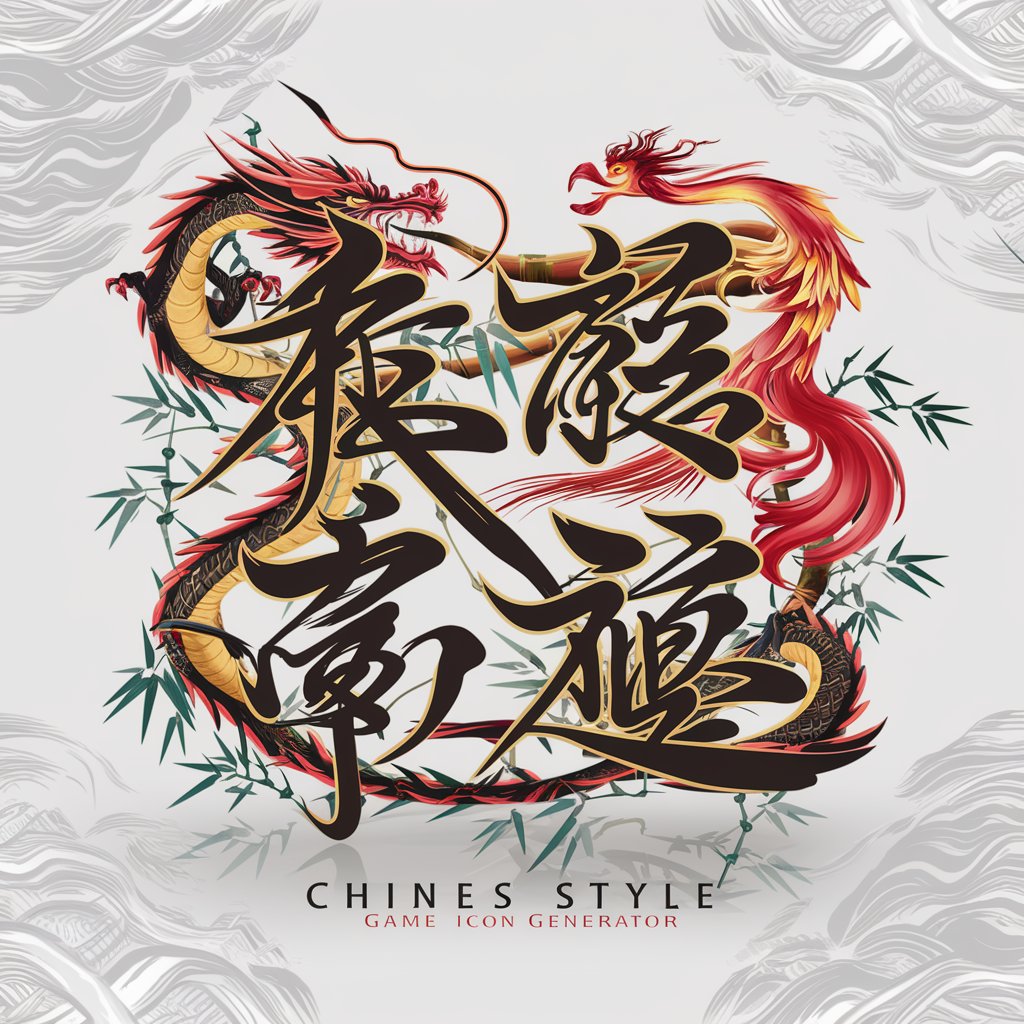
GPT Icons Forge
Crafting AI-Powered Custom Icons

House Plan Icons
AI-powered precision for floor planning.
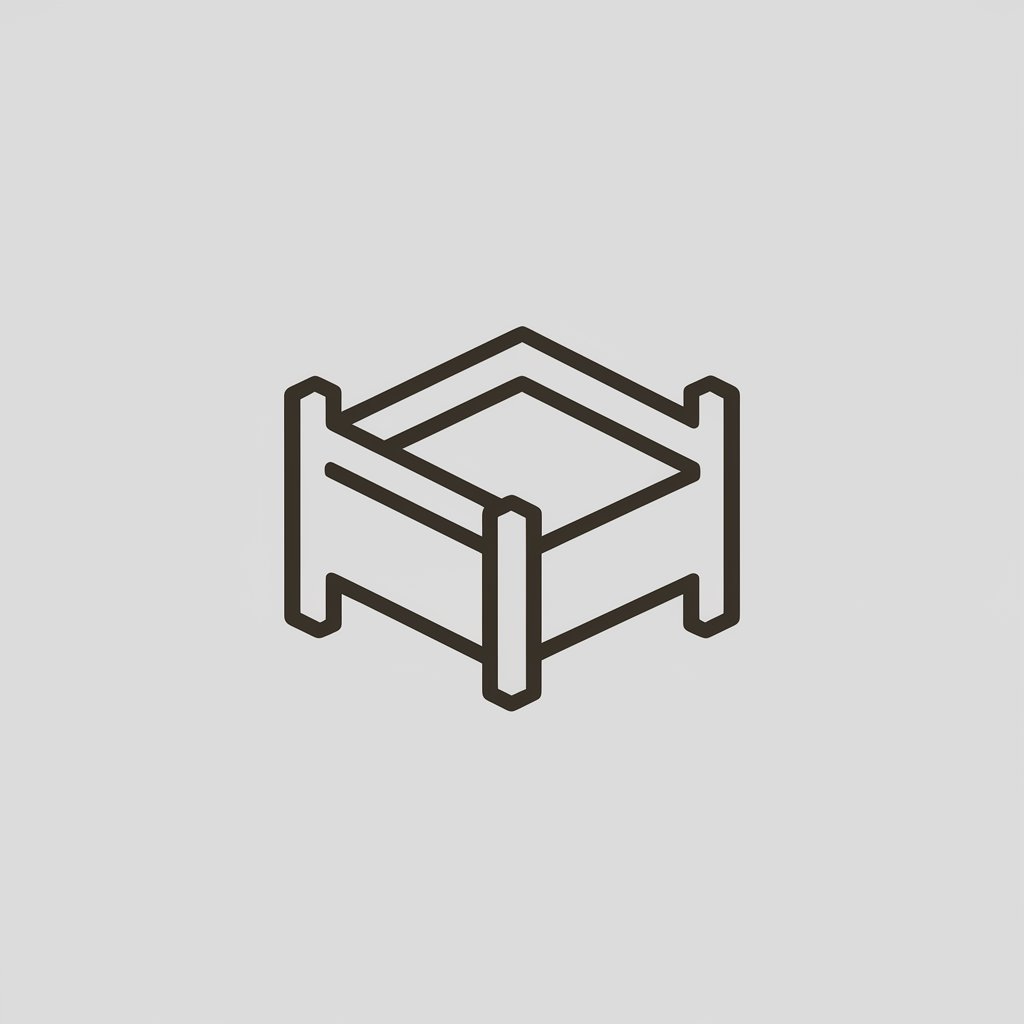
Consistent Characters and Objects
Bringing Characters and Objects to Life with AI

SEEKERChat.ai
Illuminate your documents with AI.

Vector Icons Generator
Craft Unique Icons with AI-Powered Precision

Icons Designer
Crafting Your Brand's Perfect Icons

Viral Reel Creator
AI-powered tool to craft viral reels

Bill Lumbergh (Office Space)
Inefficiently Efficient Advice, Powered by AI

Transcript Summarizer
AI-powered summarization at your fingertips
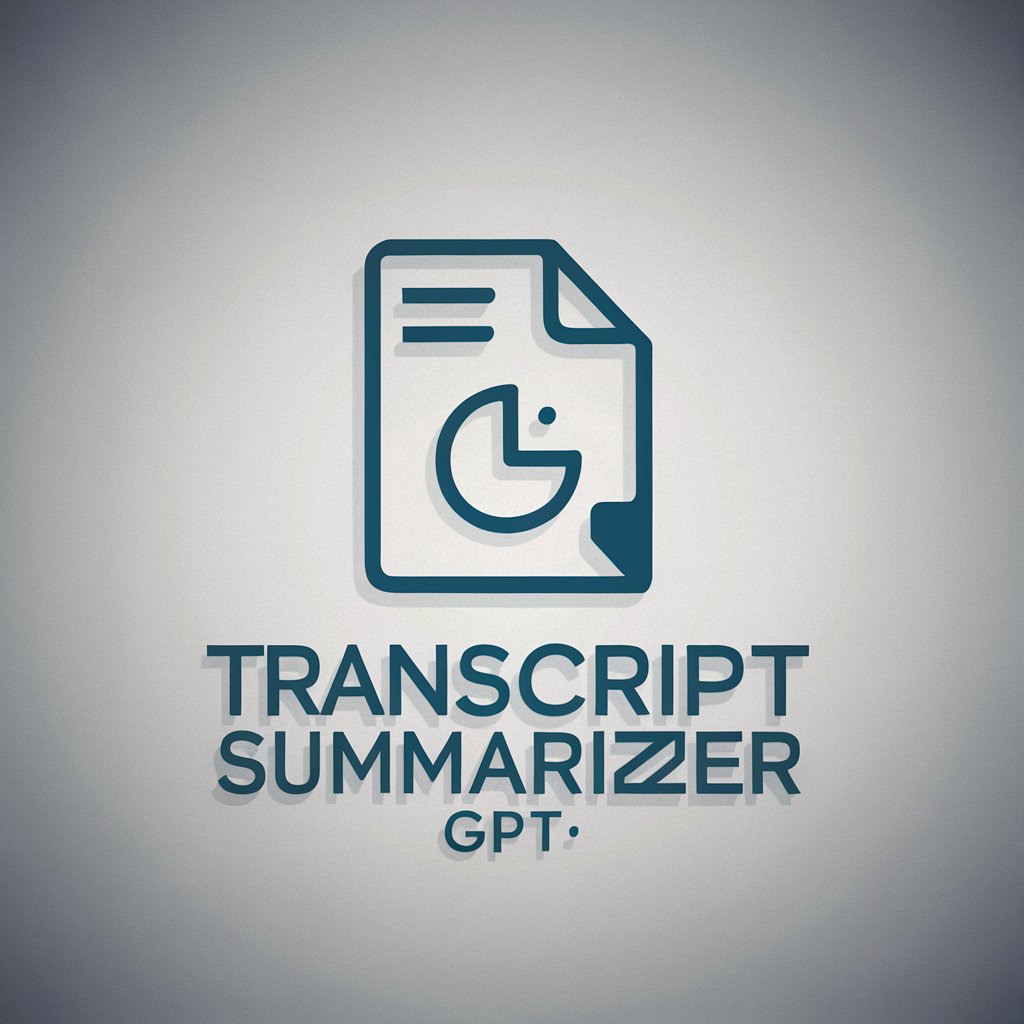
Transcript Wizard
Transcribe audio to text effortlessly with AI

Frequently Asked Questions about Realistic Icons
What types of icons can I transform into realistic illustrations?
Realistic Icons can transform any flat icon, sketch, or textual description into a detailed, realistic illustration. This includes icons for apps, websites, presentations, and more.
How do I ensure the best quality for my realistic icon?
For optimal results, provide a clear and detailed description or a high-resolution image of your original icon. Specify desired textures, colors, and any specific elements you want emphasized.
Can I request a series of icons to maintain a consistent style?
Absolutely. You can reference previously generated icons to ensure consistency across a series, making it ideal for branding or thematic projects.
What is the turnaround time for receiving my realistic icon?
Turnaround time may vary based on complexity, but typically, you'll receive your realistic illustration within a few hours.
How does Realistic Icons handle unique or complex requests?
For unique or complex icon requests, Realistic Icons leverages advanced AI to interpret your specifications and create detailed, lifelike illustrations that meet your unique needs.




