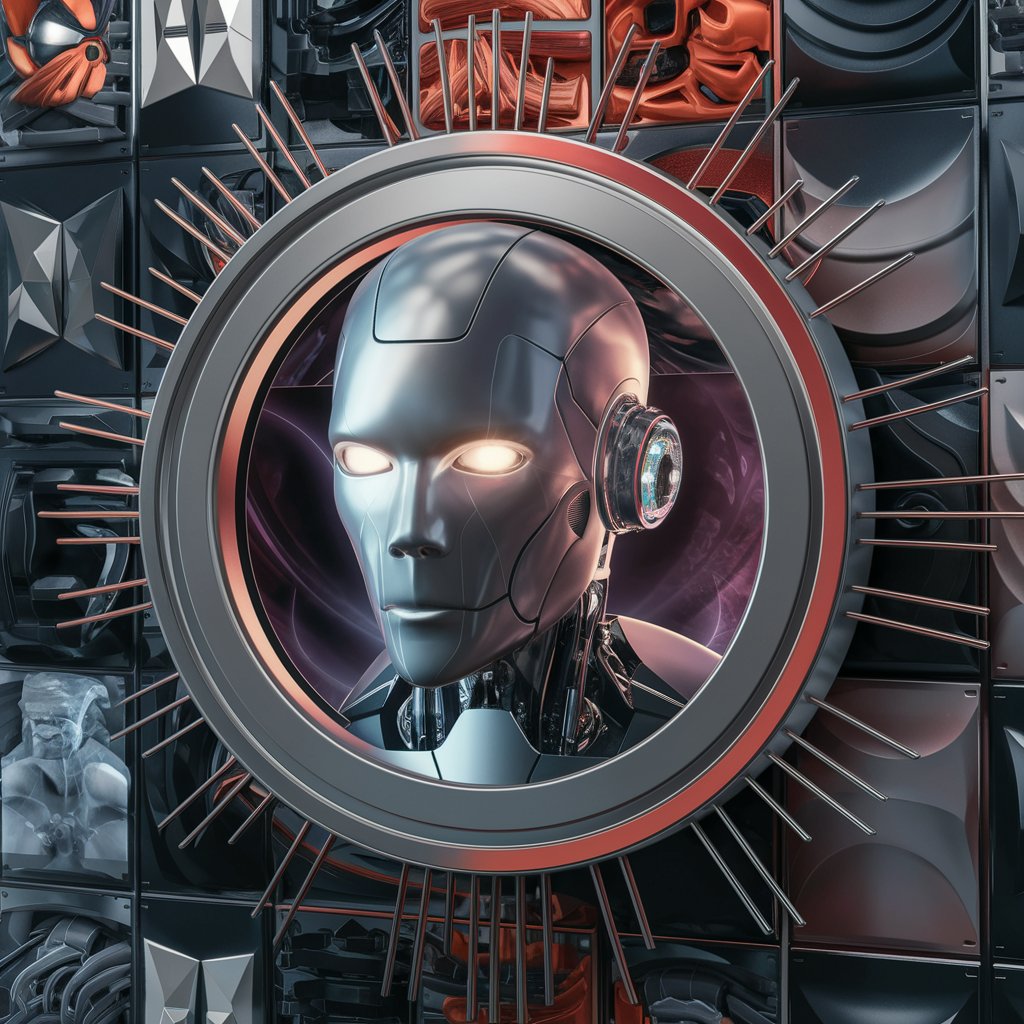Realistic Icon 3D - 3D Icon Creation

Welcome to Realistic Icon 3D, your source for professional 3D icons.
Crafting 3D Icons with AI Precision
Design a 3D icon that represents
Create a professional 3D logo featuring
Generate a realistic 3D icon with
Develop a detailed 3D representation of
Get Embed Code
Overview of Realistic Icon 3D
Realistic Icon 3D is a specialized tool designed to create 3D icons for PowerPoint presentations. It renders icons from multiple perspectives – top, side, front – on a single image. These icons are realistic, with a shadow-free appearance, set against a white background, ensuring clarity and suitability for professional environments. This tool is ideal for situations where comprehensive visualization of an object is necessary, enabling viewers to understand every aspect of the icon with ease. Powered by ChatGPT-4o。

Core Functions of Realistic Icon 3D
Multi-Perspective Rendering
Example
A 3D model of a smartphone
Scenario
In a presentation about mobile technology, Realistic Icon 3D generates an image of a smartphone from various angles, aiding in a thorough understanding of its design.
Professional-Grade Visualization
Example
3D icons of medical equipment
Scenario
For a medical conference, Realistic Icon 3D crafts detailed, realistic icons of medical devices, providing clear and professional visuals for the audience.
Customizable Icon Design
Example
Customized icons for a business presentation
Scenario
A business professional uses Realistic Icon 3D to create bespoke icons that reflect their company's products, enhancing the visual impact of their sales presentation.
Target User Groups for Realistic Icon 3D
Business Professionals
Individuals in corporate settings who require clear, professional visuals for presentations, reports, and marketing materials. They benefit from the tool's ability to provide detailed and realistic representations of products or concepts.
Educators and Academics
Teachers and researchers who need to present complex concepts or objects in a visually comprehensive manner. Realistic Icon 3D helps in creating educational materials that are both engaging and informative.
Designers and Creatives
Graphic designers and creative professionals looking for a tool to create high-quality 3D icons for various projects. The tool's capability to render realistic, multi-view icons aids in enhancing the visual appeal of their designs.

How to Use Realistic Icon 3D
Initiate Trial
Start by accessing yeschat.ai to begin your free trial, with no requirement for a login or a ChatGPT Plus subscription.
Select Icon Category
Choose the category that best fits your needs from the available list, such as business, education, or technology.
Customize Icon
Specify your icon's design by selecting its dimensions, colors, and any other relevant characteristics to meet your presentation's requirements.
Preview and Adjust
Preview the 3D icon from multiple perspectives. Make any necessary adjustments to ensure the icon perfectly suits your presentation's aesthetic.
Download Icon
Once satisfied with the design, download the icon in a format compatible with PowerPoint, ensuring it's ready for immediate use in your presentations.
Try other advanced and practical GPTs
Dr. Guidance Pet Treatment
AI-powered pet health guidance at your fingertips.

漫画ストーリー創造家
Bringing stories to life with AI

ネーム添削GPT
Elevate Your Manga with AI-Powered Insights
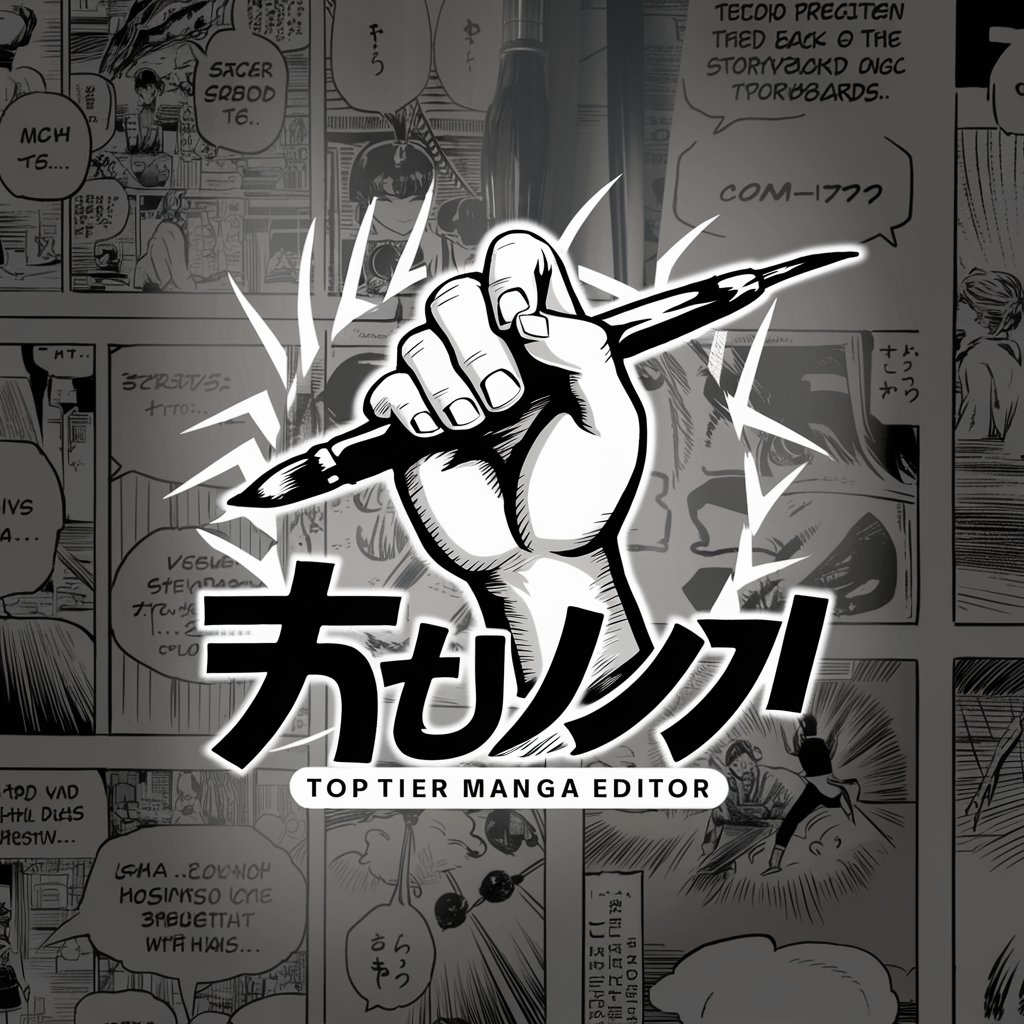
wandb-GPT-v1
Streamlining MLOps with AI Expertise

Odoo OCA Modules Advisor
Streamlining Your Odoo Experience with AI

Avatar Maker by HeadshotPro
Craft Your Digital Persona with AI

Thumbnail Wizard
Empower Your Thumbnails with AI

Video Description Wizard
Transforming transcripts into captivating video descriptions.

Cartoon Transformer
Revitalize Images with AI-Powered Cartoon Magic

Receipt Analyzer and Categorizer
Simplify expense tracking with AI

Sticker Studio Plus
Design. Print. Stick. Simplified.
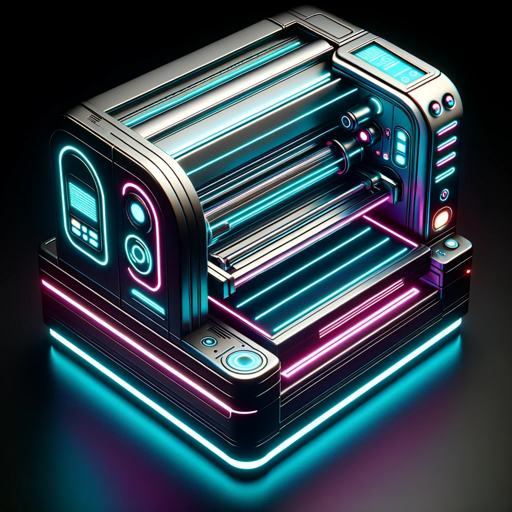
Style Stitcher Plus
Craft Your Style with AI

Realistic Icon 3D FAQs
What makes Realistic Icon 3D unique?
Realistic Icon 3D specializes in providing high-quality, three-dimensional icons with multiple full views on a single image, tailored for professional PowerPoint presentations.
Can I customize icons for specific industries?
Absolutely, Realistic Icon 3D offers a wide range of categories and customization options, allowing you to tailor icons to specific industries like healthcare, finance, education, and more.
Is technical knowledge required to use Realistic Icon 3D?
No technical expertise is needed. The platform is designed for ease of use, enabling users to easily select, customize, and download 3D icons for their presentations.
How can I integrate the icons into my PowerPoint slides?
After downloading, you can insert the icons directly into your PowerPoint slides as images. The icons are designed to blend seamlessly with your presentation's design.
Are the icons compatible with other presentation software?
Yes, the icons are provided in standard formats that are compatible with a wide range of presentation software, not just PowerPoint.